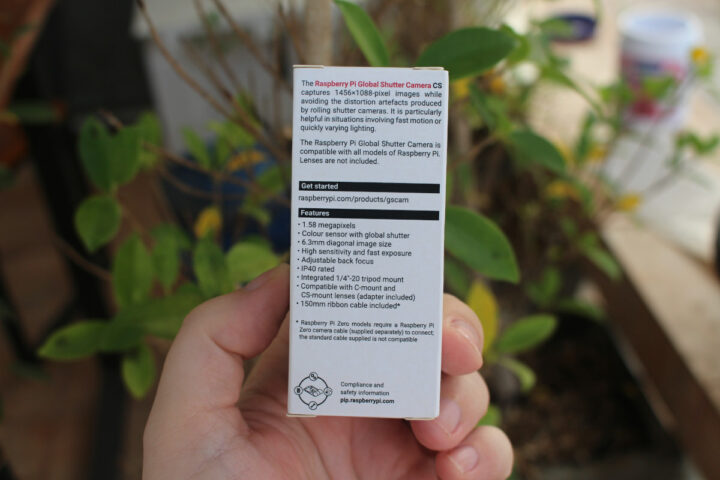Raspberry Pi Trading has just launched the 1.6MP Raspberry Pi Global Shutter Camera which can capture rapid motion without introducing artifacts usually experienced with rolling shutter cameras such as the earlier Raspberry Pi Camera modules, including the latest Raspberry Pi Camera Module 3.
The company sent me Raspberry Pi Global Shutter Camera sample together with a 16mm C-mount lens for review, and I’ll report my experience after going through the specifications of the new camera.
Raspberry Pi Global Shutter Camera specifications
- Sony IMX296LQR-C Sensor
- Resolution: 1.58 megapixels (color)
- Sensor size: 6.3mm sensor diagonal
- Pixel size: 3.45μm x 3.45μm
- Output – RAW10
- Back focus length of lens – Adjustable between 12.5 and 22.4mm
- Lens standards – CS-Mount or C-Mount (C-CS adapter included)
- Integrated IR cut filter (can be removed permanently if needed)
- Tripod mount – 1/4”-20
- Dimensions – 38 x 38 x 19.8mm (29.5mm with adapter and dust cap)
- Weight – 34 grams, or 41grams with adapter and dust cap
- Compliance
- FCC 47 CFR Part 15, Subpart B, Class B Digital Device
- Electromagnetic Compatibility Directive (EMC) 2014/30/EU
- Restriction of Hazardous Substances (RoHS) Directive 2011/65/EU
- IP Rating – IP40
The camera ships with a 15cm ribbon cable and a screwdriver for the back focus lock screw. The Sony sensor offers high light sensitivity and can work with short exposure times as low as 30μs with adequate lighting for high-speed photography. The company says the Global Shutter Camera will remain in production until at least January 2032.
Unboxing
I received not one, but two packages because the Raspberry Pi Global Shutter Camera requires a separate lens.

The other side of the package has some information about the camera, and a link to a getting started guide that should work once this review is online. But I hadn’t access to it during the review, and the camera can be controlled just like any other Pi camera modules.
The Raspberry Pi Global Shutter Camera comes with a screwdriver to tighten the C-mount screw after the lens is installed.
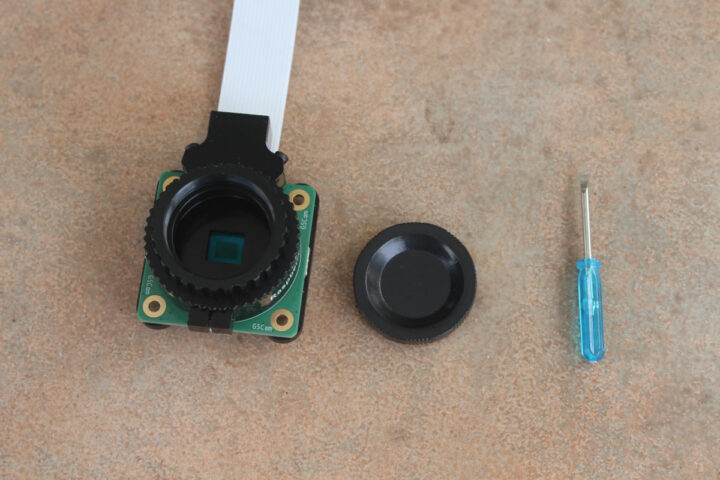
The back of the camera is protected by a plastic cover and the flat cable is already inserted into the connector. We can also see some test point on the back of the camera.
The other package comes with a PT3611614M10MP 16 mm C-mount lens that’s not exactly new because it’s also used with the Raspberry Pi High-Quality camera.

It has a narrow field-of-view as we’ll see in the review, and features focus and aperture adjustment rings.
Raspberry Pi Global Shutter Camera installation
The first step is to screw the C-mount lens into the Global Shutter camera and secure it by tightening the back focus adjustment ring’s lock screw on the camera itself.
Since the camera comes with a mounting thread it can easily be placed on a typical tripod. We’ll also need to insert the flat cable into a Raspberry Pi SBC ‘s camera connector, prepare a microSD card with the latest Raspberry Pi OS, and connect the board to a display and power supply.
The flat cable is rather short so I use a cable tie to attach the Raspberry Pi 4 SBC to the handle of the tripod. Not neat, but that will do for the review.
Raspberry Pi Global Shutter Camera review
I installed the latest version of Raspberry Pi OS 32-bit, but the camera was not detected at all:
|
1 2 |
pi@raspberrypi:~ $ libcamera-hello --list-camera No cameras available! |
I had to run the following commands to update the system with the latest libcamera2 libraries before rebooting the system:
|
1 2 3 |
sudo apt update sudo apt dist-upgrade sudo reboot |
The camera was finally detected:
|
1 2 3 4 5 |
pi@raspberrypi:~ $ libcamera-hello --list-camera Available cameras ----------------- 0 : imx296 [1456x1088] (/base/soc/i2c0mux/i2c@1/imx296@1a) Modes: 'SRGGB10_CSI2P' : 1456x1088 [60.38 fps - (0, 0)/1456x1088 crop] |
I don’t expect this issue to happen after release, but if you have detection issues just make sure to update the OS. As we previously noted the 16mm C-mount lens has a narrow field of view, and it looks like it’s zooming as well, as I did not expect to only see the car at this distance. The quality looks very good though.
You can see a sample below taken with the command:
|
1 |
libcamera2-jpeg -o car.jpg |
For comparison I took a photo with my Canon EOS 700D DSLR camera at the same location with minimum zoom:
and maximum zoom:
So the zoom level of the Raspberry Pi Global Shutter Camera with the 16mm C-mount lens is even higher than the one of my camera.
For reference, here’s some information about the image captured with the Global Shutter Camera:
|
1 2 3 4 5 6 7 8 9 10 11 12 13 14 15 |
$ mediainfo car.jpg General Complete name : car.jpg Format : JPEG File size : 382 KiB Image Format : JPEG Width : 1 456 pixels Height : 1 088 pixels Color space : YUV Chroma subsampling : 4:2:0 Bit depth : 8 bits Compression mode : Lossy Stream size : 382 KiB (100%) |
So I decided to move the test subjects a bit further…
So now I can see the car and the Hotwheel thing… So let’s shoot a video to show video recording with motion using the following command:
|
1 |
libamera-vid -o video-test2.mp4 -t 0 |
Note the video was shot at night albeit with good lighting and it looks pretty smooth to me. It’s similar to the e-con Systems e-CAM20_CURB global shutter camera I tested on Raspberry Pi 4 last November.
Here are the details about the sample for reference:
|
1 2 3 4 5 6 7 8 9 10 11 12 13 14 15 16 17 18 19 20 21 22 23 24 25 26 27 28 |
$ mediainfo test-video2.mp4 General Complete name : test-video2.mp4 Format : AVC Format/Info : Advanced Video Codec File size : 8.79 MiB Overall bit rate mode : Constant FileExtension_Invalid : avc h264 264 Video Format : AVC Format/Info : Advanced Video Codec Format profile : High@L4 Format settings : CABAC / 1 Ref Frames Format settings, CABAC : Yes Format settings, Reference frames : 1 frame Format settings, GOP : M=1, N=60 Bit rate mode : Constant Bit rate : 10 000 kb/s Width : 640 pixels Height : 480 pixels Display aspect ratio : 4:3 Frame rate : 30.000 FPS Color space : YUV Chroma subsampling : 4:2:0 Bit depth : 8 bits Scan type : Progressive Bits/(Pixel*Frame) : 1.085 |
The resolution is 640×480 with a 30 FPS framerate and 10Mbps constant bitrate.
As we previously mentioned the 16mm lens supports focus and aperture adjustments, so we demonstrate those in the video below.
The Raspberry Pi Global Shutter Camera is available now for $50 plus taxes from your favorite Raspberry Pi distributor. You’ll also need a camera lens, and the 16mm C-mount lens used in this review costs $65.99 on Amazon. If you need a wider angle, then you could get the 6mm CS-mount lens that goes for $15.99.

Jean-Luc started CNX Software in 2010 as a part-time endeavor, before quitting his job as a software engineering manager, and starting to write daily news, and reviews full time later in 2011.
Support CNX Software! Donate via cryptocurrencies, become a Patron on Patreon, or purchase goods on Amazon or Aliexpress