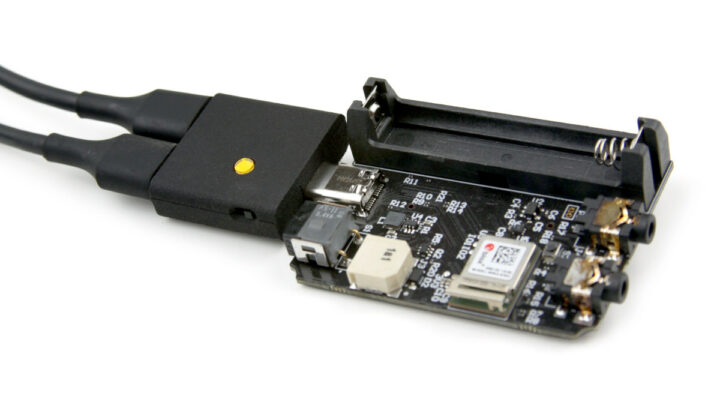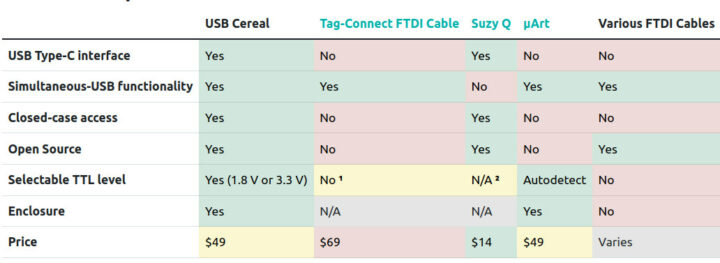0xDA LLC’s USB Cereal is an open-source hardware development tool with three USB-C ports designed to simplify the testing, development, debugging, and manufacturing of devices with USB Type-C ports.
Initially originated at Google, the USB Cereal project has gone through multiple revisions to optimize its quality and lower the BoM cost, and the device can be used for all sorts of USB Type-C debugging using a UART serial communication with the host device through the USB-C sideband use (SBU) pins typically reserved for device-specific applications.
USB Cereal specifications:
- USB Type-C ports
- 2x USB-C ports for passthrough between the host and device under test (DUT)
- Note: the DUT port is on the side with a single USB Type-C connector
- No orientation detection has been implemented to keep the design as simple and inexpensive as possible
- 1x USB-C port for capture support to 3 Mbps connected through FTDI FT232RNQ USB to TTL chip (CP2102N can also be used as a substitute). No auto-level detection in order to support more exotic devices that may not be fully UART compliant
- 2x USB-C ports for passthrough between the host and device under test (DUT)
- Misc
- Switch to select between 3.3V and 1.8V signal levels
- Green and Orange LEDs to monitor Tx and Rx operations
- Dimensions – Small and portable

The DUT does not need any specific USB drivers so the capture can work on all types of hardware. We are told there’s also no need to open up the DUT, add jumper wires, or extra connectors, simply connecting the USB-C “DUT” port from the USB Cereal is enough.
Autodesk ECAD and MCAD files, as well as the PDF schematics, can be found on GitHub. What we are not shown is a program used to capture and analyze the data over serial and its use cases were not immediately clear to me. But Dmitrii Votintcev (acting as 0xDA LLC) says that USB-Cereal does not duplicate any functionality of Twinkie, and it only focuses on one thing: USB-C serial communication over SBU pins.
We are also shown a comparison table with USB Cereal, Tag-Connect, Suzy-Q, and uArt. So if I understand that right, the device is more like a USB to TLL debug board that also enables USB passthrough and relies on the SBU1/SBU2 pins of the USB interface instead of a separate header. I’m still slightly confused since the DUT’s firmware would have to be updated to send/receive data over those pins.
The USB Cereal has just launched on Crowd Supply with a $10,000 funding goal. A $49 pledge is asked for the debug tool with free shipping to the US and an extra $8 for shipping to the rest of the world. Delivery is scheduled to start around mid-July 2023.

Jean-Luc started CNX Software in 2010 as a part-time endeavor, before quitting his job as a software engineering manager, and starting to write daily news, and reviews full time later in 2011.
Support CNX Software! Donate via cryptocurrencies, become a Patron on Patreon, or purchase goods on Amazon or Aliexpress