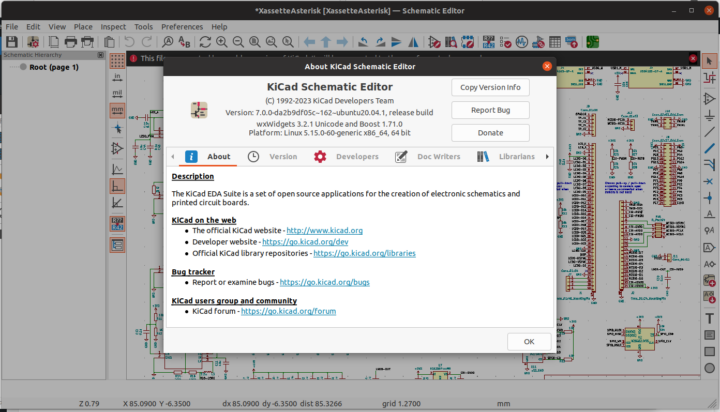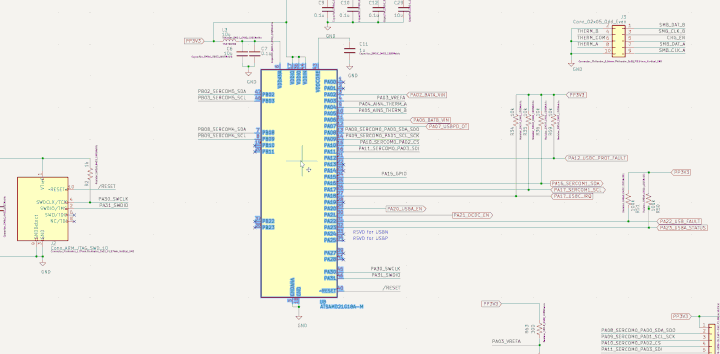KiCad 7.0.0 open-source EDA software has just been released with a range of new features from custom fonts to 3Dconnexion SpaceMouse integration to opt-in Sentry crash reporting, and many more changes.
It took over three years between KiCad 5.0.0 and KiCad 6.0.0 announcements, but only a little over a year for the release of KiCad 7.0.0. Did KiCad developers acquire superhuman abilities or did AI get involved in the development somehow? Most probably not, and instead they change the release schedule to a yearly one, so we should get annual releases of the open-source EDA suite going forward, with KiCad 8.0.0 to be released in Q1 2024.
Some notable changes to KiCad 7.0 include:
- Custom Fonts support is now available in the schematic, PCB, and worksheet editors to allow the use of any system font.
- Text box support was added in both the schematic and PCB editors.
- 3Dconnexion SpaceMouse support in the schematic, symbol library, PCB, footprint editors and 3D viewer. SpaceMouse devices are designed for engineers doing 2D and 3D CAD, and the company added support for Windows and macOS. Linux support may come at a later stage.
-
Sentry Crash Reporting Data Collection to improve KiCad software. This is an opt-in feature and is only available to Windows users at this time. Data is retained for 90-days and no KiCad design files are ever captured by Sentry
- PCM Automatic Updates – The Plugin and Content Manager now can automatically check if an updated version of an installed package is available and prompt the user to update it.
- Drag and drop handles have been added to various parts of KiCad
- KiCad 7.0 now runs natively on Apple Arm processors (M1, M2, etc).
- kicad-cli command line utility has been released to allow scripting of many of the KiCad editor outputs such as exporting BoM, netlist, SVG, DXF, drill files, Gerbers, and so on, updating symbols, or even just checking the KiCad version.
- Support for a simple rectangle and circle primitives has been added to the schematic and symbol editors
- Orthogonal dragging forces all wires to extend and move forming right angles. So no more nets at weird angles…
- Added support for 45 degree angles
- Various enhancements to the Symbol Editor Pin Table
- ERC check (Electrical Rule Checks) to warn when symbols are placed using an incompatible grid.
- Hyperlinks on schematics can be great to link to datasheets or explanatory notes
- Multiple PCB Layout Tool enhancements including background bitmaps, the ability to unroute a footprint, auto-complete for trace routes, etc…
- Many more…
You’ll find the full list of changes with screenshots and/or animation in the official announcement. KiCad 7.0.0 can be installed on Windows, macOS, various Linux distributions (Ubuntu, Debian, Arch Linux, Fedora, etc..), Raspberry Pi OS, and FreeBSD.
I updated KiCad 6.x to KiCad 7.0.0 in Ubuntu 20.04 as follows:
|
1 2 3 |
sudo add-apt-repository ppa:kicad/kicad-7.0-releases sudo apt update sudo apt install --install-recommends kicad |
Going forward, KiCad 6.x will no longer be maintained, and KiCad 7.x will get bug fixes over the next year while KiCad 8 is being developed and ready for release in 2024.

Jean-Luc started CNX Software in 2010 as a part-time endeavor, before quitting his job as a software engineering manager, and starting to write daily news, and reviews full time later in 2011.
Support CNX Software! Donate via cryptocurrencies, become a Patron on Patreon, or purchase goods on Amazon or Aliexpress