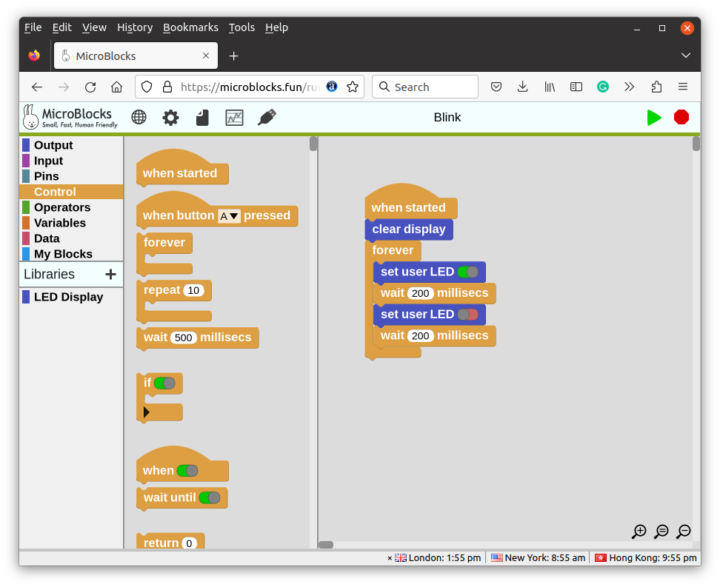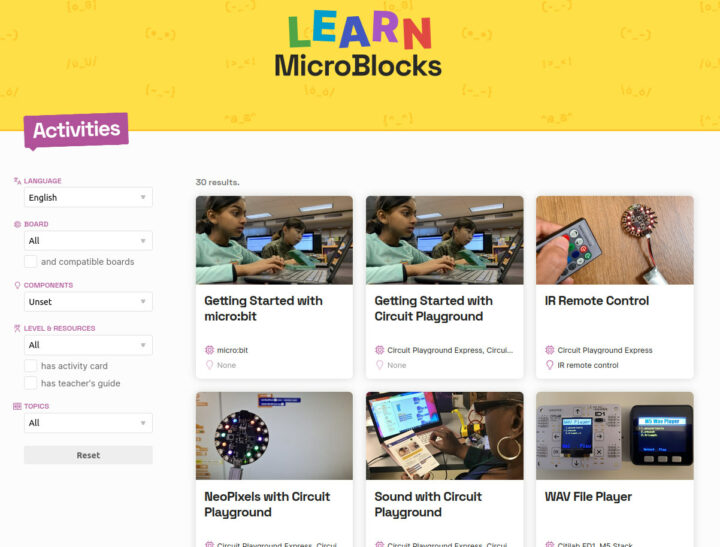MicroBlocks is a visual programming IDE for 32-bit microcontrollers currently supporting the BBC Micro:bit V1/V2, Calliope mini (aka the German Micro:bit), Adafruit Circuit Playground Express and Bluefruit, Raspberry Pi Pico and Pico W, and various other boards including ESP32 and ESP8266-based boards.
I discovered MicroBlocks in the list of talks for FOSDEM 2023, and although it did not make it to my virtual schedule, I thought it was interesting to look into and write about it. In their upcoming FOSDEM talk, Bernat Romagosa and Kathy Giori refer to MicroBlocks as small, fast, and human-friendly with development guided by four guiding principles: liveness, parallelism, portability, and autonomy.
The IDE is inspired by Scratch, and as such, looks very similar to other visual programming interfaces I have used over the years. You can launch MicroBlocks from Google Chrome or Microsoft Edge on a PC (not a mobile device) without having to install anything, or if you prefer, you can download the IDE to install it on Windows, Linux 32-bit and 64-bit, macOS, or Raspberry Pi OS. The download page also comes with board-specific “Precompiled Virtual Machines” which you can load on your board.
Once the IDE is running, you can connect your preferred board over USB and update it with MicroBlocks firmware/virtual machine, before starting coding in the editor. Detailed instructions are provided for your selection of browser, OS, and 32-bit microcontroller board. At this point, you’ll want to switch to the Learn website to access a range of activities/projects for STEM education.
Most electronics education platforms have good documentation in English, but it may be more difficult to find details instructions in other languages. The good news is that MicroBlocks also offers a few tutorials in German, Chinese, Dutch, Spanish, Catalan, and Turkish. The source code is available on Bitbucket which includes the Arduino/PlatformIO firmware for each supported board and the IDE written in GP Blocks.
Another reason MicroBlocks project caught my eyes is that I had seen several people share something about “MicroBlock” (note: no “s”) on Facebook last week. But it happens to be a visual programming IDE for the KidBright32 education board in Thailand, and MicroBlocks and MicroBlock are completely separate open-source projects albeit with a similar use case… You’ll find more details about MicroBlocks on their website.

Jean-Luc started CNX Software in 2010 as a part-time endeavor, before quitting his job as a software engineering manager, and starting to write daily news, and reviews full time later in 2011.
Support CNX Software! Donate via cryptocurrencies, become a Patron on Patreon, or purchase goods on Amazon or Aliexpress