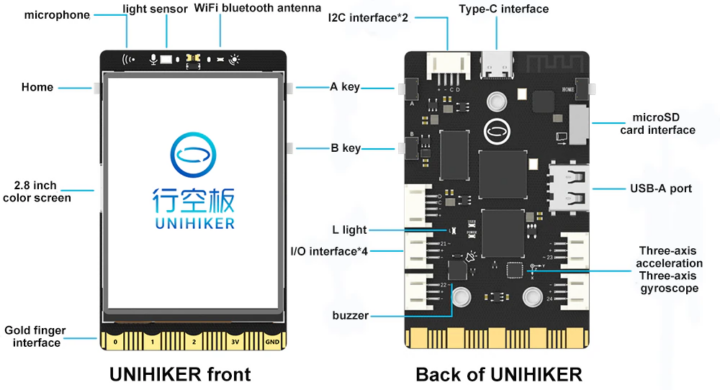DFRobot UniHiker is a STEM education platform with a 2.8-inch touchscreen display, a Rockchip RK3308 quad-core Cortex-A35 processor, a GD32V RISC-V microcontroller, WiFi and Bluetooth connectivity, as well as various headers for expansion, and a BBC Micro:bit compatible edge connector.
The UniHiker runs Debian 10 Linux and can be used to teach programming using Mind+ visual programming IDE or Jupyter open-source interface, as well as IoT and AI basics thanks to tutorials and lessons available in Chinese only as the platform clearly targets the education market in mainland China at this point in time.
Unihiker specifications:
- SoC – Rockchip RK3308 Quad-core Arm Cortex-A35 processor @ 1.2GHz without GPU
- MCU – Gigadevice GD32VF103C8T6 RISC-V microcontroller @ 108MHz with 64KB flash, 32KB SRAM
- System Memory – 512MB DDR3
- Storage – 16GB eMMC flash, MicroSD card socket
- Display – 2.8-inch touchscreen color display with 320×240 resolution
- Connectivity – 2.4 GHz Wi-Fi & Bluetooth 4.0 via RTL8723DS module
- USB
- 1x USB Type-C port for power and programming
- 1x USB Type-A host port for peripherals
- Sensors
- Light Sensor (PT0603)
- 6-axis accelerator and gyroscope (ICM20689)
- Built-in microphone
- Expansion
- 2x I2C headers
- 4x 3-pin header with 10-bit PWM, 2x 12-bit ADC
- Micro:bit compatible edge connector with up to 19x GPIO, I2C, UART, 2x SPI, 6x 12-bit ADC, and 5x 10-bit PWM
- Misc – Home button, A/B buttons, passive buzzer, Blue LED
- Power Supply
- 5V via USB Type-C port (Not the 3V/GND pin on the edge connector can not be used for power
- Operating voltage – 3.3V
- Maximum current – 2,000 mA
I’m kind of surprised to see the Micro:bit edge connector being used on so many third-party boards including the ELECFREAKS Pico:ed V2, HiHope OpenHarmony board, Wappsto:bit GO, and the Elecrow Mbits, among others. So it must be more useful and popular than I would have expected.
As noted in the introduction, while DFRobot does sell hardware worldwide, the UniHiker platform appears to be reserved exclusively for the Chinese market, as both the official website and the wiki with tutorials and lessons are only available in simplified Chinese, but they do look relatively thorough.
Still, the UniHiker educational board can still be purchased outside of China, as one company made it available on Aliexpress for $82.50 plus shipping if one is really interested in trying it out. Only time will tell if DFRobot decides to translate the documentation into English and sells it on their online store, but I have my reservations as the education market often requires partnerships with governments that may prefer to invest in or subsidize local companies for this purpose.

Jean-Luc started CNX Software in 2010 as a part-time endeavor, before quitting his job as a software engineering manager, and starting to write daily news, and reviews full time later in 2011.
Support CNX Software! Donate via cryptocurrencies, become a Patron on Patreon, or purchase goods on Amazon or Aliexpress