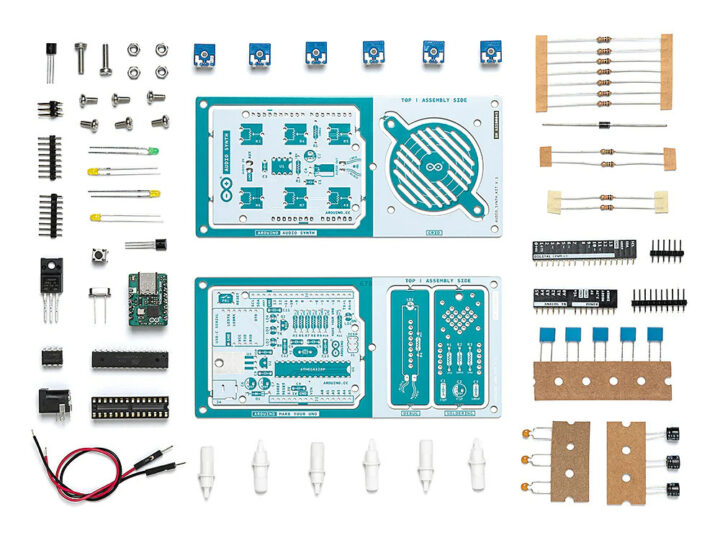Arduino Make Your UNO Kit is a kit with two boards, one for the microcontroller and the other for audio, and all components required that can be used to learn how to solder and then Arduino programming.
Once soldering and assembly are complete you’ll hopefully get a working Arduino UNO and an audio synthesizer shield. But before you get there, you’ll need to equip yourself with a soldering iron and some soldering tin to solder the components below to the two PCBs.
- Arduino Make Your UNO board’s components
- Make Your UNO PCB
- Socket for ATMega328p MCU
- Microchip ATmega328p 8-bit AVR microcontroller
- USB Type-C serial adapter board
- Various 1k Ohm, 10k Ohm. and 1M Ohm resistors
- 3x Ceramic capacitors (22pF)
- 3x Electrolytic capacitors (47uF)
- 7x Polyester capacitors (100nF)
- 1x 1N4007 diode
- 1x 16MHz crystal
- 4x Yellow LEDs, 1x Green LED
- 1x Push-Button
- 1x MOSFET
- 2x I/O connectors
- 6-pin header
- 3.3V LDO and 5V LDO
- Barrel jack connector
- Arduino Audio Synth board’s components
- Audio Synth PCB
- LM386 audio amplifier
- 100k Ohm and 10 Ohm resistors
- 1x Ceramic capacitor (47nF)
- 47uF and 220uF electrolytic capacitors
- Polyester capacitor (100nF)
- 6x 16K Ohm potentiometers with plastic knobs
- 4x connectors pin header
- Spare parts – capacitors, push button, and some LEDs to use with a breadboard or the prototyping section on the Arduino Make Your UNO board
- Mechanical parts – Various spacers, screw nuts, and screws
 The Arduino Make Your UNO board also includes a debugging section and a small prototyping section, while you’ll get the six potentiometers and a speaker on the Audio Synth shield.
The Arduino Make Your UNO board also includes a debugging section and a small prototyping section, while you’ll get the six potentiometers and a speaker on the Audio Synth shield.
Arduino provides documentation showing how to solder your kit with videos and a 3D interactive viewer (see video demo below), as well as detailed instructions to program your board to make it work as a synth and make your own music.
The Arduino Make Your UNO Kit has just launched and can be purchased for $58.50 or 55.00 Euros plus shipping.

Jean-Luc started CNX Software in 2010 as a part-time endeavor, before quitting his job as a software engineering manager, and starting to write daily news, and reviews full time later in 2011.
Support CNX Software! Donate via cryptocurrencies, become a Patron on Patreon, or purchase goods on Amazon or Aliexpress