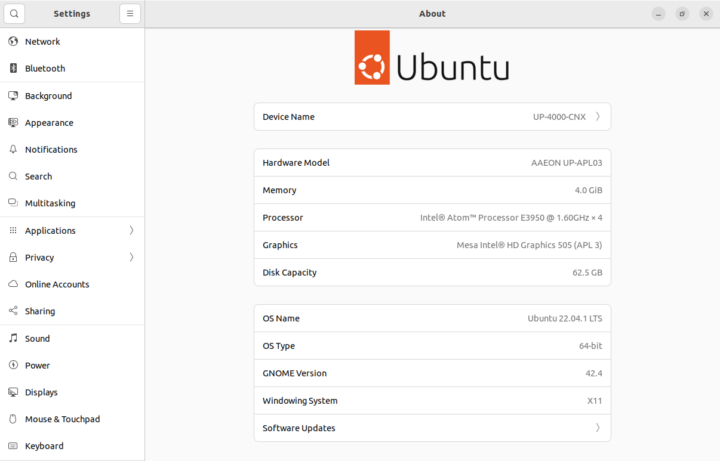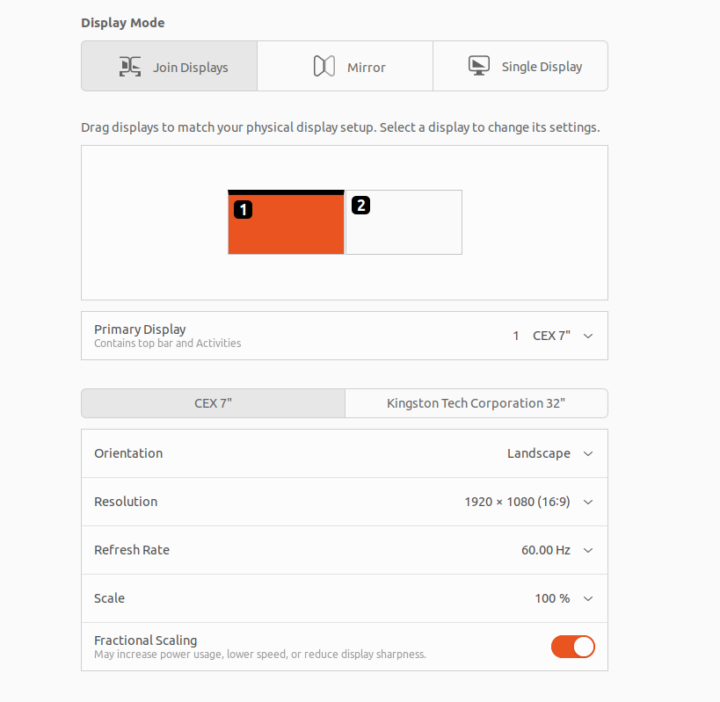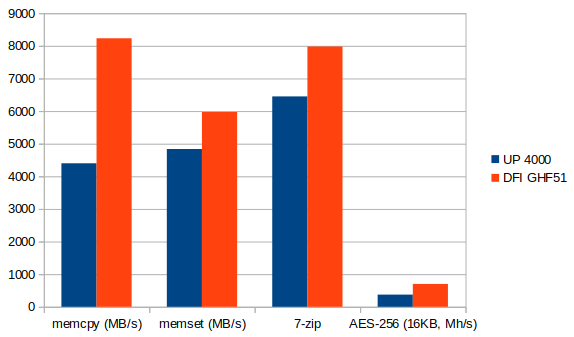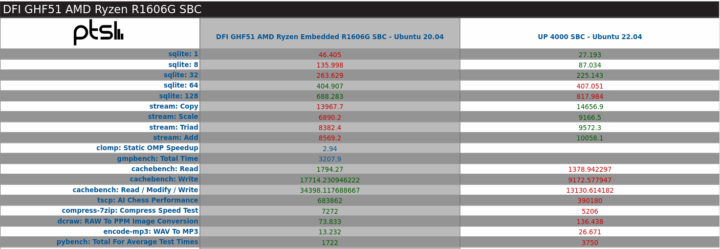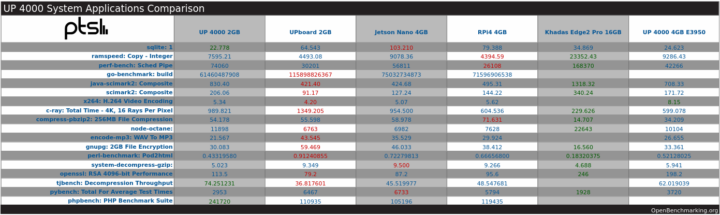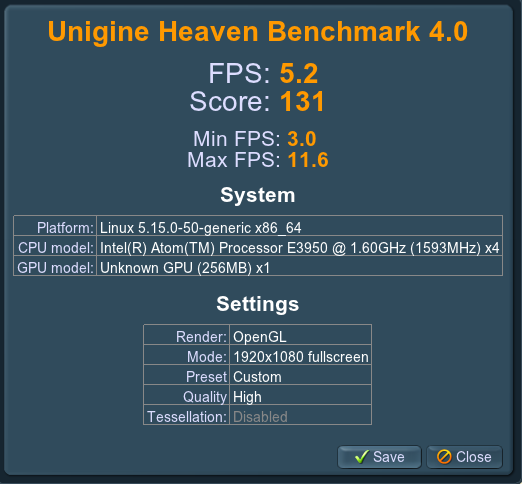The UP 4000 is a credit-card / Raspberry Pi-sized single board computer based on an Intel Apollo Lake processor. AAEON sent me the model with an Intel Atom x7-E3950 quad-core processor, 4GB RAM, and a 64GB eMMC flash, and in the first part of the review, I installed Ubuntu 22.04 since the board would initially only boot to the UEFI shell out of the box.
I’ve now spent more time with the board, and in this article, I will report my experience with the UP 4000 SBC running Ubuntu 22.04 checking out features, performance, video playback, power consumption, and so on.
Ubuntu 22.04 System info
Let’s check out some information after I’ve upgraded the system to the latest packages:
|
1 2 3 4 5 6 7 8 9 10 11 12 13 14 15 16 17 18 19 20 21 22 23 24 25 26 27 28 29 30 31 32 33 34 35 36 37 38 39 40 41 42 43 44 45 46 47 48 49 50 51 52 53 54 |
jaufranc@UP-4000-CNX:~$ lsb_release -a No LSB modules are available. Distributor ID: Ubuntu Description: Ubuntu 22.04.1 LTS Release: 22.04 Codename: jammy jaufranc@UP-4000-CNX:~$ uname -a Linux UP-4000-CNX 5.15.0-48-generic #54-Ubuntu SMP Fri Aug 26 13:26:29 UTC 2022 x86_64 x86_64 x86_64 GNU/Linux jaufranc@UP-4000-CNX:~$ inxi -Fc0 System: Host: UP-4000-CNX Kernel: 5.15.0-48-generic x86_64 bits: 64 Console: pty pts/1 Distro: Ubuntu 22.04.1 LTS (Jammy Jellyfish) Machine: Type: Desktop Mobo: AAEON model: UP-APL03 v: V1.0 serial: <superuser required> UEFI: American Megatrends v: UPAPBM11 date: 07/01/2022 CPU: Info: quad core model: Intel Atom E3950 bits: 64 type: MCP cache: L2: 2 MiB Speed (MHz): avg: 1099 min/max: 800/2000 cores: 1: 1109 2: 1009 3: 1114 4: 1165 Graphics: Device-1: Intel Celeron N3350/Pentium N4200/Atom E3900 Series Integrated Graphics driver: i915 v: kernel Display: server: X.org v: 1.21.1.3 with: Xwayland v: 22.1.1 driver: X: loaded: modesetting unloaded: fbdev,vesa gpu: i915 tty: 80x24 resolution: 1280x800 Message: GL data unavailable in console. Try -G --display Audio: Device-1: Intel Celeron N3350/Pentium N4200/Atom E3900 Series Audio Cluster driver: snd_hda_intel Sound Server-1: ALSA v: k5.15.0-48-generic running: yes Sound Server-2: PulseAudio v: 15.99.1 running: yes Sound Server-3: PipeWire v: 0.3.48 running: yes Network: Device-1: Realtek RTL8111/8168/8411 PCI Express Gigabit Ethernet driver: r8169 IF: enp2s0 state: up speed: 1000 Mbps duplex: full mac: 00:07:32:a2:cd:17 Drives: Local Storage: total: 58.24 GiB used: 12.69 GiB (21.8%) ID-1: /dev/mmcblk0 vendor: SanDisk model: DA4064 size: 58.24 GiB Partition: ID-1: / size: 56.53 GiB used: 12.68 GiB (22.4%) fs: ext4 dev: /dev/mmcblk0p2 ID-2: /boot/efi size: 511 MiB used: 5.2 MiB (1.0%) fs: vfat dev: /dev/mmcblk0p1 Swap: ID-1: swap-1 type: file size: 3.96 GiB used: 0 KiB (0.0%) file: /swapfile Sensors: System Temperatures: cpu: 6280.4 C mobo: N/A Fan Speeds (RPM): cpu: 6553500 Info: Processes: 215 Uptime: 2h 20m Memory: 3.68 GiB used: 1.09 GiB (29.5%) Init: systemd runlevel: 5 Shell: Bash inxi: 3.3.13 |
Everything looks good with an Intel Atom E3950 processor detected together with 3.68GB RAM and a 56.53GB rootfs EXT-4 partition.
UP 4000 features testing
There may also be some issues with drivers in Ubuntu, so I tested the main hardware features from the UP 4000 board:
- HDMI – Video OK, Audio OK
- USB-C port – Tested with MINIX NEO Storage Plus USB Dock with a 480GB SSD (39/37MB/s R/W speed, exFAT) and HDMI (OK)
- USB 3.0 ports – Tested with USB mouse and keyboard, plus an ORICO NVMe SSD enclosure (396/377MB/s R/W speed, EXT-4)
- Dual display setup – OK

- Gigabit Ethernet – OK (iperf3 full-duplex: 916/884 Mbps)
- RTC – OK:
12345678910jaufranc@UP-4000-CNX:~$ timedatectlLocal time: อ. 2022-10-18 10:33:38 +07Universal time: อ. 2022-10-18 03:33:38 UTCRTC time: อ. 2022-10-18 03:33:38Time zone: Asia/Bangkok (+07, +0700)System clock synchronized: yesNTP service: activeRTC in local TZ: nojaufranc@UP-4000-CNX:~$ sudo hwclock -r2022-10-18 10:34:14.481865+07:00 - GPIOs – OK (listed):
123456jaufranc@UP-4000-CNX:~$ ls -l /dev/gpiochip*crw------- 1 root root 254, 0 ต.ค. 16 17:42 /dev/gpiochip0crw------- 1 root root 254, 1 ต.ค. 16 17:42 /dev/gpiochip1crw------- 1 root root 254, 2 ต.ค. 16 17:42 /dev/gpiochip2crw------- 1 root root 254, 3 ต.ค. 16 17:42 /dev/gpiochip3crw------- 1 root root 254, 4 ต.ค. 16 17:42 /dev/gpiochip4
Check out the documentation for the pinout diagram and detailed instructions.
There’s clear a problem with the USB Type-C port that is supposed to be USB 3.2 Gen 1, but the MINIX dock is connected at 480 Mbps instead:
|
1 2 3 4 5 6 7 8 |
$ lsusb -t /: Bus 02.Port 1: Dev 1, Class=root_hub, Driver=xhci_hcd/7p, 5000M /: Bus 01.Port 1: Dev 1, Class=root_hub, Driver=xhci_hcd/8p, 480M |__ Port 1: Dev 5, If 0, Class=Hub, Driver=hub/5p, 480M |__ Port 5: Dev 8, If 0, Class=, Driver=, 480M |__ Port 1: Dev 6, If 0, Class=Mass Storage, Driver=uas, 480M |__ Port 4: Dev 7, If 0, Class=Vendor Specific Class, Driver=r8152, 480M ... |
I previously tested it at 379MB/s for sequential read speeds, and 240+MB/s while connected to the DFI GHF51 SBC running Ubuntu 20.04.
So I moved the ORICO enclosure to the USB Type-C port, and tried again:
|
1 2 3 4 |
jaufranc@UP-4000-CNX:/media/sda1$ iozone -e -I -a -s 1000M -r 16384k -i 0 -i 1 random random bkwd record stride kB reclen write rewrite read reread read write read rewrite read fwrite frewrite fread freread 1024000 16384 396062 398547 395447 388219 |
The results are fine with close to 400MB/s sequential read and write speeds. It’s just that something odd happened with the MINIX USB-C dock… So apart from that little interoperability issue, all main features work fine on the UP 4000 board.
UP 4000 benchmarks in Ubuntu 22.04
Let’s start with the SBC Bench script from Thomas Kaiser:
|
1 2 3 4 5 6 7 8 9 10 11 12 13 14 15 16 17 18 19 20 |
$ sudo ./sbc-bench.sh sbc-bench v0.9.9 Memory performance: memcpy: 4399.7 MB/s memset: 4837.6 MB/s 7-zip total scores (3 consecutive runs): 6456,6405,6449 OpenSSL results: type 16 bytes 64 bytes 256 bytes 1024 bytes 8192 bytes 16384 bytes aes-128-cbc 266643.80k 421776.38k 481860.61k 512165.21k 520869.21k 521540.95k aes-128-cbc 266771.71k 421861.55k 481557.67k 512487.08k 521147.73k 521753.94k aes-192-cbc 242377.94k 338784.55k 408010.92k 429537.62k 435789.82k 436229.46k aes-192-cbc 242417.42k 340632.23k 408033.37k 429692.59k 435808.94k 436284.07k aes-256-cbc 222668.50k 303047.47k 353843.29k 369902.25k 374322.52k 374816.77k aes-256-cbc 222655.57k 300824.68k 353703.34k 370003.97k 374262.44k 374794.92k Full results uploaded to http://ix.io/4dd5 |
The CPU temperature never exceeded 57.0°C in a room with an ambient temperature of around 28°C, so the thick heatsink that ships with the board is perfectly suitable.
The board is similar in size, features, and target market to the DFI GHF51 SBC with an AMD Ryzen Embedded R1606G processor (dual core/4-thread) I reviewed in 2020. So I’ll compare the performance between the two boards for reference.
The dual-core AMD Ryzen Embedded single board computer is quite faster than the UP 4000 Apollo Lake board.
But if we look at Phoronix Test Suite benchmark results, the performance differences are more mixed, but anything that heavily relies on the CPU performance seems to favor the AMD SBC, sometimes by a wide margin.
Somehow the UP 4000 SBC looks to perform better than the CHUWI GBOX Pro mini PC with the same Intel x7-E3950 CPU, but that was tested with Ubuntu 18.04, so the software has changed too. You can check out the full results on Openbenchmark.org.
AAEON already published some benchmarks comparing the UP 4000 to Raspberry Pi 4, Jetson Nano, and other SBCs. But that was with the model with an Intel Celeron N3350 dual-core processor @ 1.10/2.40GHz, and since I have a board with an Intel Atom x7-E3950 quad-core processor @ 1.6/2.0 GHz, I ran those benchmarks again.
The results are non-conclusive, so whether the Celeron N3350 or the Atom x7-E3950 is better will depend on your specific application. As a side note, the Rockchip RK3588-powered Khadas Edge2 Pro is in a league of its own against the other boards from this list. Again you’ll find thefull results on Openbenchmarking.org.
Storage Performance
Storage performance may be critical to overall system performance, so I’ve used iozone3 to test the performance of the eMMC flash:
|
1 2 3 4 5 6 7 8 9 10 11 12 13 14 15 |
$ iozone -e -I -a -s 100M -r 4k -r 16k -r 512k -r 1024k -r 16384k -i 0 -i 1 -i 2 Output is in kBytes/sec Time Resolution = 0.000001 seconds. Processor cache size set to 1024 kBytes. Processor cache line size set to 32 bytes. File stride size set to 17 * record size. random random bkwd record stride kB reclen write rewrite read reread read write read rewrite read fwrite frewrite fread freread 102400 4 18345 24094 45391 46119 14872 27062 102400 16 57803 61447 118115 120600 60366 64682 102400 512 190998 192483 214206 216565 204651 191035 102400 1024 197318 194890 240825 240924 227052 195276 102400 16384 191741 192584 234307 237876 235533 191351 iozone test complete. |
Around 234MB/s and 191MB/s sequential read and write speeds are pretty good for an eMMC flash, and random I/O results look fine too.
We’ve already tested USB 3.0 storage performance on the USB Type-A and Type-C ports and found it was possible to transfer data at around 400MB/s as expected.
3D Graphics Benchmark
I went with the usual Unigine Heaven Benchmark 4.0 to test 3D graphics performance in Linux.
I was expecting the GPU to be one of the weakest points of the Atom x7-E3950 SoC, and while it’s clearly not a gaming workhouse, the 3D graphics performance is similar to the one I got with the Ryzen Embedded R1606G processor with Radeon graphics found on the DFI GHF51 SBC, or 5.4 fps, 135 points. I did not see any of the artifacts I experience with the Ryzen board either.
Video Playback in YouTube and Kodi 19.4
Playing a YouTube video in Firefox up to 1920×1080 is fine, but just a couple of frames dropped at the beginning. But I’m not able to select higher in Firefox.
I switched to Chrome and I could play both 1080p and 1440p videos smoothly, but 2160p (4K) had many dropped frames and the loading icon was showing often despite the network buffer being close to full at all times.
I connected a USB 3.0 hard drive to play some 4K videos in Kodi 19.4.
- HD.Club-4K-Chimei-inn-60mbps.mp4 (H.264, 30 fps) – OK
- MHD_2013_2160p_ShowReel_R_9000f_24fps_RMN_QP23_10b.mkv (10-bit HEVC) – OK
- BT.2020.20140602.ts (Rec.2020 compliant video; 36 Mbps; 59.97 Hz) – OK
- big_buck_bunny_4k_H264_30fps.mp4 – OK
- Fifa_WorldCup2014_Uruguay-Colombia_4K-x265.mp4 (4K, H.265, 60 fps) – OK
- -4K.mp4 (10-bit H.264; 120 Mbps) – Very choppy, unwatchable due to software video decoding
- tara-no9-vp9.webm (4K VP9 YouTube video @ 60 fps, Vorbis audio) – OK
- The.Curvature.of.Earth.4K.60FPS-YT-UceRgEyfSsc.VP9.3840×2160.OPUS.160K.webm (4K VP9 @ 60 fps + opus audio) – OK, the video plays smoothly throughout the video.
All video play with hardware video decoding and are smooth, except for one 4K 10-bit H.264 video that is not supported by the hardware, and the processor is not powerful enough to handle it with software video decoding.
Power Consumption
Finally, I measured power consumption with a wall meter:
- Power off – 0.3 Watt
- Idle – 2.4 Watts
- Full HD YouTube video playback in Firefox – 8.4 to 9.7 Watts
- Full HD YouTube video playback in Chrome – 6.4 to 7.9 Watts
- Stress test with “stress” through s-tui – 8.0 Watts
Note: An HDMI monitor, a USB keyboard, and a USB mouse were connected to the board, and no other peripherals.
Conclusion
I’m very pleased with the UP 4000 single board computer as everything basically worked out of the box in Ubuntu 22.04 with stable operation and good performance considering the processor used. I only had one problem with a MINIX USB-C dock that was connected at High-Speed (480 Mbps) instead of SuperSpeed (5Gbps), but the same issue did not happen with an ORICO SSD enclosure. You’ll get a clear boost in terms of performance compared to a Raspberry Pi 4, but the Intel Atom x7-E3950 is usually a bit slower than the AMD Ryzen Embedded R1606G processor found in the DFI GHF51 credit card-sized SBC I tested a couple of years ago. YouÙll also get community support from the UP community with forums and a wiki.
I’d like to thank AAEON for sending the UP 4000 x86 SBC for review. The model tested here, with an Intel Atom x7-E3950, 4GB RAM, and a 64GB eMMC flash, sells for $209 excluding taxes and shipping. I also received a 12V/5A power adapter ($12.99) in the package which you can select as an option together with a $3.99 power cord suitable for your country.

Jean-Luc started CNX Software in 2010 as a part-time endeavor, before quitting his job as a software engineering manager, and starting to write daily news, and reviews full time later in 2011.
Support CNX Software! Donate via cryptocurrencies, become a Patron on Patreon, or purchase goods on Amazon or Aliexpress