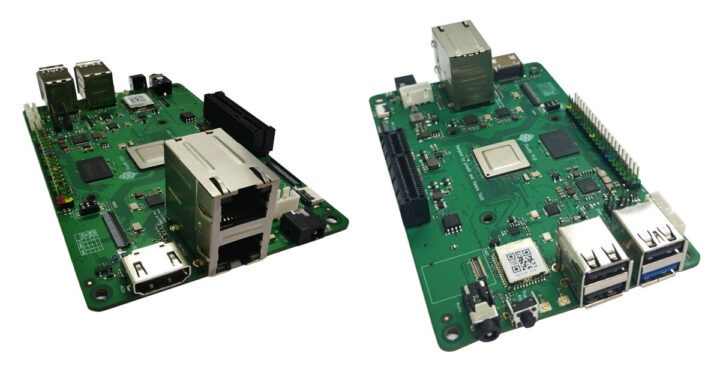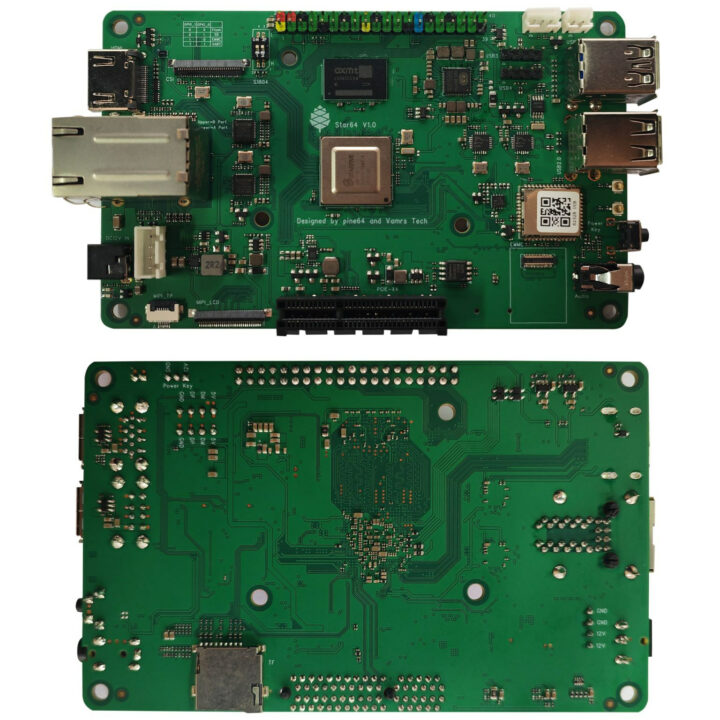Pine64 Star64 is a single board computer (SBC) powered by StarFive JH7110 quad-core 64-bit RISC-V processor equipped with an Imagination BXE-4-32 GPU, and in a form factor similar to the earlier Pine64 model A boards such as the Quartz64 Model A.
The Star64 SBC ships with either 4GB or 8GB of RAM, an HDMI 2.0 video output connector, two Gigabit Ethernet ports, a WiFi 6 and Bluetooth 5.2 module, USB 3.0 ports, a PCIe slot, and a GPIO header for expansion.
Star64 specifications:
- SoC – StarFive JH7110 with
- CPU – Quad-core 64-bit RISC-V (SiFive U74 – RV64GC) processor @ up to 1.5 GHz
- GPU – Imagination BXE-4-32 GPU @ up to 600 MHz supporting OpenGL ES 3.2, OpenCL 1.2, Vulkan 1.2
- VPU
- 4Kp60 H.265/H.264 video decoder
- 1080p30 H.265 video encoder
- System Memory – 4GB or 8GB LPDDR4
- Storage – MicroSD card slot, eMMC flash module socket up to 128GB, 128Mbit QSPI flash
- Video Output
- HDMI 2.0 port up to 4Kp30 (as per the Wiki)
- 4-lane MIPI DSI connector + touch panel connector
- Camera I/F – 4-lane MIPI CSI camera connector
- Audio – 3.5mm audio jack
- Networking
- 2x Gigabit Ethernet RJ45 ports
- On-board Fn-Link RTL8852BU WiFi 6 and Bluetooth 5.2 module and 2x u.FL antenna connectors
- USB – 1x USB 3.0 port, 3x USB 2.0 Type-A ports, 2x USB 2.0 interfaces via headers
- Expansion
- 40-pin color-coded GPIO “Pi2” header
- PCIe x4 slot with PCIe 2.0 x1 interface
- Misc – Power button, fan header, 3-pin UART/debug header, DIP switch for boot configuration (flash, SD, eMMC, UART)
- Power Supply – 12V DC @ 3 A via power barrel jack or 4-pin header; on-board PMIC
- Dimensions – 133 x 80 mm
Based on the information from the wiki, software support for the Star64 is still considered to be at the Alpha stage with the Linux 5.15 kernel maintained by Icenowy, and I can’t find any images for download. But Debian or Ubuntu should be available soon as I tested the JH7110-powered VisionFive 2 SBC with Debian 12 last February. Note there’s still a lot of work to do for better support for the StarFive JH7110 SoC, and some packages will be missing and need to be built from source, I found NVMe storage and Ethernet worked fine, but I was unable to test video output and any graphics since my none of my displays would play nice with the board, even after applying some known workarounds.
The Star64 and VisionFive 2 SBCs offer many of the same features, but the Pine64 board provides access to the PCIe interface via a PCIe x4 (PCIe 2.0 x1) slot instead of an M.2 socket and is equipped with a wireless module for WiFi and Bluetooth that the VisionFive 2 board completely does without. Both should be considered software development platforms and are not suitable for integration into products and projects for most applications.
The VisionFive2 has been shipping to backers since last December who got one for as low as $46 during a crowdfunding campaign, but now the 4GB RAM version cost around $90 without WiFi on Amazon or Aliexpress, and the 8GB model goes for $116 while WiFi 6 adds an extra $13 to $14. The Star64 SBC should offer a cheaper alternative as it will be available for $69.99 and $89.99 plus shipping with respectively 4GB and 8GB LPDDR4 memory starting on April 4.
Via Pine64’s March 2023 update.
Update: The article was initially published on August 29, 2022 with the specifications, and updated before the official April 4 launch

Jean-Luc started CNX Software in 2010 as a part-time endeavor, before quitting his job as a software engineering manager, and starting to write daily news, and reviews full time later in 2011.
Support CNX Software! Donate via cryptocurrencies, become a Patron on Patreon, or purchase goods on Amazon or Aliexpress