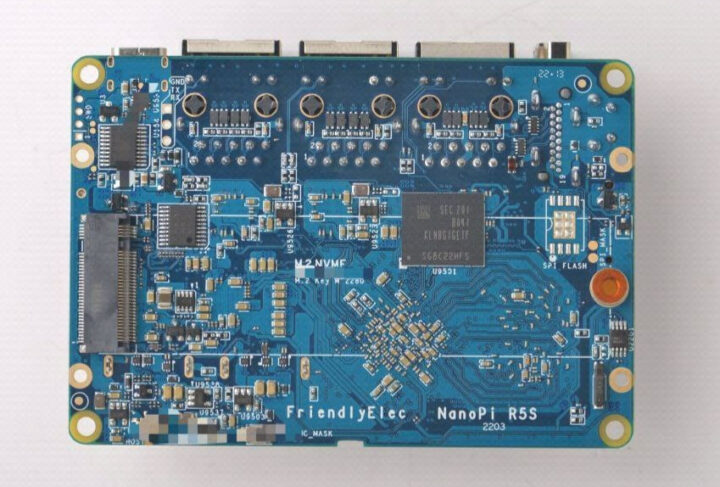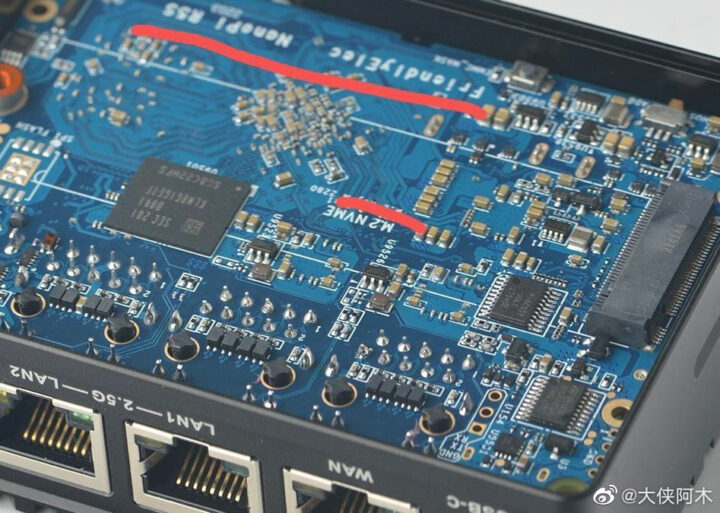FriendlyELEC’s family of NanoPi router SBCs and gateways will soon be extended with the NanoPi R5S board equipped with a Rockchip RK3568 quad-core Cortex-A55 processor, and providing three Ethernet ports (2x 2.5Gbps, 1x 1 Gbps), plus support for M.2 NVMe SSD storage.
The company has not published any information publicly, but a post on Weibo social network reveals additional details with the single board computer being equipped with 2GB LPDDR4X, 8GB eMMC flash, two USB 3.0 ports, HDMI video output, and more.
NanoPi R5S preliminary specifications:
- SoC – Rockchip RK3568B2 quad-core Cortex-A55 processor @ up to 2.0 GHz with Arm Mali-G52 MP2 GPU, 0.8 TOPS AI accelerator (RK3568B2 comes in a “plastic package” instead of the “metal-can type package” found on RK3568, but the features are the same)
- System Memory – 2GB LPDDR4
- Storage
- 8GB eMMC flash for OS
- Key M socket for M.2 2280 NVMe SSD support
- Optional SPI flash for network boot
- MicroSD card socket
- Video Output – 1x HDMI 2.0 port up to 4Kp60
- Networking
- LAN – 2x 2.5GbE RJ45 ports (via 2x Realtek RTL8125BG)
- WAN – 1x Gigabit Ethernet RJ45 port (via Realtek RTL8211F)
- USB – 2x USB 3.0 ports
- Expansion
- 16-pin GPIO connector for I2S/SDIO expansion
- Connector for flat cable with UART/SPI/PWM
- Debugging – 4-pin UART header (unpopulated)
- Misc – Button, RTC connector, fan header, 4x LEDs
- Power Supply – 5V/9V/12V USB Type-C port (USB PD support)
- Dimensions – 9 x 6 cm (rough estimation)
There’s no information about software support at this time, but FriendlyELEC usually provides Ubuntu Core and OpenWrt based images respectively called FriendlyCore Lite and FriendlyWrt for their NanoPi R-series board, so I’d expect the same for NanoPi R5S. [Update: The Wiki is online, and we have a clearer view of the specs.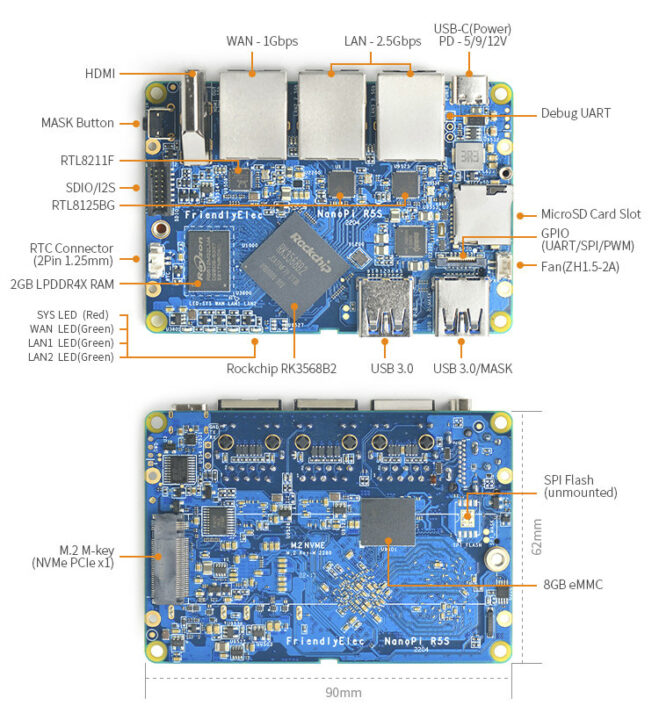
]
The board will most certainly be sold in a metal enclosure for cooling as suggested by the photo below, and the previous launches by the company.
We do not know when FriendlyELEC plans to launch the NanoPi R5S board/gateway, but it should not be too long, as the board is already in the wild.

Jean-Luc started CNX Software in 2010 as a part-time endeavor, before quitting his job as a software engineering manager, and starting to write daily news, and reviews full time later in 2011.
Support CNX Software! Donate via cryptocurrencies, become a Patron on Patreon, or purchase goods on Amazon or Aliexpress