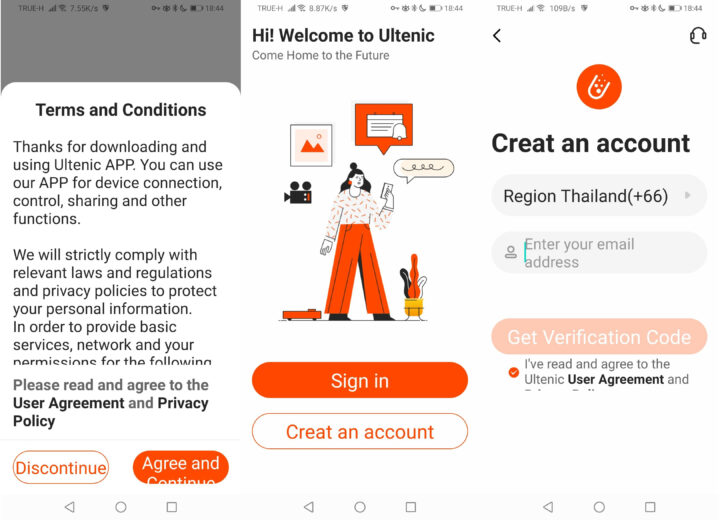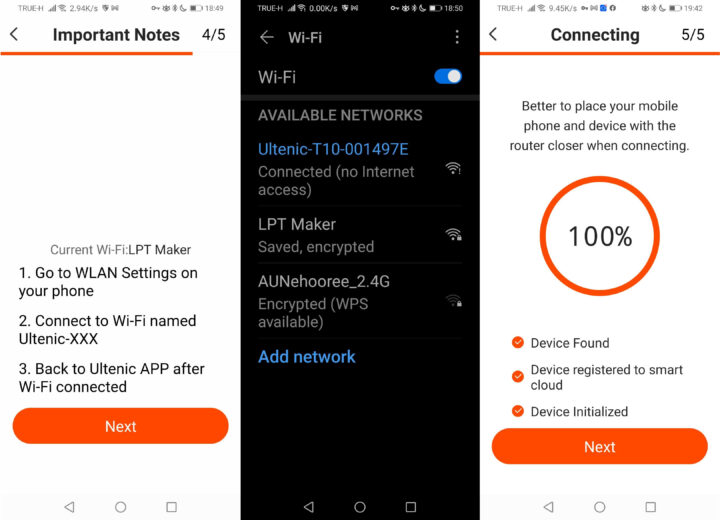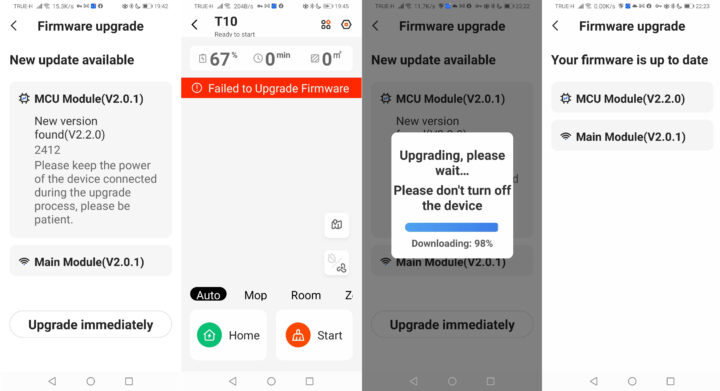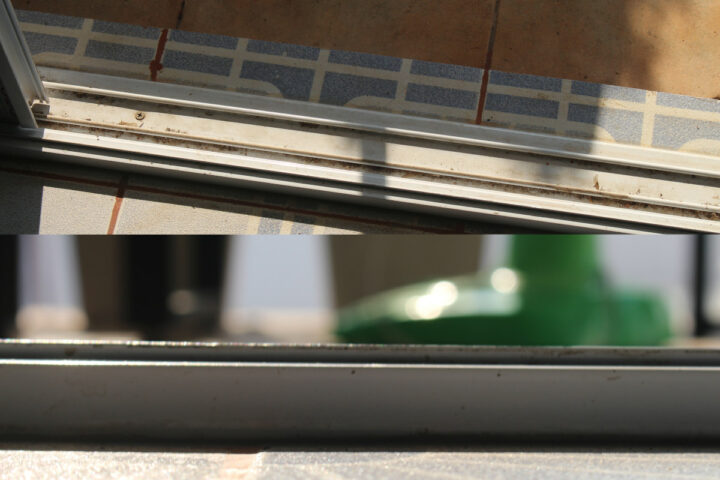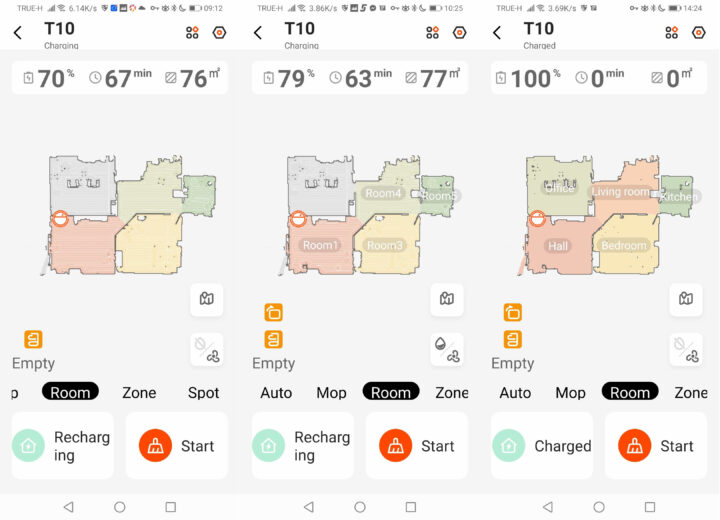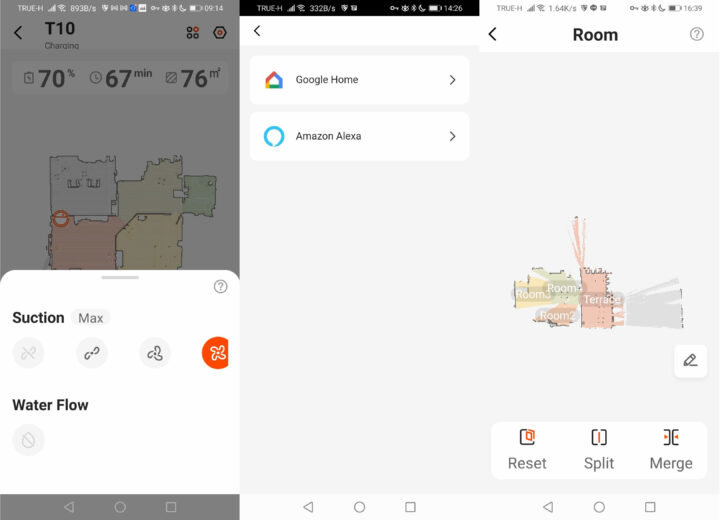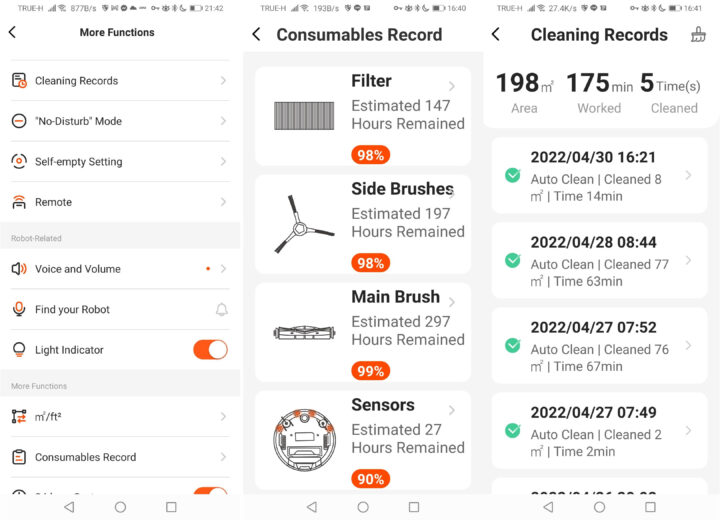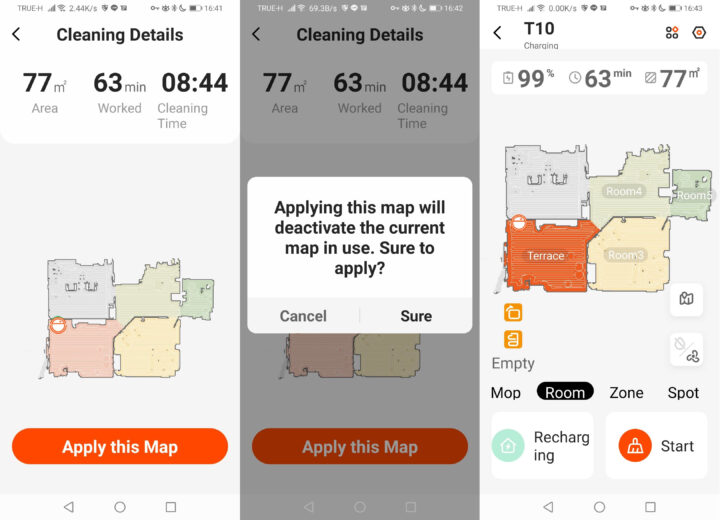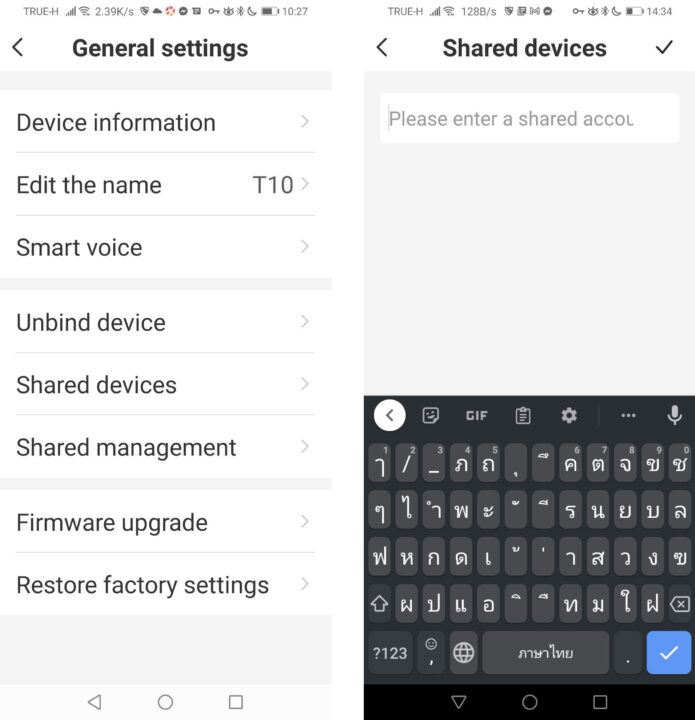Ultenic T10 is a 2-in-1 smart vacuum cleaner and mopping system with a self-emptying base that’s quite similar to the Cybovac S31 robot I reviewed a little over a year ago. The Cybovac vacuum cleaner still works fine, but it has some shortcomings, so when Ultenic asked me whether I would be interested in reviewing their T10 unit, I accepted, and here I am with a new smart robot vacuum cleaner that I’ll review with the Android app in a larger house.
Ultenic T10 unboxing
The package and hardware are very similar to what I got with the Cybovac model.

The robot comes with a charging base that’s pretty large since it includes its own dust bag for the self-emptying function.
Key features listed for the T10 vacuum cleaner:
- Navigation Type – LDS laser for visual SLAM function
- Suction power
- Carpet pressurization – 2700 Pa
- Fixed-point cleaning – 2700 Pa
- Quiet gear – 800 Pa +/-100
- Standard gear – 1500 Pa +/-100
- Powerful gear – 2700 Pa +/-100
- Operating noise – Quiet: < 60dB , standard: < 63dB, powerful: < 68dB
- Travel speed – 0.3m/s
- Crossing height – >= 20 mm (18mm with mop)
- Climbing angle – >= 17 degress
- Misc – Power and Home buttons with multi-color LEDs
- Battery
- 5400mAh battery good for
- Operating time
- 250 minutes (Quier gear), or about 200m2
- 180 minutes (Standard gear), or about 150m2
- 120 minutes (Powerful gear), or about 100m2
- 5.5 hours charging time
- Power Rating – 50W
- Dimensions – Robot: 350 x 350 x 98 mm
- Weight – 7.5 kg
- Temperature Range – 0 to 40°C
Spare parts are also provided with two dustbags, a side brush, a washable mopping cloth, and a HEPA dust filter on top of the ones that are already installed. Other accessories include a remote control with two AAA batteries, a mop attachment, a cleaning brush, as well as documentation with a Quick Start Guide, and two multilingual user manuals for the vacuum cleaner and the mobile app.
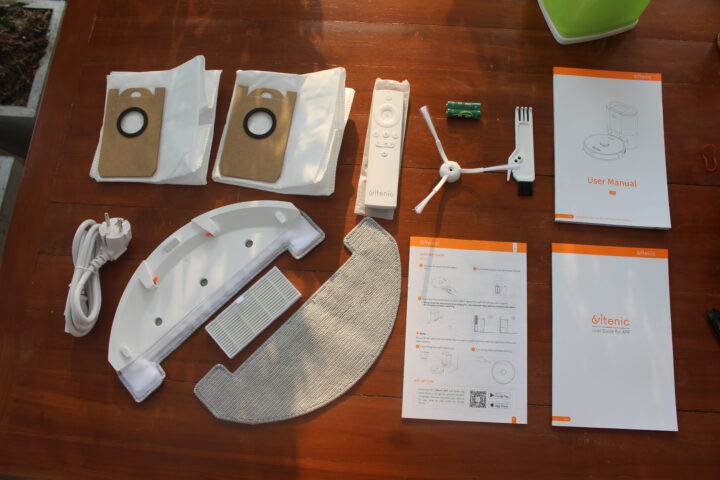
Languages provided: English, French, German, Spanish, Italian, Polish, Russian, and Japanese. I found the documentation useful with a clear description of each component, a maintenance guide, and a troubleshooting guide.
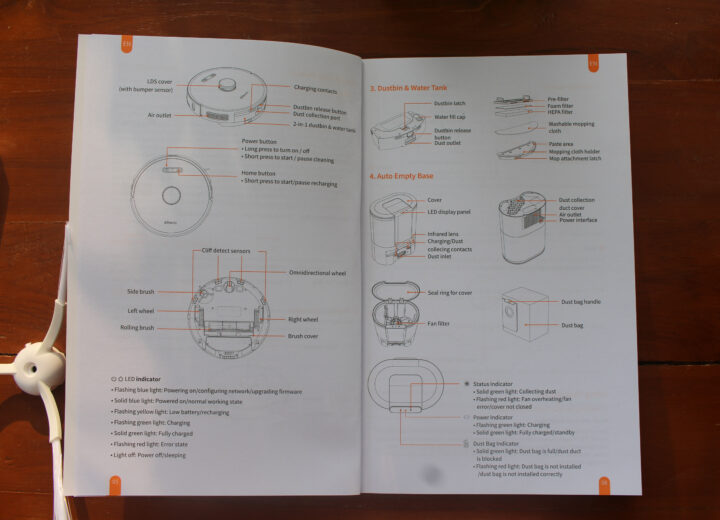
The top of the smart vacuum robot comes with the LDS and buttons to turn on/off the device, return to base, and configure WiFi.
The sides come with vents, collision sensors, and a reset button.
The bottom of the vacuum cleaner is the only place where I saw a difference. It still comes with three wheels, cliff detection sensors, and charging contacts (those are not used with this design), but there’s only one side brush on the left, instead of two for the Cybovac S31. It does not seem to impact the cleaning performance, but it means the robot must always place itself in a way where the side brush follows walls, so cleaning may be a little slower (TBC).
There’s also the 2-in-1 dustbin and water tank…
… fitted with the usual dust filters, and we can also see the cover to fill the water tank. The water tank and dust bin are completely separate compartments.
The charging base also comes with a filter and a 110/220V socket for mains connection with the provided power cord.
The bottom front comes with the air inlet for the auto-emptying function, as well as two charging contacts.
IMHO, that design is slightly better than the Cybovac S31 that uses charging contact on the button, since it takes less place, and the robot never ends up climbing over the charging base.
If we open the top cover, we’ll find a dustbag preinstalled in the base.
Ultenic T10 setup with Ultenic Android app
Time to install the vacuum cleaner. Simply find a place close to a wall socket, with 50cm free space on the left and right, and leave a few centimeter of space between the charging base and the wall.
If the vacuum power is turn on and correctly charging, the LED will be green and “breathing”, and once charging is complete a solid green should show. If the LED is not green press the Home button to make the T10 goes back to the base properly.
While it’s possible to use the vaccum cleaner with the remote control only, it’s no fun, and you’d get fewwe features, so let’s install the Android app.
You’ll need to create an account with an email address and accept the terms and conditions.
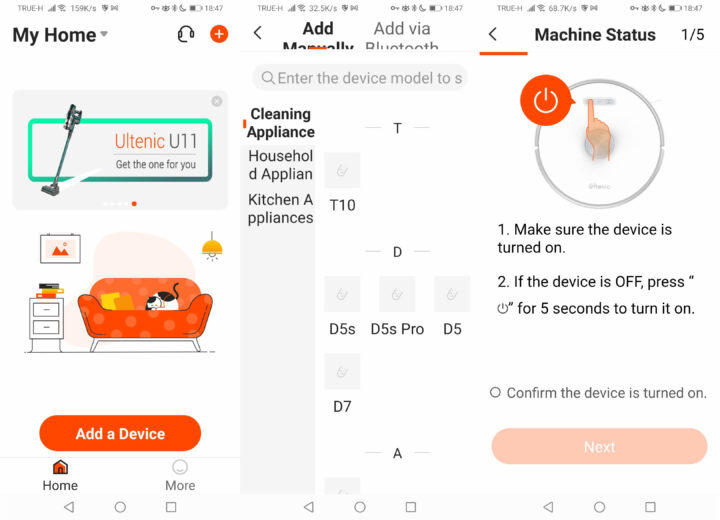
Then tap on “Add a Device”, and select “T10”. The app design does not look great on the screenshot above, but that’s because I’m using “Large” screen with “Huge” fonts settings and many apps do not handle this well. We’ll now need to press the power button on the device, and both Home and Power button to reset WiFi configuration.
We’ll then be asked to select Ulternic-XXX ESSID in Android to carry on with the setup and register the vacuum cleaner robot to the cloud. Note you may have to disable any firewall or adblocker (e.g. Blokada) for this step. It’s not an issue while using the app after that.
Right after the configuration was complete, I was prompted to upgrade the MCU module firmware, but I got the message “Failed to Upgrade Firmware”. It did not say why it failed, but the charge was only 67% at the time, and trying again later with Ultenic T10 fully charged worked fine. So maybe the battery needs to be fully charged, or above a specific threshold for this to work.
Vacuum cleaning and SLAM function
Before cleaning, you may remove carpets with fringes, wirings, and low devices (weighing scale) to prevent those from getting stuck or climbed over during cleaning. Heavier carpets without fringes are fine.
The robots can climb objects around 2cm tall, so I also had to close the sliding door to prevent it from climbing over the door guide.
Noted this is only required the first time, after that you could create a virtual fence in the app.
Simply tap on “Start” to start cleaning the house with default settings. It will automatically generate a map of the house.
It took 67 minutes to clean about 76 m2. The system detected rooms and I could partition the room with the map editing function. But I noticed the office (top left room) was not selectable. I think it happened because I closed the door of the office to turn on my aircon, after the room was closed, while vacuum cleaning was still in progress, and the LDS detected the door was closed so it excluded the room. I also noticed the Ultenic app got an update to add the room naming function (middle screenshot above, note: this was with the mop attachment), but I could still not manually select the office. It would still go there for cleaning as long as the door was opened. A bit later, all rooms were selectable so problem solved!
There was still some dust in the dust bin even after the self-emptying function was carried out. The vacuum cleaner works well, and the rooms were noticeably cleaner. I can also see some broken glasses and small stones, so suction is quite powerful even in standard mode.
There was plenty of dust in the bag from the base as one should expect. I think it would only get full after 10 or 12 cycles if I clean the house once a week. For even better cleaning, you can switch to Max suction. The system also supports Google Home and Amazon Alexa, but I don’t have any smart speakers, so I skipped that part.
If I carry the vacuum robot in a room that’s not accessible from the charging base, the existing map would just disappear when using Cybovac S31 robot. The same happened when I moved the Ultenic T10 to clean the terrace behind the doors I mentioned above (Screenshot on the right above). But there’s a trick to recover… Go to the More Functions (four dot icon ) with additional settings including consumables record (for cleaning or changing parts), and cleaning records.
Here you can select a recent record from the main map, and switch the map. It’s a little slow to switch (30+ seconds), but it works, except for the names apparently, because the “Hall” is now “Terrace”.
The room naming function is new (implemented just a few days ago), so I’m sure this little naming bug will solve shortly. I’d wish map swapping was feasible directly in the main menu. Maybe Ultenic will change that, as I’ve found then to be keen on improving their app, and attentive to my feedback.
Another reason I cleaned the terrace is to test the robot in a dirtier room. I have some plants and there were plenty of leaves.
There are also some steps, and the cliff detection sensors worked as expected so the robot does not fall off the stairs…
The room was much cleaner, although not 100% perfect. I’ll call this a pass, but it’s not something I’ll do often, as I don’t think the vacuum cleaner is designed for this, and using a broom or/and water spray works well in this environment.
Once I moved the vacuum cleaner back to the room, I selected “return to base”, and had to activate self-emptying manually. The system told me the dust bag was full, but it’s not the case, and instead I think the leaves blocked the air inlet.
Mopping function
Let’s now try the mopping function. We need to fill the water tank and insert the mopping attachment as shown in the photo below.

The attachment is automatically detected, so we can just press Start to mob the house or room selected from the map. It works well enough, but don’t expect miracles. Dried out water/liquid stains won’t go away.
So I had to use an actual mob to clean it up. I suppose that’s just physics, as the relatively small vacuum cleaner can’t simply apply enough pressure to clean those stains.
Mopping took 63 minutes for the whole house (~75m2), and I still had some water left in the water tank.
We’ll finally need to take out and clean the mopping cloth, and let it dry.

Note that while mopping the robot still vacuum clean the place, and there was some additional dust in the dust bin.

I’m not sure we’ll keep on using the mopping function, but just like for Cybovac S31, we’ll definitely use the vacuum cleaner function with room selection going forwards. If you’d like to see a demo of the vacuum cleaner in action, I’d invite you to watch the Cybovac S31 video, as it’s basically the same. Just mentally paint the device and base in white :).
Sharing function
Finally, it’s possible to share the Ultenic T10 among other family members or roommates. Simply ask them the install the app and register an account. Then click on the Gear icon in your app, select “Shared devices”, and enter the email(s) from your family members.
All information about the vacuum cleaner including maps, schedules, etc… will be transferred to your family member(s) or roommate(s).
Conclusion
Overall I’m very satisfied with Ultenic T10 smart robot vacuum cleaner. It cleans well, the self-emptying base decreases maintenance time, and I’ve found the Android app to work well, except for a few minor bugs here and there, which I’m sure will be fixed. The vacuum cleaning function really saves time, and I find it cleans better than with a broom. The mopping function takes more steps, and does not clean as well as doing it manually, but that’s normal for this type of hardware. It also passed the girlfriend test, so if she’s happy I’m happy.
I’d like to thank Ulenic for sending T10 for review. It can be purchased for $429 on Amazon after applying the $70 coupon, or directly from the company’s store.

Jean-Luc started CNX Software in 2010 as a part-time endeavor, before quitting his job as a software engineering manager, and starting to write daily news, and reviews full time later in 2011.
Support CNX Software! Donate via cryptocurrencies, become a Patron on Patreon, or purchase goods on Amazon or Aliexpress