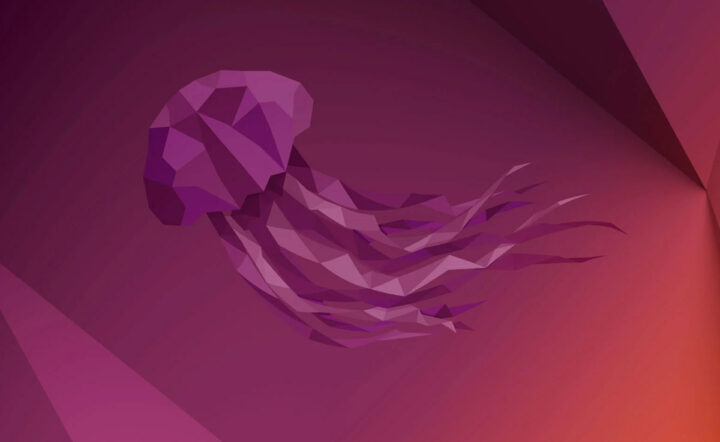Canonical has just released Ubuntu 22.04 LTS “Jammy Jellyfish” right on schedule. The new version of the Linux operating system provides cloud confidential computing, a new real-time kernel for industrial applications, Arm optimization, support for Raspberry Pi SBCs, as well as support for enterprise Active Directory, PCI-DSS, HIPAA, FIPS, and FedRAMP compliance.
Confidential Computing aims to improve data protection and privacy in public clouds without requiring any changes to existing application deployments, and Ubuntu 22.04 supports Azure Confidential VMs. Speaking about cloud computing, Canonical also says they optimized Ubuntu 22.04 LTS images for AWS Graviton for greater performance on Arm servers. The new real-time PREEMPT_RT kernel is currently in beta and available for both x86 and Aarch64 architectures. It is designed for telco (5G gateways) as well as other latency-sensitive applications such as industrial automation and robotics.
Ubuntu 22.04 LTS is also the first long-term support release with Ubuntu Desktop for Raspberry Pi 4, including models with just 2GB RAM thanks to zswap. Boards with less memory such as the Raspberry Pi Zero 2 W are also supported with an Ubuntu 22.04 Server image. Developers relying on Ubuntu WSL in Windows 10/11 can also upgrade immediately to the latest version of the operating system. Some workstations from Dell even ship with Ubuntu WSL pre-installed to ease the development of AI/ML/DL workflows. Ubuntu Multipass also gained Apple M1 support, so you can run Ubuntu 22.04 LTS virtual machines on Apple Arm hardware.
Ubuntu 22.04 LTS ships with the latest GNOME 42 desktop environment said to significantly improve usability, battery life through power profiles, and performance with the desktop rendering up to twice as fast on Intel and Raspberry Pi graphics drivers. Canonical also added default support for Rust for memory-safe systems-level programming, as well as OpenSSL v3 for enhanced security, and Linux 5.15 LTS was selected.
If you’d like to install or try Ubuntu 22.04 Desktop or Server, head over to the download page. But that’s only for 64-bit x86 (AMD64) targets, and if you’d like to run it on Raspberry Pi hardware, there’s a dedicated page for specific images. I was unable to find the beta Linux real-time kernel, but Canonical talks about their existing low-latency kernel and PREEMPT_RT in a blog post, and it should be based on Linux-rt 5.15. The OS will be supported for 5 years until 2027 as all other LTS releases.
More details may be found in the announcement.

Jean-Luc started CNX Software in 2010 as a part-time endeavor, before quitting his job as a software engineering manager, and starting to write daily news, and reviews full time later in 2011.
Support CNX Software! Donate via cryptocurrencies, become a Patron on Patreon, or purchase goods on Amazon or Aliexpress