MangoPi MQ Pro is an Allwinner D1 RISC-V SBC that offers an alternative to Raspberry Pi Zero W with the same form factor, and most of the same features including WiFi and Bluetooth connectivity
The board has been in the works for several months, but the MangoPi MQ Pro board can now be purchased for around $20 on Taobao with 512MB RAM, and I’d expect it to show up on Aliexpress and/or Seeed Studio within the next few weeks.
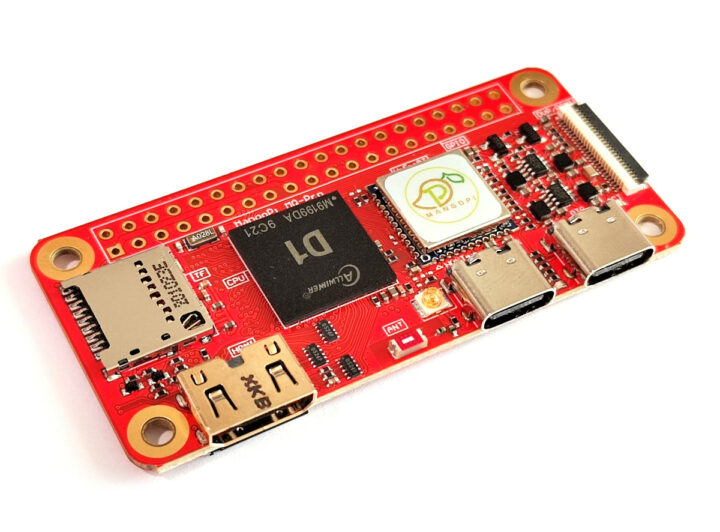 MangoPi MQ Pro specifications:
MangoPi MQ Pro specifications:
- SoC – Allwinner D1 C906 RISC-V processor @ up to 1GHz with HiFi4 DSP, G2D 2D graphics accelerator
- System Memory – 512MB or 1GB DDR3L
- Storage – MicroSD card socket
- Display – mini HDMI 1.4 port up to 1080p60 or 4Kp30, 20-pin MIPI DSI, CTP, LVDS FPC connector
- Camera I/F – 24-pin DVP/RGMII connector
- Audio – Audio out pads
- Networking
- 2.4Ghz 802.11b/g/n WiFi 4 and Bluetooth 4.2 via RTL8723DS module + u.FL antenna connector
- Ethernet via expansion board connected to 24-pin connector
- USB – 1x USB OTG Type-C port, 1x USB host Type-C port
- Expansion – 40-pins Raspberry Pi compatible GPIO header
- Power Supply – 5V via USB Type-C port
- Dimensions – 65 x 30 mm
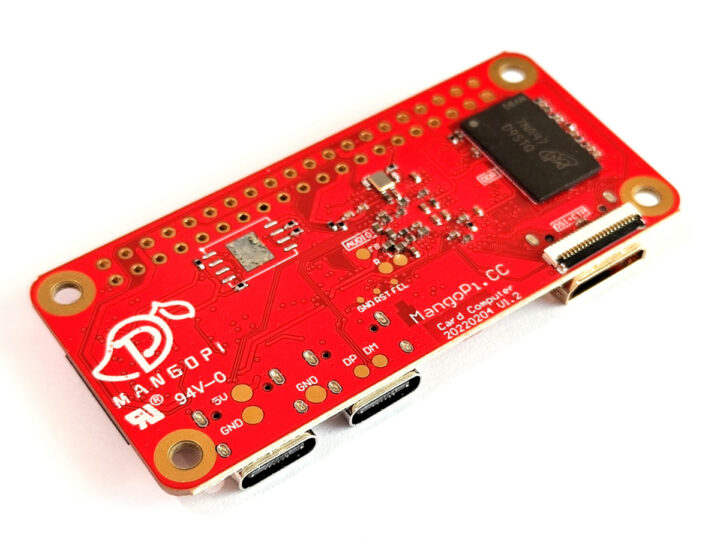 Like other Allwinner D1 boards, the MangoPi MQ Pro can run the OpenWrt-based Tina Linux or Debian. You’ll find some resources and documentation on Github, but not everything has been shared yet as the hardware folder is empty, and so is the Tina Linux SDK. More details may eventually surface on the product page, and MangoPi provides frequent updates on its Twitter account.
Like other Allwinner D1 boards, the MangoPi MQ Pro can run the OpenWrt-based Tina Linux or Debian. You’ll find some resources and documentation on Github, but not everything has been shared yet as the hardware folder is empty, and so is the Tina Linux SDK. More details may eventually surface on the product page, and MangoPi provides frequent updates on its Twitter account.
The board can not handle all workload possible on the Raspberry Pi Zero W as the Allwinner D1 SoC lacks a 3D GPU. There’s a 4K capable H.265/H.264 video processing unit and the HDMI port supports 4Kp30 output, but most video player or media center programs will probably not support it. The board should work best for headless applications, or for HDMI applications with a simple 2D user interface.
The price is 128 CNY (or around $20) in China, but it should be a few dollars more on sites like Aliexpress. At that price, it does not even compete against the more powerful and better supported Raspberry Pi Zero 2 W ($15), but at least, it should be available and not suffer from the same shortage issues as Raspberry Pi hardware. MangoPi MQ Pro is also one of the most affordable Linux-capable RISC-V boards, follows Raspberry Pi Zero form factor, and comes with a nice set of features similar to the Sipeed Lichee RV dock kit.
Thanks to kxygk for the tip.

Jean-Luc started CNX Software in 2010 as a part-time endeavor, before quitting his job as a software engineering manager, and starting to write daily news, and reviews full time later in 2011.
Support CNX Software! Donate via cryptocurrencies, become a Patron on Patreon, or purchase goods on Amazon or Aliexpress





