We recently reported the Raspberry Pi boards were getting really expensive due to a lack of supply, and the problem has gone on for while without a clear idea when the issue will be resolved. This does not help Raspberry Pi HAT manufacturers, and for instance, Sequent Microsystems has made Raspberry Pi HATs over the years most models with multiple relays, but also others for temperature sensors, and others automation applications.
One solution would be to use compatible boards like ODROID-C4 or Rock64, but Sequent Microsystems found out the BeagleBone Black Industrial was well-stocked by various distributors, and instead, they designed the “Beagle-Pi Emulator” adapter to use Raspberry Pi HAT on the Texas Instruments Sitara AM3358 board.
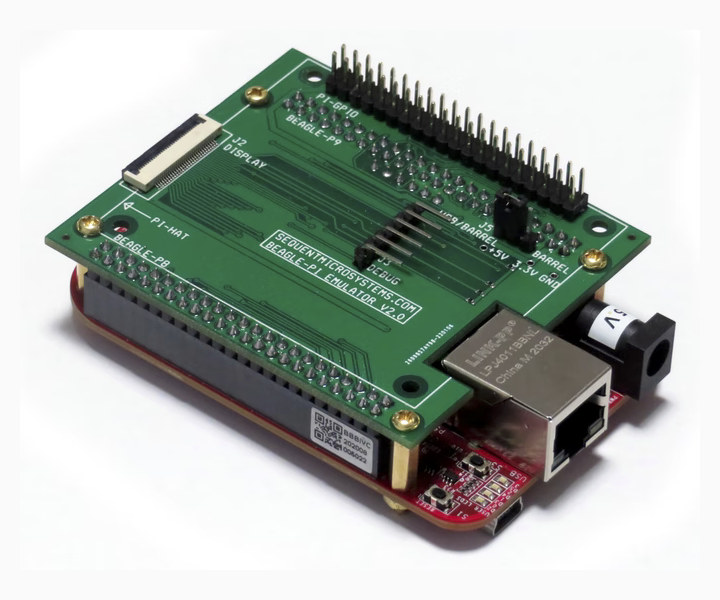
An adapter is needed because the BeagleBone Black boards are equipped with two 46-pin headers instead of the 40-pin header on Raspberry Pi SBC’s. The expansion board routes I2C, SPI, four serial ports, and all the GPIO’s from the 40-pin header to pins of the Beaglebone. The “Beagle-Pi Emulator” is further equipped with four mounting holes for securing it to the Beaglebone, and four more to connect Raspberry Pi HAT’s. There’s also a debug connector and an LCD display connector, but I’m not entirely sure this will be compatible with the official Raspberry Pi touchscreen displays.
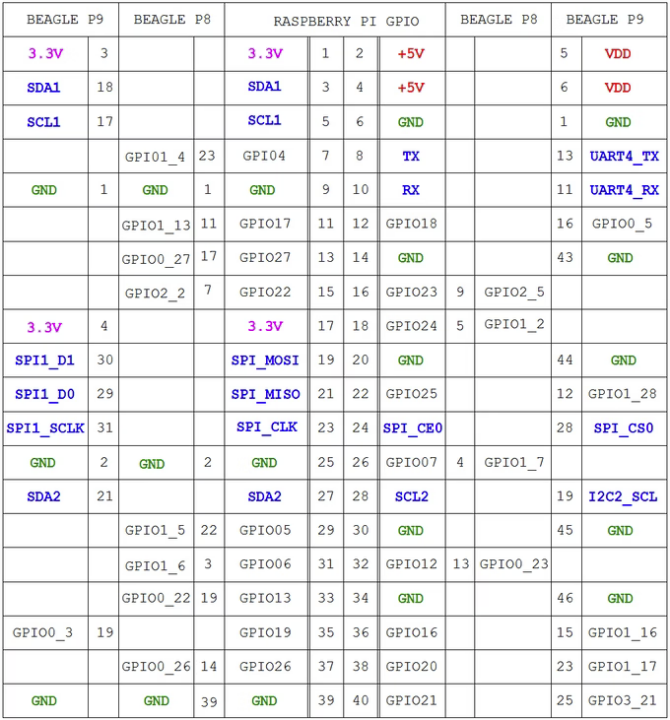
Since the BeagleBone Black has many more I/Os, all Raspberry Pi GPIO could be routed to the 40-pin header, and Sequent Microsystems tested it successfully with their Raspberry Pi HATs as shown in the video below (Note: it stops at the 2:08 mark, after that it’s just music…)
While the company says “All the Sequent Microsystems drivers have been compiled for Beagle Bone and can be downloaded from GitHub”, I was unable to find any reference to beaglebone in their Github account. The company does not provide any software/library for GPIO conversion ither, so you’d have to change the code by yourself to make it work on the BeagleBone Black. There’s good documentation for the board and both C and Python libraries are available. If your code/script uses sysfs it may work almost out of the box, and you’d just need to change the pin number in the code.
The solution may not be suitable if your application requires a lot of memory, processing power, and/or fast interfaces, as the BeagleBone Black is roughly the equivalent of the original Raspberry Pi board with Texas Instruments Sitara AM3358 single-core Cortex A8 @ 1 GHz, 512 MB DDR3L, 4GB eMMC flash and micro SD slot, HDMI output up to 1080p30, a USB 2.0 port and Fast Ethernet (10/100M) networking.
The Beagle-Pi Emulator has just launched on Kickstarter where you can pledge $18 to get the board in April (worldwide) or $20 to get one of the 100 boards they have in stock in March (US, Canada, or EU only). Shipping adds $5 to the $18 pledge, and $15 to the $20 pledge for expedited shipping. Looking at the current stock of BeagleBone Black (Industrial), we can see several thousand boards on Newark, a few hundreds on Digikey, and OKdo also has stock. More details about the Beagle-Pi emulator Raspberry Pi HAT adapter for BeagleBone Black may also be found on the product page.
Via LinuxGizmos

Jean-Luc started CNX Software in 2010 as a part-time endeavor, before quitting his job as a software engineering manager, and starting to write daily news, and reviews full time later in 2011.
Support CNX Software! Donate via cryptocurrencies, become a Patron on Patreon, or purchase goods on Amazon or Aliexpress




