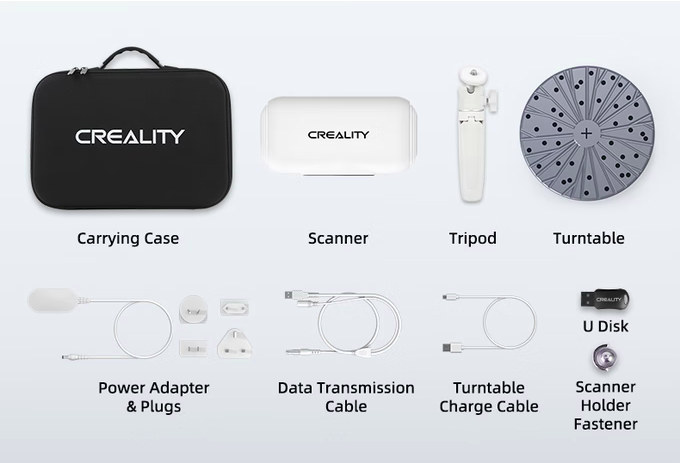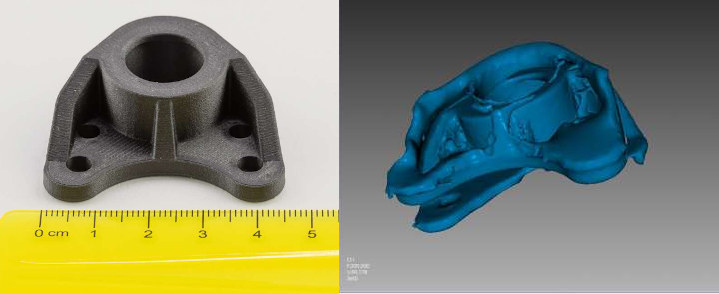When we first looked at 3D scanners a few years ago, products that provided decent results were fairly expensive. But at the end of last year, we covered the Revopoint POP 2 color 3D scanner that appears to offer good scans at a relatively affordable (~$420) price point.
Creality, more known for its 3D printers, has now introduced the CR-Scan Lizard 3D scanner with a similar or even lower pricing point, an accuracy of up to 0.05mm, support for scanning of dark/black objects, as well as an optional color kit to scan objects with full colors.
Creality CR-Scan Lizard specifications:
- Accuracy – Up to 0.05 mm
- Single capture range/area – 200 x 100 mm
- Point distance – 0.1 to 0.2 mm
- Working distance – 150 to 400 mm
- Minimum scan volume – 15 x 15 x 15 mm
- Scan speed – Up to 10 fps
- Light source – LED + NIR (Near-infrared)
- Alignment – Visual tracking
- Outdoor scanning support
- Color scan support via expansion kit
- Output formats – PLY, OBJ, STL for compatibility with programs such as Blender, Maya, Rhino, 3DMax, Fusion 360, etc…
- Host interface – USB 3.0 port via “aviation-grade aluminum plug”
- Dimensions – 155 x 84 x 46 mm
- Weight – 370 grams
The device supports three scanning modes with turntable scanning, handheld scanning, and handheld plus turntable scanning via Creality CR Studio available for Windows 10 64-bit and macOS. Sadly that means no Linux support and no mobile OS like Android with the WiFi connectivity found in the Revopoint scanner missing from the Creality scanner.
With Revopoint POP 2 we were told that “scanning of shiny, black, transparent, or highly reflective objects may require 3D scanning spray powder, and a cover may be needed for outdoor scanning to avoid interference of intense light”, but apparently it’s not a problem for the Creality CR-Scan Lizard because it’s using a LED + near-infrared light source, instead of laser light.
Those presentations with models also look great, but I was glad to find a written review about the scanner by Mike Dixon on The Gadgeteer. After the initial excitement of receiving a sample, disappointment kept piling up. First, as a software developer, he was not impressed by the Creality CR Studio program notably with the not-so-intuitive user interface and poor translation. The scans were not that great and the best was the scan of the bust provided with the scanner.

White, bright objects are often the easiest to scan, but here the eye detail is completely gone.
Another example is a 3D-printed bracket. The first pass looked OK (not shown above), but once he tried to scan the bottom, the alignment would not work properly, and he ended up with the 3D model on the right above. The software comes with editing features, but none of those appear to be easy to use. Note it was his first 3D scanner, and people with more experience may have better results, but at least this teaches us this may not be as easy to use as advertised.
If you’d like to go ahead anyway, Creality launched the CR-Scan Lizard 3D scanner on Kickstarter, and the project has been popular so far with $2.5 million US raised from around 6,500 backers. Rewards started at $210, but those are all gone, and you can now pledge $329 for the standard version of the scanner with cable, power adapters, and plugs, and $384 for the premium kit adding a turntable, tripod, and carrying case. The cheapest reward to include the color kit is the CR-Scan Lizard Luxury at $439. Shipping adds $25 to the total, and deliveries are expected to start in April 2022, right after the campaign ends.

Jean-Luc started CNX Software in 2010 as a part-time endeavor, before quitting his job as a software engineering manager, and starting to write daily news, and reviews full time later in 2011.
Support CNX Software! Donate via cryptocurrencies, become a Patron on Patreon, or purchase goods on Amazon or Aliexpress