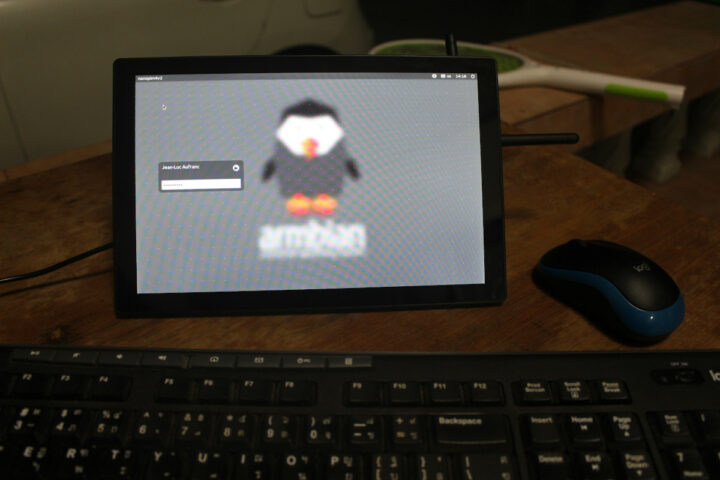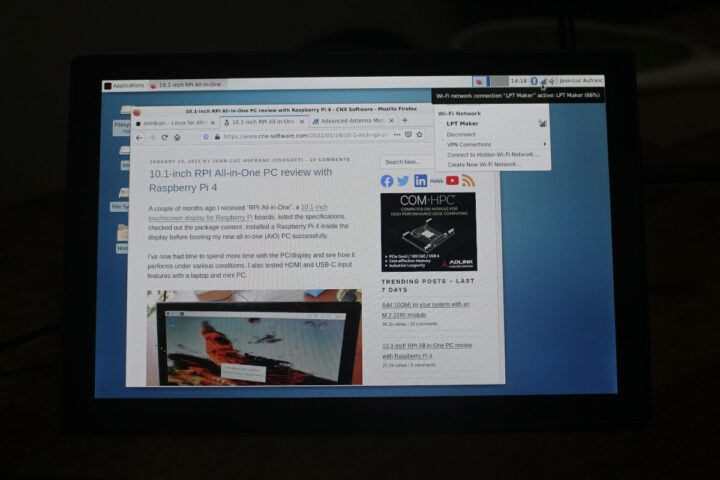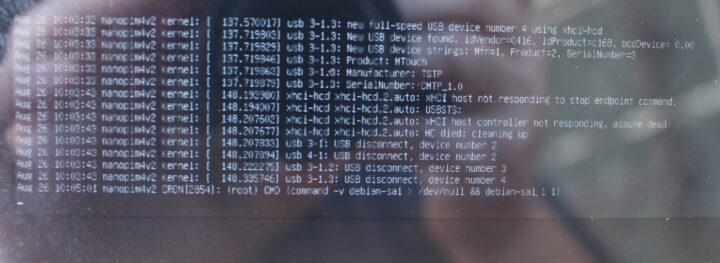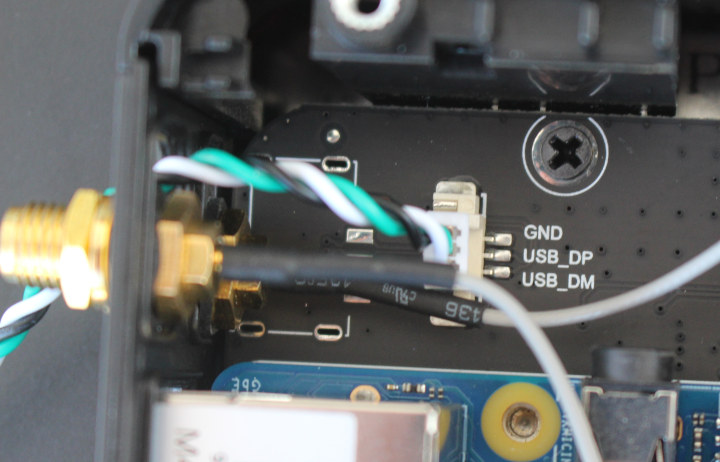At the end of my review of “RPI All-in-One” PC with Raspberry Pi 4, I noted the system also appeared to be compatible with NanoPi M4V2 single board computer. I’ve now tried it out, and assembling the board inside the 10.1-inch display is even easier than I initially thought. That means I now have a NanoPi M4V2 All-in-One PC running Ubuntu Hirsute or Debian Buster with XFCE desktop environment from Armbian, and most features work including the display and wireless connectivity, but I still have an issue with the touchscreen function.
Here are the steps I followed initially:
- Download Armbian Buster XFCE image from Armbian and flash it to a microSD card with tools like USBimager.
- Insert the microSD card in the board
- Install the USB Type-C and HDMI-A adapters in the display.
- Insert the USB Type-C and HDMI port of the NanoPi M4V2 SBC into the adapters
- Install the RPI3 side plate from the display kit with openings for USB ports, Ethernet, and as well see below the antennas…
- Secure the board in the display with four screws (or three since I lost one)
- Install the USB cable (green, white, black) for the touchscreen display.
- Attach the two SMA connectors to the two remaining holes of RPI3 side plate

- Close the bottom cover of the display and secure it for the provided screws
- Install the two 2.4/5.8 GHz antennas

- Connect the power supply and profit!?
Not so fast! Did you really think it would be that easy? When Armbian boots it will ask the user to input a new root password in the terminal. So I connected my wireless keyboard USB dongle, and… I wasn’t able to type. I borrowed a USB keyboard, but I could not type… hmm what’s going on? I then decided to disconnect the USB touchscreen cable and it worked! I was able to complete the setup, configure WiFi and browse the web using a wireless mouse and keyboard.
It’s really odd the touchscreen does not work and causes other USB devices not to work. So let’s see what happens when we connect the USB cable:
|
1 2 3 4 5 6 7 8 9 10 11 12 13 |
Jan 23 14:43:46 nanopim4v2 kernel: [ 2022.707554] usb 5-1.3: new full-speed USB device number 5 using xhci-hcd Jan 23 14:43:46 nanopim4v2 kernel: [ 2022.846721] usb 5-1.3: New USB device found, idVendor=0416, idProduct=c168 Jan 23 14:43:46 nanopim4v2 kernel: [ 2022.846742] usb 5-1.3: New USB device strings: Mfr=1, Product=2, SerialNumber=3 Jan 23 14:43:46 nanopim4v2 kernel: [ 2022.846751] usb 5-1.3: Product: MTouch Jan 23 14:43:46 nanopim4v2 kernel: [ 2022.846758] usb 5-1.3: Manufacturer: TSTP Jan 23 14:43:46 nanopim4v2 kernel: [ 2022.846765] usb 5-1.3: SerialNumber: CMTP_1.0 Jan 23 14:43:46 nanopim4v2 kernel: [ 2022.852061] usb 5-1.3: ep 0x81 - rounding interval to 32 microframes, ep desc says 40 microframes Jan 23 14:43:56 nanopim4v2 kernel: [ 2032.895554] xhci-hcd xhci-hcd.8.auto: xHCI host not responding to stop endpoint command. Jan 23 14:43:56 nanopim4v2 kernel: [ 2032.895589] xhci-hcd xhci-hcd.8.auto: Assuming host is dying, halting host. Jan 23 14:43:56 nanopim4v2 kernel: [ 2032.909118] xhci-hcd xhci-hcd.8.auto: HC died; cleaning up Jan 23 14:43:56 nanopim4v2 kernel: [ 2032.915224] usb 5-1: USB disconnect, device number 2 Jan 23 14:43:56 nanopim4v2 kernel: [ 2032.915259] usb 5-1.3: USB disconnect, device number 5 Jan 23 14:43:56 nanopim4v2 kernel: [ 2032.916507] usb 6-1: USB disconnect, device number 2 |
It’s perfectly recognized, but then there’s an error, and eventually, the xHCI host is halted and all USB peripherals disconnected. The Debian Buster image runs Linux 4.4, so maybe it’s a driver issue? I tried Armbian Bullseye (client/headless) image with Linux 5.10, but a similar issue occurred.
Scrolling down in Armbian, there are unstable images with Linux 5.13, I flashed Ubuntu Hirsute with XFCE, and nothing changed:
|
1 2 3 4 5 6 7 8 9 10 11 12 13 14 15 16 17 18 19 20 21 22 23 24 25 26 27 28 29 30 31 32 33 34 35 36 37 38 39 40 41 42 43 44 |
_ _ ____ _ __ __ _ ___ ______ | \ | | _ \(_) | \/ | || \ \ / /___ \ | \| | |_) | | | |\/| | || |\ \ / / __) | | |\ | __/| | | | | |__ _\ V / / __/ |_| \_|_| |_| |_| |_| |_| \_/ |_____| Welcome to Armbian 21.08.1 Hirsute with bleeding edge Linux 5.13.12-rockchip64 System load: 2% Up time: 17 min Local users: 2 Memory usage: 21% of 3.77G IP: 192.168.100.104 CPU temp: 45°C Usage of /: 32% of 15G [ 4 security updates available, 14 updates total: apt upgrade ] Last check: 2021-08-26 09:29 [ General system configuration (beta): armbian-config ] jaufranc@nanopim4v2:~$ sudo tail -f /var/log/syslog [sudo] password for jaufranc: Jan 24 03:27:23 nanopim4v2 anacron[4540]: Updated timestamp for job `cron.daily' to 2022-01-24 Jan 24 03:27:23 nanopim4v2 systemd[1]: Starting Daily apt upgrade and clean activities... Jan 24 03:27:23 nanopim4v2 systemd[1]: Starting Cleanup of Temporary Directories... Jan 24 03:27:23 nanopim4v2 systemd[1]: systemd-tmpfiles-clean.service: Succeeded. Jan 24 03:27:23 nanopim4v2 systemd[1]: Finished Cleanup of Temporary Directories. Jan 24 03:27:23 nanopim4v2 systemd[1]: apt-daily-upgrade.service: Succeeded. Jan 24 03:27:23 nanopim4v2 systemd[1]: Finished Daily apt upgrade and clean activities. Jan 24 03:27:24 nanopim4v2 cracklib: no dictionary update necessary. Jan 24 03:27:24 nanopim4v2 anacron[4489]: Job `cron.daily' terminated Jan 24 03:29:11 nanopim4v2 systemd[1]: Started Session 9 of user jaufranc. Jan 24 03:30:01 nanopim4v2 CRON[4868]: (root) CMD (/usr/lib/armbian/armbian-truncate-logs) Jan 24 03:30:01 nanopim4v2 CRON[4867]: (CRON) info (No MTA installed, discarding output) Jan 24 03:30:09 nanopim4v2 kernel: [ 1089.411130] usb 3-1.2: new full-speed USB device number 5 using xhci-hcd Jan 24 03:30:10 nanopim4v2 kernel: [ 1089.561002] usb 3-1.2: New USB device found, idVendor=0416, idProduct=c168, bcdDevice= 0.00 Jan 24 03:30:10 nanopim4v2 kernel: [ 1089.561044] usb 3-1.2: New USB device strings: Mfr=1, Product=2, SerialNumber=3 Jan 24 03:30:10 nanopim4v2 kernel: [ 1089.561068] usb 3-1.2: Product: MTouch Jan 24 03:30:10 nanopim4v2 kernel: [ 1089.561087] usb 3-1.2: Manufacturer: TSTP Jan 24 03:30:10 nanopim4v2 kernel: [ 1089.561105] usb 3-1.2: SerialNumber: CMTP_1.0 Jan 24 03:30:20 nanopim4v2 kernel: [ 1100.011163] xhci-hcd xhci-hcd.1.auto: xHCI host not responding to stop endpoint command. Jan 24 03:30:20 nanopim4v2 kernel: [ 1100.011203] xhci-hcd xhci-hcd.1.auto: USBSTS: Jan 24 03:30:20 nanopim4v2 kernel: [ 1100.024802] xhci-hcd xhci-hcd.1.auto: xHCI host controller not responding, assume dead Jan 24 03:30:20 nanopim4v2 kernel: [ 1100.025575] xhci-hcd xhci-hcd.1.auto: HC died; cleaning up Jan 24 03:30:20 nanopim4v2 kernel: [ 1100.027969] usb 3-1: USB disconnect, device number 2 Jan 24 03:30:20 nanopim4v2 kernel: [ 1100.028018] usb 3-1.2: USB disconnect, device number 5 Jan 24 03:30:20 nanopim4v2 kernel: [ 1100.029502] usb 4-1: USB disconnect, device number 2 |
Again, I can use the Ubuntu image and browse the web without issues. it’s just that nagging USB touchscreen issue.
Loading the hid-multitouch module with modprobe did not help. I’ve read somewhere that TSTP Mtouch drivers have been part of the Linux kernel for several years, so it may be a hardware issue instead…
The USB cable only carries GND and data signal, so the 5V signal comes from another location in the display, and I suspect there may be an issue with the 5V signal or grounding that makes the USB host turn it off completely. I haven’t found a solution yet.

Jean-Luc started CNX Software in 2010 as a part-time endeavor, before quitting his job as a software engineering manager, and starting to write daily news, and reviews full time later in 2011.
Support CNX Software! Donate via cryptocurrencies, become a Patron on Patreon, or purchase goods on Amazon or Aliexpress