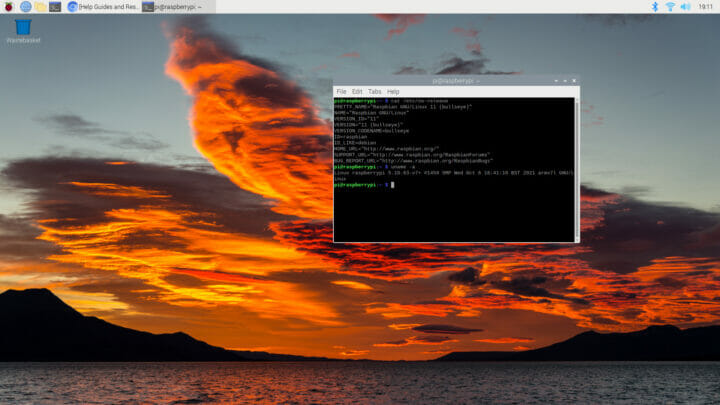Debian 11 “Bullseye” was released in August 2021, and I was expecting Raspberry Pi OS to soon get upgraded to the latest version, especially the last time around, in 2019, Raspian Buster was released even before the official Debian 10 “Buster” release, although the reason was Raspberry Pi 4 launch.
This time around it took longer, but the good news is that Raspberry Pi OS has just been upgraded to Debian 11, meaning it benefits from the new features such as driverless printing, in-kernel exFAT module, “yescrypt” password hashing, and packages upgraded to more recent versions.
The Raspberry Pi Foundation goes into more details about what changed in the new Raspberry Pi OS release with GTK+3 user interface toolkit, Mutter window manager replacing OpenBox in boards with 2GB RAM or more, new KMS video and camera drivers, and more. Raspberry Pi OS “BullsEye” can be downloaded from the usual place, and I installed it on my Raspberry Pi Zero 2 W.
|
1 2 3 4 5 6 7 8 9 10 11 12 13 14 15 16 17 18 19 20 |
pi@raspberrypi:~ $ cat /etc/issue Raspbian GNU/Linux 11 \n \l pi@raspberrypi:~ $ uname -a Linux raspberrypi 5.10.63-v7+ #1459 SMP Wed Oct 6 16:41:10 BST 2021 armv7l GNU/Linux pi@raspberrypi:~ $ cat /proc/cpuinfo processor : 0 model name : ARMv7 Processor rev 4 (v7l) BogoMIPS : 64.00 Features : half thumb fastmult vfp edsp neon vfpv3 tls vfpv4 idiva idivt vfpd32 lpae evtstrm crc32 CPU implementer : 0x41 CPU architecture: 7 CPU variant : 0x0 CPU part : 0xd03 CPU revision : 4 ... Hardware : BCM2835 Revision : 902120 Serial : 00000000e51cb671 Model : Raspberry Pi Zero 2 Rev 1.0 |
The Linux kernel is 5.10.63, bumped from Linux 5.10.17 in the “Buster” image.
|
1 2 3 4 5 6 7 8 9 10 11 12 13 14 15 16 17 18 19 20 21 22 23 24 25 26 27 28 29 30 31 32 33 34 35 36 37 38 39 40 |
$ inxi -Fc0 System: Host: raspberrypi Kernel: 5.10.63-v7+ armv7l bits: 32 Console: tty 1 Distro: Raspbian GNU/Linux 11 (bullseye) Machine: Type: ARM Device System: Raspberry Pi Zero 2 Rev 1.0 details: BCM2835 rev: 902120 serial: 00000000e51cb671 CPU: Info: Quad Core model: ARMv7 v7l variant: cortex-a53 bits: 32 type: MCP Speed: 1000 MHz min/max: 600/1000 MHz Core speeds (MHz): 1: 1000 2: 1000 3: 1000 4: 1000 Graphics: Device-1: bcm2835-hdmi driver: vc4_hdmi v: N/A Device-2: bcm2835-vc4 driver: vc4_drm v: N/A Display: server: X.org 1.20.11 driver: loaded: modesetting tty: 80x24 Message: Advanced graphics data unavailable in console. Try -G --display Audio: Device-1: bcm2835-hdmi driver: vc4_hdmi Device-2: bcm2835-audio driver: bcm2835_audio Sound Server: ALSA v: k5.10.63-v7+ Network: Message: No ARM data found for this feature. IF-ID-1: wlan0 state: up mac: e4:5f:01:10:88:f4 Drives: Local Storage: total: 14.84 GiB used: 7.32 GiB (49.3%) ID-1: /dev/mmcblk0 model: SC16G size: 14.84 GiB Partition: ID-1: / size: 14.29 GiB used: 7.27 GiB (50.9%) fs: ext4 dev: /dev/mmcblk0p2 ID-2: /boot size: 252 MiB used: 48.1 MiB (19.1%) fs: vfat dev: /dev/mmcblk0p1 Swap: ID-1: swap-1 type: file size: 100 MiB used: 99.7 MiB (99.7%) file: /var/swap Sensors: System Temperatures: cpu: 47.2 C mobo: N/A Fan Speeds (RPM): N/A Info: Processes: 165 Uptime: 25m Memory: 491.6 MiB used: 356.6 MiB (72.5%) gpu: 64 MiB Init: systemd runlevel: 5 Shell: Bash inxi: 3.3.01 |
Some changes appear in the Graphics part, with “Buster” showing:
|
1 2 3 4 5 |
Graphics: Device-1: bcm2708-fb driver: bcm2708_fb v: kernel Device-2: bcm2835-hdmi driver: N/A Display: tty server: X.org 1.20.4 driver: fbturbo tty: 80x24 Message: Advanced graphics data unavailable in console. Try -G --display |
and BullsEye:
|
1 2 3 4 |
Device-1: bcm2835-hdmi driver: vc4_hdmi v: N/A Device-2: bcm2835-vc4 driver: vc4_drm v: N/A Display: server: X.org 1.20.11 driver: loaded: modesetting tty: 80x24 Message: Advanced graphics data unavailable in console. Try -G --display |
That should be because of the switch from the Raspberry Pi-specific video driver to a standard KMS video driver.
There was no swap in Debian 10 image, but 100MB is enabled in the Debian 11 one. I can see there’s close to 100% of it used, which may explain which the Windows felt a bit sluggish in the desktop environment. It should not be an issue with Raspberry Pi boards equipped with more memory.
I’ve also run SBC bench benchmark from an SSH terminal with the goal of double-check any potential regressions and/or improvements:
|
1 2 3 4 5 |
sudo /bin/bash ./sbc-bench.sh -c sbc-bench v0.8.3 Installing needed tools. This may take some time... |
It got stuck here like forever, so I tried to access the desktop without luck, and I was unable to initiate another SSH terminal or terminate sbc-bench.sh. I power cycled the board, and tried again, and I got the exact same results.
So I would not recommend upgrading a production machine right now, or you’d better perform some testing first. Note it’s not possible to upgrade Raspberry Pi OS Buster to BullsEye from the command line just yet, and this time the only solution is to flash the image to a microSD card.

Jean-Luc started CNX Software in 2010 as a part-time endeavor, before quitting his job as a software engineering manager, and starting to write daily news, and reviews full time later in 2011.
Support CNX Software! Donate via cryptocurrencies, become a Patron on Patreon, or purchase goods on Amazon or Aliexpress