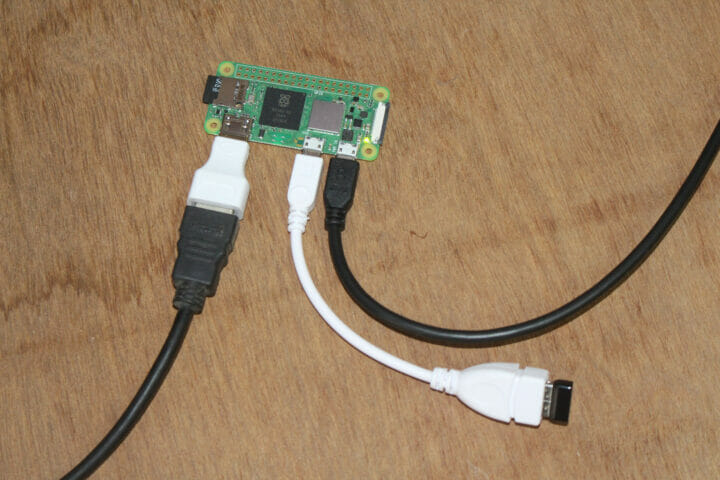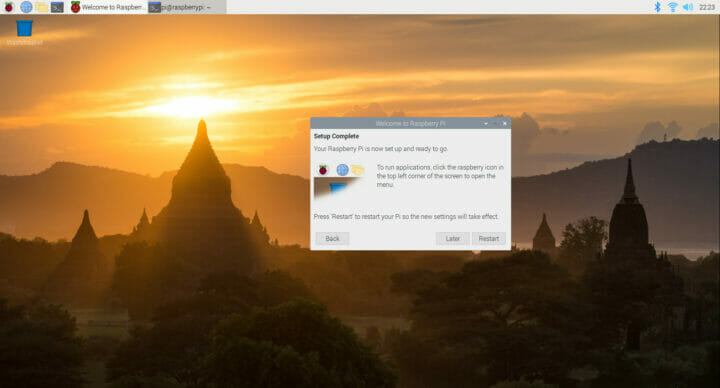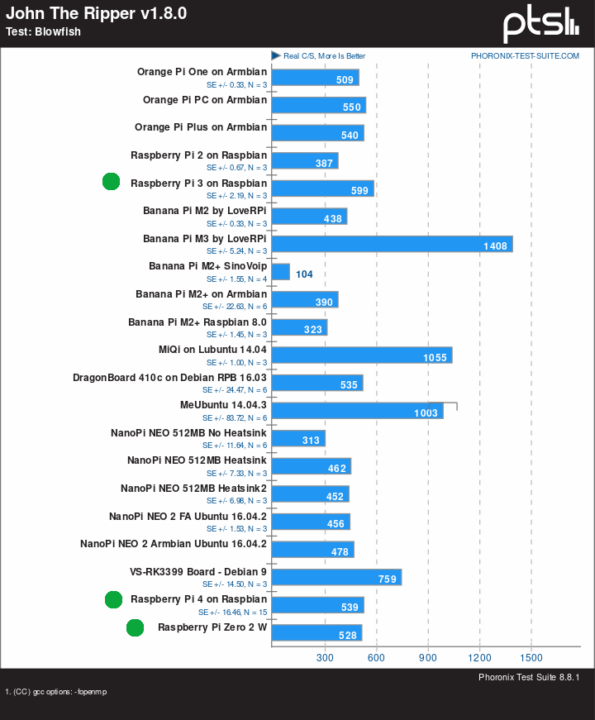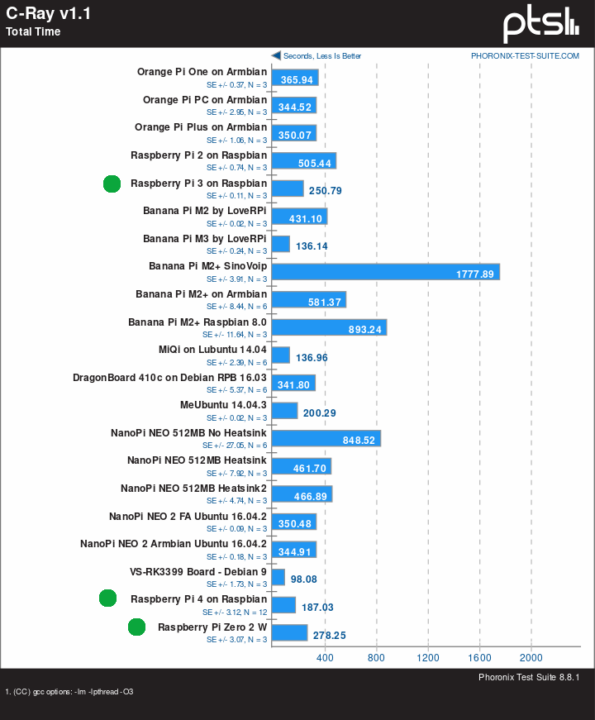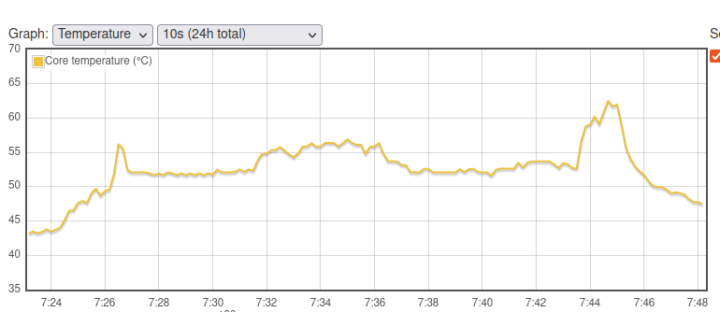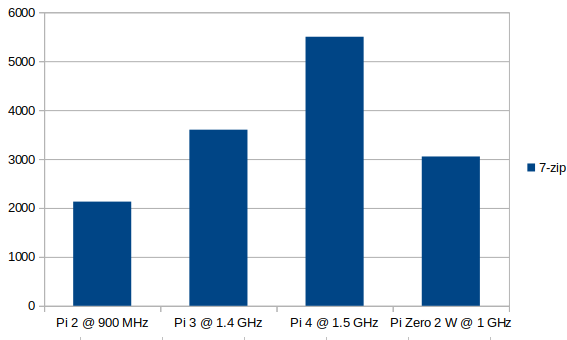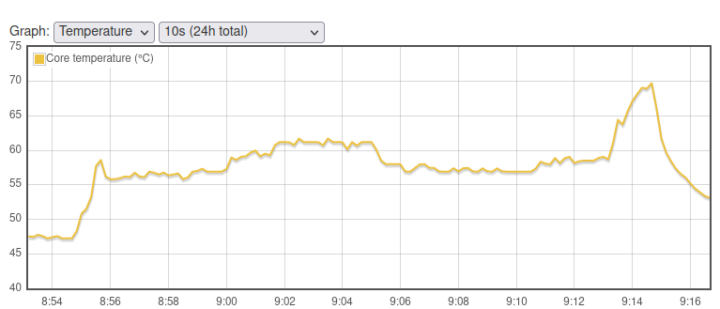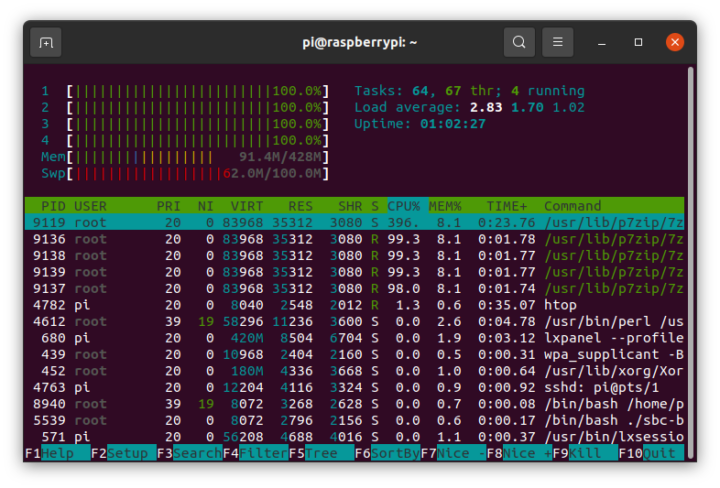The Raspberry Pi Foundation launched the Raspberry Pi Zero 2 W board yesterday with the main difference against Raspberry Pi Zero W board being the much faster Raspberry Pi RP3A0 SiP with a Broadcom quad-core Cortex-A53 processor clocked at 1.0 GHz and overclockable to 1.2 GHz.
I received my sample shortly after publishing the announcement, and I had time to test it. Since the main difference is the processor, I’ll focus this review on benchmarks and whether additional cooling is required for the board.
Raspberry Pi Zero 2 W kit unboxing
If you purchase the board for $15, that’s all you’ll get, but Raspberry Pi Trading sent me a kit with Raspberry Pi Zero 2 W SBC, a USB OTG adapter, a mini HDMI to HDMI adapter, the CSI camera cable, and four rubber pad for the enclosure that comes with three covers: full, hole for 40-pin GPIO header, or hole for the camera.
The board is exactly the same size as the Raspberry Pi Zero W, and so are the ports’ arrangements. 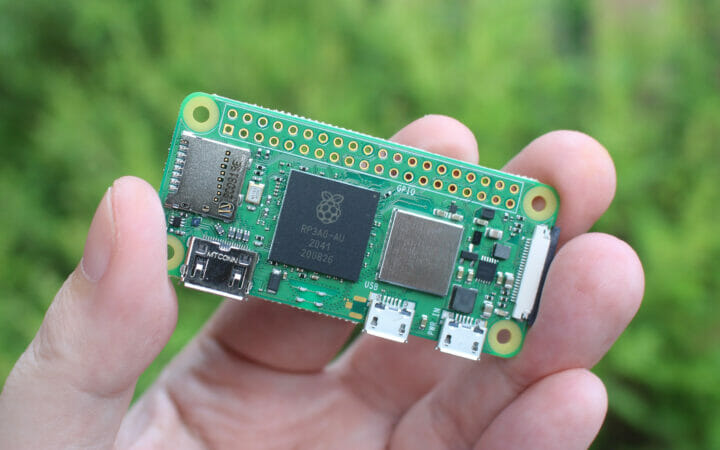 I have a Raspberry Pi Zero somewhere, but I’m unable to find it…
I have a Raspberry Pi Zero somewhere, but I’m unable to find it…
First boot and system information
I downloaded the Raspberry Pi OS May 2021 image from the official website and flashed it to a MicroSD card with USB Imager. After inserting the microSD card, an HDMI cable, and Logitech USB dongle for a wireless keyboard and mouse combo, I connected the power supply. I specifically used MINIX NEO P2 100W USB adapter so no joking around!
It would boot to the desktop, but I was unable to use the keyboard or mouse for that matter. I switched to a USB keyboard still no luck. I replaced the USB OTG adapter with mine, but no luck. I tried the microSD card in a Raspberry Pi 4 just to make sure there were no issues with the image itself and tried again in Raspberry Pi Zero 2 W. It worked somehow and I could carry on with the setup wizard.
I also enabled SSH to have easier access to the command line, and made sure I had the latest version of the packages:
|
1 2 |
sudo apt update sudo apt full-upgrade |
Some system info:
|
1 2 3 4 5 6 7 8 9 10 11 12 13 14 15 16 17 18 19 20 21 22 23 24 25 26 27 28 29 30 |
pi@raspberrypi:~ $ cat /etc/issue Raspbian GNU/Linux 10 \n \l pi@raspberrypi:~ $ uname -a Linux raspberrypi 5.10.17-v7+ #1414 SMP Fri Apr 30 13:18:35 BST 2021 armv7l GNU/Linux pi@raspberrypi:~ $ cat /proc/cpuinfo processor : 0 model name : ARMv7 Processor rev 4 (v7l) BogoMIPS : 38.40 Features : half thumb fastmult vfp edsp neon vfpv3 tls vfpv4 idiva idivt vfpd32 lpae evtstrm crc32 CPU implementer : 0x41 CPU architecture: 7 CPU variant : 0x0 CPU part : 0xd03 CPU revision : 4 ... processor : 3 model name : ARMv7 Processor rev 4 (v7l) BogoMIPS : 38.40 Features : half thumb fastmult vfp edsp neon vfpv3 tls vfpv4 idiva idivt vfpd32 lpae evtstrm crc32 CPU implementer : 0x41 CPU architecture: 7 CPU variant : 0x0 CPU part : 0xd03 CPU revision : 4 Hardware : BCM2835 Revision : 902120 Serial : 00000000e51cb671 Model : Raspberry Pi Zero 2 Rev 1.0 |
It’s detected as the same Broadcom BCM2835 as found in Raspberry Pi Zero, instead of BCM2710 / BCM2710A0, but it does not matter as four Cortex A53 cores are detected.
|
1 2 3 4 5 6 7 8 9 10 11 12 13 14 15 16 17 18 19 20 21 22 23 24 25 26 27 28 29 30 31 32 33 34 35 36 37 38 39 |
$ inxi -Fc0 System: Host: raspberrypi Kernel: 5.10.17-v7+ armv7l bits: 32 Console: tty 3 Distro: Raspbian GNU/Linux 10 (buster) Machine: Type: ARM Device System: Raspberry Pi Zero 2 Rev 1.0 details: BCM2835 rev: 902120 serial: 00000000e51cb671 Argument "Raspberry Pi Zero 2 Rev 1.0" isn't numeric in sprintf at /usr/bin/inxi line 6969. CPU: Topology: Quad Core model: ARMv7 v7l variant: cortex-a53 bits: 32 type: MCP Speed: 1000 MHz min/max: 600/1000 MHz Core speeds (MHz): 1: 1000 2: 1000 3: 1000 4: 1000 Graphics: Device-1: bcm2708-fb driver: bcm2708_fb v: kernel Device-2: bcm2835-hdmi driver: N/A Display: tty server: X.org 1.20.4 driver: fbturbo tty: 80x24 Message: Advanced graphics data unavailable in console. Try -G --display Audio: Device-1: bcm2835-audio driver: bcm2835_audio Device-2: bcm2835-hdmi driver: N/A Sound Server: ALSA v: k5.10.17-v7+ Network: Message: No ARM data found for this feature. IF-ID-1: wlan0 state: up mac: e4:5f:01:10:88:f4 Drives: Local Storage: total: 14.84 GiB used: 3.10 GiB (20.9%) ID-1: /dev/mmcblk0 vendor: SanDisk model: SL16G size: 14.84 GiB Partition: ID-1: / size: 14.29 GiB used: 3.05 GiB (21.3%) fs: ext4 dev: /dev/mmcblk0p2 ID-2: /boot size: 252.0 MiB used: 48.1 MiB (19.1%) fs: vfat dev: /dev/mmcblk0p1 Sensors: System Temperatures: cpu: 47.2 C mobo: N/A Fan Speeds (RPM): N/A Info: Processes: 138 Uptime: 2h 06m Memory: 493.0 MiB used: 181.4 MiB (36.8%) gpu: 64.0 MiB Init: systemd runlevel: 5 Shell: bash inxi: 3.0.32 |
The CPU frequency will vary between 600 and 1000 MHz, the idle temperature is around 47°C, and out of 493 MB total memory, 181.4 MB is used with nothing running. Needless to say, the Raspberry Pi Zero 2 W is not designed to be used as a desktop machine, but for some specific tasks or even headless projects, it should be great value.
I could confirm idle temperature and CPU frequency (600 MHz) with vcgencmd utility:
|
1 2 3 4 |
/opt/vc/bin/vcgencmd measure_temp temp=46.7'C /opt/vc/bin/vcgencmd measure_clock arm frequency(48)=600062000 |
Raspberry Pi Zero 2 W Benchmarks with Phoronix
Let’s install Phoronix
|
1 2 3 |
sudo apt install php-cli php-gd php-xml php-zip wget http://phoronix-test-suite.com/releases/repo/pts.debian/files/phoronix-test-suite_8.8.1_all.deb sudo dpkg -i phoronix-test-suite_8.8.1_all.deb |
I’m using the older Phoronix Suite 8.8.1 to match the version I used on Raspberry Pi 4 review.
Let’s start the benchmark for a comparison with others:
|
1 |
phoronix-test-suite benchmark 1906240-HV-1709271TY95 |
The full results can be found on OpenBenchmarking, but let’s check some of the specific results.
John the Ripper is a multi-threaded benchmark, and here the Raspberry Pi Zero 2 W performs surprisingly well compared to a Raspberry Pi 3. Software/firmware may have improved since then, as in theory, the latter should be 40% faster with a score of about 729. You’ll also notice Raspberry Pi 4 is only marginally better than Pi Zero 2 W, and there’s an easy explanation the Pi 4 was naked at the time, with the firmware lacking optimizations released later on. That just means the Raspberry Pi Zero 2 W performs well without heatsink even in a room at about 28°C.
C-Ray should the Raspberry Pi Zero 2 W getting very close to Pi 3 performance.
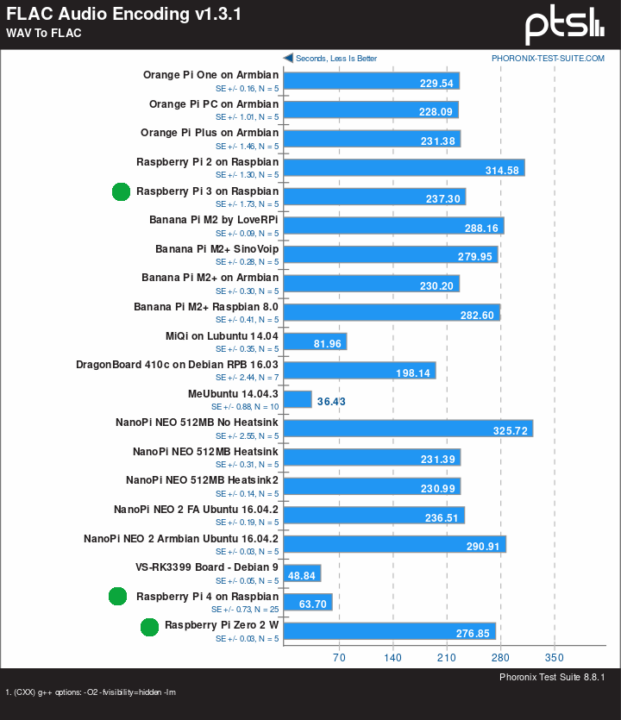 FLAC audio encoding is no different, except we’ll notice the superior performance on Raspberry Pi 4 which must have some specific instructions that accelerate encoding.
FLAC audio encoding is no different, except we’ll notice the superior performance on Raspberry Pi 4 which must have some specific instructions that accelerate encoding.
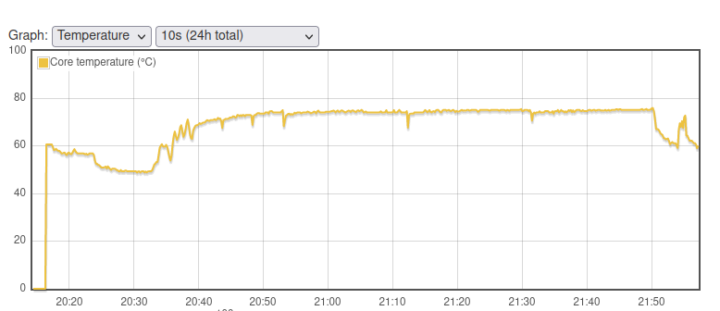 For reference, this is what the temperature chart looked like during testing, so never above 75°C.
For reference, this is what the temperature chart looked like during testing, so never above 75°C.
Raspberry Pi Zero 2 W benchmarks with SBC Bench
We can have a closer look at the performance and temperature under by various loads installing SBC Bench scripts:
|
1 2 |
sudo apt install lm-sensors wget https://raw.githubusercontent.com/ThomasKaiser/sbc-bench/master/sbc-bench.sh |
Let’s run the benchmark:
|
1 2 3 4 5 6 7 8 9 10 11 12 13 14 15 16 17 18 19 20 21 22 23 24 25 26 27 28 29 30 |
$ sudo /bin/bash ./sbc-bench.sh -c sbc-bench v0.7.9 Installing needed tools. This may take some time... Done. Checking cpufreq OPP... Done. Executing tinymembench. This will take a long time... Done. Executing OpenSSL benchmark. This will take 3 minutes... Done. Executing 7-zip benchmark. This will take a long time... Done. Checking cpufreq OPP... Done. It seems neither throttling nor frequency capping has occured. Memory performance: memcpy: 1302.7 MB/s (0.3%) memset: 1635.5 MB/s (0.4%) 7-zip total scores (3 consecutive runs): 2977,3053,3044 OpenSSL results: type 16 bytes 64 bytes 256 bytes 1024 bytes 8192 bytes 16384 bytes aes-128-cbc 24198.92k 34367.04k 38367.23k 39361.88k 39848.62k 39905.96k aes-128-cbc 24145.26k 34310.49k 38395.14k 39541.42k 39766.70k 39987.88k aes-192-cbc 22062.28k 29737.75k 32984.75k 33854.12k 33944.92k 34138.79k aes-192-cbc 22034.17k 29824.26k 32785.07k 33819.65k 34100.57k 33887.57k aes-256-cbc 20372.60k 26886.70k 29192.28k 30035.29k 30244.86k 30233.94k aes-256-cbc 20250.58k 26861.33k 29321.13k 29845.16k 30223.02k 30233.94k Full results uploaded to http://ix.io/3DdQ. Please check the log for anomalies (e.g. swapping or throttling happenend) and otherwise share this URL. |
No throttling was detected, and the temperature never went over 63°C. The room temperature was about 26 to 27°C at the time of the benchmark.
This is how results compare to other Raspberry Pi boards at stock frequency.
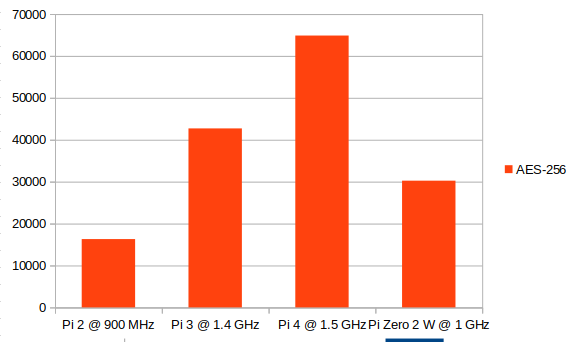
Let’s try to overclock the board to 1.2 GHz by editing /boot/config.txt:
|
1 2 |
#uncomment to overclock the arm. 700 MHz is the default. arm_freq=1200 |
then reboot and check and check the frequency:
|
1 2 3 4 |
$ inxi -Fc0 | grep Speed Argument "Raspberry Pi Zero 2 Rev 1.0" isn't numeric in sprintf at /usr/bin/inxi line 6969. Speed: 1200 MHz min/max: 600/1200 MHz Core speeds (MHz): 1: 1200 2: 1200 Fan Speeds (RPM): N/A |
Let’s run SBC Bench again:
|
1 2 3 4 5 6 7 8 9 10 11 12 13 14 15 16 17 18 19 20 21 22 23 24 25 26 27 28 |
sbc-bench v0.7.9 Installing needed tools. This may take some time... Done. Checking cpufreq OPP... Done. Executing tinymembench. This will take a long time... Done. Executing OpenSSL benchmark. This will take 3 minutes... Done. Executing 7-zip benchmark. This will take a long time... Done. Checking cpufreq OPP... Done. ATTENTION: Silent throttling has occured. Check the log for details. Memory performance: memcpy: 1318.1 MB/s (0.5%) memset: 1792.6 MB/s (0.3%) 7-zip total scores (3 consecutive runs): 3590,3614,3556 OpenSSL results: type 16 bytes 64 bytes 256 bytes 1024 bytes 8192 bytes 16384 bytes aes-128-cbc 28932.81k 40689.81k 45636.27k 46985.22k 47726.59k 47748.44k aes-128-cbc 29164.73k 41186.97k 46110.12k 47579.14k 47830.36k 48016.04k aes-192-cbc 26448.70k 35596.67k 39434.92k 40473.26k 40673.28k 40796.16k aes-192-cbc 26448.22k 35890.86k 39352.75k 40634.71k 40957.27k 40801.62k aes-256-cbc 24446.27k 32250.50k 35081.90k 36007.94k 36276.91k 36301.48k aes-256-cbc 24305.59k 32267.09k 35204.27k 35892.22k 36298.75k 36317.87k Full results uploaded to http://ix.io/3Dea. Please check the log for anomalies (e.g. swapping or throttling happenend) and otherwise share this URL. |
SBC Bench detects “Silent throttling” but I’m not sure what that means with the temperature not exceeding 70C, and no apparent drops in frequencies in the log:
|
1 2 3 4 5 6 7 |
System health while running 7-zip multi core benchmark: Time fake/real load %cpu %sys %usr %nice %io %irq Temp VCore 09:13:15: 1200/1200MHz 2.52 21% 0% 19% 0% 0% 0% 59.1°C 1.2250V 09:13:35: 1200/1200MHz 2.76 71% 1% 70% 0% 0% 0% 65.0°C 1.2250V 09:13:56: 1200/1200MHz 2.91 74% 1% 73% 0% 0% 0% 67.7°C 1.2250V 09:14:16: 1200/1200MHz 2.94 73% 1% 72% 0% 0% 0% 68.8°C 1.2250V |
An overclocked Raspberry Pi Zero 2 W now performs just as well as Raspberry Pi 3 B+ in the 7-zip test, at least with the numbers we’ve got.
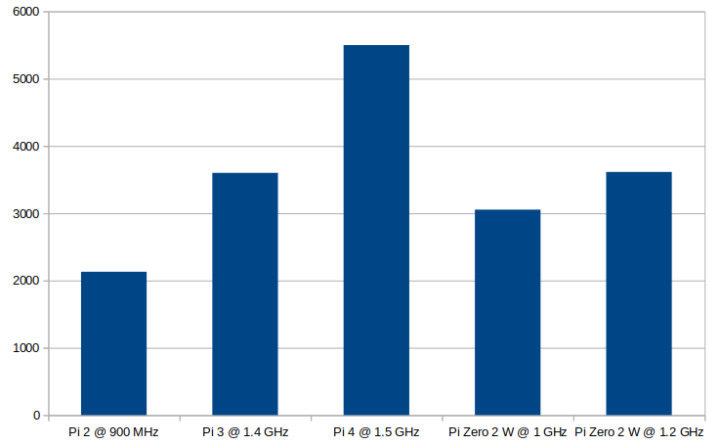
It’s too easy, so let’s put the board inside its enclosure to warm things up a bit…
SBC bench:
|
1 2 3 4 5 6 7 8 9 10 11 12 13 14 15 16 17 18 19 20 21 22 23 24 25 26 27 28 29 30 |
sbc-bench v0.7.9 Installing needed tools. This may take some time... Done. Checking cpufreq OPP... Done. Executing tinymembench. This will take a long time... Done. Executing OpenSSL benchmark. This will take 3 minutes... Done. Executing 7-zip benchmark. This will take a long time... Decoding ERROR Done. Checking cpufreq OPP... Done. ATTENTION: Silent throttling has occured. Check the log for details. Memory performance: memcpy: 1277.0 MB/s memset: 1751.6 MB/s (0.2%) 7-zip total scores (3 consecutive runs): 3566,3632 OpenSSL results: type 16 bytes 64 bytes 256 bytes 1024 bytes 8192 bytes 16384 bytes aes-128-cbc 28668.64k 40634.58k 45655.38k 47111.51k 47710.21k 47639.21k aes-128-cbc 29062.07k 41242.58k 46195.71k 47622.49k 47893.16k 48043.35k aes-192-cbc 26042.25k 35612.10k 39425.96k 40457.56k 40719.70k 40976.38k aes-192-cbc 26447.15k 35880.23k 39428.44k 40486.57k 40924.50k 40774.31k aes-256-cbc 24333.79k 32131.61k 34937.09k 35891.88k 36145.83k 36164.95k aes-256-cbc 24343.63k 32254.85k 35214.42k 35908.95k 36287.83k 36312.41k Full results uploaded to http://ix.io/3Dei. Please check the log for anomalies (e.g. swapping or throttling happenend) and otherwise share this URL. |
I got a few problems with RPI Monitor going down during the review, so no chart this time, but we can check the temperature in the log:
|
1 2 3 4 5 6 7 8 9 10 11 12 13 14 15 16 17 18 19 20 21 22 23 24 25 26 27 28 29 30 31 32 33 34 35 36 |
System health while running tinymembench: Time fake/real load %cpu %sys %usr %nice %io %irq Temp VCore 09:33:17: 1200/1200MHz 1.07 20% 1% 17% 0% 1% 0% 53.2°C 1.2188V 09:35:17: 1200/1200MHz 1.01 25% 0% 25% 0% 0% 0% 58.0°C 1.2188V 09:37:17: 1200/1200MHz 1.00 25% 0% 25% 0% 0% 0% 55.8°C 1.2188V 09:39:18: 1200/1200MHz 1.01 25% 0% 25% 0% 0% 0% 55.8°C 1.2188V System health while running OpenSSL benchmark: Time fake/real load %cpu %sys %usr %nice %io %irq Temp VCore 09:40:11: 1200/1200MHz 1.00 22% 0% 20% 0% 0% 0% 55.8°C 1.2188V 09:40:21: 1200/1200MHz 1.00 25% 0% 25% 0% 0% 0% 56.4°C 1.2188V 09:40:31: 1200/1200MHz 1.00 25% 0% 25% 0% 0% 0% 56.9°C 1.2188V 09:40:41: 1200/1200MHz 1.00 25% 0% 24% 0% 0% 0% 58.0°C 1.2188V 09:40:51: 1200/1200MHz 1.00 25% 0% 24% 0% 0% 0% 57.5°C 1.2188V 09:41:01: 1200/1200MHz 1.00 25% 0% 24% 0% 0% 0% 56.9°C 1.2188V 09:41:11: 1200/1200MHz 1.00 25% 0% 24% 0% 0% 0% 58.0°C 1.2188V 09:41:21: 1200/1200MHz 1.00 25% 0% 25% 0% 0% 0% 58.0°C 1.2188V 09:41:32: 1200/1200MHz 1.00 25% 0% 25% 0% 0% 0% 58.0°C 1.2188V 09:41:42: 1200/1200MHz 1.00 25% 0% 24% 0% 0% 0% 58.0°C 1.2188V 09:41:52: 1200/1200MHz 1.00 25% 0% 24% 0% 0% 0% 58.0°C 1.2188V System health while running 7-zip single core benchmark: Time fake/real load %cpu %sys %usr %nice %io %irq Temp VCore 09:41:59: 1200/1200MHz 1.00 22% 0% 21% 0% 0% 0% 58.5°C 1.2188V 09:42:59: 1200/1200MHz 2.29 25% 0% 24% 0% 0% 0% 58.0°C 1.2188V System health while running 7-zip multi core benchmark: Time fake/real load %cpu %sys %usr %nice %io %irq Temp VCore 09:43:06: 1200/1200MHz 2.43 22% 0% 21% 0% 0% 0% 58.0°C 1.2188V 09:43:29: 1200/1200MHz 2.39 71% 1% 70% 0% 0% 0% 64.5°C 1.2188V 09:43:49: 1200/1200MHz 2.79 77% 1% 75% 0% 0% 0% 66.1°C 1.2188V 09:44:10: 1200/1200MHz 2.88 75% 1% 74% 0% 0% 0% 68.8°C 1.2188V |
Still always under 70°C. I find the average load a bit low at 2.88, so I repeated the test to double-check, and there are indeed there are four p7zip processes running at the same time. It’s just the benchmark may not run long enough to get close to a load average of 4.
Although it will not be needed in most cases, I still decided to test the board with a heatsink to see how much the temperature would lower.
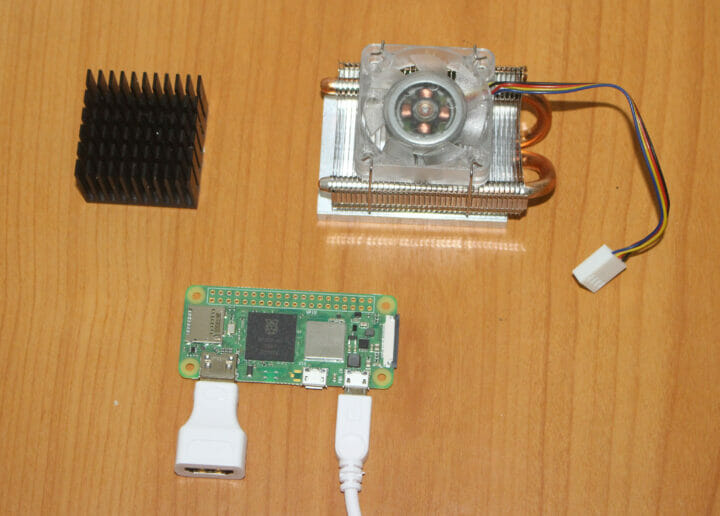 But the heatsinks I used with Raspberry Pi 4 were not quite suitable for the smaller board, especially the “ICE Tower CPU cooling fan“… So I went with a smaller heatsink that could also be used within the enclosure.
But the heatsinks I used with Raspberry Pi 4 were not quite suitable for the smaller board, especially the “ICE Tower CPU cooling fan“… So I went with a smaller heatsink that could also be used within the enclosure. Let’s run SBC Bench script one last time for today:
Let’s run SBC Bench script one last time for today:
|
1 2 3 4 5 6 7 8 9 10 11 12 13 14 15 16 17 18 19 20 21 22 23 24 25 26 27 28 |
sbc-bench v0.7.9 Installing needed tools. This may take some time... Done. Checking cpufreq OPP... Done. Executing tinymembench. This will take a long time... Done. Executing OpenSSL benchmark. This will take 3 minutes... Done. Executing 7-zip benchmark. This will take a long time... Done. Checking cpufreq OPP... Done. ATTENTION: Silent throttling has occured. Check the log for details. Memory performance: memcpy: 1316.2 MB/s (0.5%) memset: 1792.5 MB/s (0.2%) 7-zip total scores (3 consecutive runs): 3633,3648,3646 OpenSSL results: type 16 bytes 64 bytes 256 bytes 1024 bytes 8192 bytes 16384 bytes aes-128-cbc 29132.32k 41185.60k 46159.53k 47391.74k 47819.43k 47879.51k aes-128-cbc 29103.23k 41169.15k 46142.63k 47549.78k 47852.20k 47939.58k aes-192-cbc 26416.25k 35749.70k 39497.56k 40605.35k 40798.89k 40970.92k aes-192-cbc 26366.24k 35887.02k 39429.03k 40619.01k 40919.04k 40828.93k aes-256-cbc 24448.12k 32238.36k 35092.05k 36043.09k 36268.71k 36312.41k aes-256-cbc 24352.68k 32264.49k 35101.61k 35921.24k 36246.87k 36290.56k Full results uploaded to http://ix.io/3DeL. Please check the log for anomalies (e.g. swapping or throttling happenend) and otherwise share this URL. |
Same silent throttling warning, but 7-zip results were marginally better (up to 3,648 points), and the temperature only went up to about 64°C.
 That’s about 6°C cooler than our overclocked test without a heatsink.
That’s about 6°C cooler than our overclocked test without a heatsink.
Conclusion
The Raspberry Pi Zero 2 W performs nearly as well as a Raspberry Pi 3 B+ especially when overclocked, and despite its small size has no problem staying cool. That means most people will not need to add a heatsink to the board, unless possibly for full loads for an extended time, or higher room temperature (35°C+). However, the smaller memory capacity (512MB) and available connectors will probably make it suitable for different use cases.
I’d like to thank Raspberry Pi Trading and Eben Upton for sending a review sample. I may continue this review a little later by checking out the power consumption in different configurations using Qoitech Otii Arc power supply.

Jean-Luc started CNX Software in 2010 as a part-time endeavor, before quitting his job as a software engineering manager, and starting to write daily news, and reviews full time later in 2011.
Support CNX Software! Donate via cryptocurrencies, become a Patron on Patreon, or purchase goods on Amazon or Aliexpress