The Raspberry Pi 400 is a keyboard PC with most of the features of Raspberry Pi 4 SBC, with one of the exceptions being the lack of AV port. But you can now add a 3.5mm audio jack to the Raspberry Pi 400 through the DACBerry 400 S expansion board that connects to the 40-pin GPIO header.
It’s a neater way than using a cheap USB audio dongle with microphone and headphone jacks, as it takes less space, and does not occupy any of the USB ports from the Raspberry Pi 400, and it does not prevent you from using the GPIO header. It’s also better suited for headphones with both microphone input and analog stereo audio output into a single jack, and probably comes with better audio quality than the low-cost USB dongles.
 DACBerry 400 S (DBR400S) specifications:
DACBerry 400 S (DBR400S) specifications:
- Gold-plated 3.5mm headset/headphone jack (mic in – stereo out)
- DAC SNR 102dB @ 96kHz
- ADC SNR 92dB @ 96kHz
- THD+N 0.003% / -92dB @ 1kHz
- Integrated DSP with 3D Effects, EQ and De-Emphasis
- Ultra low-noise LDO for analog power rail
- Signals from GPIO header – I2C, PCM, 5V, GND (See pinout diagram below)
- Low-Noise design with isolated Digital and Analog parts
- Power Supply – 5V directly from GPIO header
- Dimension – 77 x 20 x 15 mm
- Weight – 30 grams
- Compatibility – Raspberry Pi 400, and board with 40-pin GPIO connector, including Raspberry Pi, Asus Tinker Board, ODROID-C4, etc…
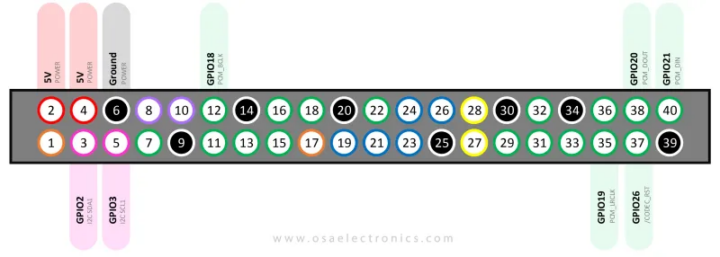
The maker of the board, Spain-based DSA Electronics, says the DACBerry 400 S is compatible with OSMC, RuneAudio, Volumio, Moode, PiCorePlayer, PiMusicBox, OpenELEC, and other audio programs, meaning it’s probably software-agnostic… YOu just need to run the following script for installation in Raspberry Pi OS or other supported operating systems:
|
1 |
curl https://www.osaelectronics.com/get/dacberry400.sh | bash |
A closer look at the board reveals there’s also a DACBerry 400 M model as well, which adds an extra 4-pole CTIA audio jack for stereo input. A getting started guide shows how to record audio with Audacity, after running the installation script.
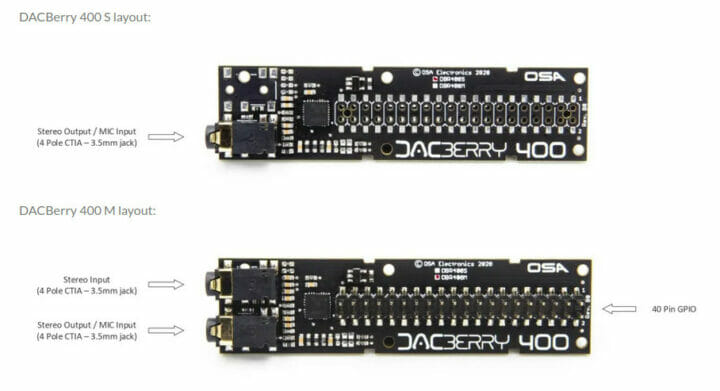 The DACBerry 400 S is currently sold for 19.95 Euros, but I could not find the M model for sale yet. That’s significantly more expensive than low-cost USB audio dongles going for under $5, so it’s up to you if the space saved, and potentially higher audio quality warrant the higher price tag.
The DACBerry 400 S is currently sold for 19.95 Euros, but I could not find the M model for sale yet. That’s significantly more expensive than low-cost USB audio dongles going for under $5, so it’s up to you if the space saved, and potentially higher audio quality warrant the higher price tag.
Via Minimachines

Jean-Luc started CNX Software in 2010 as a part-time endeavor, before quitting his job as a software engineering manager, and starting to write daily news, and reviews full time later in 2011.
Support CNX Software! Donate via cryptocurrencies, become a Patron on Patreon, or purchase goods on Amazon or Aliexpress




