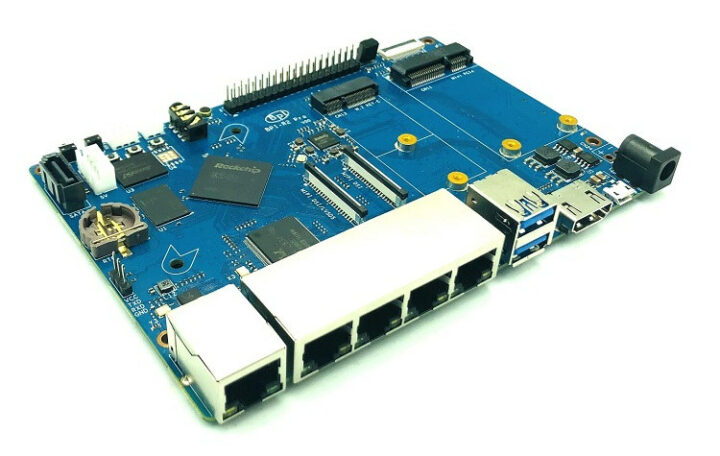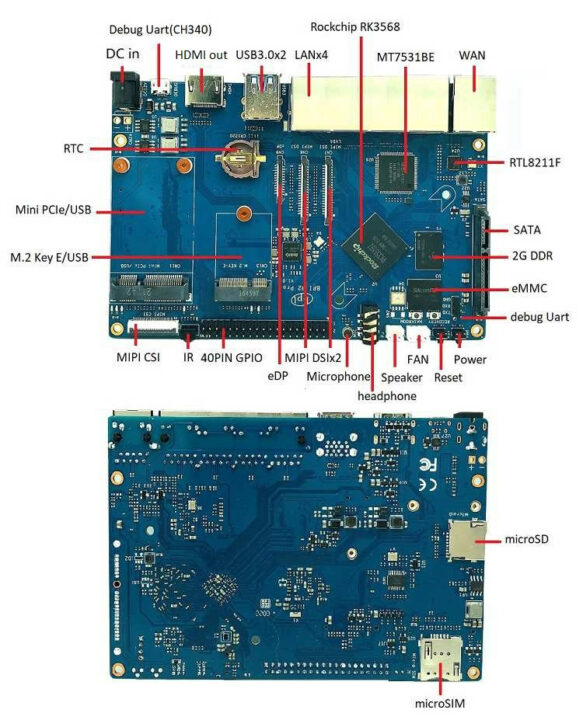Banana Pi BPI-R2 Pro is an update to the Banana Pi BPI R2 router board that replaces MediaTek MT7623A quad-core ARM Cortex-A7 processor with a much more powerful Rockchip RK3568 quad-core Cortex-A55 processor.
The Banana Pi BPI-R2 Pro board looks very similar to the first generation R2 board with the same dimensions, 2GB RAM, HDMI & DSI display interfaces, five Gigabit Ethernet ports, one SATA port, two USB 3.0 ports, and one mPCIe socket, but it also adds one M.2 socket, support for MIPI CSI cameras, and extra storage with a 16GB eMMC flash.
Banana Pi BPI-R2 Pro specifications:
- SoC – Rockchip RK3568 quad-core Arm Cortex-A55 processor @ 2.0 GHz with Mali-G52 GPU, 0.8 TOPS NPU
- System Memory – 2GB LPDDR4 (option for 4GB)
- Storage – Onboard 16GB eMMC Flash (option for 32 and 64GB), MicroSD card slot, 1x SATA III port, SPI flash for network boot
- Networking
- 5x Gigabit Ethernet RJ45 ports (1x WAN, 4x LAN) using Mediatek MT7531BE switch (changed from RTL8367RB-VB-CG in thw August 2021 announcement)
- Optional 5G, 4G LTE, WiFi, and Bluetooth via M.2 and/or mPCIe card + micro SIM card socket
- Display interfaces – 1x HDMI port, 1x MIPI DSI connector, 1x MIPI DSI/LVDS connector (selectable by software), 1x eDP connector
- Camera – 1x MIPI CSI camera connector
- Video
- Decode – H.265, H.264 up to 4Kp60fps
- Encode – H.265, H.264up to 1080p100
- Audio – I2S header, speaker header, 3.5mm headphone jack, built-in microphone
- USB – 2x USB 3.0 ports, 1x micro USB port used for debugging via CH340 (but other parts of the specs shows it as a USB 2.0 OTG port)
- Expansion
- 1x mini PCIe socket (PCIe + USB)
- 1x M.2 Key-E socket (PCIe + USB)
- 40-pin GPIO header with 28x GPIOs, UART, I2C, SPI or PWM, and power signals (+5V, +3.3V, GND).
- Debugging – 4-pin UART console, micro USB Debug UART (TBC)
- Misc – IR Receiver; Reset, power, and u-boot buttons; LEDs; fan header
- Power Supply – 12V/2A via DC power jack, 2-pin header footprint, or 5V via micro USB port
- Dimensions – 148 x 100.5mm
- Weight – 100 grams
The original BPI-R2 router board had a built-in MT6625L wireless module with WiFi and Bluetooth that is missing with BPI-R2 Pro. But that may not be a bad thing, as I had read people had issues with the driver, and the expansion slot provides more flexibility to the users for their preferred wireless module(s) if needed.
Banana Pi BPI-R2 Pro supports Ubuntu 21.04 (Not supported by Canonical anymore), OpenWrt 21.02, and Debian 10 all with a Linux 4.19 kernel. You can check the BSP on Github, or find the OS images and more details in the Wiki. Rockchip RK3568 is much faster than the MediaTek MT7623A found in the first BPI-R2 board, but lacks network acceleration, so we’d have to see how both platforms compare under various networking workloads. The multimedia capabilities will be much better on the Rockchip board with 4K support, and up to three displays. We’ve also seen initial RK3568 support added to the recent Linux 5.14 release, which may be a plus.
The new Banana Pi BPI-R2 Pro sells for $95 plus shipping with 2GB LPDDR4 memory and 16GB eMMC storage, which compared to the $91 that was asked for Banana Pi BPI-R2 board last, year, but the company has now removed it from its Aliexpress store.
[Update: This post was initially published on August 30, 2021, as the board was unveiled, and updated once it became available on Aliexpress]

Jean-Luc started CNX Software in 2010 as a part-time endeavor, before quitting his job as a software engineering manager, and starting to write daily news, and reviews full time later in 2011.
Support CNX Software! Donate via cryptocurrencies, become a Patron on Patreon, or purchase goods on Amazon or Aliexpress