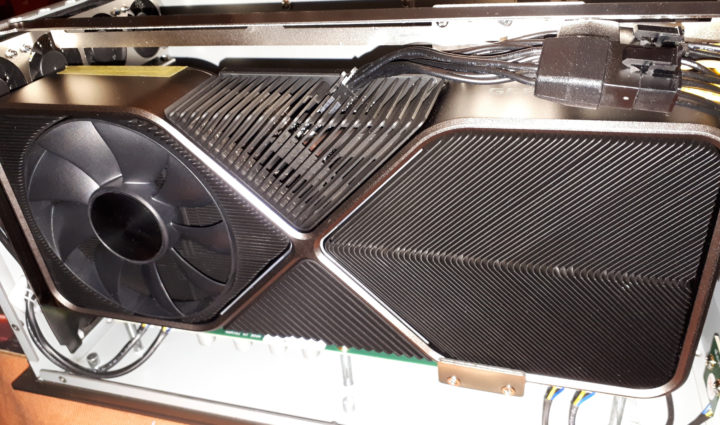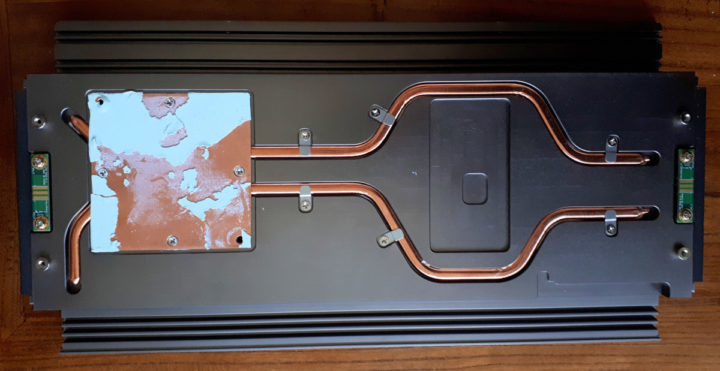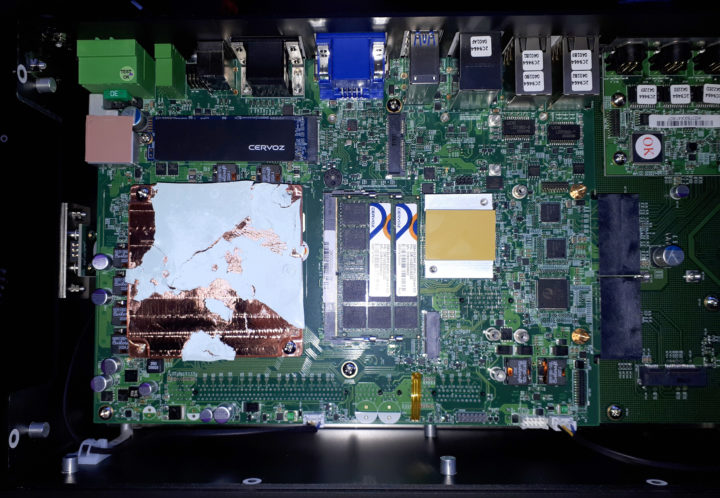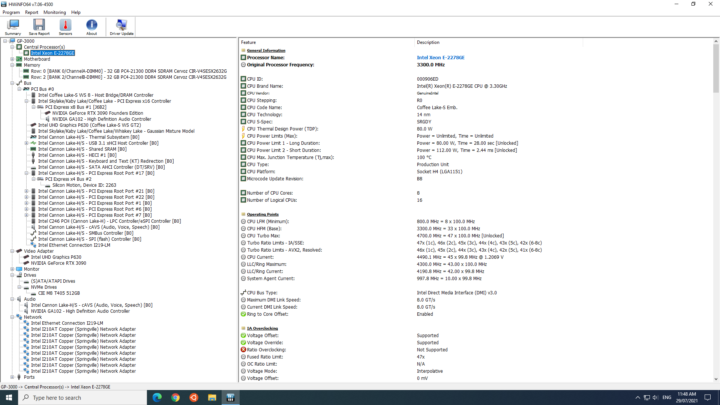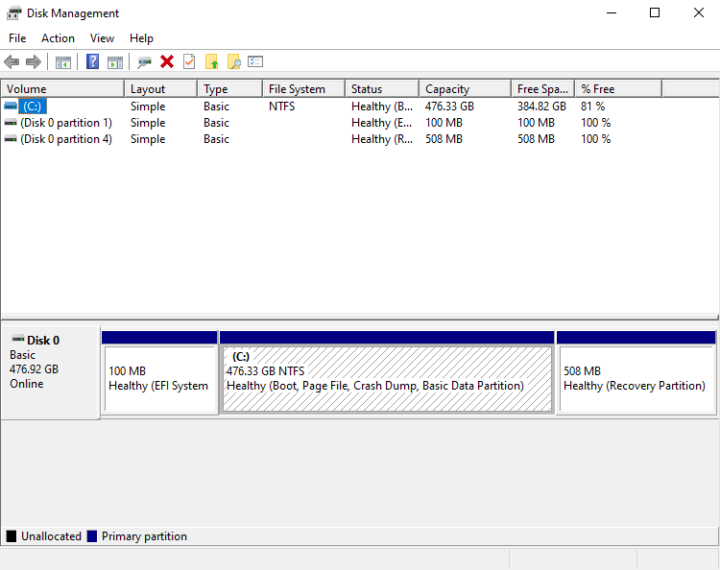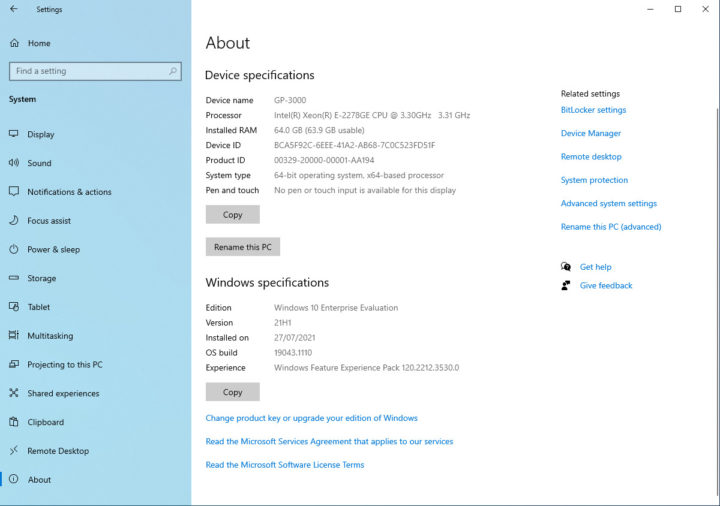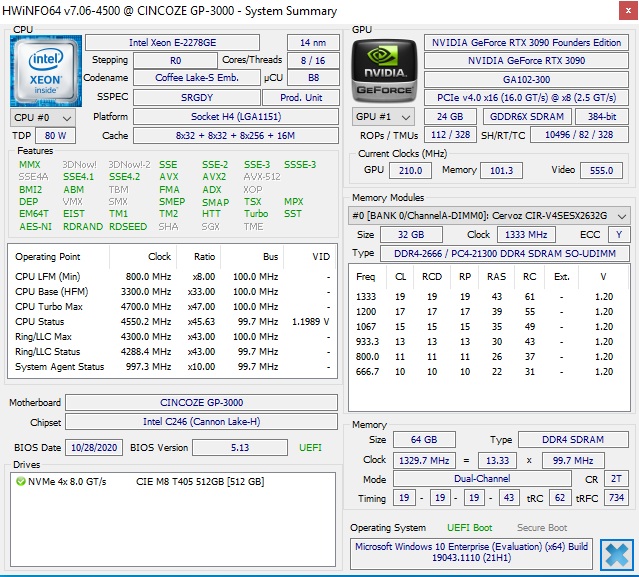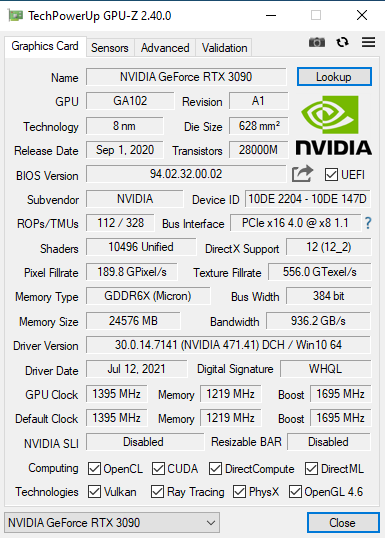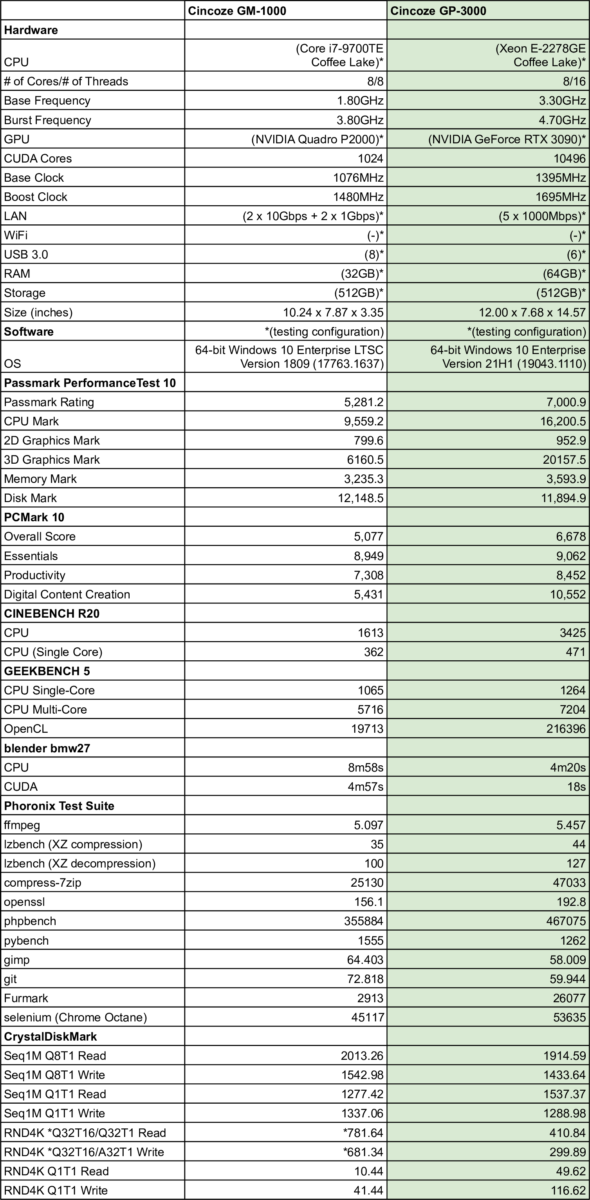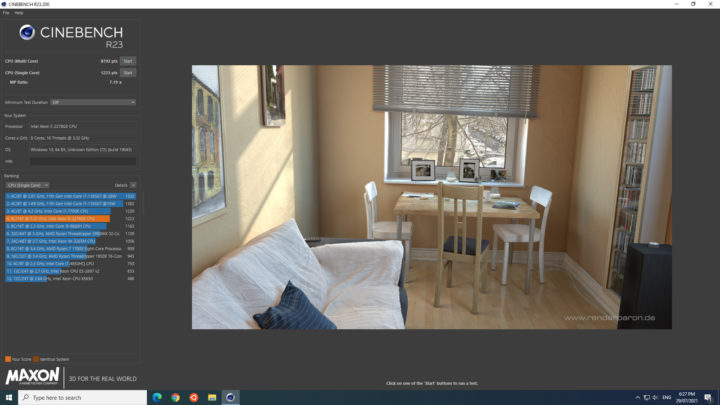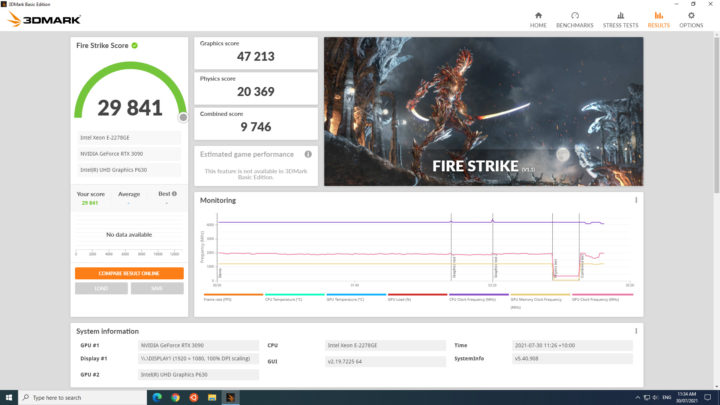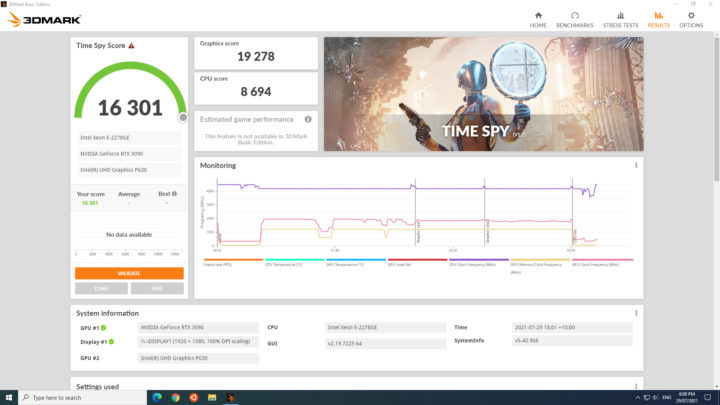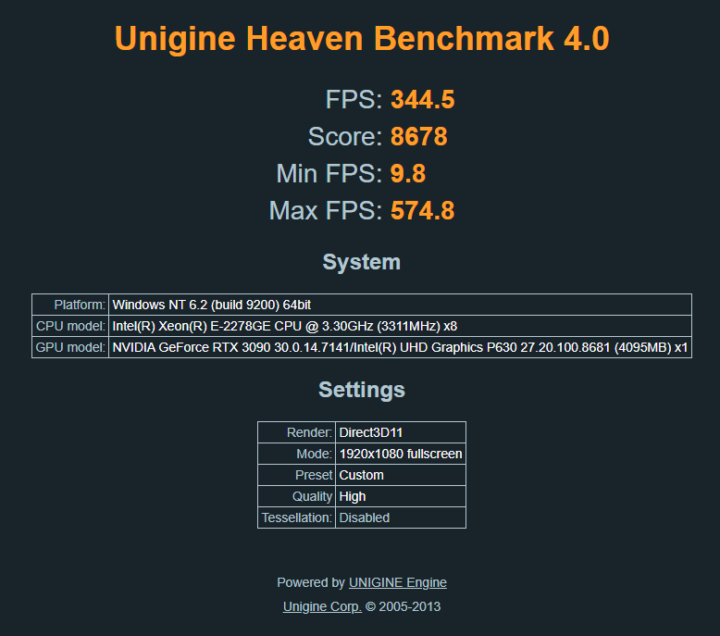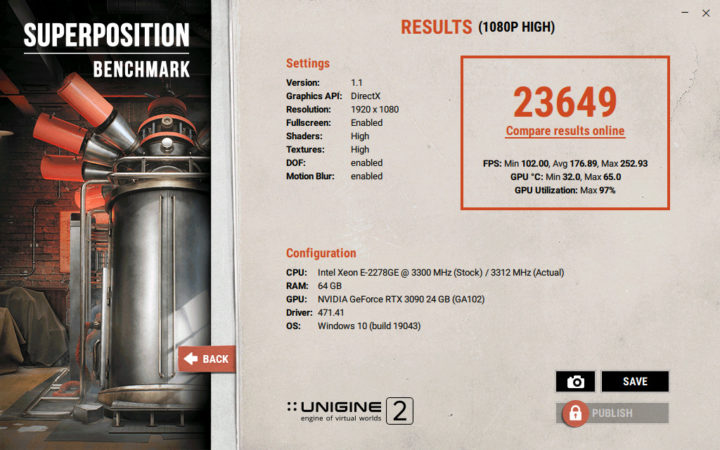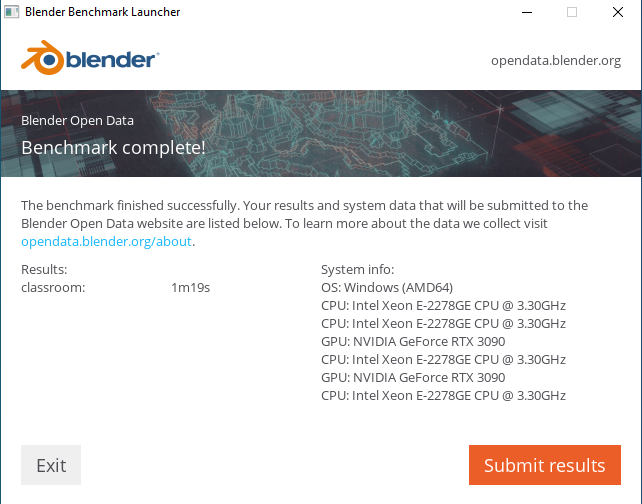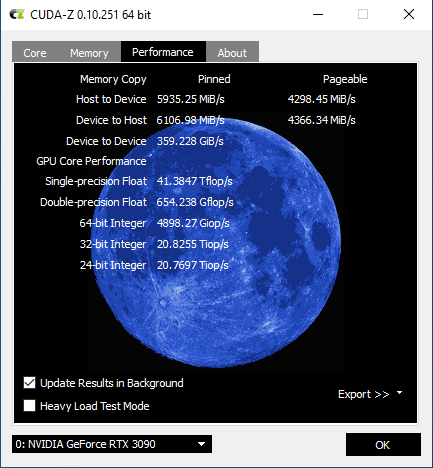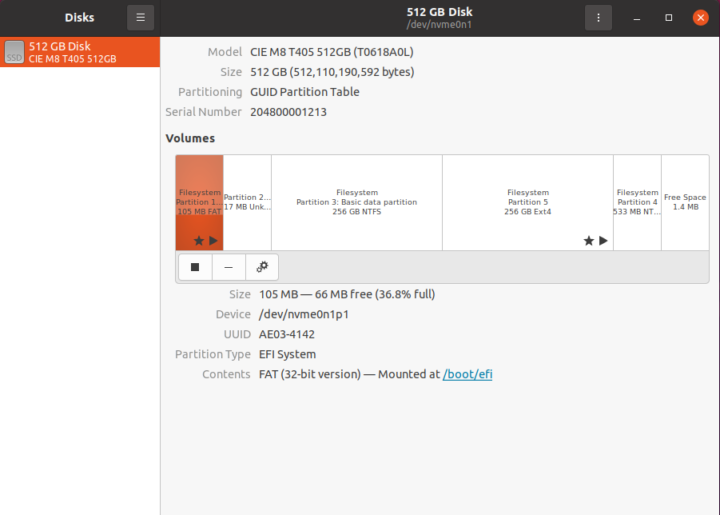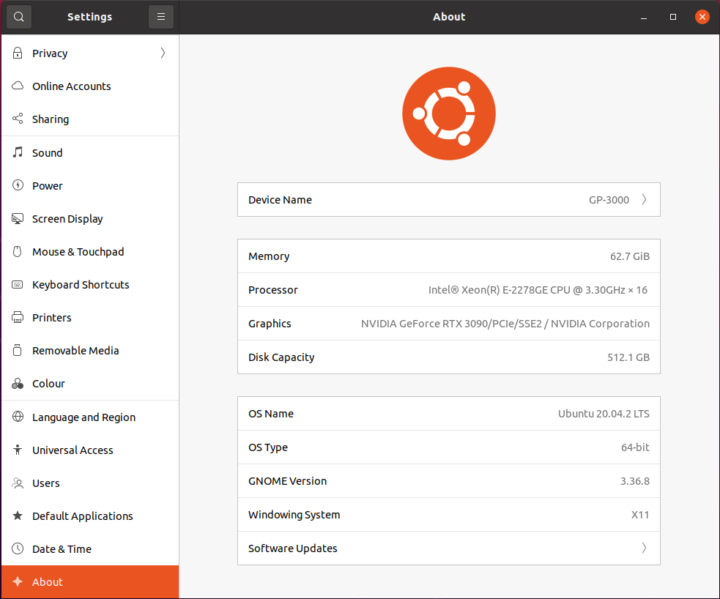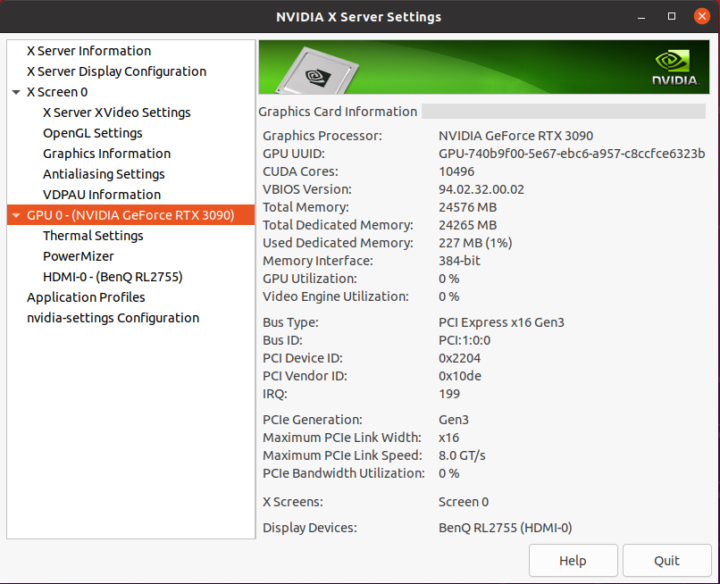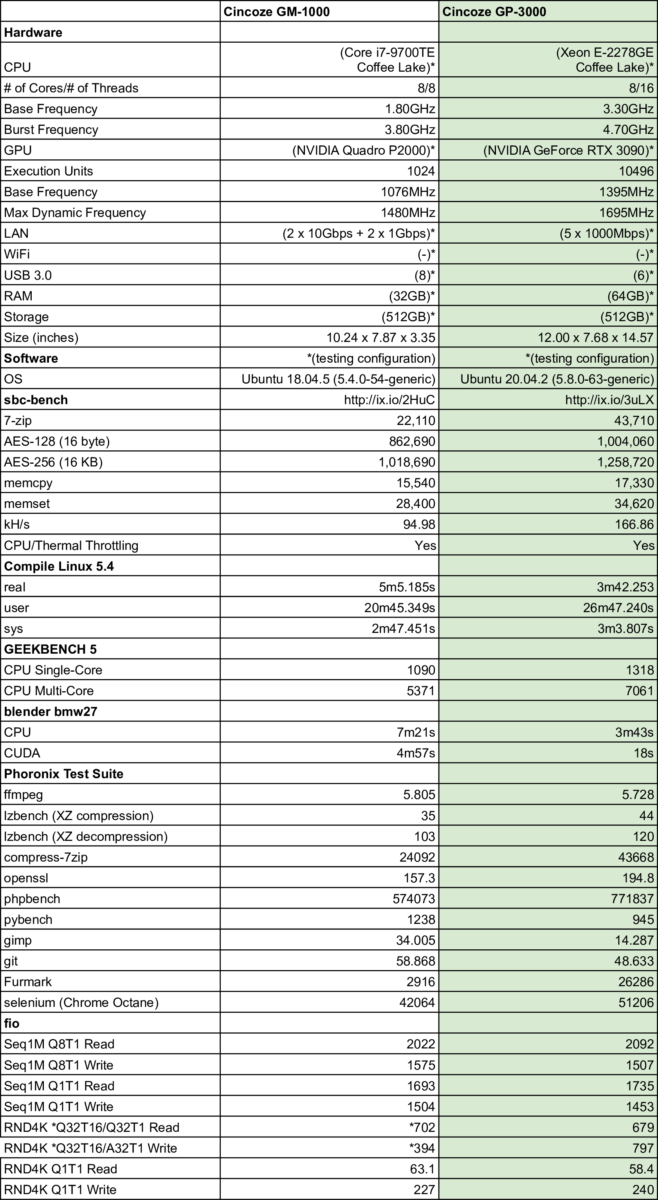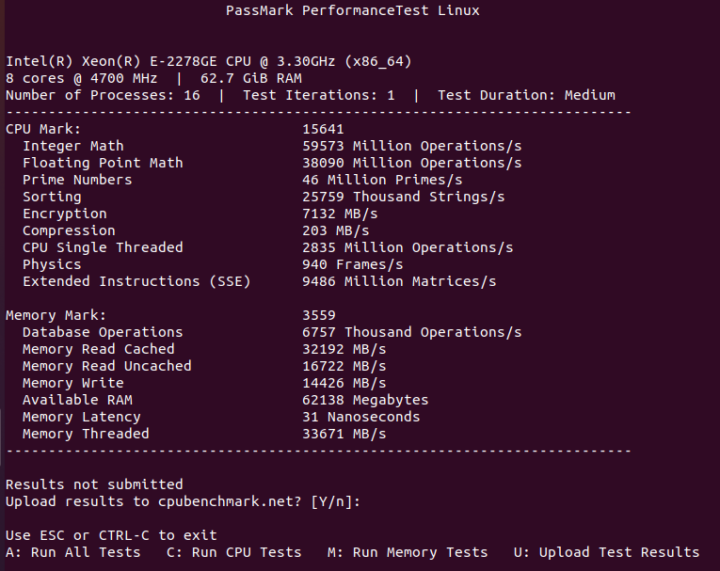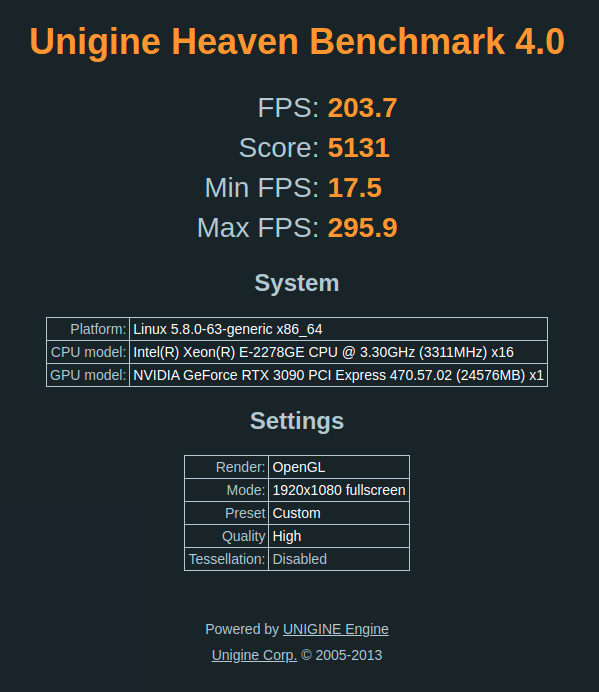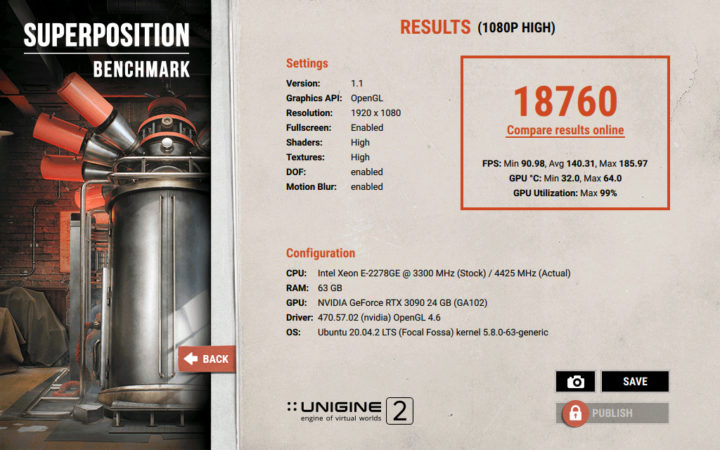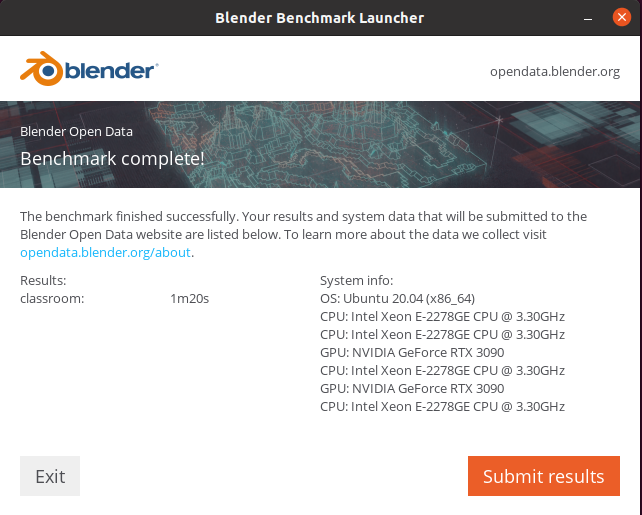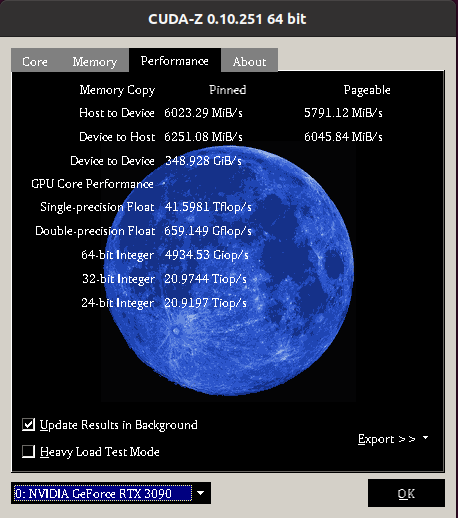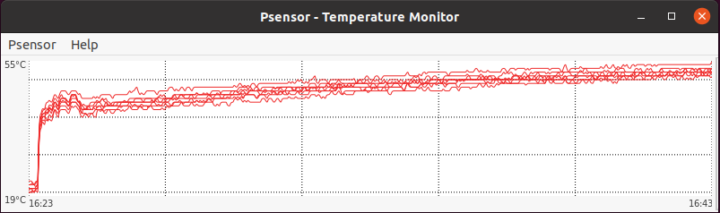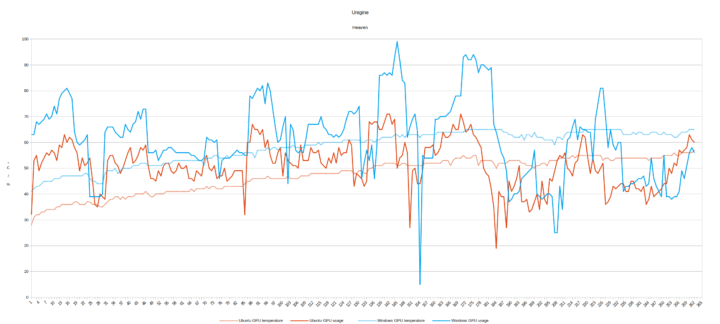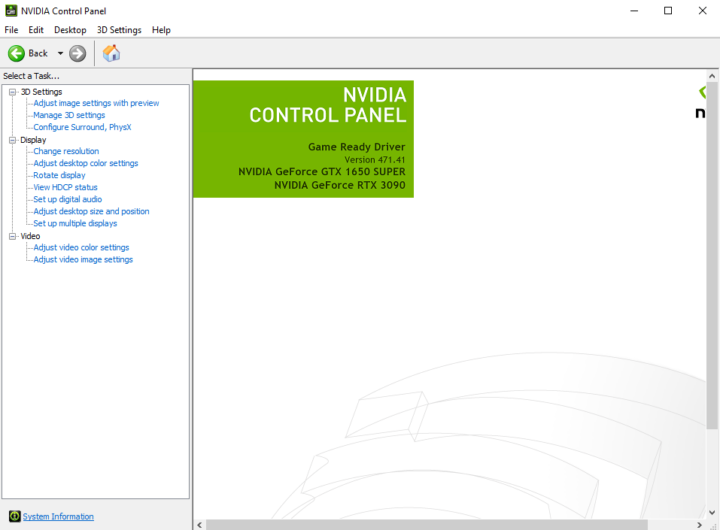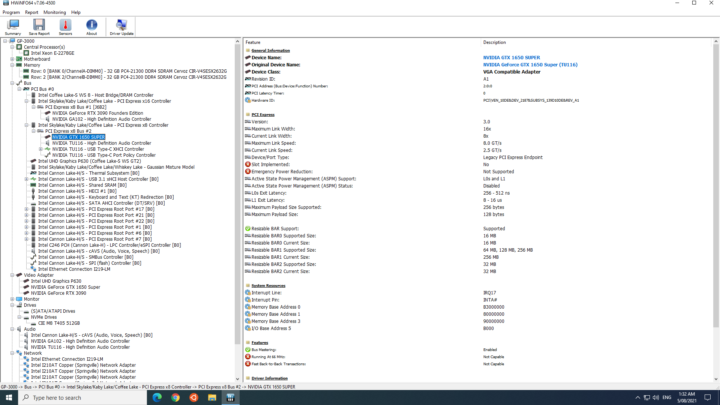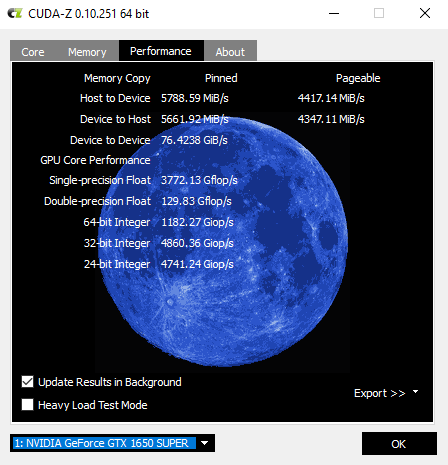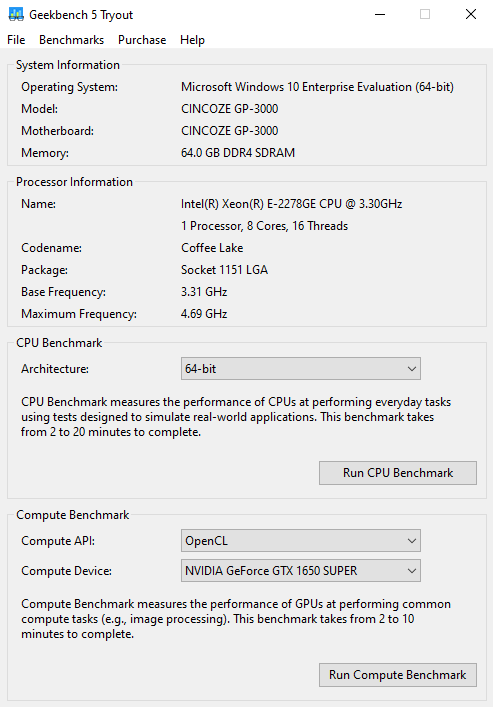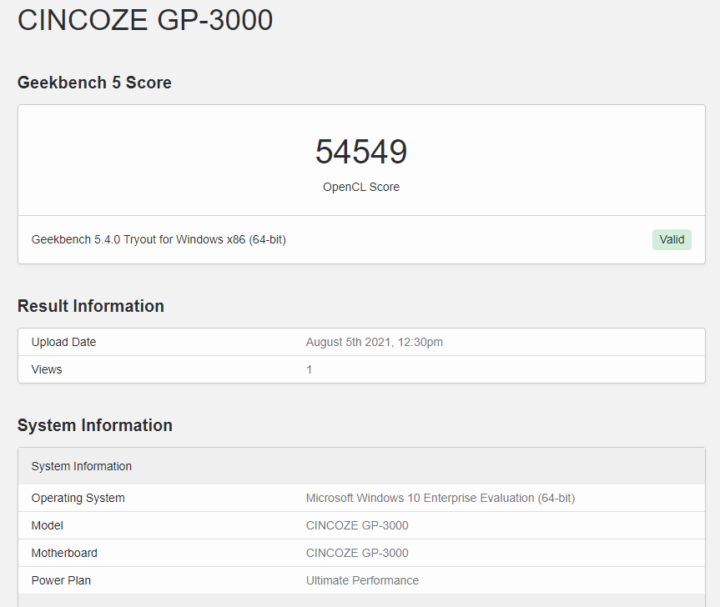As a rugged computer, the GP-3000 has passed a series of stringent quality assurance tests and industry standards including MIL-STD-810G military standard, E-mark for in-vehicle applications, and EN50155 (EN 50121-3-2 only) for rolling stock environments. It can withstand hot and cold temperature extremes, shock and vibration, and high electromagnetic radiation.
In this review, I’ll cover some performance metrics from both Windows and Ubuntu and also discuss the thermals.
Hardware Overview
The GP-3000 (see PDF datasheet) loaned by Cincoze for review came installed with a Xeon E-2278GE which is an eight-core 16-thread 3.30 GHz Coffee Lake processor boosting to 4.70 GHz with Intel’s UHD Graphics 630 together with 64GB of ECC RAM and a 512GB NVMe drive. It also came with the larger of the two GPU Expansion Box options, the GEB-3601 (see PDF datasheet), which provides two PCIe x16 (electrically wired as PCIe x8), one PCIe x4, and one PCIe x1 slots together with fans for cooling. Installed into the ‘GEB’ was an NVIDIA RTX 3090 Founders Edition graphics card:
The standard I/O accessed from the front of the device includes HDMI, DisplayPort, VGA, five GbE ports, two RS-232/422/485 COM ports, two USB 3.2 Gen 2 (Type A) ports, four USB 3.2 Gen 1 (Type A) ports, a headphone, and a microphone jack. The optional Cincoze’s proprietary CMI/CFM (Combined Multiple IO & Control Function Module) modules can provide additional I/O such as eight GbE LAN/POE ports, six USB 3.2 ports, and two 10 GbE ports. The GP-3000 also supports four 2.5″ hot-swap SATA SSDs and includes one M.2 (M-key) NVMe SSD for storage.
The CPU is cooled with a giant heat sink which runs the full width of the computer and has twin fans on either end:
The heat sink then uses a thermal pad which covers a copper plate under which the CPU is installed:
Power is provided courtesy of a Mean Well HEP-1000-24 1000W power supply:
All together this is a full-blown server measuring 305 x 195 x 370 mm (12.00 x 7.68 x 14.57 inches) and weighing in at approximately 20kg (GP-3000: 8kg, GEB-3601: 5.2Kg, RTX 3090: 2.1kg and HEP-1000-24: 4kg) and emits around 50dBA from a number of cooling fans.
Review Methodology
I decided to review using a dual-boot of Windows 10 Enterprise version 21H1 and Ubuntu 20.04 LTS point release 2 and test with a selection of commonly used Windows benchmarks and/or equivalents for Linux together with Thomas Kaiser’s ‘sbc-bench’ which is a small set of different CPU performance tests focusing on server performance when run on Ubuntu. Additionally, I used ‘Phoronix Test Suite’ to benchmark the same set of tests on both Windows and Ubuntu for comparison purposes. On Ubuntu, I also compile the v5.4 Linux kernel using the default config as a test of performance.
Prior to benchmarking, I perform all necessary installations and updates. I also capture some basic details of the device for each OS.
Windows 10 Performance on GP-3000
I first installed a Windows 10 Enterprise Evaluation version 21H1 ISO and updated it to OS build 19043.1110. A quick look at the hardware information shows:
I then set the power plan to ‘Ultimate Performance’ and ran the same benchmarking tools I ran when reviewing Cincoze’s GM-1000 model to look at performance under Windows:
I also ran some additional benchmarks to highlight the power of the GP-3000 including
(Note: the Blender ‘classroom’ benchmark is for CUDA on the RTX 3090)
As the GPU is limited to PCIe Gen 3 x8 I also measured the transfer speeds using CUDA-Z:
To ‘push’ the GPU I tried viewing an 8Kp60FPS video in YouTube on Edge full-screen on a 2K monitor and this resulted in 12 frames being initially dropped followed by the occasional frame drop as the video played:

Ubuntu Performance
After shrinking the Windows partition in half and creating a new partition I installed Ubuntu using an Ubuntu 20.04.2.0 ISO as dual boot. After installation and updates, the key hardware information is as follows:
|
1 2 3 4 5 6 7 8 9 10 11 12 13 14 15 16 17 18 19 20 21 22 23 24 25 26 27 28 29 30 31 32 33 34 35 36 37 38 39 40 41 42 43 44 45 46 47 48 49 50 51 52 53 54 55 56 57 58 59 60 61 62 63 64 65 66 67 68 69 70 71 72 73 74 75 76 77 78 79 80 81 82 83 84 85 86 87 88 89 90 91 92 93 94 95 96 97 98 99 100 101 102 103 104 105 106 107 108 109 110 111 112 113 114 115 116 117 118 119 120 121 122 123 124 125 126 127 128 129 130 131 132 133 134 135 136 137 138 139 140 141 142 143 144 145 146 147 148 149 150 151 152 153 154 155 156 157 158 159 160 161 162 163 164 165 166 167 168 169 170 171 172 173 174 175 176 177 178 179 180 181 182 183 184 185 186 187 188 189 190 191 192 193 194 195 196 197 198 199 200 201 202 203 204 205 206 207 208 209 210 211 212 213 214 215 216 217 218 219 220 221 222 223 224 225 226 227 228 229 230 231 232 233 234 235 236 237 238 239 240 241 242 243 244 245 246 247 248 249 250 251 252 253 254 255 256 257 258 259 260 261 262 263 264 265 266 267 268 269 270 271 272 273 274 275 276 277 278 279 280 281 282 283 284 285 286 287 288 289 290 291 292 293 294 295 296 297 298 299 300 301 302 303 304 305 306 307 308 309 310 311 312 313 314 315 316 317 318 319 320 321 322 323 324 325 326 327 328 329 330 331 332 333 334 335 336 337 338 339 340 341 342 343 344 345 346 347 348 349 350 351 352 353 354 355 356 357 358 359 360 361 362 363 364 365 366 367 368 369 370 371 372 373 374 375 376 377 378 379 380 381 382 383 384 385 386 387 388 389 390 391 392 393 394 395 396 397 398 399 400 401 402 403 404 405 406 407 408 409 410 411 |
linuxium@GP-3000:~$ lsb_release -a Distributor ID: Ubuntu Description: Ubuntu 20.04.2 LTS Release: 20.04 Codename: focal linuxium@GP-3000:~$ linuxium@GP-3000:~$ uname -a Linux GP-3000 5.8.0-63-generic #71~20.04.1-Ubuntu SMP Thu Jul 15 17:46:08 UTC 2021 x86_64 x86_64 x86_64 GNU/Linux linuxium@GP-3000:~$ linuxium@GP-3000:~$ inxi -Fc0 System: Host: GP-3000 Kernel: 5.8.0-63-generic x86_64 bits: 64 Desktop: Gnome 3.36.9 Distro: Ubuntu 20.04.2 LTS (Focal Fossa) Machine: Type: Desktop Mobo: CINCOZE model: GP-3000 v: 0.0.01.001 serial: N/A UEFI: American Megatrends v: 5.13 date: 10/28/2020 CPU: Topology: 8-Core model: Intel Xeon E-2278GE bits: 64 type: MT MCP L2 cache: 16.0 MiB Speed: 4494 MHz min/max: 800/4700 MHz Core speeds (MHz): 1: 4392 2: 4498 3: 4497 4: 4496 5: 4504 6: 4443 7: 4499 8: 4572 9: 4443 10: 4434 11: 4397 12: 4498 13: 4380 14: 4531 15: 4425 16: 4451 Graphics: Device-1: Intel driver: i915 v: kernel Device-2: NVIDIA driver: nvidia v: 470.57.02 Display: server: X.Org 1.20.9 driver: modesetting,nvidia unloaded: fbdev,nouveau,vesa resolution: 1920x1080~60Hz OpenGL: renderer: NVIDIA GeForce RTX 3090/PCIe/SSE2 v: 4.6.0 NVIDIA 470.57.02 Audio: Device-1: Intel Cannon Lake PCH cAVS driver: snd_hda_intel Device-2: NVIDIA driver: snd_hda_intel Sound Server: ALSA v: k5.8.0-63-generic Network: Device-1: Intel Ethernet I219-LM driver: e1000e IF: eno1 state: up speed: 1000 Mbps duplex: full mac: xx:xx:xx:xx:xx:xx Device-2: Intel I210 Gigabit Network driver: igb IF: enp5s0 state: down mac: xx:xx:xx:xx:xx:xx Device-3: Intel I210 Gigabit Network driver: igb IF: enp6s0 state: down mac: xx:xx:xx:xx:xx:xx Device-4: Intel I210 Gigabit Network driver: igb IF: enp9s0 state: down mac: xx:xx:xx:xx:xx:xx Device-5: Intel I210 Gigabit Network driver: igb Device-6: Intel I210 Gigabit Network driver: igb Device-7: Intel I210 Gigabit Network driver: igb Device-8: Intel I210 Gigabit Network driver: igb Device-9: Intel I210 Gigabit Network driver: igb IF-ID-1: enp10s0 state: down mac: xx:xx:xx:xx:xx:xx IF-ID-2: enp14s0 state: down mac: xx:xx:xx:xx:xx:xx IF-ID-3: enp15s0 state: down mac: xx:xx:xx:xx:xx:xx IF-ID-4: enp18s0 state: down mac: xx:xx:xx:xx:xx:xx IF-ID-5: enp19s0 state: down mac: xx:xx:xx:xx:xx:xx Drives: Local Storage: total: 476.94 GiB used: 27.13 GiB (5.7%) ID-1: /dev/nvme0n1 model: CIE M8 T405 512GB size: 476.94 GiB Partition: ID-1: / size: 233.42 GiB used: 27.10 GiB (11.6%) fs: ext4 dev: /dev/nvme0n1p5 Sensors: System Temperatures: cpu: 35.0 C mobo: N/A gpu: nvidia temp: 27 C Fan Speeds (RPM): N/A gpu: nvidia fan: 0% Info: Processes: 373 Uptime: 12m Memory: 62.68 GiB used: 1.35 GiB (2.2%) Shell: new-review-test inxi: 3.0.38 linuxium@GP-3000:~$ linuxium@GP-3000:~$ df -h Filesystem Size Used Avail Use% Mounted on udev 32G 0 32G 0% /dev tmpfs 6.3G 2.2M 6.3G 1% /run /dev/nvme0n1p5 234G 28G 195G 13% / tmpfs 32G 0 32G 0% /dev/shm tmpfs 5.0M 4.0K 5.0M 1% /run/lock tmpfs 32G 0 32G 0% /sys/fs/cgroup /dev/loop0 56M 56M 0 100% /snap/core18/1988 /dev/loop1 56M 56M 0 100% /snap/core18/2074 /dev/loop2 219M 219M 0 100% /snap/gnome-3-34-1804/66 /dev/loop4 51M 51M 0 100% /snap/snap-store/547 /dev/loop3 65M 65M 0 100% /snap/gtk-common-themes/1514 /dev/loop6 33M 33M 0 100% /snap/snapd/12704 /dev/loop5 52M 52M 0 100% /snap/snap-store/518 /dev/nvme0n1p1 96M 33M 64M 35% /boot/efi /dev/loop7 219M 219M 0 100% /snap/gnome-3-34-1804/72 /dev/loop8 66M 66M 0 100% /snap/gtk-common-themes/1515 /dev/loop9 32M 32M 0 100% /snap/snapd/11036 tmpfs 6.3G 20K 6.3G 1% /run/user/125 tmpfs 6.3G 28K 6.3G 1% /run/user/1000 linuxium@GP-3000:~$ linuxium@GP-3000:~$ lsblk -a NAME MAJ:MIN RM SIZE RO TYPE MOUNTPOINT loop0 7:0 0 55.5M 1 loop /snap/core18/1988 loop1 7:1 0 55.5M 1 loop /snap/core18/2074 loop2 7:2 0 219M 1 loop /snap/gnome-3-34-1804/66 loop3 7:3 0 64.8M 1 loop /snap/gtk-common-themes/1514 loop4 7:4 0 51M 1 loop /snap/snap-store/547 loop5 7:5 0 51M 1 loop /snap/snap-store/518 loop6 7:6 0 32.3M 1 loop /snap/snapd/12704 loop7 7:7 0 219M 1 loop /snap/gnome-3-34-1804/72 loop8 7:8 0 65.1M 1 loop /snap/gtk-common-themes/1515 loop9 7:9 0 31.1M 1 loop /snap/snapd/11036 loop10 7:10 0 0 loop nvme0n1 259:0 0 477G 0 disk ├─nvme0n1p1 259:1 0 100M 0 part /boot/efi ├─nvme0n1p2 259:2 0 16M 0 part ├─nvme0n1p3 259:3 0 238.2G 0 part ├─nvme0n1p4 259:4 0 508M 0 part └─nvme0n1p5 259:5 0 238.2G 0 part / linuxium@GP-3000:~$ linuxium@GP-3000:~$ sudo lshw -C cpu *-cpu description: CPU product: Intel(R) Xeon(R) E-2278GE CPU @ 3.30GHz vendor: Intel Corp. physical id: 48 bus info: cpu@0 version: Intel(R) Xeon(R) E-2278GE CPU @ 3.30GHz serial: To Be Filled By O.E.M. slot: U3E1 size: 4500MHz capacity: 4700MHz width: 64 bits clock: 100MHz capabilities: lm fpu fpu_exception wp vme de pse tsc msr pae mce cx8 apic sep mtrr pge mca cmov pat pse36 clflush dts acpi mmx fxsr sse sse2 ss ht tm pbe syscall nx pdpe1gb rdtscp x86-64 constant_tsc art arch_perfmon pebs bts rep_good nopl xtopology nonstop_tsc cpuid aperfmperf pni pclmulqdq dtes64 monitor ds_cpl vmx smx est tm2 ssse3 sdbg fma cx16 xtpr pdcm pcid sse4_1 sse4_2 x2apic movbe popcnt tsc_deadline_timer aes xsave avx f16c rdrand lahf_lm abm 3dnowprefetch cpuid_fault epb invpcid_single ssbd ibrs ibpb stibp ibrs_enhanced tpr_shadow vnmi flexpriority ept vpid ept_ad fsgsbase tsc_adjust bmi1 avx2 smep bmi2 erms invpcid mpx rdseed adx smap clflushopt intel_pt xsaveopt xsavec xgetbv1 xsaves dtherm ida arat pln pts hwp hwp_notify hwp_act_window hwp_epp md_clear flush_l1d arch_capabilities cpufreq configuration: cores=8 enabledcores=8 threads=16 linuxium@GP-3000:~$ linuxium@GP-3000:~$ sudo lshw -C memory *-firmware description: BIOS vendor: American Megatrends Inc. physical id: 0 version: 5.13 date: 10/28/2020 size: 64KiB capacity: 16MiB capabilities: pci upgrade shadowing cdboot bootselect socketedrom edd int13floppy1200 int13floppy720 int13floppy2880 int5printscreen int9keyboard int14serial int17printer acpi usb biosbootspecification uefi *-memory description: System Memory physical id: 3a slot: System board or motherboard size: 64GiB capabilities: ecc configuration: errordetection=ecc *-bank:0 description: DIMM DDR4 Synchronous 2667 MHz (0.4 ns) product: CIR-V4SESX2632G vendor: 8AD3 physical id: 0 serial: XXXXXXXX slot: ChannelA-DIMM0 size: 32GiB width: 64 bits clock: 2667MHz (0.4ns) *-bank:1 description: Project-Id-Version: lshwReport-Msgid-Bugs-To: FULL NAME <EMAIL@ADDRESS>PO-Revision-Date: 2012-02-02 13:04+0000Last-Translator: Joel Addison <jaddi27@gmail.com>Language-Team: English (Australia) <en_AU@li.org>MIME-Version: 1.0Content-Type: text/plain; charset=UTF-8Content-Transfer-Encoding: 8bitX-Launchpad-Export-Date: 2021-01-21 18:43+0000X-Generator: Launchpad (build 2d1d5e352f0d063d660df2300e31f66bed027fa5)Project-Id-Version: lshwReport-Msgid-Bugs-To: FULL NAME <EMAIL@ADDRESS>PO-Revision-Date: 2012-02-02 13:04+0000Last-Translator: Joel Addison <jaddi27@gmail.com>Language-Team: English (Australia) <en_AU@li.org>MIME-Version: 1.0Content-Type: text/plain; charset=UTF-8Content-Transfer-Encoding: 8bitX-Launchpad-Export-Date: 2021-01-21 18:43+0000X-Generator: Launchpad (build 2d1d5e352f0d063d660df2300e31f66bed027fa5) [empty] physical id: 1 slot: ChannelA-DIMM1 *-bank:2 description: DIMM DDR4 Synchronous 2667 MHz (0.4 ns) product: CIR-V4SESX2632G vendor: 8AD3 physical id: 2 serial: XXXXXXXX slot: ChannelB-DIMM0 size: 32GiB width: 64 bits clock: 2667MHz (0.4ns) *-bank:3 description: Project-Id-Version: lshwReport-Msgid-Bugs-To: FULL NAME <EMAIL@ADDRESS>PO-Revision-Date: 2012-02-02 13:04+0000Last-Translator: Joel Addison <jaddi27@gmail.com>Language-Team: English (Australia) <en_AU@li.org>MIME-Version: 1.0Content-Type: text/plain; charset=UTF-8Content-Transfer-Encoding: 8bitX-Launchpad-Export-Date: 2021-01-21 18:43+0000X-Generator: Launchpad (build 2d1d5e352f0d063d660df2300e31f66bed027fa5)Project-Id-Version: lshwReport-Msgid-Bugs-To: FULL NAME <EMAIL@ADDRESS>PO-Revision-Date: 2012-02-02 13:04+0000Last-Translator: Joel Addison <jaddi27@gmail.com>Language-Team: English (Australia) <en_AU@li.org>MIME-Version: 1.0Content-Type: text/plain; charset=UTF-8Content-Transfer-Encoding: 8bitX-Launchpad-Export-Date: 2021-01-21 18:43+0000X-Generator: Launchpad (build 2d1d5e352f0d063d660df2300e31f66bed027fa5) [empty] physical id: 3 slot: ChannelB-DIMM1 *-cache:0 description: L1 cache physical id: 45 slot: L1 Cache size: 512KiB capacity: 512KiB capabilities: synchronous internal write-back unified configuration: level=1 *-cache:1 description: L2 cache physical id: 46 slot: L2 Cache size: 2MiB capacity: 2MiB capabilities: synchronous internal write-back unified configuration: level=2 *-cache:2 description: L3 cache physical id: 47 slot: L3 Cache size: 16MiB capacity: 16MiB capabilities: synchronous internal write-back unified configuration: level=3 *-memory UNCLAIMED description: RAM memory product: Cannon Lake PCH Shared SRAM vendor: Intel Corporation physical id: 14.2 bus info: pci@0000:00:14.2 version: 10 width: 64 bits clock: 33MHz (30.3ns) capabilities: pm cap_list configuration: latency=0 resources: memory:a4b36000-a4b37fff memory:a4b3d000-a4b3dfff linuxium@GP-3000:~$ linuxium@GP-3000:~$ free -mh total used free shared buff/cache available Mem: 62Gi 1.2Gi 60Gi 14Mi 813Mi 60Gi Swap: 2.0Gi 0B 2.0Gi linuxium@GP-3000:~$ linuxium@GP-3000:~$ sudo lshw -C network *-network description: Ethernet interface product: I210 Gigabit Network Connection vendor: Intel Corporation physical id: 0 bus info: pci@0000:05:00.0 logical name: enp5s0 version: 03 serial: xx:xx:xx:xx:xx:xx capacity: 1Gbit/s width: 32 bits clock: 33MHz capabilities: pm msi msix pciexpress bus_master cap_list ethernet physical tp 10bt 10bt-fd 100bt 100bt-fd 1000bt-fd autonegotiation configuration: autonegotiation=on broadcast=yes driver=igb driverversion=5.6.0-k firmware=3.20, 0x80000550 latency=0 link=no multicast=yes port=twisted pair resources: irq:17 memory:a4900000-a497ffff ioport:a000(size=32) memory:a4980000-a4983fff *-network description: Ethernet interface product: I210 Gigabit Network Connection vendor: Intel Corporation physical id: 0 bus info: pci@0000:06:00.0 logical name: enp6s0 version: 03 serial: xx:xx:xx:xx:xx:xx capacity: 1Gbit/s width: 32 bits clock: 33MHz capabilities: pm msi msix pciexpress bus_master cap_list ethernet physical tp 10bt 10bt-fd 100bt 100bt-fd 1000bt-fd autonegotiation configuration: autonegotiation=on broadcast=yes driver=igb driverversion=5.6.0-k firmware=3.20, 0x80000550 latency=0 link=no multicast=yes port=twisted pair resources: irq:18 memory:a4800000-a487ffff ioport:9000(size=32) memory:a4880000-a4883fff *-network description: Ethernet interface product: I210 Gigabit Network Connection vendor: Intel Corporation physical id: 0 bus info: pci@0000:09:00.0 logical name: enp9s0 version: 03 serial: xx:xx:xx:xx:xx:xx capacity: 1Gbit/s width: 32 bits clock: 33MHz capabilities: pm msi msix pciexpress bus_master cap_list ethernet physical tp 10bt 10bt-fd 100bt 100bt-fd 1000bt-fd autonegotiation configuration: autonegotiation=on broadcast=yes driver=igb driverversion=5.6.0-k firmware=3.20, 0x80000550 latency=0 link=no multicast=yes port=twisted pair resources: irq:18 memory:a4700000-a477ffff ioport:8000(size=32) memory:a4780000-a4783fff *-network description: Ethernet interface product: I210 Gigabit Network Connection vendor: Intel Corporation physical id: 0 bus info: pci@0000:0a:00.0 logical name: enp10s0 version: 03 serial: xx:xx:xx:xx:xx:xx capacity: 1Gbit/s width: 32 bits clock: 33MHz capabilities: pm msi msix pciexpress bus_master cap_list ethernet physical tp 10bt 10bt-fd 100bt 100bt-fd 1000bt-fd autonegotiation configuration: autonegotiation=on broadcast=yes driver=igb driverversion=5.6.0-k firmware=3.20, 0x80000550 latency=0 link=no multicast=yes port=twisted pair resources: irq:19 memory:a4600000-a467ffff ioport:7000(size=32) memory:a4680000-a4683fff *-network description: Ethernet interface product: I210 Gigabit Network Connection vendor: Intel Corporation physical id: 0 bus info: pci@0000:0e:00.0 logical name: enp14s0 version: 03 serial: xx:xx:xx:xx:xx:xx capacity: 1Gbit/s width: 32 bits clock: 33MHz capabilities: pm msi msix pciexpress bus_master cap_list ethernet physical tp 10bt 10bt-fd 100bt 100bt-fd 1000bt-fd autonegotiation configuration: autonegotiation=on broadcast=yes driver=igb driverversion=5.6.0-k firmware=3.20, 0x80000550 latency=0 link=no multicast=yes port=twisted pair resources: irq:18 memory:a4500000-a457ffff ioport:6000(size=32) memory:a4580000-a4583fff *-network description: Ethernet interface product: I210 Gigabit Network Connection vendor: Intel Corporation physical id: 0 bus info: pci@0000:0f:00.0 logical name: enp15s0 version: 03 serial: xx:xx:xx:xx:xx:xx capacity: 1Gbit/s width: 32 bits clock: 33MHz capabilities: pm msi msix pciexpress bus_master cap_list ethernet physical tp 10bt 10bt-fd 100bt 100bt-fd 1000bt-fd autonegotiation configuration: autonegotiation=on broadcast=yes driver=igb driverversion=5.6.0-k firmware=3.20, 0x80000550 latency=0 link=no multicast=yes port=twisted pair resources: irq:19 memory:a4400000-a447ffff ioport:5000(size=32) memory:a4480000-a4483fff *-network description: Ethernet interface product: I210 Gigabit Network Connection vendor: Intel Corporation physical id: 0 bus info: pci@0000:12:00.0 logical name: enp18s0 version: 03 serial: xx:xx:xx:xx:xx:xx capacity: 1Gbit/s width: 32 bits clock: 33MHz capabilities: pm msi msix pciexpress bus_master cap_list ethernet physical tp 10bt 10bt-fd 100bt 100bt-fd 1000bt-fd autonegotiation configuration: autonegotiation=on broadcast=yes driver=igb driverversion=5.6.0-k firmware=3.20, 0x80000550 latency=0 link=no multicast=yes port=twisted pair resources: irq:19 memory:a4300000-a437ffff ioport:4000(size=32) memory:a4380000-a4383fff *-network description: Ethernet interface product: I210 Gigabit Network Connection vendor: Intel Corporation physical id: 0 bus info: pci@0000:13:00.0 logical name: enp19s0 version: 03 serial: xx:xx:xx:xx:xx:xx capacity: 1Gbit/s width: 32 bits clock: 33MHz capabilities: pm msi msix pciexpress bus_master cap_list ethernet physical tp 10bt 10bt-fd 100bt 100bt-fd 1000bt-fd autonegotiation configuration: autonegotiation=on broadcast=yes driver=igb driverversion=5.6.0-k firmware=3.20, 0x80000550 latency=0 link=no multicast=yes port=twisted pair resources: irq:16 memory:a4200000-a427ffff ioport:3000(size=32) memory:a4280000-a4283fff *-network description: Ethernet interface product: Ethernet Connection (7) I219-LM vendor: Intel Corporation physical id: 1f.6 bus info: pci@0000:00:1f.6 logical name: eno1 version: 10 serial: xx:xx:xx:xx:xx:xx size: 1Gbit/s capacity: 1Gbit/s width: 32 bits clock: 33MHz capabilities: pm msi bus_master cap_list ethernet physical tp 10bt 10bt-fd 100bt 100bt-fd 1000bt-fd autonegotiation configuration: autonegotiation=on broadcast=yes driver=e1000e driverversion=3.2.6-k duplex=full firmware=0.5-3 ip=xxx.xxx.xxx.xxx latency=0 link=yes multicast=yes port=twisted pair speed=1Gbit/s resources: irq:145 memory:a4b00000-a4b1ffff linuxium@GP-3000:~$ linuxium@GP-3000:~$ sudo lshw -C display *-display description: VGA compatible controller product: NVIDIA Corporation vendor: NVIDIA Corporation physical id: 0 bus info: pci@0000:01:00.0 version: a1 width: 64 bits clock: 33MHz capabilities: pm msi pciexpress vga_controller bus_master cap_list rom configuration: driver=nvidia latency=0 resources: irq:199 memory:a3000000-a3ffffff memory:90000000-9fffffff memory:a0000000-a1ffffff ioport:b000(size=128) memory:c0000-dffff *-display description: Display controller product: Intel Corporation vendor: Intel Corporation physical id: 2 bus info: pci@0000:00:02.0 version: 02 width: 64 bits clock: 33MHz capabilities: pciexpress msi pm bus_master cap_list configuration: driver=i915 latency=0 resources: irq:197 memory:a2000000-a2ffffff memory:80000000-8fffffff ioport:c000(size=64) linuxium@GP-3000:~$ linuxium@GP-3000:~$ lsusb Bus 002 Device 001: ID 1d6b:0003 Linux Foundation 3.0 root hub Bus 001 Device 003: ID 046d:c31c Logitech, Inc. Keyboard K120 Bus 001 Device 002: ID 093a:2510 Pixart Imaging, Inc. Optical Mouse Bus 001 Device 001: ID 1d6b:0002 Linux Foundation 2.0 root hub linuxium@GP-3000:~$ linuxium@GP-3000:~$ lspci -nn 00:00.0 Host bridge [0600]: Intel Corporation Device [8086:3e31] (rev 0d) 00:01.0 PCI bridge [0604]: Intel Corporation Xeon E3-1200 v5/E3-1500 v5/6th Gen Core Processor PCIe Controller (x16) [8086:1901] (rev 0d) 00:02.0 Display controller [0380]: Intel Corporation Device [8086:3e9a] (rev 02) 00:08.0 System peripheral [0880]: Intel Corporation Xeon E3-1200 v5/v6 / E3-1500 v5 / 6th/7th/8th Gen Core Processor Gaussian Mixture Model [8086:1911] 00:12.0 Signal processing controller [1180]: Intel Corporation Cannon Lake PCH Thermal Controller [8086:a379] (rev 10) 00:14.0 USB controller [0c03]: Intel Corporation Cannon Lake PCH USB 3.1 xHCI Host Controller [8086:a36d] (rev 10) 00:14.2 RAM memory [0500]: Intel Corporation Cannon Lake PCH Shared SRAM [8086:a36f] (rev 10) 00:16.0 Communication controller [0780]: Intel Corporation Cannon Lake PCH HECI Controller [8086:a360] (rev 10) 00:16.3 Serial controller [0700]: Intel Corporation Cannon Lake PCH Active Management Technology - SOL [8086:a363] (rev 10) 00:17.0 SATA controller [0106]: Intel Corporation Cannon Lake PCH SATA AHCI Controller [8086:a352] (rev 10) 00:1b.0 PCI bridge [0604]: Intel Corporation Cannon Lake PCH PCI Express Root Port #17 [8086:a340] (rev f0) 00:1b.4 PCI bridge [0604]: Intel Corporation Cannon Lake PCH PCI Express Root Port #21 [8086:a32c] (rev f0) 00:1b.5 PCI bridge [0604]: Intel Corporation Cannon Lake PCH PCI Express Root Port #22 [8086:a32d] (rev f0) 00:1c.0 PCI bridge [0604]: Intel Corporation Cannon Lake PCH PCI Express Root Port #1 [8086:a338] (rev f0) 00:1c.5 PCI bridge [0604]: Intel Corporation Cannon Lake PCH PCI Express Root Port #6 [8086:a33d] (rev f0) 00:1c.6 PCI bridge [0604]: Intel Corporation Cannon Lake PCH PCI Express Root Port #7 [8086:a33e] (rev f0) 00:1f.0 ISA bridge [0601]: Intel Corporation Cannon Point-LP LPC Controller [8086:a309] (rev 10) 00:1f.3 Audio device [0403]: Intel Corporation Cannon Lake PCH cAVS [8086:a348] (rev 10) 00:1f.4 SMBus [0c05]: Intel Corporation Cannon Lake PCH SMBus Controller [8086:a323] (rev 10) 00:1f.5 Serial bus controller [0c80]: Intel Corporation Cannon Lake PCH SPI Controller [8086:a324] (rev 10) 00:1f.6 Ethernet controller [0200]: Intel Corporation Ethernet Connection (7) I219-LM [8086:15bb] (rev 10) 01:00.0 VGA compatible controller [0300]: NVIDIA Corporation Device [10de:2204] (rev a1) 01:00.1 Audio device [0403]: NVIDIA Corporation Device [10de:1aef] (rev a1) 02:00.0 Non-Volatile memory controller [0108]: Silicon Motion, Inc. Device [126f:2263] (rev 03) 03:00.0 PCI bridge [0604]: Pericom Semiconductor PI7C9X2G304 EL/SL PCIe2 3-Port/4-Lane Packet Switch [12d8:2304] (rev 05) 04:01.0 PCI bridge [0604]: Pericom Semiconductor PI7C9X2G304 EL/SL PCIe2 3-Port/4-Lane Packet Switch [12d8:2304] (rev 05) 04:02.0 PCI bridge [0604]: Pericom Semiconductor PI7C9X2G304 EL/SL PCIe2 3-Port/4-Lane Packet Switch [12d8:2304] (rev 05) 05:00.0 Ethernet controller [0200]: Intel Corporation I210 Gigabit Network Connection [8086:1533] (rev 03) 06:00.0 Ethernet controller [0200]: Intel Corporation I210 Gigabit Network Connection [8086:1533] (rev 03) 07:00.0 PCI bridge [0604]: Pericom Semiconductor PI7C9X2G304 EL/SL PCIe2 3-Port/4-Lane Packet Switch [12d8:2304] (rev 05) 08:01.0 PCI bridge [0604]: Pericom Semiconductor PI7C9X2G304 EL/SL PCIe2 3-Port/4-Lane Packet Switch [12d8:2304] (rev 05) 08:02.0 PCI bridge [0604]: Pericom Semiconductor PI7C9X2G304 EL/SL PCIe2 3-Port/4-Lane Packet Switch [12d8:2304] (rev 05) 09:00.0 Ethernet controller [0200]: Intel Corporation I210 Gigabit Network Connection [8086:1533] (rev 03) 0a:00.0 Ethernet controller [0200]: Intel Corporation I210 Gigabit Network Connection [8086:1533] (rev 03) 0c:00.0 PCI bridge [0604]: Pericom Semiconductor PI7C9X2G304 EL/SL PCIe2 3-Port/4-Lane Packet Switch [12d8:2304] (rev 05) 0d:01.0 PCI bridge [0604]: Pericom Semiconductor PI7C9X2G304 EL/SL PCIe2 3-Port/4-Lane Packet Switch [12d8:2304] (rev 05) 0d:02.0 PCI bridge [0604]: Pericom Semiconductor PI7C9X2G304 EL/SL PCIe2 3-Port/4-Lane Packet Switch [12d8:2304] (rev 05) 0e:00.0 Ethernet controller [0200]: Intel Corporation I210 Gigabit Network Connection [8086:1533] (rev 03) 0f:00.0 Ethernet controller [0200]: Intel Corporation I210 Gigabit Network Connection [8086:1533] (rev 03) 10:00.0 PCI bridge [0604]: Pericom Semiconductor PI7C9X2G304 EL/SL PCIe2 3-Port/4-Lane Packet Switch [12d8:2304] (rev 05) 11:01.0 PCI bridge [0604]: Pericom Semiconductor PI7C9X2G304 EL/SL PCIe2 3-Port/4-Lane Packet Switch [12d8:2304] (rev 05) 11:02.0 PCI bridge [0604]: Pericom Semiconductor PI7C9X2G304 EL/SL PCIe2 3-Port/4-Lane Packet Switch [12d8:2304] (rev 05) 12:00.0 Ethernet controller [0200]: Intel Corporation I210 Gigabit Network Connection [8086:1533] (rev 03) 13:00.0 Ethernet controller [0200]: Intel Corporation I210 Gigabit Network Connection [8086:1533] (rev 03) linuxium@GP-3000:~$ |
I then set the CPU Scaling Governor to ‘performance’ and again ran the same benchmarking tools as for Cincoze’s GM-1000 to look at performance under Ubuntu:
For additional benchmarks I ran:
(Note: the Blender ‘classroom’ benchmark is for CUDA on the RTX 3090)
CUDA-Z provided similar results to Windows:
However, when pushing the GPU by viewing the same 8K @ 60FPS video in YouTube but on Firefox full-screen on a 2K monitor the playback was not as successful compared with Windows as it occasionally stalled and continuously dropped frames. Chrome was even worse with over twice the number of dropped frames compared to Firefox:
Thermals
The design of the GP-3000 and expansion box specifically addresses cooling both the CPU and GPU which results in very good thermal management.
When running a stress test on Ubuntu whilst the ambient room temperature was around 14.6°C, the CPU temperatures peaked at 55°C:
and as soon as the test finished the temperature dropped:
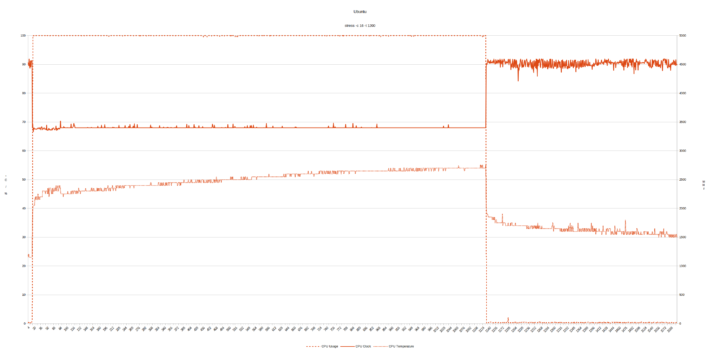
Windows vs Ubuntu
Whilst a detailed comparison between the two operating systems is beyond the scope of this review, looking at the performance tools common between the two systems showed similar results and this can be visually shown by comparing the Phoronix benchmarks for each OS:
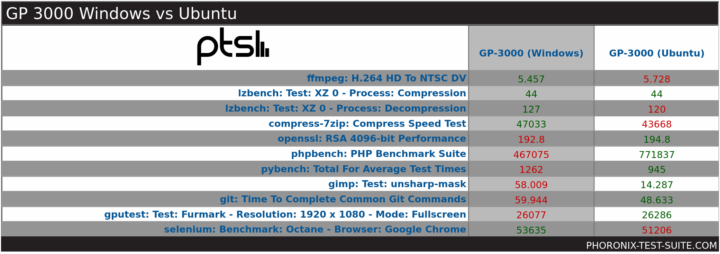
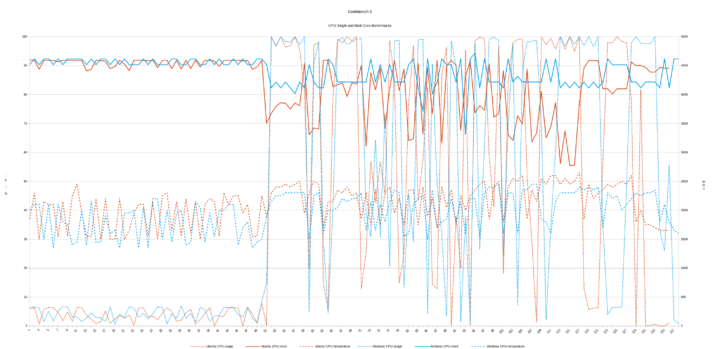
Additional GPU
The GEB-3601 GPU Expansion Box has a total power budget of 500W and is capable of housing either a single 300W 350W or two 250W full-length graphic cards. The installed RTX 3090 is a 350W GPU and it works well based on Cincoze’s internal testing due to the effective thermal system design. Nevertheless, for testing purposes, I erred on the side of caution and additionally installed just a 100W GTX 1650 Super which automatically detected:
CUDA-Z showed a similar transfer speed for the GTX 1650 Super as for the RTX 3090:
and the card could be specifically chosen when running applications such as Geekbench:
GP-3000 networking performance
Network connectivity throughput was measured for one of the 1GB Ethernet ports on Ubuntu using ‘iperf’. Upload was measured at 942 Mbits/sec and download at 839 Mbits/sec.
Power consumption
Power consumption was measured as follows:
- Powered off (shutdown) – 12W (Windows and Ubuntu)
- BIOS/GRUB – 90W
- Idle – 48W (Windows and Ubuntu)
- CPU intensive – 111W (Windows ‘Cinebench’) and 108W (Ubuntu ‘stress’)
- GPU intensive – 420W (Windows ‘Blender’) and 430W (Ubuntu ‘Blender’)
The power figures fluctuate due to the fans so the values are ‘rounded’ averages.
Final Observations
The GP-3000 performance is impressive as is the configurability, the expansion capabilities, and the high-quality documentation. The provision of a dedicated thermally controlled GPU housing which isolates the heat from the CPU and GPU is both innovative and ideally suited to the target market of running industrial AI and machine vision applications. Further information is available on Cincoze’s website.

Ian is interested in mini PCs and helps with reviews of mini PCs running Windows, Ubuntu and other Linux operating systems. You can follow him on Facebook or Twitter.
Support CNX Software! Donate via cryptocurrencies, become a Patron on Patreon, or purchase goods on Amazon or Aliexpress