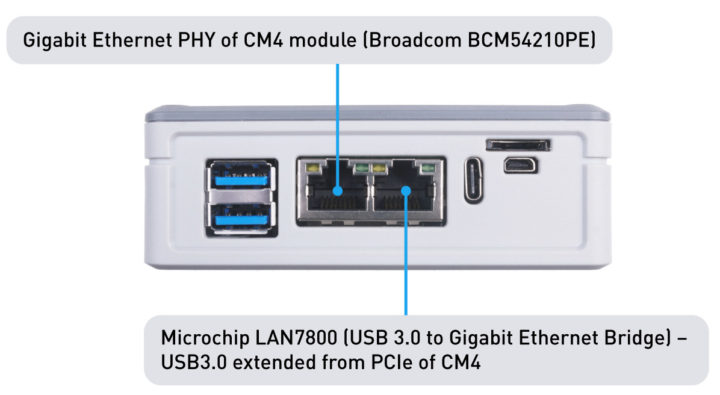There are many hardware platforms based on Raspberry Pi CM4 system-on-module, but in most instances, only the baseboard is provided, and you have to handle mounting and/or make an enclosure by yourself.
One of those boards was Seeed Studio’s “Dual Gigabit Ethernet Carrier Board for Raspberry Pi Compute Module 4”, which as the name implies, offers two Gigabit Ethernet ports, as well as two USB 3.0 ports, and a micro HDMI port for video output. I say “was” because the company has now designed a PC/ABS case with an aluminum alloy cover acting as a heatsink to keep the RPi CM4 module cool.

- SoM – Raspberry Pi CM4 with up to 8GB RAM, 32GB eMMC flash, dual-band WiFi 5 and Bluetooth 5.0 module; replaceable by any Raspberry Pi Compute Module 4
- Storage – MicroSD card slot (only accessible with RPi CM4Lite module)
- Video Output – Micro HDMI 2.0 port up to 4Kp60
- Connectivity – Dual Gigabit Ethernet RJ45 ports with one implemented through Broadcom BCM54210PE PHY and the other through LAN7800 USB 3.1 to Ethernet controller (via PCIe to USB 3.0 bridge)
- USB – 2x USB 3.0 ports
- Misc – Reset button
- Power Supply – 5V/3A via USB-C port
- Dimensions – Carrier board: 75 x 64 x 21mm; enclosure : 101 x 73 x ~32 mm

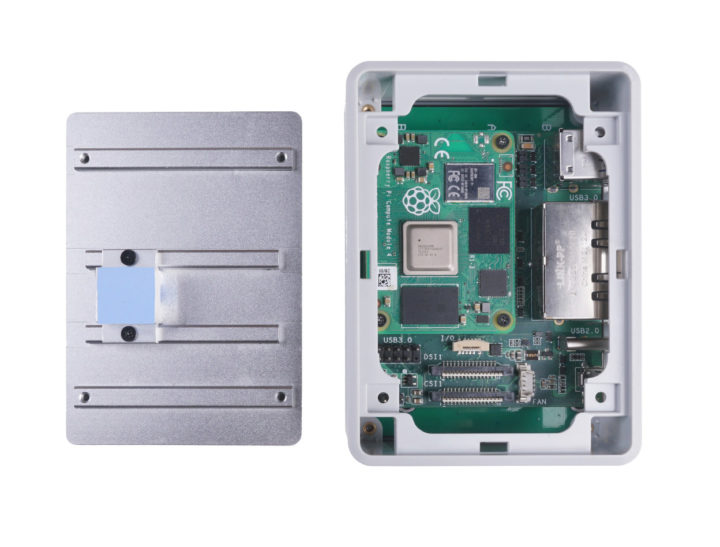
Although the case is made of plastic, the metal cover could potentially block WiFi/Bluetooth signals to some extent. Note while the specs like WiFi & Bluetooth, the rest of the page only refers to Raspberry Pi CM4 with 4GB RAM and 32GB eMMC flash, and never mentions the wireless module.
Seeed Studio’s mini router includes the carrier board, a Raspberry Pi CM4 (4GB/32GB), the plastic and aluminum case, and a 5V/4A USB Type-C power adapter with US/AU/UK/EU plugs.
You can pre-order all that for $149 plus shipping with expected availability on August 20th. I’m old enough to remember when news about new products were all being about being cheaper, better, and faster. $149 is starting to get on the high side, especially, considering you could get a Rockchip RK3399 powered NanoPi R4S mini router with very similar specifications, including two Gigabit Ethernet ports, two USB 3.0 ports, a metal enclosure, and a 5V/4A power adapter for under $100. I tested it successfully last December with OpenWrt, but software support should have further improved, and there are Armbian images as well for Ubuntu 20.04 and Debian 10. There’s no video output at all however.

Jean-Luc started CNX Software in 2010 as a part-time endeavor, before quitting his job as a software engineering manager, and starting to write daily news, and reviews full time later in 2011.
Support CNX Software! Donate via cryptocurrencies, become a Patron on Patreon, or purchase goods on Amazon or Aliexpress