As expected, Microsoft has formally announced Windows 11 operating system that’s basically Windows 10 with a new look, and some extra features such as Snap Layouts, Snap Groups, and Desktops to further improve the multitasking experience.
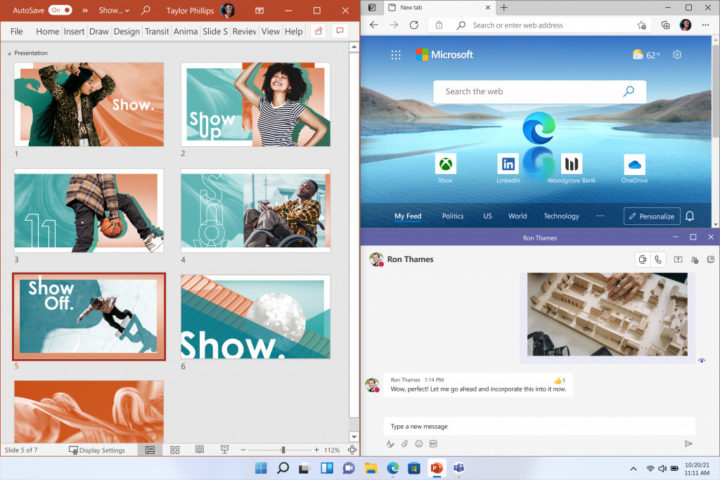
Snap Layouts and Snap Groups will allow you to select pre-defined layouts to quickly arrange windows as you see fit, and you can define multiple “Desktops” for work, gaming, or school, etc…
Other changes include Chat from Microsoft Teams integrated into the taskbar, new gaming features such as DirectX 12 Ultimate, Direct Storage for faster loading, or Auto HDR, a new Microsoft Store with support for Android apps through the Amazon Appstore, and AI-powered widgets to display useful information like calendar, weather, news, stock quotes, etc…
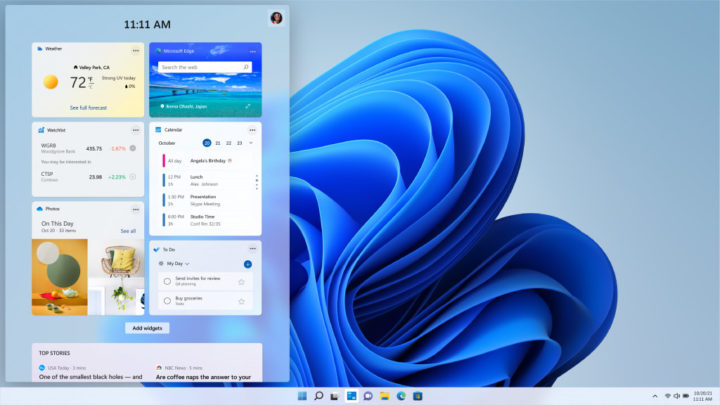
There are also features that have become deprecated or pushed to the wayside with, for example, Cortana not used anymore during installation and not pinned to the taskbar, Internet Explorer is now disabled, Tablet Mode has been removed with Windows 11 relying on new touch-friendly features depending on whether a keyboard is attached to the device.
Microsoft also touted some improvements under the hood, with Windows 11 waking up from sleep faster, faster Windows Hello security & web browsing, longer battery life. Windows Updates have been optimized with updates 40% smaller, and get ready for it: download and install in the background. If I understand that correctly, that means there’s no need to wait for minutes or hours for updates to complete while you are simply trying to turn off your computer!
System requirements have also changed, and the days when you could run Windows 10 on a mini PC with just 2GB RAM and a 32GB eMMC flash are well gone with Windows 11’s minimum requirements including:
- Processor – 1 gigahertz (GHz)orfaster with 2 or more cores on acompatible 64-bit processor or SoC
- Memory – 4 GB RAM
- Storage – 64 GB or larger storage device
- System firmware – UEFI, Secure Boot capable
- TPM – Trusted Platform Module (TPM) version 2.0
- Graphics card – DirectX 12 compatible graphics / WDDM 2.x
- Display – Greater than 9-inch with HD Resolution (720p)
Microsoft noted that additional storage may be needed for updates and extra features, so 64GB is probably the new 32GB, and 128GB storage is probably recommended.
Most computers running Windows 10 that meet the above minimum requirements should qualify for a free Windows 11 update later this year, or in early 2022. I’m not sure how many PC’s, laptops, or tablets come with a TPM 2.0 chip, but based on the information this is required, so if your device is missing the security chip, you may be out of luck. You can download the PC Health app to check for Windows 11 compatibility.
Windows 11 is scheduled for release later this year, but enthusiasts and developers should be able to install the first Insider Preview build for Windows 11 once it is released next week.

Jean-Luc started CNX Software in 2010 as a part-time endeavor, before quitting his job as a software engineering manager, and starting to write daily news, and reviews full time later in 2011.
Support CNX Software! Donate via cryptocurrencies, become a Patron on Patreon, or purchase goods on Amazon or Aliexpress





