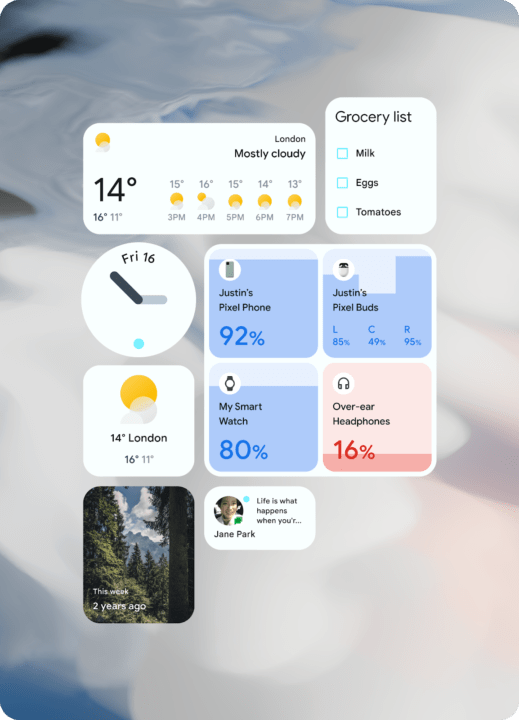Google has just announced the release of Android 12 Beta. We already covered the first Android 12 developer preview with changes including support for AVIF image format, trust and safety improvement, and enhanced media transcoding.
But with the release of Android 12 Beta, Google also introduced significant changes to the user interface created with a design language called Material You, plus some new features that we’ll explore in this post.
The most notable user-facing changes include:
- Personalization – Your phone can now be personalized with a custom color palette and redesigned widgets. This is done automatically using color extraction from your wallpaper images, and Android 12 applies those colors across the entire OS including the notification shade, the lock screen, the volume controls, new widgets, etc…
- Fluid motion and animations – Google optimized the system to make animations more fluid by reducing the CPU time needed for core system services by up to 22% and reducing the use of big cores by the system server by up to 15%.
- Redesigned system spaces – Notification shade, quick settings and even the power button have been redesigned to improve the user experience and get things done more quickly.
- Redesigned widgets – App widgets have been made more useful, beautiful with rounded corners, and discoverable thanks notably to the addition of new interactive controls like checkboxes, switches, and radio buttons.

- Smoother audio transitions – Beyond the graphical user interface, Android 12 Beta also brings improvement to the way that “audio focus” is handled. So when an app loses audio focus, its audio is automatically faded out, providing a smoother transition between apps that play audio, and preventing apps from playing over each other.
Apart from UI changes some other interesting developments that were not specifically addressed at the time of the Android 12 developer preview include:
- Performance class – Beyond optimizing system performance for smoother animations, Android 12 introduces a common standard for high-performing Android devices called “Performance class” that defines a set of capabilities that go beyond Android’s baseline requirements. Those devices will support more demanding use-cases and deliver higher quality content with the detection done at runtime. Initially, this will impact media use-cases notably regarding camera startup latency, codec availability, encoding quality, minimum memory capacity, screen resolution, and storage read/write performance.
- Privacy improvements
- In the first Android 12 Beta release
- App hibernation – That’s for apps that have not been used for a while. Hibernation not only revokes permissions granted previously by the user, but also force-stops the app and reclaims memory, storage, and other temporary resources. In this state, the system also prevents apps from running jobs in the background or receiving push notifications, helping to keep users safe. It can be manually disabled by the user for a given app if needed in the Settings.
- Nearby device permissions – Android 12 allows apps to scan for nearby devices without needing location permissions using the new BLUETOOTH_SCAN permission.
- Approximate location – “only this time” option for location permission was added in previous versions of Android, but there will be another option now with “approximate location” option.
- Expected in Beta 2 – Privacy Dashboard, microphone and camera indicators, and microphone and camera toggles.
- In the first Android 12 Beta release
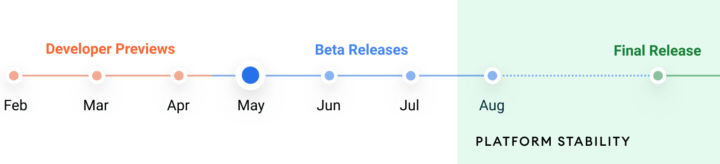
You can try Android 12 Beta today on Google Pixel phones and other compatible devices from ASUS, Oppo, Xiaomi, OnePlus, RealMe, Sharp, Tecno, TCL, Vivo, and ZTE. Alternatively, it’s possible to try GSI images, or if you don’t have any compatible devices simply run Android 12 in the emulator in Android Studio.
More information may be found on Android developers’ announcement.

Jean-Luc started CNX Software in 2010 as a part-time endeavor, before quitting his job as a software engineering manager, and starting to write daily news, and reviews full time later in 2011.
Support CNX Software! Donate via cryptocurrencies, become a Patron on Patreon, or purchase goods on Amazon or Aliexpress