SolidRun HoneyComb LX2K is part of our list of the 5 most powerful Arm SBC’s in 2021. The mini-ITX board features an NXP LX2160A 16-core Arm Cortex-A72 processor, supports up to 64GB RAM, offers high-speed networking thanks to up to 4x SFP+ 10GbE cages and a Gigabit Ethernet port, as well as four SATA ports, a PCIe x8 slot, M.2 SSD slot and more.
The board is ideal for networking applications and can be also be integrated into an Arm workstation for native application development. But just last month, we noted that while SolidRun talked about SBSA compliance a while ago, the status was unclear. The good news is that HoneyComb LX2K has just now become a certified Arm SystemReady ES (Embedded Server) compliant platform.
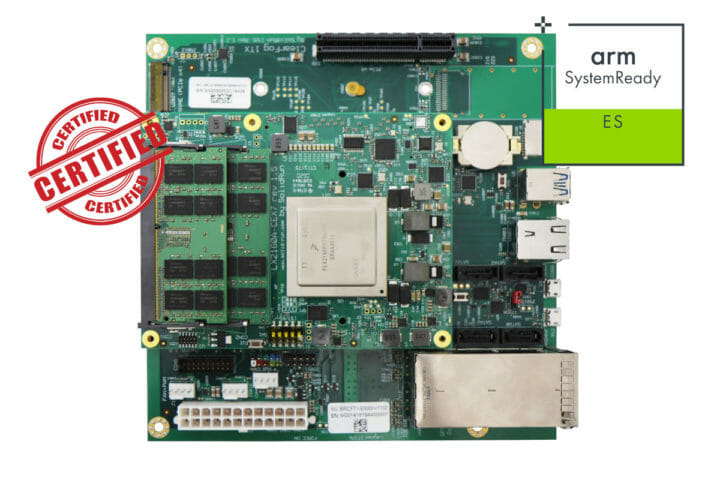
Arm SystemReady builds on the Arm ServerReady program, but targets a broader set of devices in four different categories:
- SR for ServerReady
- LS for LinuxBoot Server
- ES for Embedded Server
- IR for IoT
The specification defines a set of a common Base System Architecture (BSA) specification and a set of market-specific supplements with, for example, the Server Base System Architecture (SBSA) supplement specification for the
server segment. The SolidRun board complies with SystemReady ES which requires ACPI and SMBIOS interfaces, in addition to the UEFI interfaces.
HoneyComb LX2K joins two other “Level 1” SystemReady ES compliant platforms with NXP Layerscape LX2160A Reference Design Board (RDB) and Raspberry Pi 4 SBC, and so far has been tested to work with the following operating systems:
- ESXI-Arm 7.0.0 Fling v1.0
- Windows PE (build 21286)
- Fedora Workstation 33
- Fedora Server 33
- CentOS 8.1
- SLES 15 SP2
- OpenSUSE Leap 15.2
- Debian 10.4.1
- Ubuntu Server 20.04
- Ubuntu Desktop 21.04
But what does “Level 1” mean exactly? There are three levels of compliance:
- Level 2 – Waiver: Like with any certification programs, some failures are expected. Waivers are granted, as long as the user experience of software “just works” is not impacted.
- Level 1 – Waiver and Workaround: Major failures may exist. However, the user experience of software “just works” can still be mostly achieved using hardware or firmware workarounds. Significant investments may be needed to provide the workaround.
- Level 0 – Waiver and OS Change: Major failures may exist, and hardware or firmware workarounds are not sufficient. OS changes or workarounds are needed. The user experience of software “just works” is impacted until the OS changes are contained in the future OS releases.
The table below provides more details about the potential waivers for each level for both ES and IR hardware.
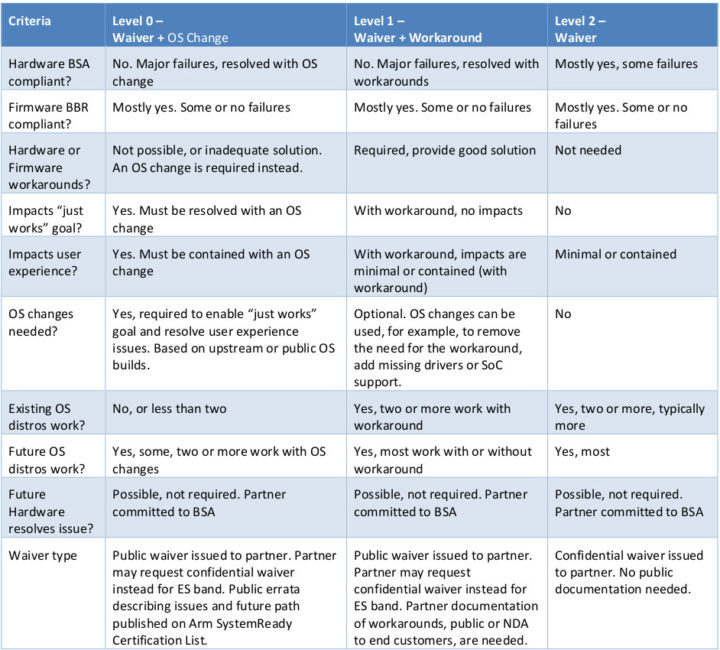
Since the board is based on COM Express Type 7 module with NXP’s LX2160A 16-core processor, custom hardware based on the CEX7 module should be able to achieve Arm SystemReady ES certification much more easily.

Jean-Luc started CNX Software in 2010 as a part-time endeavor, before quitting his job as a software engineering manager, and starting to write daily news, and reviews full time later in 2011.
Support CNX Software! Donate via cryptocurrencies, become a Patron on Patreon, or purchase goods on Amazon or Aliexpress




