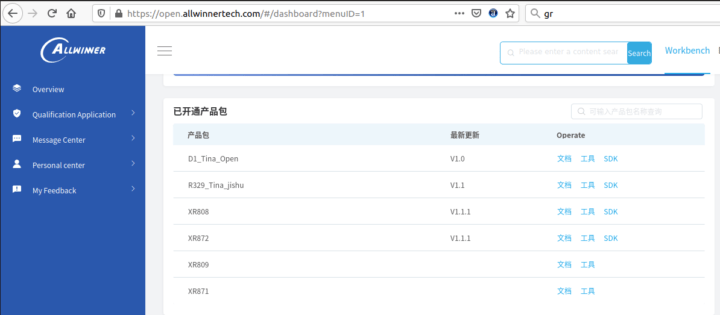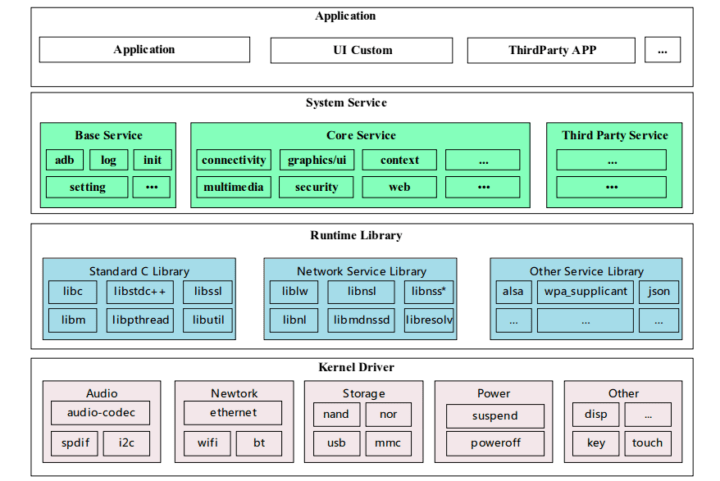We published information about Allwinner D1 SBC and processor a few weeks ago. The news was pretty interesting as it’s the first RISC-V processor from the company, and one of the first affordable RISC-V SBC.
But all we had at the time was hardware information from a leak, or rather from China-only Allwinner developer website. But now the company has added more information to its open-source development website with the release of documentation, now only in Chinese, as well as the Allwinner D1 Tina SDK.
Eventually, there should be a better SDK via linux-sunxi community and some are already working on the Allwinner D1 SBC, but let’s try to get the SDK from Allwinner and build the code from source using the documentation.
First, you’d need to register on Allwinner open-source website and click on signup.
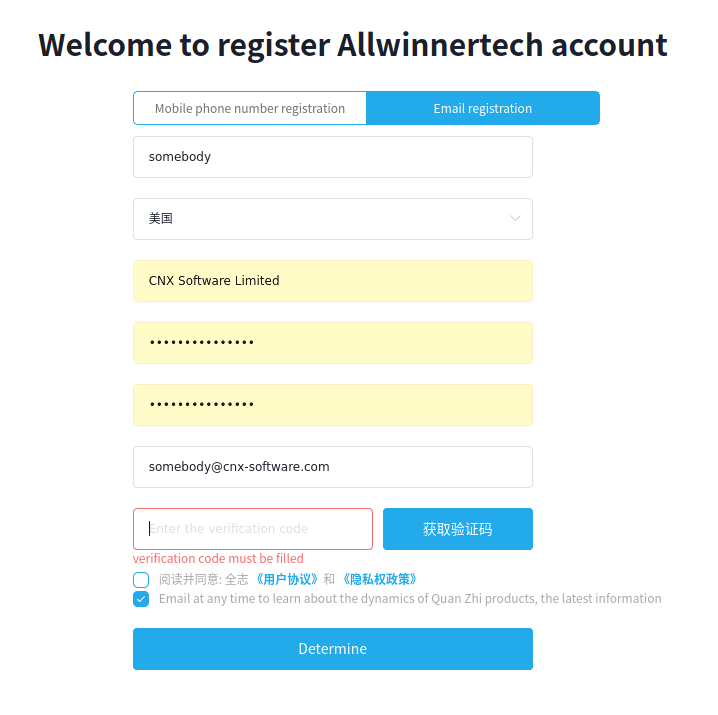
Now click on the blue button next to the verification code field, and you should receive an email with the code. Now accept the terms and conditions (in Chinese only), and tick or untick the last line to receive information (or not) from Quan Zhi (aka Allwinner).
We now have access to several SDK’s and documentation, but the one that interests us here is D1_Tina_Open. We can click on the “SDK” text and then download it. At this point, we are presented with a disclaimer saying that whatever happens is not Allwinner’s responsibility, and you’d have to handle the license for any third-party code yourself.
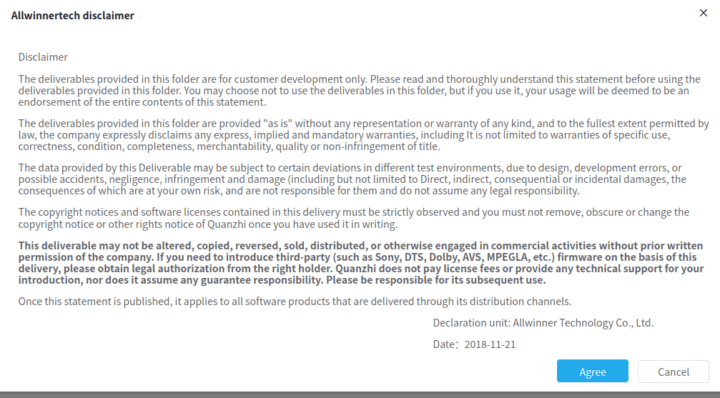
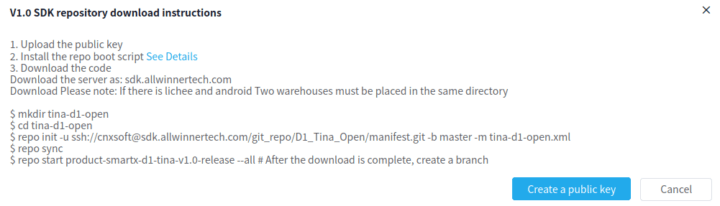
We should not install the repo boot script from the command as follows:
|
1 |
then edit repo/repo to change to the ssh username, e.g. to cnxsoft
|
1 2 3 4 5 6 7 |
#!/usr/bin/env python # repo default configuration # import os REPO_REV = 'master' |
Optionally copy the binary to your path and change the permissions:
|
1 2 |
sudo cp repo/repo /usr/bin/repo sudo chmod 555 /usr/bin/repo |
|
1 2 3 4 5 |
mkdir tina-d1-open cd tina-d1-open repo init -u ssh://[email protected]/git_repo/D1_Tina_Open/manifest.git -b master -m tina-d1-open.xml repo sync repo start product-smartx-d1-tina-v1.0-release --all |
We can run lunch to pick either the minimal image or the full image:
|
1 2 3 4 5 6 7 8 9 10 11 12 13 14 15 16 17 18 19 20 21 22 |
lunch You're building on Linux Lunch menu... pick a combo: 1. d1_nezha_min-tina 2. d1_nezha-tina Which would you like?: 2 ============================================ TINA_BUILD_TOP=/home/jaufranc/edev/allwinner-d1/tina-d1-open TINA_TARGET_ARCH=riscv TARGET_PRODUCT=d1_nezha TARGET_PLATFORM=d1 TARGET_BOARD=d1-nezha TARGET_PLAN=nezha TARGET_BUILD_VARIANT=tina TARGET_BUILD_TYPE=release TARGET_KERNEL_VERSION=5.4 TARGET_UBOOT=u-boot-2018 TARGET_CHIP=sun20iw1p1 ============================================ |
We can install some dependencies and start the build.
|
1 2 |
sudo apt install build-essential ncurses-dev libssl-dev make -j8 |
The build process will take a while, and it’s still running as I’m completing this article. The Tina SDK is based on OpenWrt, more specifically OpenWrt 14.07… The software development kit also contains the Linux 5.4 kernel source code, drivers, tools, middleware, and application packages as described in the block diagtam below.

Jean-Luc started CNX Software in 2010 as a part-time endeavor, before quitting his job as a software engineering manager, and starting to write daily news, and reviews full time later in 2011.
Support CNX Software! Donate via cryptocurrencies, become a Patron on Patreon, or purchase goods on Amazon or Aliexpress