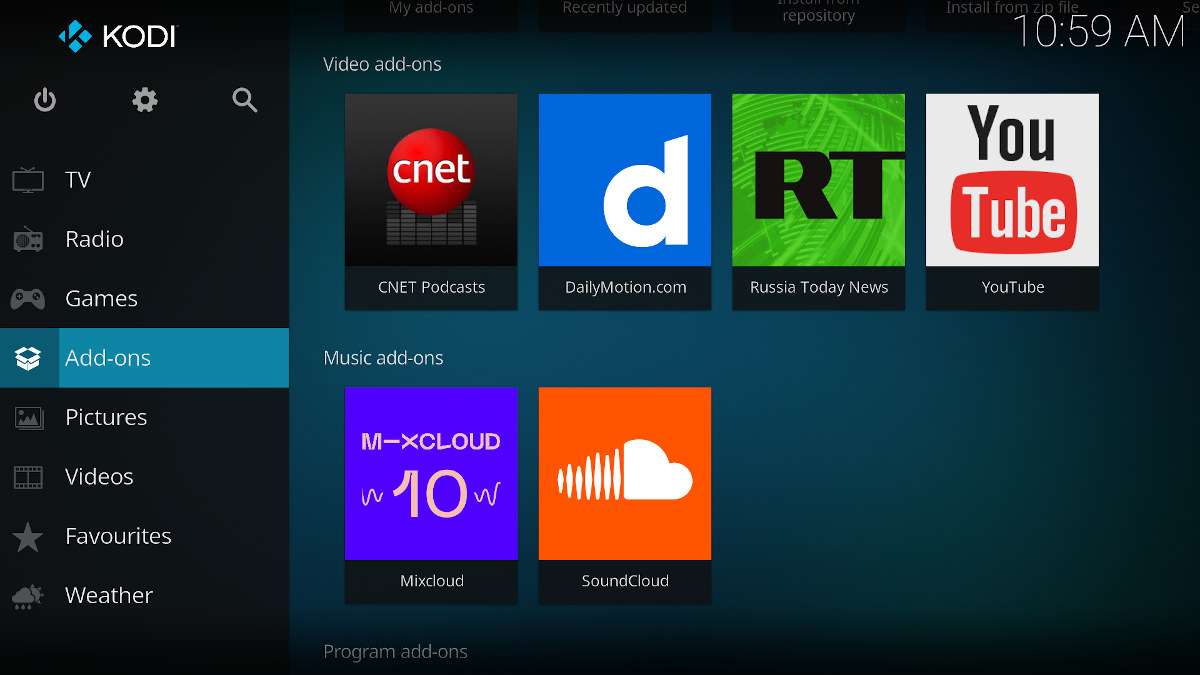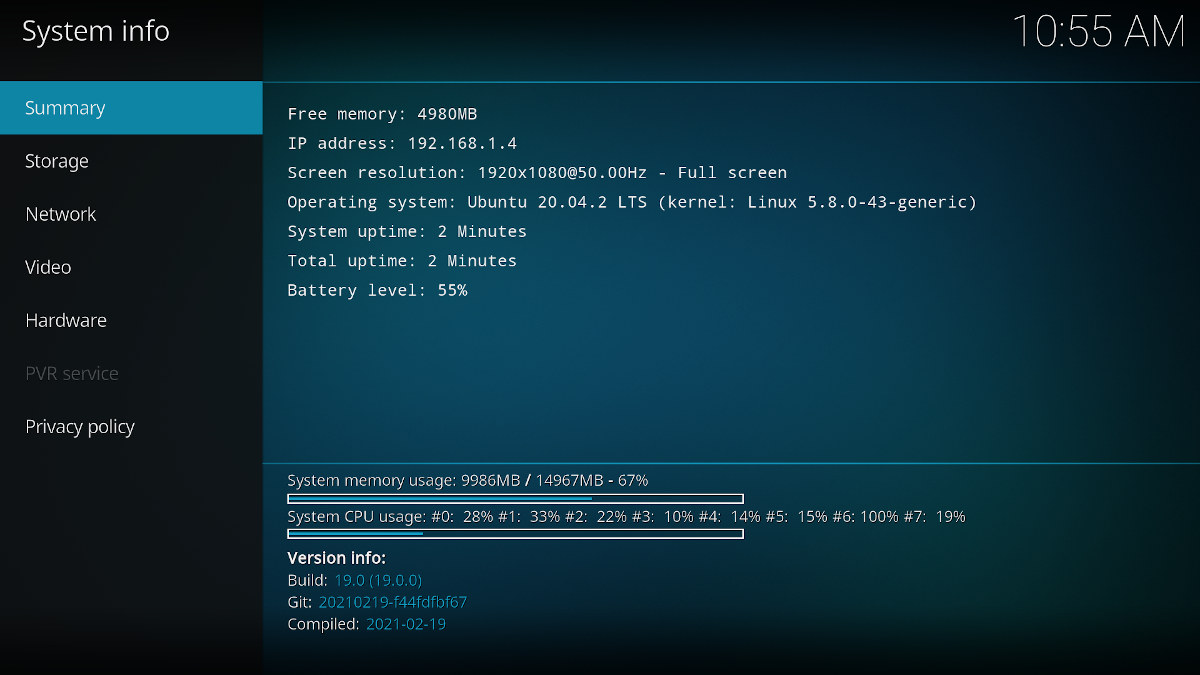Kodi is an open-source media center that was initially designed for the XBOX game console, but was quickly ported to other platforms such as Windows and Linux, and eventually to low-cost Android TV boxes and single board computers such as Raspberry Pi.
A new stable release of the software comes out every couple of years, and the developers have just announced the release of Kodi 19 “Matrix” a little over two years after Kodi 18 “Leia” release.
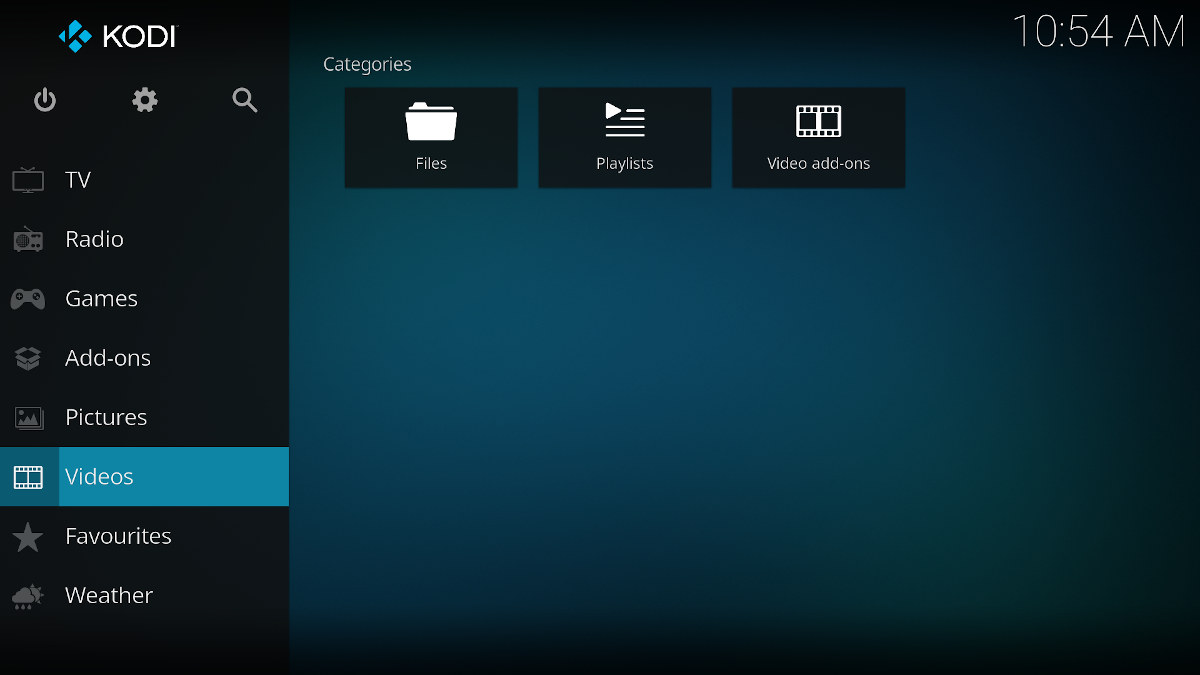
The default user interface may look similar to the one for Kodi 18, but there have been many changes over the last two years with some of the highlights including:
- Skin/Look-and-Feel
- Screen redesign, especially for music with new metadata displays and changes to playlist views
- New “now playing” view
- Artwork and image file improvements
- Video Playback
- AV1 software decoding
- Windows 10 – HLG HDR and static HDR10 playback
- Android – Static HDR10 and dynamic Dolby Vision HDR
- More OpenGL bicubic scalers
- Metadata and visualization improvement for music videos with the display of artist and album information
- Audio Playback
- Metadata handling Improvements with library improvements, new tags, new displays, improvements to how Kodi handles release dates, album durations, multi-disc sets, and more.
- New, Matrix-inspired, visualization
- Improvements to display when fetching files from a web server
- Several changes to how audio decoder addons can pass information through to the Kodi player.
- Subtitles
- Fix for timestamp overlays
- Dark grey color and opacity settings for the captions, which the developers say is especially important for HDR content.
- Games
- Adding Integer scaling to improve the viewing quality of Pixel Art games
- iOS – Support for Xbox, PlayStation, and other supported Bluetooth game controllers
- Addons and Scrapers
- Python 2.7 is not supported anymore, so everything has been ported to Python 3
- Kodi 19 also replaces the old XML metadata scrapers with new default Python for movies and TV shows
- New Python scrapers are also available for music, Generic Album Scraper, and Generic Artist Scraper.
- Improvement to binary addons

- PVR and Live Television – Added PVR reminders, home screen widgets, group/channel manager enhancements, navigation, and dialog controls, context menus, New/Live/Finale/Premiere tags, channel numbering, and sorting, as well as performance and API improvements.
- Security
- Enforcement of the origin of installed addons and dependencies to prevents third-party repositories from overwriting code of unrelated add-ons
- Broken or deprecated add-ons are now highlighted in the add-on list
- The binary addon system now has higher security around data exchange between Kodi and an addons
- Kodi’s interface is password-protected by default
- Platform-specific changes to Kodi 19
- Added support for tvOS, and removal of iOS 32-bit
- AppleTV – TopShelf support and fixes
- iOS – Better logging and notch support
- Linux – Single Linux binary for X11, Wayland, and GBM windowing systems
- Plenty of under-the-hood API changes
You can find the full changelog on Github, and you can install Kodi 19 on your platform either directly from an App store (Google Play, Apple App Store, Windows…), or from the download section on Kodi’s website.
I follow the instructions to install it on Ubuntu 20.04:
|
1 2 3 4 |
sudo apt install software-properties-common sudo add-apt-repository ppa:team-xbmc/ppa sudo apt update sudo apt install kodi |
Since the changelog only mentions AV1 software video decoding, I downloaded some AV1 videos from Elecard to try it out. I have a laptop with an AMD Ryzen 7 2700U octa-core processor, and while it could play the 720p AV1 video, the 1080p video was choppy, and 4K video unwatchable.
It looks like libdav1d is only using one core for video decoding. I’d expect the upcoming Kodi 20 to make use of hardware video decoding on supported GPUs, and one Arm SoC with AV1 support such as Amlogic S905X4.
Via Liliputing and Kodi.tv.

Jean-Luc started CNX Software in 2010 as a part-time endeavor, before quitting his job as a software engineering manager, and starting to write daily news, and reviews full time later in 2011.
Support CNX Software! Donate via cryptocurrencies, become a Patron on Patreon, or purchase goods on Amazon or Aliexpress