We found NanoPi R4S board in a work-in-progress Wiki last month. The tiny single board computer is designed for headless applications but comes with much better specifications compared to similar boards with a Rockchip RK3399 hexa-core processor with up to 4GB RAM, dual Gigabit Ethernet, and USB 3.0 ports.
At the time we had limited information, but FriendlyELEC has now started selling the board for $45 and up, together with an optional metal case for a fanless operation that should ensure very good cooling.
Here’s a reminder of NanoPi R4S specifications:
- SoC – Rockchip RK3399 hexa-core processor with dual-Core Cortex-A72 up to 2.0GHz, quad-core Cortex-A53 up to 1.5GHz, Mali-T864 GPU with OpenGL ES1.1/2.0/3.0/3.1, OpenCL, DX11, and AFBC support, 4K VP9 and 4K 10-bit H265/H264 60fps video decoder
- System Memory – 1GB DDR3 or 4GB LPDDR4
- Storage – MicroSD card slot
- Networking – 2x GbE, including one native Gigabit Ethernet, and one PCIe Gigabit Ethernet
- USB – 2x USB 3.0 Type-A ports, USB 2.0 via 4-pin header
- Expansion – 2x 5-pin header with 1x SPI, 1x I2C
- Debugging – 3-pin debug UART header
- Misc- 1x power LED, and 3x user LEDs (SYS, LAN, WAN), user button, 2-pin RTC battery connector, 5V fan connector
- Power Supply
- 5V/3A via USB-C connector or pin header
- RK808-D PMIC and independent DC/DC enabling DVFS, software power-down, RTC wake-up, system sleep mode
- Dimensions – 66 x 66 mm (8-layer PCB); enclosure: 72 x 72 x 29 mm
- Temperature Range – -20°C to 70°C
We can see the enclosure is designed in such as to be in contact with the Rockchip processor as it should be. There are also conduits for the four LEDs. We also know about software support, and as expected, the board officially supports Ubuntu Core-based FriendlyCore 20.04 64-bit with Linux 4.19.111 and OpenWrt-based FriendlyWrt 19.07.4 with Linux 5.4 both of which can be found on the Wiki together with other developer resources. It’s also possible Armbian will work on adding support for NanoPI R4S.
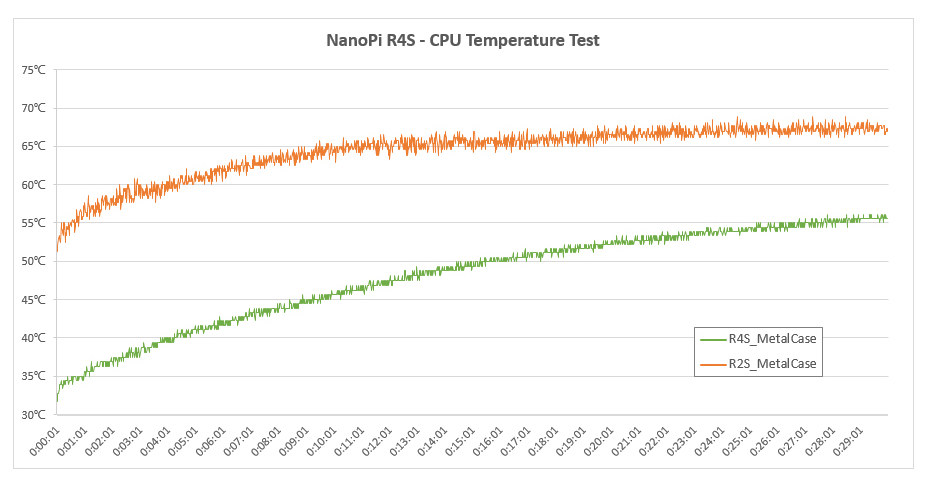
Rockchip RK3399 is known for not being the most efficient processor around, but surprisingly the combo NanoPi R4S plus metal case stays much cooler than the company’s earlier NanoPi R2S metal case kit based on the more power-efficient Rockchip RK3328 quad-core Cortex-A53 processor. FriendlyELEC used their own stress test script for the test.
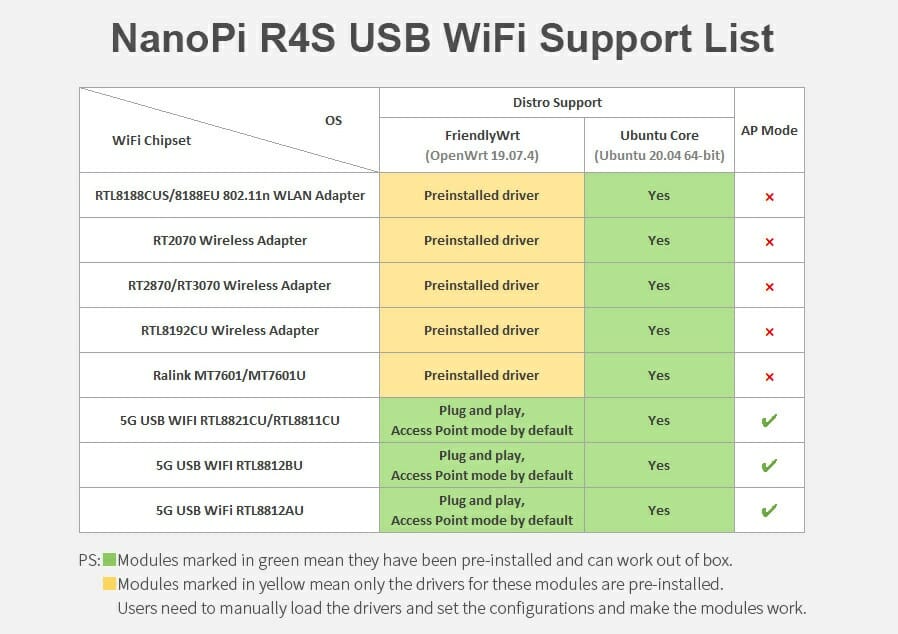
If you’re interested, you can now buy NanoPi R4S directly on FriendlyELEC store for $45 for the bare board with 1GB RAM, or $55 with 4GB RAM, while the metal case adds $14. Alternatively, you’ll find those on Aliexpress if you prefer.
Thanks to theguyuk for the tip.

Jean-Luc started CNX Software in 2010 as a part-time endeavor, before quitting his job as a software engineering manager, and starting to write daily news, and reviews full time later in 2011.
Support CNX Software! Donate via cryptocurrencies, become a Patron on Patreon, or purchase goods on Amazon or Aliexpress






