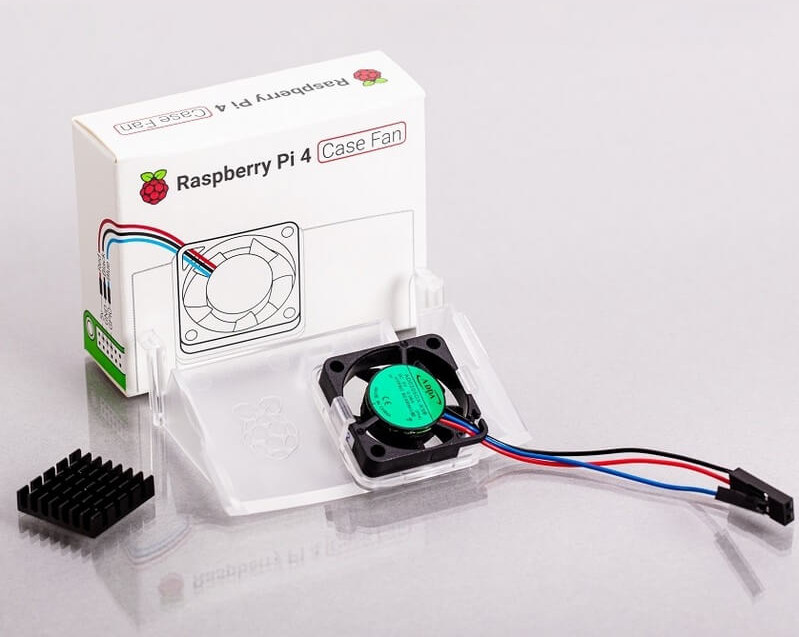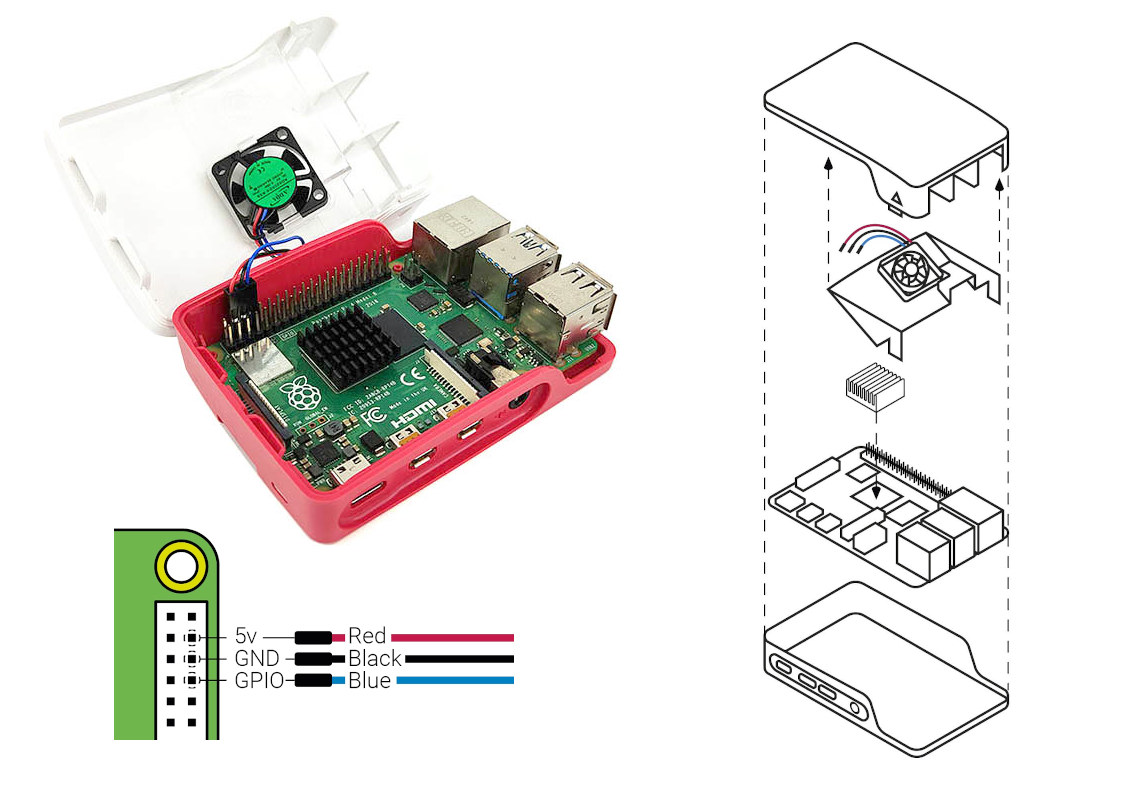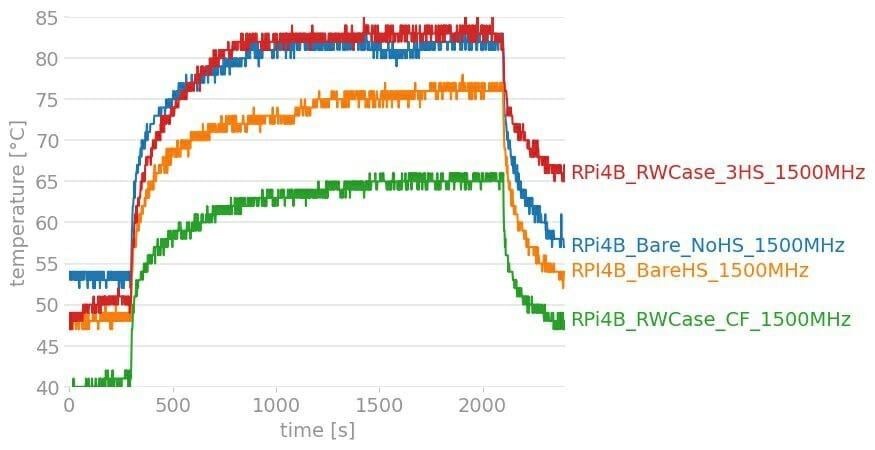When the Raspberry Pi Foundation first introduced the Raspberry Pi 4, they claimed the board would work just fine under most cases without a heatsink, and the latter was only really needed under load. That may have been true when using the board in a temperate climate like in the United Kingdom, but then Raspberry Pi 4 met Thailand with some benchmarks results lower than on a Raspberry Pi 3. People using plastic enclosures had even more troubles.
It’s only when I installed a heatsink on Raspberry Pi 4 that the board could really shine. The company also provided some firmware optimizations later on to further cool-down the board. But you can only do much with software, and many third-party cooling solutions such as fansinks or metal cases have been introduced for the popular SBC.
But it appears the Raspberry Pi Foundation is now taking cooling into account, and I was really impressed by the foundation’s latest Raspberry Pi 400 keyboard computer in that regard, as cooling is excellent, and the device should work well in any loads and conditions even in a 35-40°C room.
This brings me to today’s topic: Raspberry Pi 4 Case Fan, an official cooling kit for the Raspberry Pi 4, and the official Raspberry Pi 4 case designed for overclockers and power users.
The kit is simply comprised of an adhesive heatsink (18x18x10mm) for the Broadcom BCM2711 processor, and an add-on fan mounted to a transparent acrylic base that can snap to the official case. No screwdriver or other tools needed, and the fan is invisible from the outside.
The fan is connected to the 40-pin Raspberry Pi header and comes with 3 wires (5V, GND, and GPIO) since the blue wire is used to control the fan by software using PWM. You won’t need to mess with any settings, and updating Raspberry Pi OS to the latest version will take care of everything automatically. The case should be silent when the board handles light loads.
But how does it perform exactly? Cytron tested the Raspberry Pi 4 at the stock frequency (1.5 GHz) with different cooling solutions:
- Red – Raspberry Pi 4 Model B with 3 small heatsinks covering the CPU, RAM, and USB Controller in the official case (Red/White), and no additional fan
- Blue – Raspberry Pi 4 Model B without any cooling nor enclosure
- Orange – Raspberry Pi 4 Model B with 3 small heatsinks without an enclosure
- Green – Raspberry Pi 4 Model B fitted with the case fan kit including the heatsink on CPU, and the add-on case fan fitted to the official case (Red/White).
The official case with the official fan performs very well never exceeding 66C using StressBerry. The first two tests with heatsink plus enclosure or the barebone board will make the Raspberry Pi 4 throttle pretty quickly. Cooling looks to be sufficient with the three small heatsinks and no case, but if you like to keep your Raspberry Pi 4 board in the official case, the case fan kit will certainly help.
The Raspberry Pi 4 case fan sells for $5 plus taxes and shipping. It can be purchased standalone or as part of a kit with the official Raspberry Pi 4 case and the board via distributors including Cytron, Newark, Amazon, Pimonori, and many others.

Jean-Luc started CNX Software in 2010 as a part-time endeavor, before quitting his job as a software engineering manager, and starting to write daily news, and reviews full time later in 2011.
Support CNX Software! Donate via cryptocurrencies, become a Patron on Patreon, or purchase goods on Amazon or Aliexpress