The Raspberry Pi Foundation has recently launched the Raspberry Pi 4 keyboard computer with impressive performance thanks to a well-designed cooling solution, and I think it’s a great tool for kids (and adults) who may want to carry a Raspberry Pi around.
However, you’d still need a display in each location, so until the foundation releases the Raspberry Pi 4000 laptop next year (full disclose: I made that up!), it might be cool to have a portable display coming with the keyboard PC. That’s what Waveshare is offering with two kits combining a Raspberry Pi 400 together with a 7-inch or 13.3-inch HDMI touchscreen display and other accessories.
Not quite as portable as a laptop but it gets close. Here’s the full list of accessories in the kits:
- Raspberry Pi 400 Kit with keyboard PC with UK keyboard (sadly the only layout option for now), power supply, HDMI cable, preloaded microSD card with Raspberry Pi OS, mouse, and Beginner guide.
- 40-pin ribbon cable
- Display with back stand (one or the other)
- 13.3-inch IPS display with 1920×1080 resolution, toughened glass cover, up to 10-point capacitive touch support, with embedded HiFi speaker
- 7-inch IPS display with 1024×600 resolution, toughened glass cover, up to 5-point capacitive touch support
- USB-A to micro B cable
- 12V power adapter for display
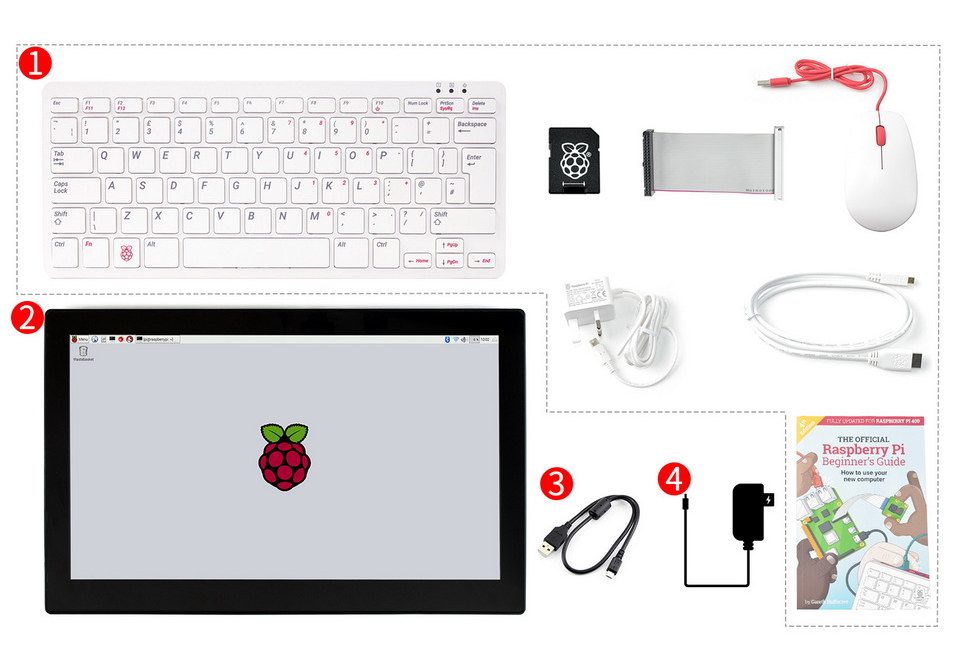
The latter is not really a problem, since as we’ll see below the displays appear to be sold separately which also means if you already own a Raspberry Pi 400 you could just add a display.

The kits are sold for $179.99 and $266.99 plus shipping on Waveshare website, but you’ll also find them on Aliexpress for significantly more at this time, albeit with free shipping.
If I understand correctly, you can also purchase the displays separately with the “7-inch Capacitive Touch Screen LCD (H) with Case” going for $71.99, and the “13.3inch Capacitive Touch Screen LCD with Case V2” for $159.99.

Jean-Luc started CNX Software in 2010 as a part-time endeavor, before quitting his job as a software engineering manager, and starting to write daily news, and reviews full time later in 2011.
Support CNX Software! Donate via cryptocurrencies, become a Patron on Patreon, or purchase goods on Amazon or Aliexpress





