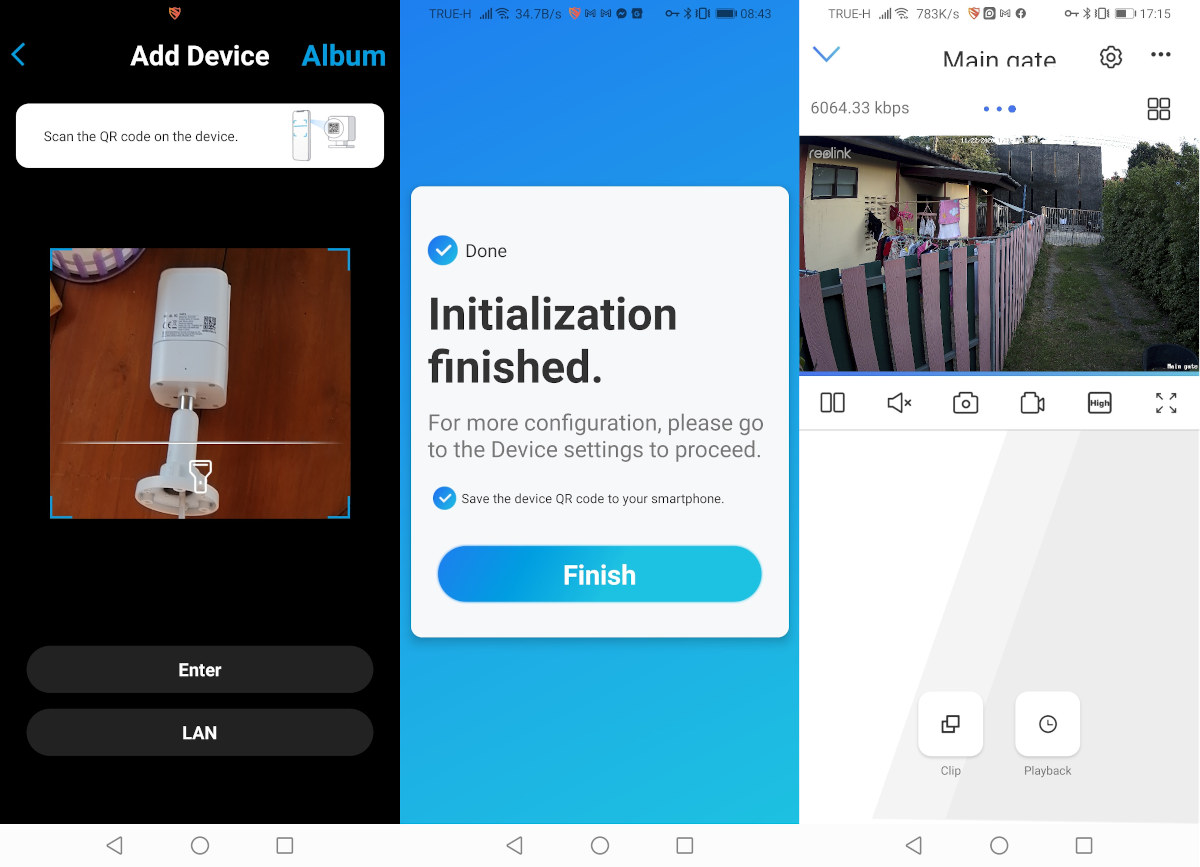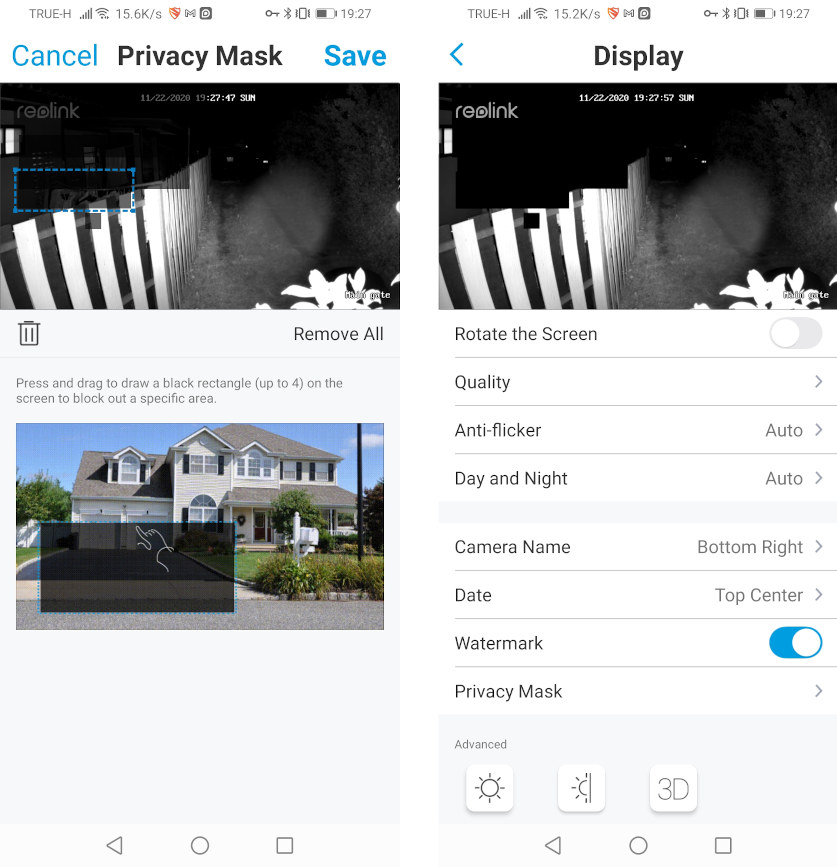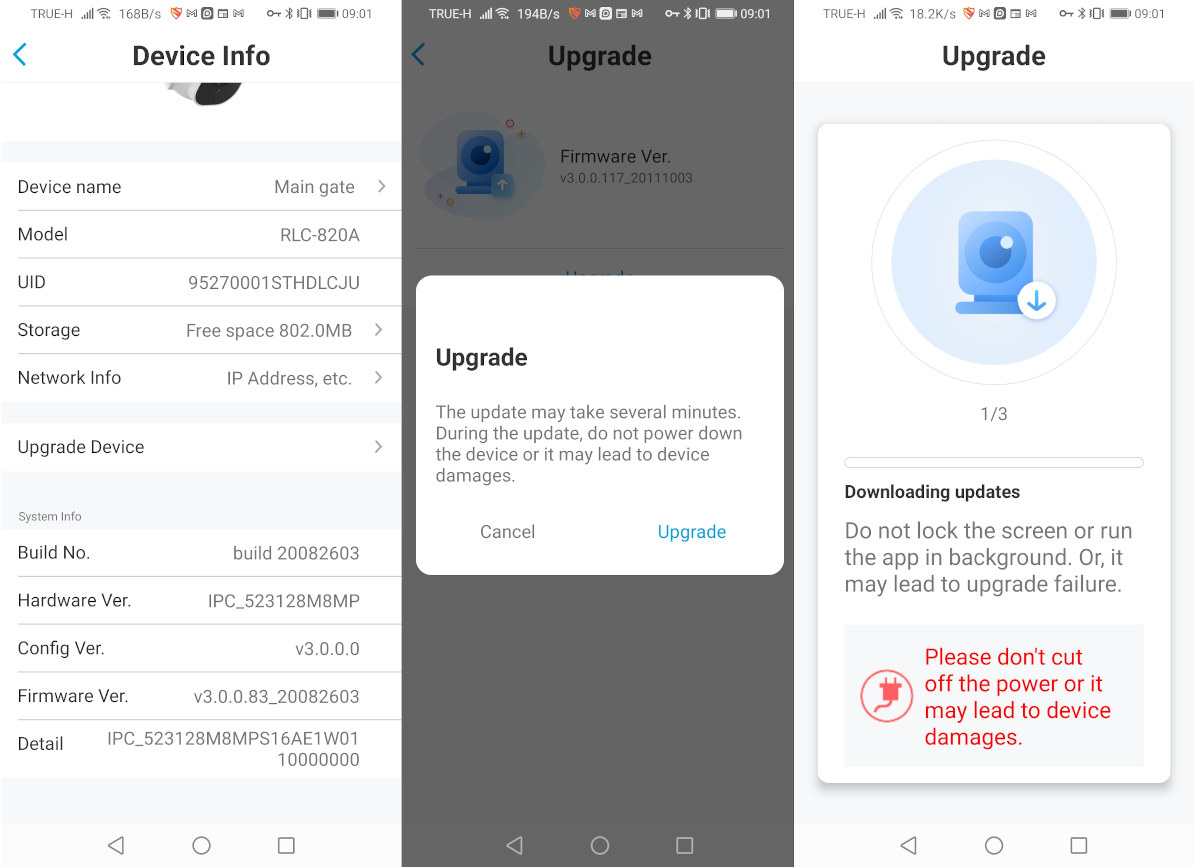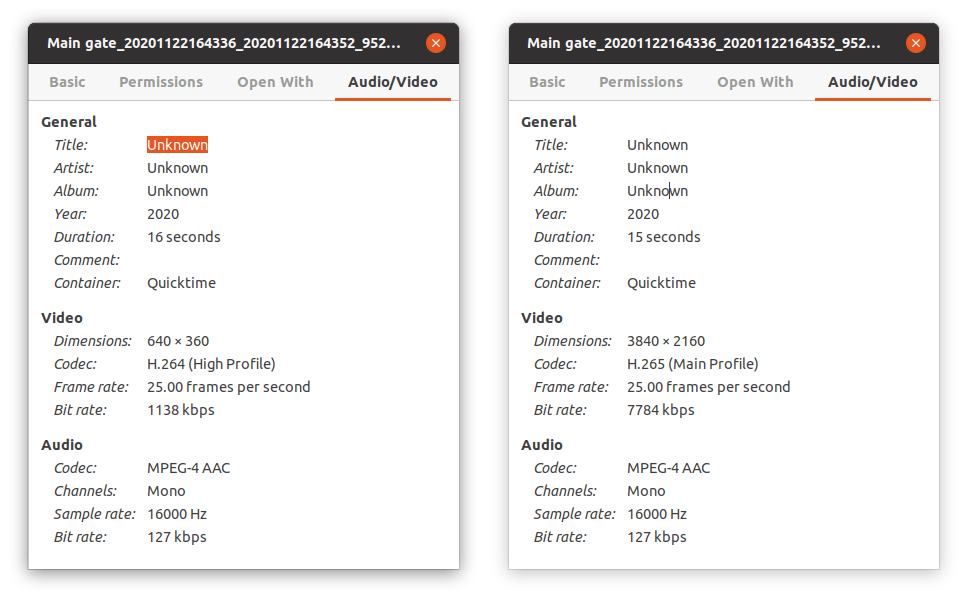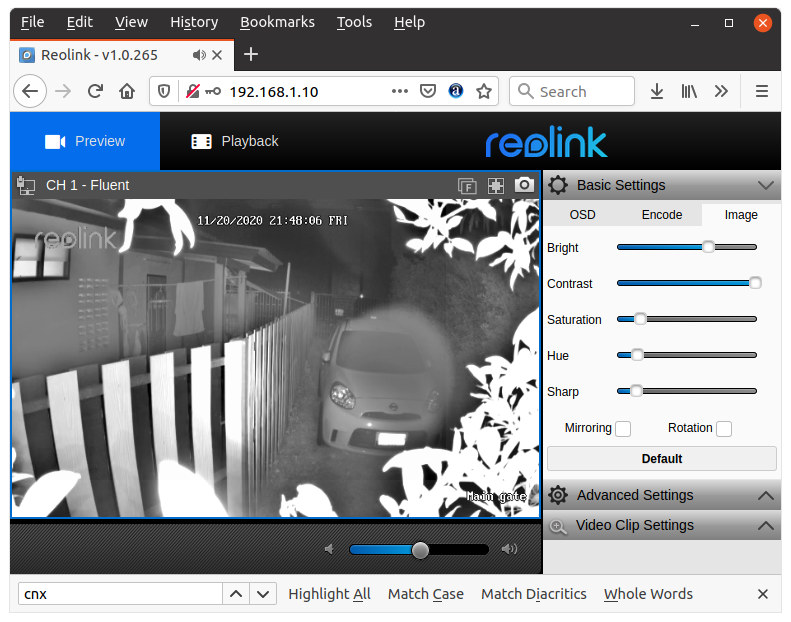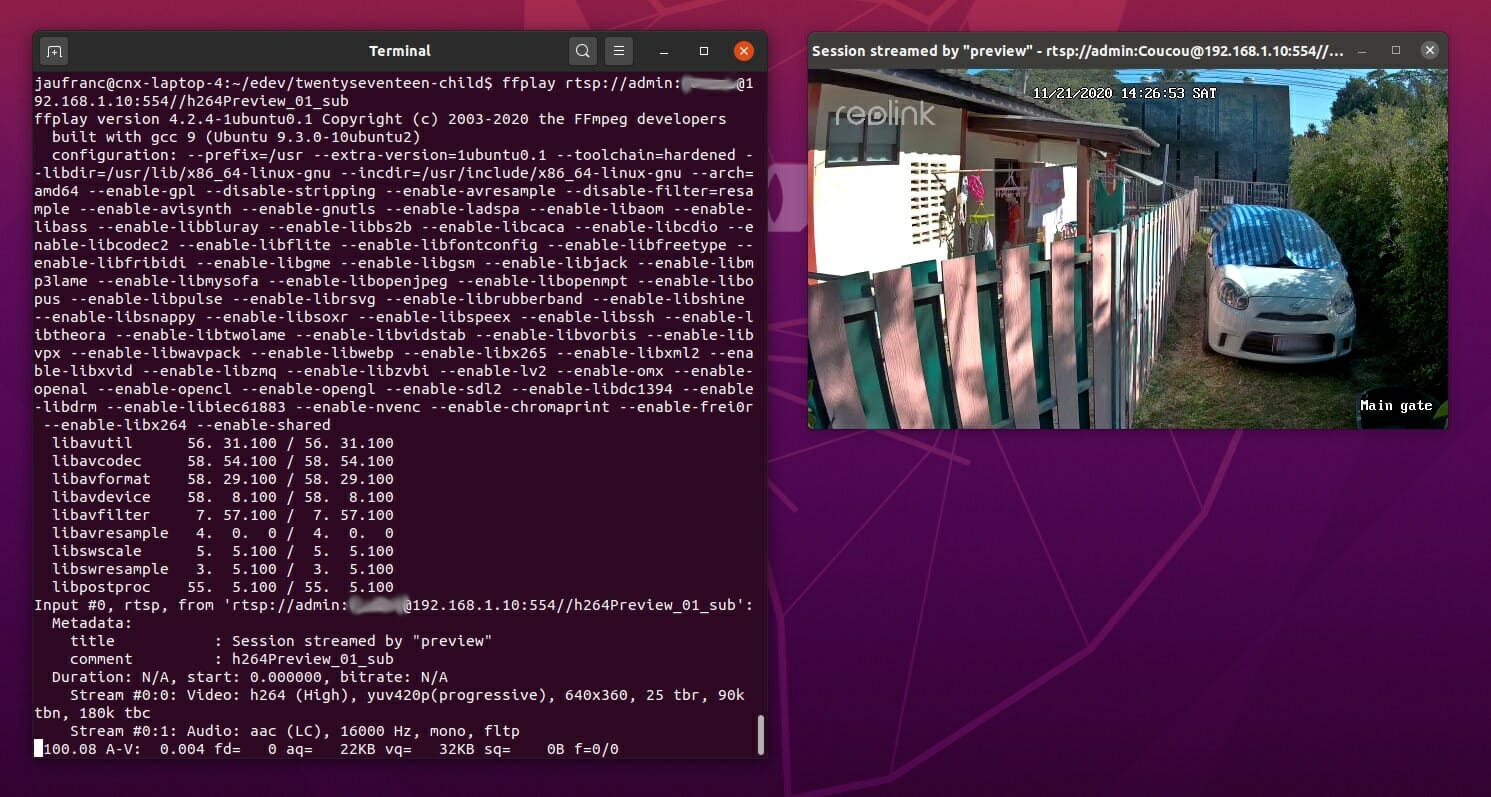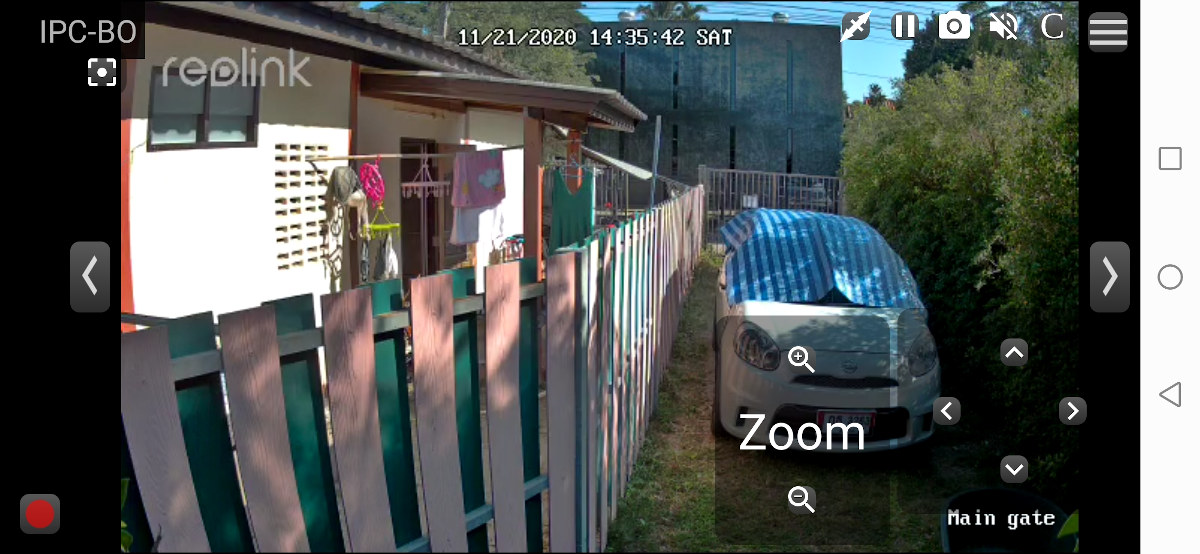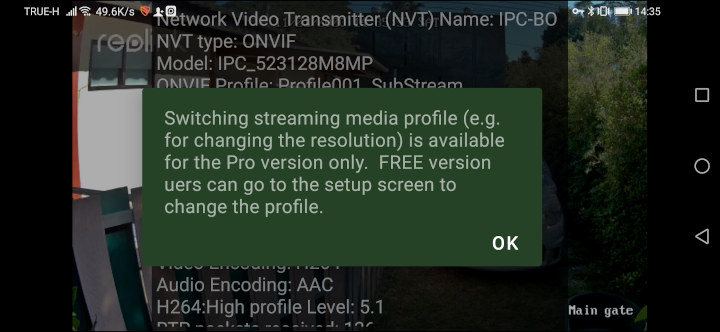Last week I received Reolink RLC-810A 4K smart security camera with support for people and vehicle detection. I listed the specifications and check out the content of the package of the first security camera I’ve received with artificial intelligence. That should be great to avoid all unnecessary alerts from motion detection I get from my “dumb” IP cameras. In this review, I’ll write a small guide showing how to use the camera with the Reolink app, the web interface, and check out RTSP and ONVIF support. I’ll also see if people and vehicle detection lives up to my expectations.
Reolink RLC-810A Camera installation and setup
As noted in the first part of the review, the camera does not come with a power adapter and does not support WiFi. So I had to find a 12V power adapter and used a 15-meter Ethernet cable to connect it to my router.
Before mounting the camera, I connected it to the power and router to make sure I could add it to Reolink app, and everything works as expected.
You’ll need to scan the QR code on the camera, set up a name and password, and you’ll be good to go. Please note the left part of the image is my neighbor’s house, the right side is the way to my house. We’ll see why it matters later.
Now that we’ve made sure the camera works, we can install it. I attached it to a bush with some cable ties and PVC tube.
Great! But wait… I have the feeling I may have forgotten something…
And sure I did, as we’ll need to insert a MicroSD card to be able to store the recorded videos. It’s much easier to insert it before installation though.
You can see a rubber joint around the MicroSD card slot that is meant to protect the card from rain, dust, and humidity. I tightened the two screws and installation is now complete. We just need to configure the camera to complete the setup, notably the Motion detection.
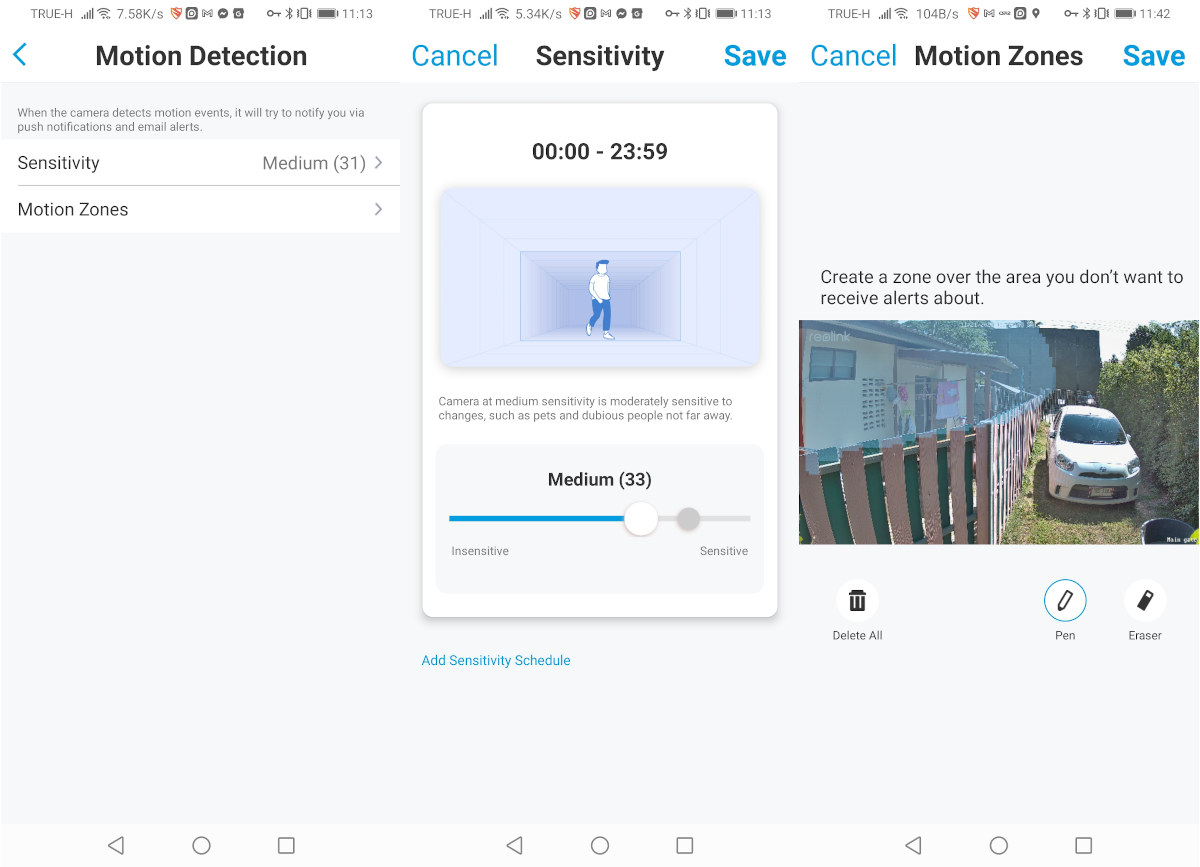
Another method is to use the new Privacy Mask option to completely blackout areas on the videos.
This will completely blackout the area in all videos, and no alerts will be generated either. For more details about other settings, I invite you to check out my Reolink Argus Eco review.
Reolink App and Person/Vehicle Detection
What interests me most about this camera is person & vehicle detection, because I get so many useless “motion detected” alerts with my other cameras, I have stopped to care.
And I can say I am not disappointed. It’s really fantastic.
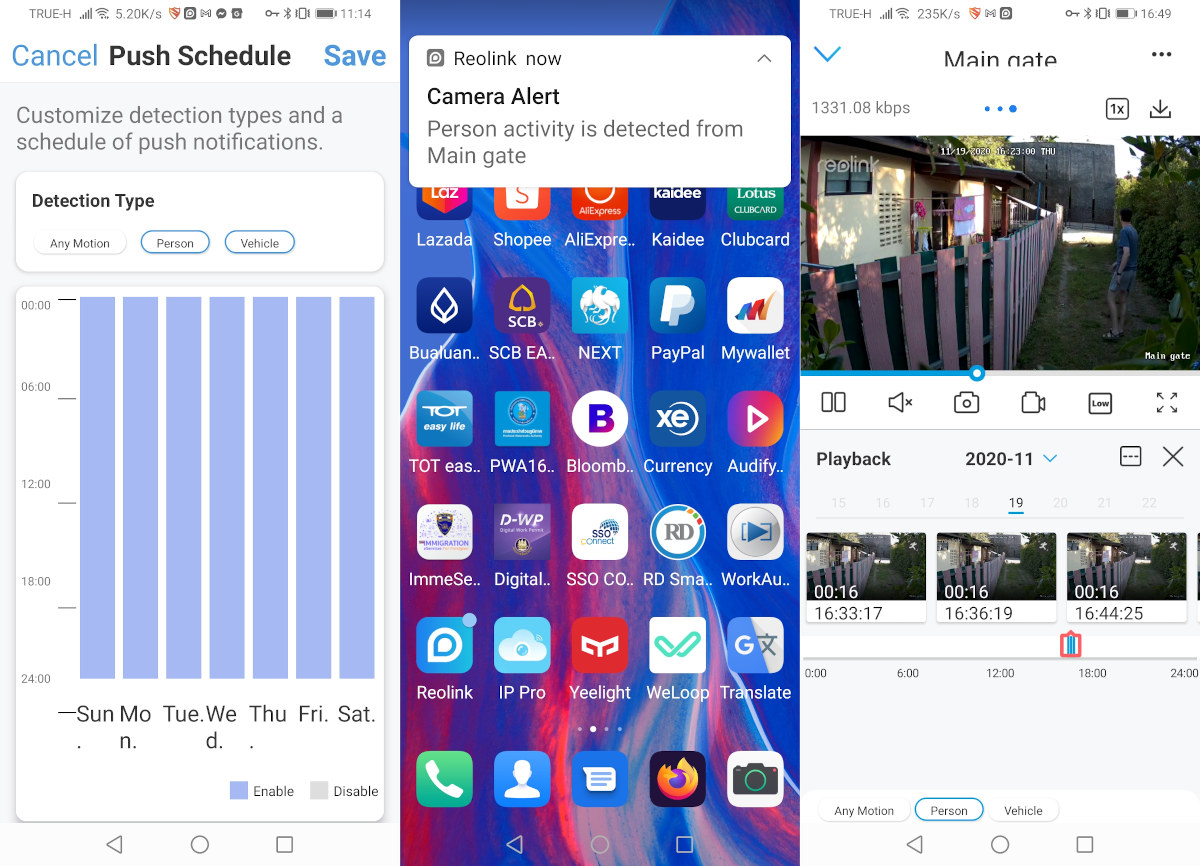
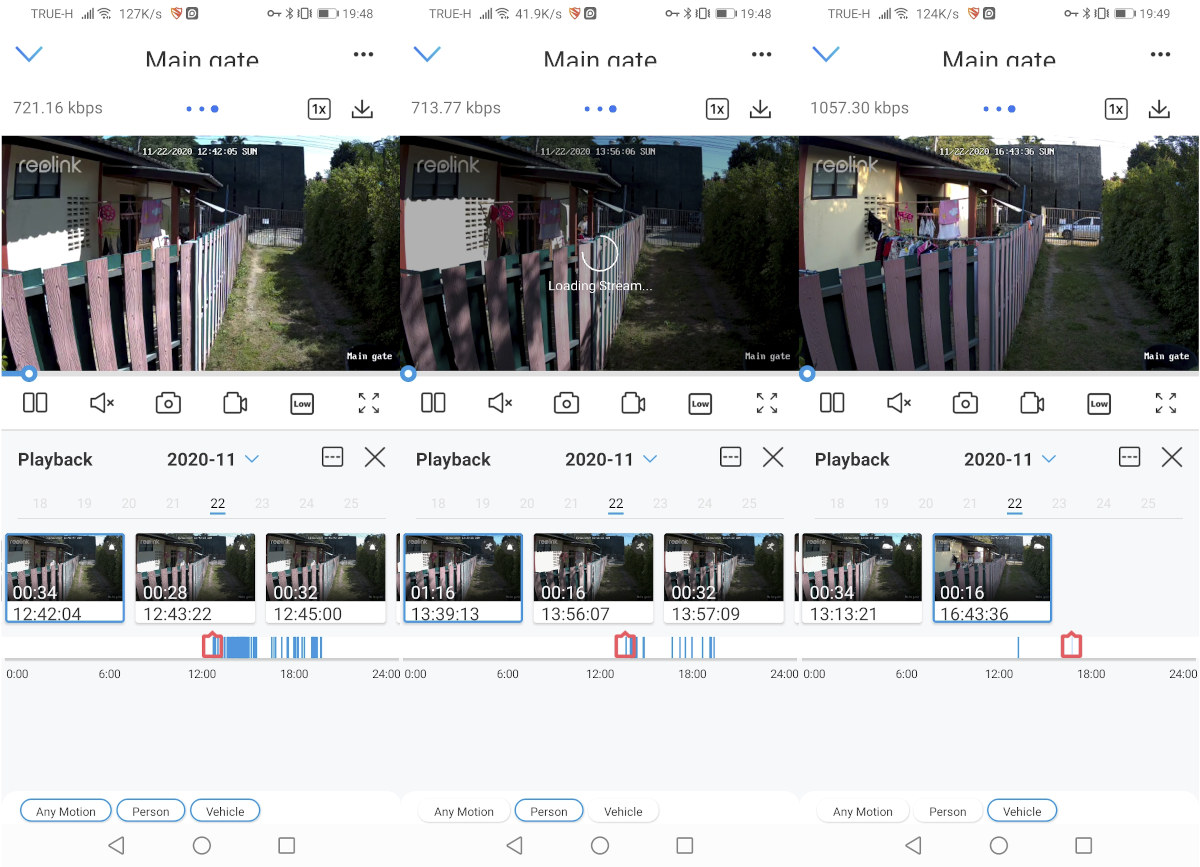
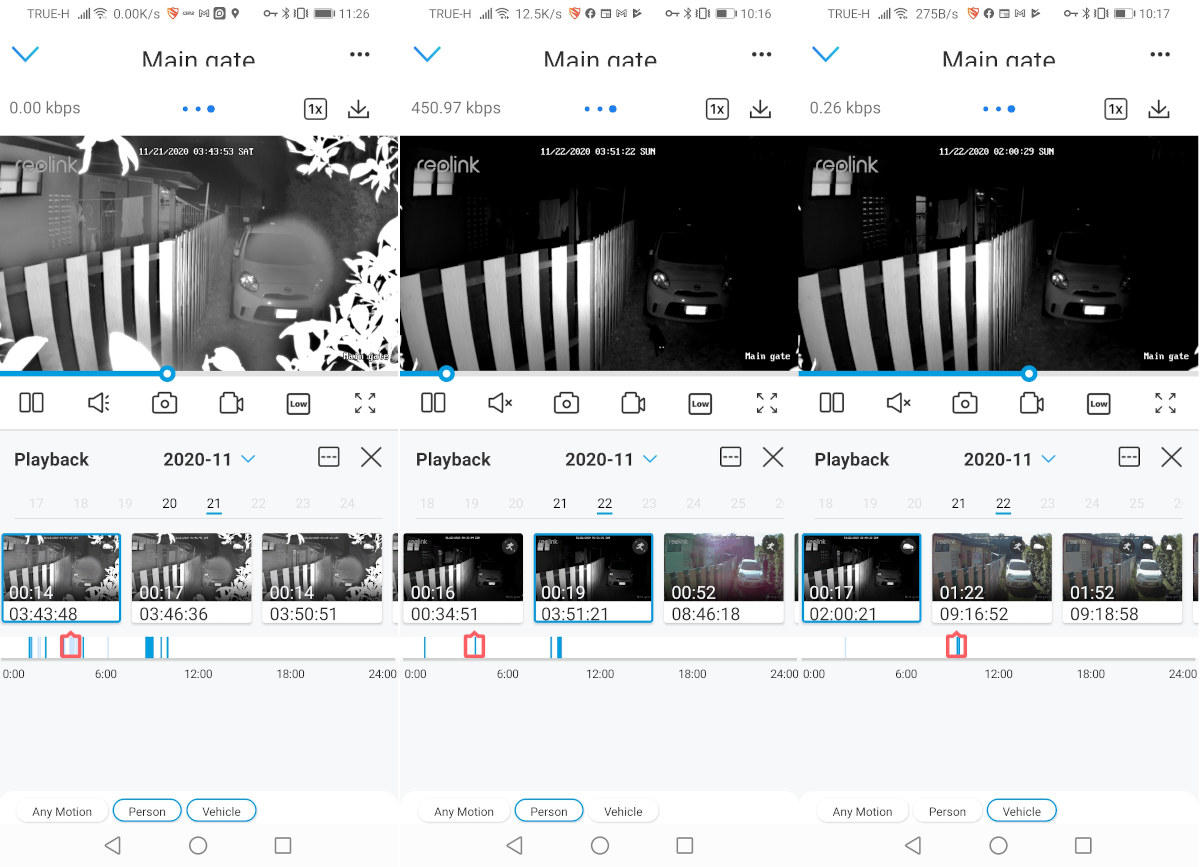
I also download one video both in Fluent (low res) and Clear (high res) from the app, but the problem is that it does not work well at all.
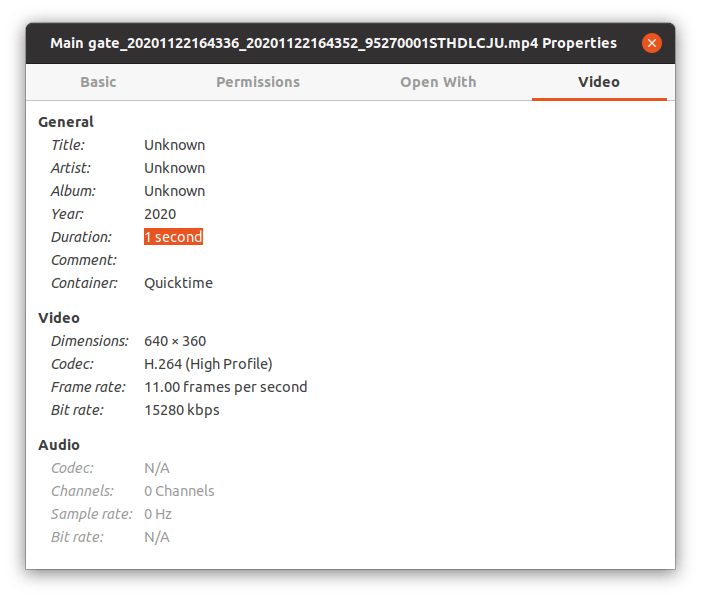
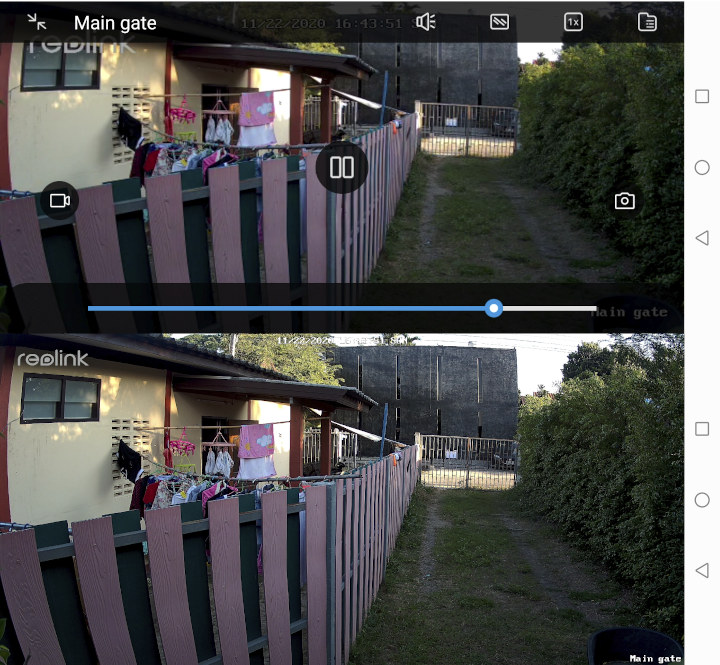
I could download the full length “Fluent” video through the web browser, but I have not found a way to download the “Clear” 4K UHD video. The only solution would be to get the video from the MicroSD card that’s very impractical. As I was about to complete the review, I was informed a new firmware update would fix the issue. So let’s upgrade through the Android app…
It went from firmware version to v3.0.0.83_20082603 to v3.0.1.117_20111003, and indeed it fixed the download issue with the videos. I could get the full clip at both Fluent (640×360) and Clear (3840×2160) resolutions.
The sub-stream at 640×360 resolution is using H.264, and the main stream at 4K UHD (3840×2160) resolution is encoded with H.265. Note the resolution of the main stream can be adjusted to a lower resolution in the app as needed.
Please find the video sample for the sub-stream
and the main stream.
Accessing Reolink RLC-810A camera through a web browser
One issue I have with my earlier two solar-powered, WiFi cameras from Reolink is that I can not access the streaming from my Ubuntu computer. That’s not a problem with RLC-810A (and other mains powered Reolink cameras) since we can access it through a web browser, in this case, Firefox in Ubuntu 20.04.
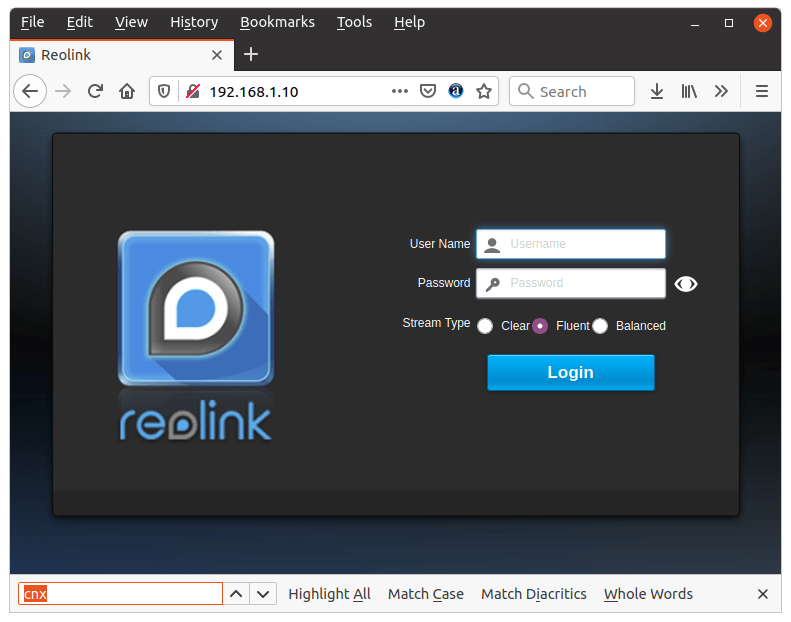
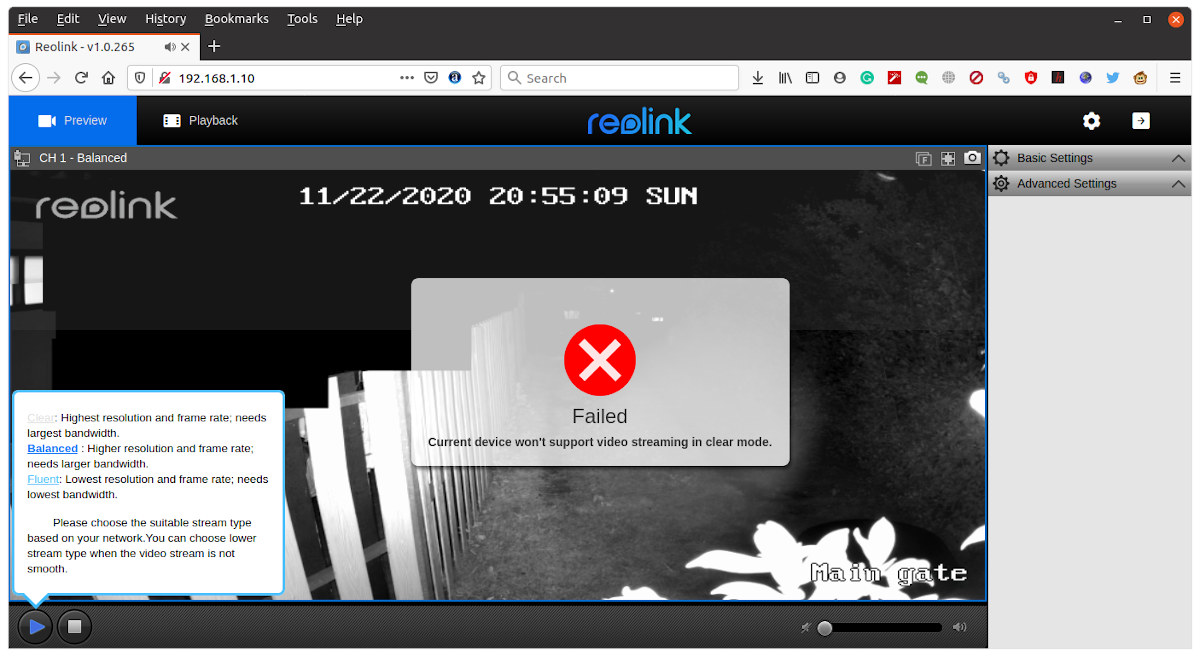
RTSP Streaming
Does RTSP streaming work? Yes, it does, but again only for the lower resolution substream. I followed the instructions on Reolink website, and could play the substream with VLC and ffplay.
Here’s the command I used with ffplay:
|
1 |
ffplay rtsp://admin:password@192.168.1.10:554//h264Preview_01_sub |
If I use h264Preview_01_main instead to play the 4K stream, nothing happens with ffplay (note: error 404 returned after firmware update), and VLC returns the following error:
|
1 2 3 |
VLC is unable to open the MRL 'rtsp://admin:password@192.168.1.10:554//h264Preview_01_main '. Check the log for details. |
[Update: it’s possible to stream the main stream (4K UHD) over RTSP using:
|
1 2 3 4 5 6 7 8 |
ffplay rtsp://admin:password@192.168.1.10:554/ Metadata: title : Session streamed by "preview" comment : Duration: N/A, start: 0.000250, bitrate: N/A Stream #0:0: Video: hevc (Main), yuv420p(tv), 3840x2160, 25 fps, 25 tbr, 90k tbn, 90k tbc Stream #0:1: Audio: aac (LC), 16000 Hz, mono, fltp |
]
ONVIF in Android and Ubuntu
I was asked to check whether ONVIF worked. I first thought I’d use it in Ubuntu, but after seeing fairly complicated installation instructions for programs like Zoneminder, I decided to try in Android first with ONVIF IP Camera Monitor (Onvifer) app.
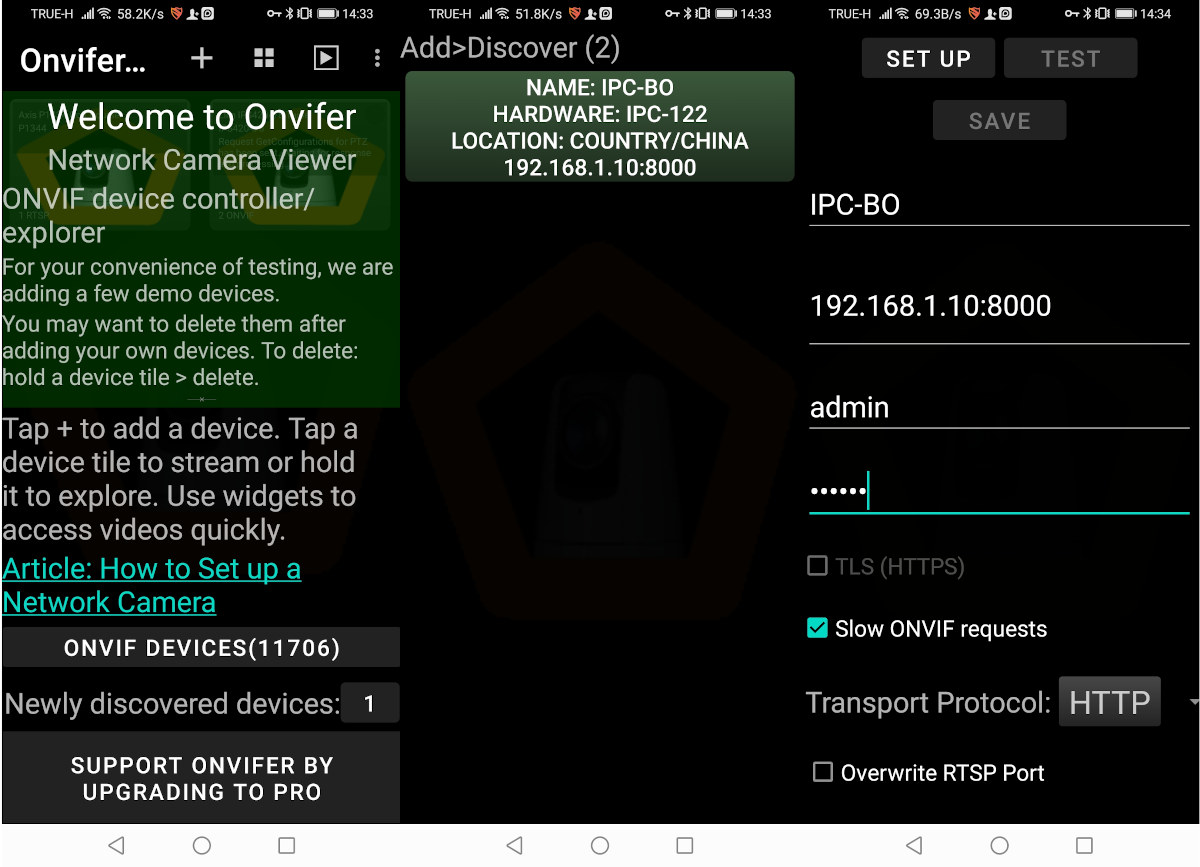
Nice and easy. However, if you plan to use Android with ONVIF note that all/most apps offer a PRO version to access all features such as changing the stream resolution of the fly.
I could change the profile to “mainstream” in the setup screen…
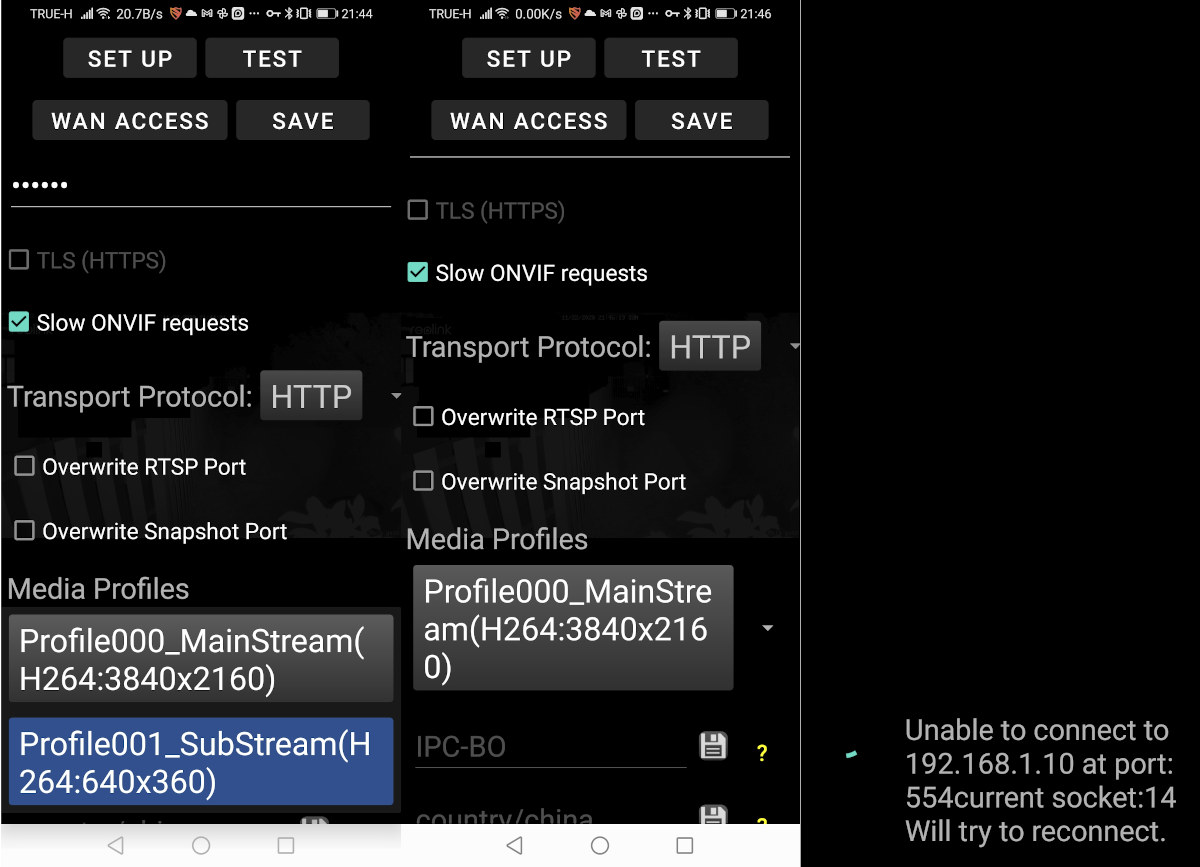
Before completing this review, I had a final try at using ONVIF on Ubuntu 20.04, and after several attempts with various programs – not requiring the installation of the LAMP stack – that fails in one way or the other, I installed Xeoma program trial version, and it detected the camera automatically.
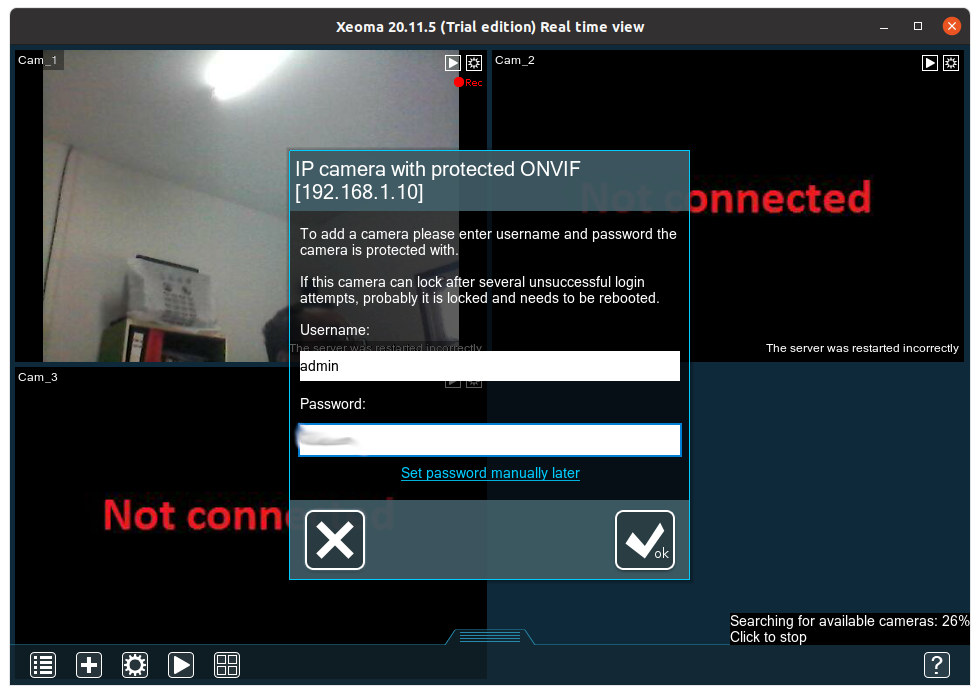
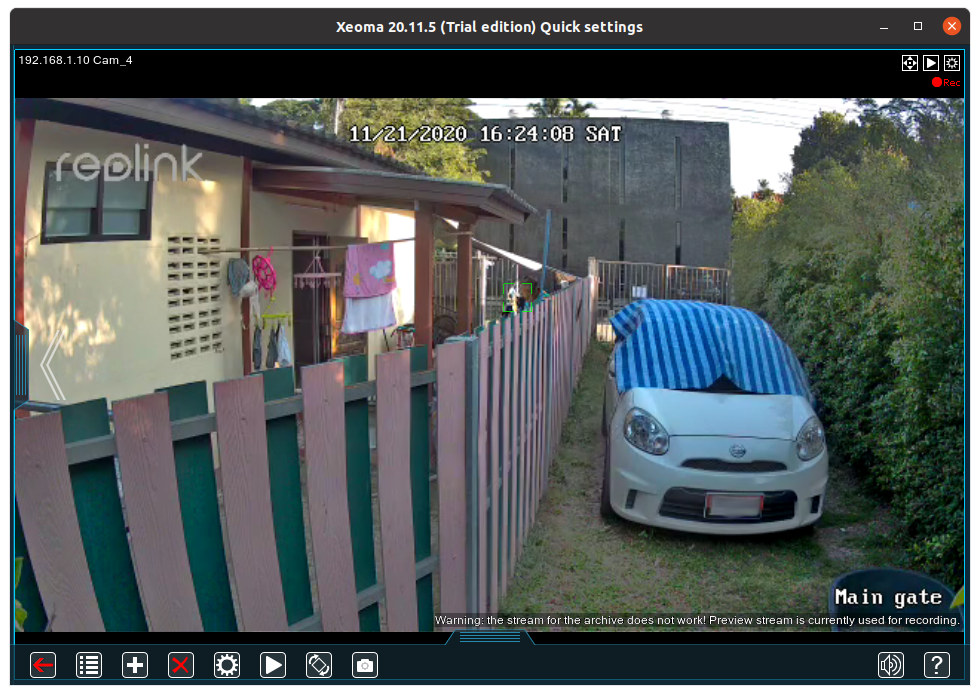
Conclusion
The person and vehicle detection feature in Reolink RLC-810A security camera is just great, and I could not imagine reviewing other CCTV cameras or NVR systems without AI in the future, as in my experience, standard motion detection just does not cut it with too many false positive. As we’ve seen in the review, the way to position the camera may be important to make sure it works optimally, and at night, cats may be detected as persons, but it still removes 99% of the noise I got with PIR sensors.
I don’t like using Windows, simply because I only use Ubuntu 20.04 on my laptop and Android on my phone unless I have no other choice. So I also really appreciated the multiple ways I could access the camera from the Android app and a standard web browser in Ubuntu, and support for RTSP and ONVIF is also great for people wanting to integrate the camera into their own CCTV solution. It should be noted I could only access the “Clear” 4K UHD stream from the Android app (it should also work in Reolink Windows and Mac program), and RTSP, but only the “Fluent” 640×360 stream from the web browser and ONVIF, so that’s probably something the company will want to fix in a new firmware update.
I’d like to thank Reolink for sending RLC-810A 4K AI-powered security camera for review. The camera can be purchased on Amazon for $94.99, or alternatively, if you don’t need 4K resolution, there’s a cheaper Full HD model with the same features including people and vehicle detection: RC-510A that goes for $64.99.

Jean-Luc started CNX Software in 2010 as a part-time endeavor, before quitting his job as a software engineering manager, and starting to write daily news, and reviews full time later in 2011.
Support CNX Software! Donate via cryptocurrencies, become a Patron on Patreon, or purchase goods on Amazon or Aliexpress