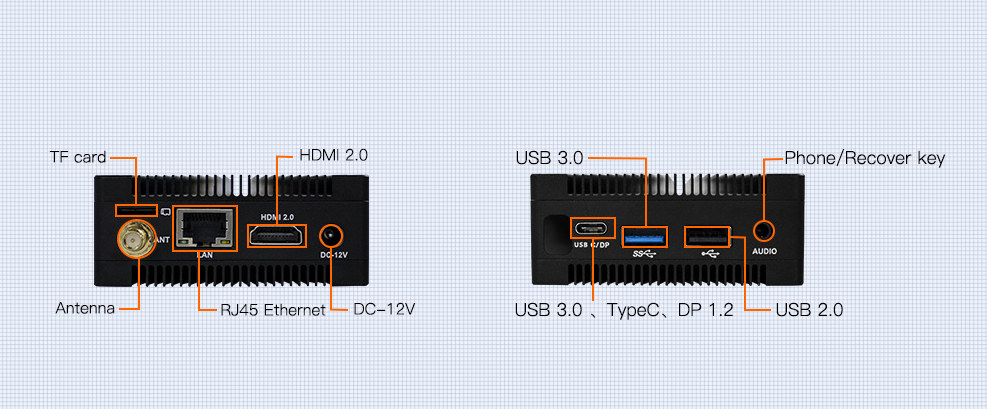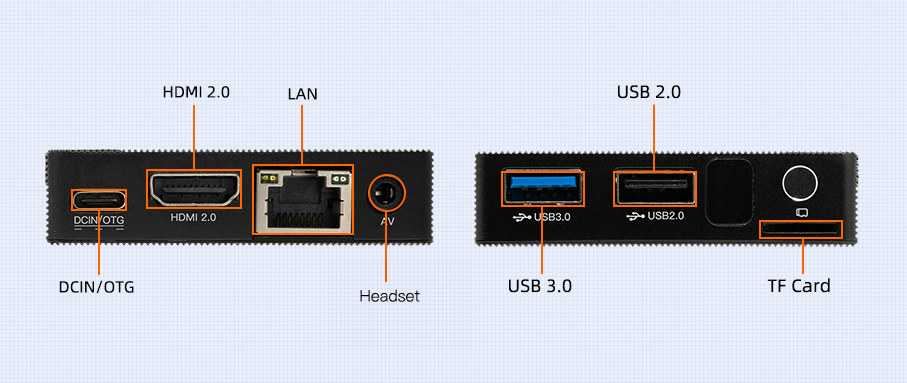T-Chip has recently introduced two fanless “Geek” mini PCs under their Firefly brand with Station P1 & M1 respectively powered by Rockchip RK3399 hexa-core processor, and RK3328 quad-core processor.
Both mini PCs can run Firefly’s Station OS in either desktop or media mode, as well as Android or Ubuntu. There are also some community efforts to port Armbian and LibreELEC to the devices.
Station P1 specifications
- SoC – Rockchip RK3399 hexa-core processor with two Cortex A72 cores @ up to 1.8 GHz and four Cortex-A53 cores, Mali-T860 MP4 GPU with support for OpenGL ES1.1/2.0/3.0/3.1, OpenVG1.1, OpenCL, DX11, VPU with support for 4K H.265 10-bit 60fps video decoding, multi-channel 1080p video decoding and encoding
- System Memory – 4GB LPDDR4 dual-channel 64-bit RAM
- Storage – 32GB eMMC flash (16GB/64GB/128GB Optional), onboard 16MB SPI flash, MicroSD card slot
- Video Output
- HDMI 2.0a up to 4Kp60, HDCP 1.4/2.2
- DisplayPort 1.2 up to 4Kp60 via USB Type-C port
- Dual independent display support up to 4K + 2K
- Audio – 3.5mm audio jack, digital audio via HDMI
- Connectivity
- Gigabit Ethernet RJ45 port
- 2.4GHz 802.11b/g/n WiFi 4, Bluetooth 4.2 (BLE)
- USB – 1x USB 2.0, 1x USB3.0, 1x USB 3.0 Type-C OTG port with DP Alt. mode support
- Misc – Recovery pinhole, IR receiver
- Power Supply – 12V/2A via 5.5/2.1mm power jack
- Dimensions – 124.4 x 79 x 31.6 mm (Aluminum alloy)
Station M1 specifications
- SoC – Rockchip RK3328 quad-core Arm Cortex-A53 @ 1.5GHz with ARM Mali-450 MP2 GPU with support for OpenGL ES1.1/2.0, OpenVG1.1, 4K UHD VPU for H.265, H.264, VP9 video decoding, 1080p WMV, MPEG-1/2/4 decoding, and 1080p H.264/H.265 encoding
- System Memory – 2GB or 4GB DDR3
- Storage – 8GB to 128GB eMMC 5.1 flash, MicroSD card slot
- Video & Audio Output
- 1x HDMI 2.0a up to 4Kp60, HDCP1.4/2.2
- 1x 3.5mm AV port with CVBS + stereo audio output
- Connectivity
- Gigabit Ethernet RJ45 port
- 2.4GHz 802.11a/b/g/n WiFI 4, Bluetooth 4.2
- USB – 1x USB 2.0 host port, 1x USB 3.0 port, 1x micro USB Type-C OTG port (also used for power)
- Misc – IR receiver, Power key, Recovery button (inside the AV jack)
- Power Supply – 5V via USB Type-C port
- Dimensions – 93.8 x 65 x 15.8mm (Aluminum alloy case)
Software Support
As noted in the introduction both Station “Geek” mini PCs can run various operating systems, including the company’s own Station OS that can be switched between desktop and media modes.
As I understand Station OS is based on Android-based Phoenix OS and in the multimedia mode you’ve got a “TV box” launcher, while in the desktop mode, you can use the desktop optimization provided by Phoenix OS.
Images can be found in the ROM section of the Station PC website, and we can also see Ubuntu 18.04 and Android 7.1.2 images there. If you prefer running cutting edge, and potentially less stable images, I can see balbes150 released alpha Armbian and LibreELEC image, and others custom Android 10 and Manjaro Linux (KDE) firmware images in the forums.
Price and giveaway
Firefly Station P1 sells for $120, while Station M1 goes for $75. Both ships with a power supply, HDMI & USB cables, and remote control. The latter also adds an external antenna. Station M1 is currently “out of stock” and I don’t know the memory/storage configuration for the $75 price tag. There’s also a basic pack for Station P1 that adds a 15.6-inch Type-C display for a total of $289 (4GB RAM/32GB storage) or $339 for a model with 4GB RAM and 128GB storage.
If you think you’d like to get a Station P1 mini PC, but don’t want to pay for it, you’re in luck, as Firefly is organizing a giveaway until November 14. All you have to do is explain to them why you’d like it, and what you plan to do, and commit to writing three posts ( reviews or tutorials) on their website. If you’re selected, they’ll send one to you free of charge.

Jean-Luc started CNX Software in 2010 as a part-time endeavor, before quitting his job as a software engineering manager, and starting to write daily news, and reviews full time later in 2011.
Support CNX Software! Donate via cryptocurrencies, become a Patron on Patreon, or purchase goods on Amazon or Aliexpress