The Turing Pi V2 is a mini-ITX cluster board that builds on the Turing Pi mini-ITX cluster board taking up to 7 Raspberry Pi Compute Modules introduced in 2019, but instead supports up to four Raspberry Pi CM4 (Compute Modules 4) or NVIDIA Jetson Nano/TX2 NX/Xavier NX SO-DIMM system-on-modules.
The Turing Pi 2 board is equipped with two Mini PCIe sockets, two Gigabit Ethernet ports, two SATA III ports, four USB 3.0 ports, a 40-pin GPIO header, and a 24-pin ATX connector for power.
Since board-to-board connectors – as found in Raspberry Pi Computer Module 4 – are not ideal for density, the company went with a design including 260-pin SO-DIMM connectors plus CM4 adapter boards, a design that allows them to also integrate other SoMs like the NVIDIA Jetson SO-DIMM modules.
Turing Pi V2 specifications:
- SoM interface – 4x 260-pin SO-DIMM slot for up to four Raspberry Pi CM4 (via adapter) or NVIDIA Jetson modules
- Storage – 2x SATA III ports via a PCIe controller connected to one module
- Video Output – 1x HDMI port, 1x MIPI DSI header
- Audio – Digital audio via HDMI
- Network connectivity
- 2x Gigabit Ethernet RJ45 ports
- 1 Gbps 8-port management switch with IEEE802.1Q VLAN for the two RJ45 ports, and four Gigabit Ethernet interfaces between the modules
- USB – 4x USB ports, USB header
- Expansion
- 2x mPCIe sockets, each connected to a specific module
- I2C header for cluster management
- 40-pin GPIO header
- Misc – RTC + coincell battery holder, system fan connector, Board Management Controller with remote access
- Power Supply – 24-pin ATX header
- Dimensions – 170 x 170 mm (Mini-ITX form factor)
There are some positive developments with support for mPCIe ports and dual SATA via a PCIe to SATA controller, but the number of supported modules decreased from 7 to 4. They wanted to keep the costs in check, and the photo below may also explain why…
Each module will be quite thicker because of the need to stack the Raspberry Pi CM4 module on a 260-pin module, and the thick heatsink required to keep the quad-core Cortex-A72 processor cool. This design also allows them to be more flexible, and add additional modules to the Turing Pi 2, including one designed in-house – the Turing Pi TCM – that should be announced later on.
The Turing Pi V2 clusters will include firmware to control cluster operations. The firmware provides over-the-air updates (OTA), remote cluster management, including serial console over LAN, and flashing OS images remotely. Some of the use cases for Turing Pi 2 include edge infrastructure for self-hosted applications & services, designing an Arm Workstation for developers, building images for AWS instances for Amazon Graviton 1/2 processors, Kubernetes, etc…
The board development is getting finalized, the final prototypes should be ready soon, and pre-orders at expected to start in before the end of the year, with shipping scheduled to start in Q1 2022. They are just not ready to provide an exact launch date and pricing at this time and promise more details in the coming weeks. The product page has not been updated with more recent changes, and still shows a block diagram with four Raspberry Pi GPIO headers, instead of one, as well as an audio jack that has been removed since then.
[Update: Initially published on October 21, 2020, the post was updated as the company’s announced more details about Turing Pi v2, including specification changes and support for NVIDIA modules]

Jean-Luc started CNX Software in 2010 as a part-time endeavor, before quitting his job as a software engineering manager, and starting to write daily news, and reviews full time later in 2011.
Support CNX Software! Donate via cryptocurrencies, become a Patron on Patreon, or purchase goods on Amazon or Aliexpress


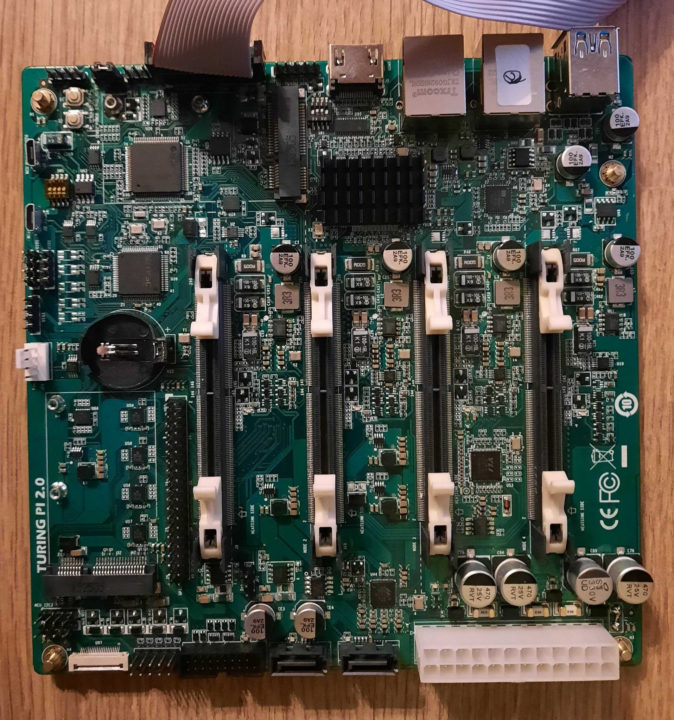
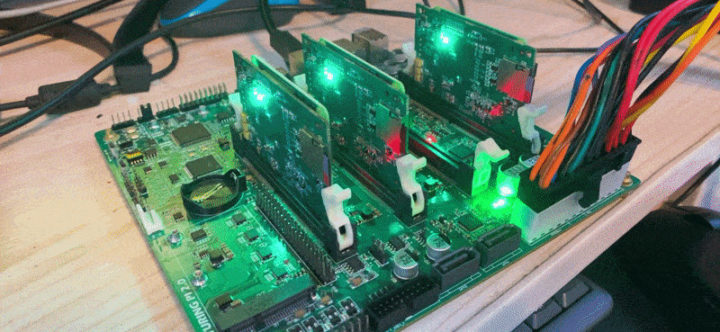

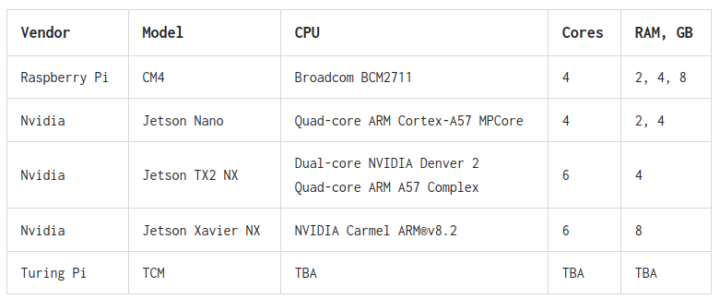



Given the added complexity required to reach a high density with this board, I doubt it will be really affordable to make clusters out of it. For $750 you can have a readily usable HonneyComb LX2K with 16 cores at 2 GHz, M2, 4xSATA, PCIe 8x, 4×10 GbE, and all that under a single system image. That’s a lot better than the 4×4 cores and 2x1GbE proposed above, which I’m not sure will be significantly cheaper.
The big challenge with the Pi4 is the cooling of a 28nm chip, which is not very compatible with high density computing anymore. At this point even a bunch of cheap Atom x5-8350 would be more punchy in many applications with less power consumption, and it does have HW crypto, sse4.2 and such features that can be expected in a compute farm.
Maybe one way to increase density and lower costs would be to make large dual-sided boards, with 4-7 CM4 connectors on one side and the rest on the other side (typically M2 or mini-pcie connectors for usb+pcie) and with one management node connected to the same switch and to all consoles, reset and power pins. This would more easily accept well aligned heatsinks in a flat design and permit to stack the board. But I admit it’s a difficult problem and that there’s no perfect solution here when all you want is to exploit reasonably cheap A72 cores
Needs someone to make S905X3, S905X4 and S922X som.
Failing that Friendlyelecs RK3399V2 compute modules. Just need a cluster board.
It’s not interesting to make compute modules based on A53/A55 cores. However for S922X (or A311D) why not, this would offer 4xA73 per module, which is pretty nice. The RK3399 isn’t that great for computing. Half of its power is on the 4 low-performance cores which are hardly usable for anything, and no single core alone can max out the DRAM bandwidth. In that regard the S922X is way more balanced.
The real strength of the RK3399 is its connectivity. It’s one of the only affordable ARMv8 chips with GbE+USB3+PCIe. With most others you have to sacrify at least one. Remaining alternatives are Armada38x (32-bit only, so limited RAM) and A8040 (much more expensive). Actually this chip would have a place in NAS devices as it’s extremely versatile! Think that with 4 PCIe lanes you can have 3 SATA ports and one dual-port 2.5GbE NIC, all this connected to 4 or 8G of RAM 🙂
Cheers for the explanation.
If you have big pockets I found firefly Cluster Server R1 $2000.0. Supporting up to 11pcs RK3399 six-core 64-bit core board, with 1.8GHz processor performance of up to 66 cores.
I’m totally just a RaspPi hobbyist, but at I’m looking at the older: “$25 for the RPi CM3 Lite modules: a 7-module system would go for a little over $300, not including microSD cards nor a power supply” Frankly, I have no idea of the relative plusses or minuses of Pi other than $. But I’m guessing for needs much beyond the “Turing 1”, you should look somewhere else for clustering ARM boards.
Re: RK3399 NAS, that sounds like the Helios64. It has 5 SATA ports via a 2-lane controller. Also 1 GbE + 2.5 GbE Ethernet, the latter over USB3.1. I’m unsure where the other 2 PCIe lanes go; maybe to the USB controller?
> I’m unsure where the other 2 PCIe lanes go
Nowhere. RK3399 has a x4 implementation and since no PCIe switch/multiplexer is used on Helios64 those two lanes have no use at all: https://www.cnx-software.com/2020/01/03/kobol-helios64-rk3399k-sbc-5-bay-nas-pre-orders-to-start-next-week/#comment-569822
I agree there isn’t much point in a cluster of devices like these if the goal is to do things cheaper than on larger single-system-image machines, and all the advertised use cases seem a bit questionable. However, I do see use cases in which it does make sense:
I’m no huge RPi4 fan(nor heatsink). But having 4 modules at once should be great.
The BCM2711 isn’t the best for this goal. A lot of heat and high power consumption for the performance. Well, my pc does it worse…
More modules would have been better too. But I bet it’s going to make someone happy.
I can dream of it tonight. Pay it I will not.
Nah, we should have big, high core count ARM chips that can go on to mini-ITX motherboards. Using multiple 8-core DynamIQ clusters of Cortex X1/A78/A55, or Neoverse.
I’m sorry, did you just say you’re not a fan of that sexy beast of a heatsink? 🙂 It’s beautiful, although it was better when it was in gif form on announcement day…
https://cdn.mos.cms.futurecdn.net/N6hJDpqAd4FZRuCKcRarv9-480-80.gif
> that sexy beast of a heatsink
… is pretty inefficient without a noisy fan blowing huge quantities of air over/through it. A heatsink designed to operate without supporting fans looks quite different: much larger spacing between heatsink fins and different orientation.
Absolutely, they will only act like a large metal block. I do have similar ones that I tried to use with LEDs, and the LEDs finally died 🙂 No passive convection will happen there. And even if it were spaced larger, then fins are only oriented sidewards so that a powerful fan is placed behind. This makes sense when designing a full box, but nobody should expect a silent one!
It is all to do with the overall design, stick the board in a case with the right air pull through design, as well heat radiating housing design and cooling could be done well. I just don’t help Toasters marketed as RPI 4.
Yeah, I didn’t say it would work well 🙂
I just think that looks really good, I don’t know why.
A properly designed heatsink like the official one for NVIDIA Jetson Nano looks like this:
https://auvidea.eu/wp-content/uploads/2019/10/Cooling-Kit-for-Jetson-Nano.jpg
This might work (in upright position) but of course not on this Turing Pi thing with a 3.15 cm spacing between the SO-DIMM slots. This whole thing is just weird…
I, myself, am definitely not buying it. It’s simply not worth it – and I would counter the ‘education value’ argument with the fact that anyone just wanting to mess around with a cluster will go for a much more affordable solution with Pi 4Bs or less.
And as for the heatsinks, sometimes it just comes down to sheer thermal mass – especially for small chips and burst-ish workloads.