This week-end FanlessTech posted a tweet about Portwell PEB-9783G2AR Intel Xeon board featuring twenty USB 3.0 Type-A ports. After I retweeted it, some smart asses clever people noted it was just not enough:
|
1 2 |
$ lsusb | wc -l 29 |
So I took it as a challenge but miserably failed to find another board with more USB ports. But then I wondered… Are there any USB hubs with an insane amount of USB ports? It won’t be as good as the Portwell board which appears to include 5x USB 3.0 USB hub controllers, but it could still be interesting for people who don’t care too much about bandwidth.
The winner in terms of the number of USB ports is Cambrionix SyncPad54 with a cool 54 USB ports. There are plenty of caveats though. SyncPad54 is a USB 2.0 hub, so you’d have to share the 480 Mbps bandwidth among all ports, that’s a lucky 8.88 Mbps per port if all ports are accessed at the same time. Charging current is also just 0.5A per port (or 2.5Watts), the price is fairly high at $928 on Amazon, or around $17.2 per port, and it looks to be fan-cooled. We previously wrote about Cambrionix PowerPad USB hubs that come with a control API and software to turn on/off each port individually, measure power consumption, etc… Sadly, Cambrionix SyncPad54 is not compatible with the API.
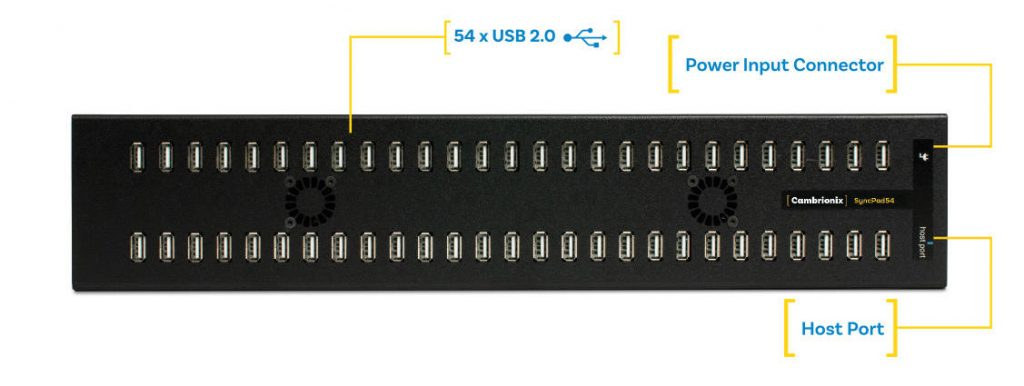

There aren’t any USB 3.0 hub with that many ports, but that makes sense due to shared bandwidth and power. For example, Sabrent 16-Port USB 3.0 hub and charger ($69.99) can indeed handle 16x USB 3.0 device, but charging is limited to 1.1A per port. In that case, the best is probably to select a board with as many independent USB 3.0 interfaces as possible (i.e. no internal USB hub controller), and connect a USB 3.0 hub to each interface with the number of USB ports meeting your requirements.

Since I recently wrote about MINISFORUM DeskMini X35G Ice Lake mini PC with a 40Gbps Thunderbolt 3 port, I tried to look for Thunderbolt USB hubs, and in theory, it should be possible to get eight USB 3.0 port at 5 Gbps, but most are multi-functional hubs with HDMI, Ethernet, and two or three USB ports. [Update: There’s a 16-port Thunderbolt USB 3.2 hub with 2.4A per port: Cambrionix ThunderSync2-16]

Jean-Luc started CNX Software in 2010 as a part-time endeavor, before quitting his job as a software engineering manager, and starting to write daily news, and reviews full time later in 2011.
Support CNX Software! Donate via cryptocurrencies, become a Patron on Patreon, or purchase goods on Amazon or Aliexpress





