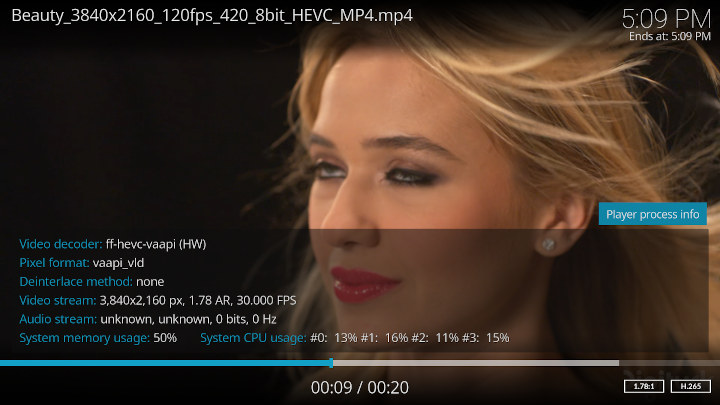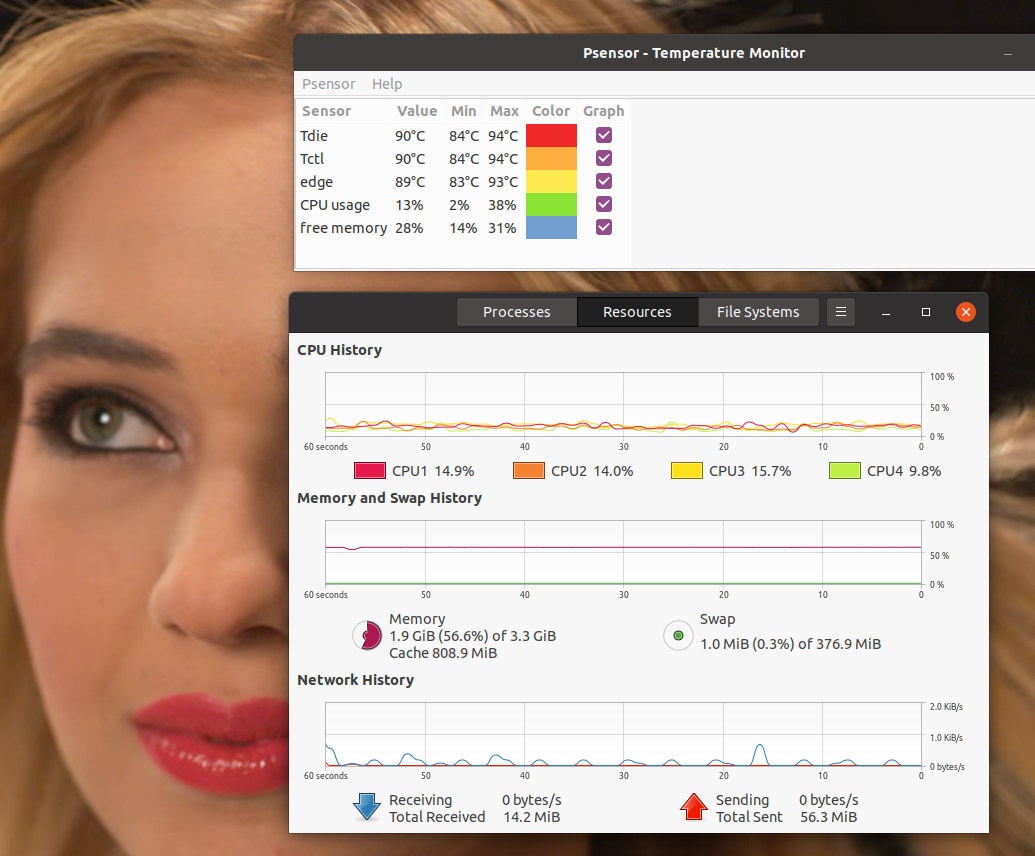Last June, we reviewed DFI GHF51 Ryzen Embedded R1606G SBC with Windows 10 Enterprise LTSC. We had to send back the board to Taiwan, as the company wanted to double-check some of the issues we reported, and we got the board to review it with Ubuntu 20.04.
So I downloaded Ubuntu 20.04.1 ISO flashed it to a USB flash drive, and could install it on the eMMC flash drive without issue. I selected to keep Windows 10, so I have a dual-boot system on a 32GB eMMC flash. Yes, I do like a challenge! 🙂
DFI GHF51 Ubuntu 20.04 System Info
We can check some of the information from the system in the terminal:
|
1 2 3 4 5 6 7 8 9 10 11 12 13 14 15 16 17 18 19 20 21 22 23 24 25 26 27 28 29 30 31 32 33 34 35 36 37 38 39 40 41 42 43 44 45 46 47 48 49 50 51 52 53 54 55 56 57 58 59 60 61 62 63 64 65 66 67 68 69 70 71 72 73 74 75 76 77 78 79 80 81 82 83 84 85 86 87 88 89 90 91 92 93 94 95 96 97 98 99 100 101 102 103 104 105 106 107 108 109 110 111 112 113 114 115 116 117 118 119 120 121 122 123 124 125 126 127 128 129 130 131 132 133 134 135 136 137 138 139 140 141 142 143 144 145 146 147 148 149 150 151 152 153 154 155 156 157 158 159 160 161 162 163 164 165 166 167 168 169 170 171 172 173 174 175 176 177 178 179 180 181 182 183 184 185 186 187 188 189 190 191 192 193 194 195 196 197 198 199 200 201 202 203 204 205 |
jaufranc@CNX:~$ lsb_release -a No LSB modules are available. Distributor ID: Ubuntu Description: Ubuntu 20.04.1 LTS Release: 20.04 Codename: focal jaufranc@CNX:~$ uname -a Linux CNX 5.4.0-42-generic #46-Ubuntu SMP Fri Jul 10 00:24:02 UTC 2020 x86_64 x86_64 x86_64 GNU/Linux jaufranc@CNX:~$ inxi -Fc0 System: Host: CNX Kernel: 5.4.0-42-generic x86_64 bits: 64 Console: tty 2 Distro: Ubuntu 20.04.1 LTS (Focal Fossa) Machine: Type: Desktop Mobo: DFI model: GHF51 serial: <superuser/root required> UEFI: American Megatrends v: B206.10TA date: 06/10/2020 CPU: Topology: Dual Core model: AMD Ryzen Embedded R1606G with Radeon Vega Gfx bits: 64 type: MT MCP L2 cache: 1024 KiB Speed: 1397 MHz min/max: 1400/2600 MHz Core speeds (MHz): 1: 1397 2: 1396 3: 1402 4: 1406 Graphics: Device-1: Advanced Micro Devices [AMD/ATI] Picasso driver: amdgpu v: kernel Display: server: X.org 1.20.8 driver: amdgpu tty: 116x24 Message: Advanced graphics data unavailable in console. Try -G --display Audio: Device-1: Advanced Micro Devices [AMD/ATI] Raven/Raven2/Fenghuang HDMI/DP Audio driver: snd_hda_intel Device-2: Advanced Micro Devices [AMD] Raven/Raven2/FireFlight/Renoir Audio Processor driver: snd_rn_pci_acp3x Device-3: Advanced Micro Devices [AMD] Family 17h HD Audio driver: snd_hda_intel Sound Server: ALSA v: k5.4.0-42-generic Network: Device-1: Intel I211 Gigabit Network driver: igb IF: eno1 state: up speed: 1000 Mbps duplex: full mac: 00:01:29:9f:23:64 Drives: Local Storage: total: 29.12 GiB used: 22.08 GiB (75.8%) ID-1: /dev/mmcblk0 model: DG4032 size: 29.12 GiB Partition: ID-1: / size: 7.81 GiB used: 6.43 GiB (82.4%) fs: ext4 dev: /dev/mmcblk0p4 Sensors: System Temperatures: cpu: 58.5 C mobo: N/A gpu: amdgpu temp: 58 C Fan Speeds (RPM): N/A Info: Processes: 230 Uptime: 20h 49m Memory: 3.31 GiB used: 1.41 GiB (42.7%) Init: systemd runlevel: 5 Shell: bash inxi: 3.0.38 jaufranc@CNX:~$ df -h Filesystem Size Used Avail Use% Mounted on udev 1.7G 0 1.7G 0% /dev tmpfs 339M 1.7M 338M 1% /run /dev/mmcblk0p4 7.9G 6.5G 984M 88% / tmpfs 1.7G 73M 1.6G 5% /dev/shm tmpfs 5.0M 4.0K 5.0M 1% /run/lock tmpfs 1.7G 0 1.7G 0% /sys/fs/cgroup /dev/mmcblk0p1 96M 33M 64M 34% /boot/efi /dev/loop0 28M 28M 0 100% /snap/snapd/7264 /dev/loop1 55M 55M 0 100% /snap/core18/1705 /dev/loop2 241M 241M 0 100% /snap/gnome-3-34-1804/24 /dev/loop3 63M 63M 0 100% /snap/gtk-common-themes/1506 /dev/loop4 50M 50M 0 100% /snap/snap-store/433 tmpfs 339M 104K 339M 1% /run/user/1000 /dev/mmcblk0p3 21G 16G 5.3G 75% /media/jaufranc/Windows /dev/loop5 30M 30M 0 100% /snap/snapd/8542 /dev/loop6 55M 55M 0 100% /snap/core18/1880 /dev/loop7 50M 50M 0 100% /snap/snap-store/467 /dev/loop8 256M 256M 0 100% /snap/gnome-3-34-1804/36 jaufranc@CNX:~$ lsblk -a NAME MAJ:MIN RM SIZE RO TYPE MOUNTPOINT loop0 7:0 0 27.1M 1 loop /snap/snapd/7264 loop1 7:1 0 55M 1 loop /snap/core18/1705 loop2 7:2 0 240.8M 1 loop /snap/gnome-3-34-1804/24 loop3 7:3 0 62.1M 1 loop /snap/gtk-common-themes/1506 loop4 7:4 0 49.8M 1 loop /snap/snap-store/433 loop5 7:5 0 29.9M 1 loop /snap/snapd/8542 loop6 7:6 0 55M 1 loop /snap/core18/1880 loop7 7:7 0 49.8M 1 loop /snap/snap-store/467 loop8 7:8 0 255.6M 1 loop /snap/gnome-3-34-1804/36 sda 8:0 1 0 disk mmcblk0 179:0 0 29.1G 0 disk ├─mmcblk0p1 179:1 0 100M 0 part /boot/efi ├─mmcblk0p2 179:2 0 128M 0 part ├─mmcblk0p3 179:3 0 20.9G 0 part /media/jaufranc/Windows └─mmcblk0p4 179:4 0 8G 0 part / mmcblk0boot0 179:8 0 4M 1 disk mmcblk0boot1 179:16 0 4M 1 disk jaufranc@CNX:~$ sudo lshw -C cpu *-cpu description: CPU product: AMD Ryzen Embedded R1606G with Radeon Vega Gfx vendor: Advanced Micro Devices [AMD] physical id: 11 bus info: cpu@0 version: AMD Ryzen Embedded R1606G with Radeon Vega Gfx serial: Unknown slot: FP5 size: 2554MHz capacity: 3500MHz width: 64 bits clock: 100MHz capabilities: lm fpu fpu_exception wp vme de pse tsc msr pae mce cx8 apic sep mtrr pge mca cmov pat pse36 clflush mmx fxsr sse sse2 ht syscall nx mmxext fxsr_opt pdpe1gb rdtscp x86-64 constant_tsc rep_good nopl nonstop_tsc cpuid extd_apicid aperfmperf pni pclmulqdq monitor ssse3 fma cx16 sse4_1 sse4_2 movbe popcnt aes xsave avx f16c rdrand lahf_lm cmp_legacy svm extapic cr8_legacy abm sse4a misalignsse 3dnowprefetch osvw skinit wdt tce topoext perfctr_core perfctr_nb bpext perfctr_llc mwaitx cpb hw_pstate sme ssbd sev ibpb vmmcall fsgsbase bmi1 avx2 smep bmi2 rdseed adx smap clflushopt sha_ni xsaveopt xsavec xgetbv1 xsaves clzero irperf xsaveerptr arat npt lbrv svm_lock nrip_save tsc_scale vmcb_clean flushbyasid decodeassists pausefilter pfthreshold avic v_vmsave_vmload vgif overflow_recov succor smca cpufreq configuration: cores=2 enabledcores=2 threads=4 jaufranc@CNX:~$ sudo lshw -C memory *-firmware description: BIOS vendor: American Megatrends Inc. physical id: 0 version: B206.10TA date: 06/10/2020 size: 64KiB capacity: 8MiB capabilities: pci upgrade shadowing cdboot bootselect socketedrom edd int13floppy1200 int13floppy720 int13floppy2880 int5printscreen int14serial int17printer acpi usb biosbootspecification uefi *-memory description: System Memory physical id: c slot: System board or motherboard size: 4GiB *-bank:0 description: SODIMM DDR4 Synchronous Unbuffered (Unregistered) 2400 MHz (0.4 ns) product: M471A5244BB0-CRC vendor: Samsung physical id: 0 serial: 00000000 slot: DIMM 0 size: 4GiB width: 64 bits clock: 2400MHz (0.4ns) *-bank:1 description: [empty] product: Unknown vendor: Unknown physical id: 1 serial: Unknown slot: DIMM 0 *-cache:0 description: L1 cache physical id: e slot: L1 - Cache size: 192KiB capacity: 192KiB clock: 1GHz (1.0ns) capabilities: pipeline-burst internal write-back unified configuration: level=1 *-cache:1 description: L2 cache physical id: f slot: L2 - Cache size: 1MiB capacity: 1MiB clock: 1GHz (1.0ns) capabilities: pipeline-burst internal write-back unified configuration: level=2 *-cache:2 description: L3 cache physical id: 10 slot: L3 - Cache size: 4MiB capacity: 4MiB clock: 1GHz (1.0ns) capabilities: pipeline-burst internal write-back unified configuration: level=3 jaufranc@CNX:~$ free -mh total used free shared buff/cache available Mem: 3.3Gi 1.2Gi 201Mi 92Mi 1.9Gi 1.7Gi Swap: 376Mi 44Mi 332Mi jaufranc@CNX:~$ sudo lshw -C network *-network description: Ethernet interface product: I211 Gigabit Network Connection vendor: Intel Corporation physical id: 0 bus info: pci@0000:01:00.0 logical name: eno1 version: 03 serial: 00:01:29:9f:23:64 size: 1Gbit/s capacity: 1Gbit/s width: 32 bits clock: 33MHz capabilities: pm msi msix pciexpress bus_master cap_list ethernet physical tp 10bt 10bt-fd 100bt 100bt-fd 1000bt-fd autonegotiation configuration: autonegotiation=on broadcast=yes driver=igb driverversion=5.6.0-k duplex=full firmware=0. 6-1 ip=192.168.1.9 latency=0 link=yes multicast=yes port=twisted pair speed=1Gbit/s resources: irq:34 memory:fcf00000-fcf1ffff ioport:f000(size=32) memory:fcf20000-fcf23fff jaufranc@CNX:~$ lsusb Bus 002 Device 003: ID 2537:1081 VIA Labs, Inc. USB3.0 Hub Bus 002 Device 002: ID 2109:0813 VIA Labs, Inc. USB3.0 Hub Bus 002 Device 001: ID 1d6b:0003 Linux Foundation 3.0 root hub Bus 001 Device 006: ID 1a2c:0002 China Resource Semico Co., Ltd Bus 001 Device 004: ID 04f2:1718 Chicony Electronics Co., Ltd Bus 001 Device 005: ID 2109:0100 VIA Labs, Inc. Bus 001 Device 003: ID 14cd:8601 Super Top 4-Port hub Bus 001 Device 002: ID 2109:2813 VIA Labs, Inc. USB2.0 Hub Bus 001 Device 001: ID 1d6b:0002 Linux Foundation 2.0 root hub jaufranc@CNX:~$ lspci 00:00.0 Host bridge: Advanced Micro Devices, Inc. [AMD] Raven/Raven2 Root Complex 00:01.0 Host bridge: Advanced Micro Devices, Inc. [AMD] Family 17h (Models 00h-1fh) PCIe Dummy Host Bridge 00:01.3 PCI bridge: Advanced Micro Devices, Inc. [AMD] Zeppelin Switch Upstream (PCIE SW.US) 00:08.0 Host bridge: Advanced Micro Devices, Inc. [AMD] Family 17h (Models 00h-1fh) PCIe Dummy Host Bridge 00:08.1 PCI bridge: Advanced Micro Devices, Inc. [AMD] Raven/Raven2 Internal PCIe GPP Bridge 0 to Bus A 00:08.2 PCI bridge: Advanced Micro Devices, Inc. [AMD] Raven/Raven2 Internal PCIe GPP Bridge 0 to Bus B 00:14.0 SMBus: Advanced Micro Devices, Inc. [AMD] FCH SMBus Controller (rev 61) 00:14.3 ISA bridge: Advanced Micro Devices, Inc. [AMD] FCH LPC Bridge (rev 51) 00:18.0 Host bridge: Advanced Micro Devices, Inc. [AMD] Raven/Raven2 Device 24: Function 0 00:18.1 Host bridge: Advanced Micro Devices, Inc. [AMD] Raven/Raven2 Device 24: Function 1 00:18.2 Host bridge: Advanced Micro Devices, Inc. [AMD] Raven/Raven2 Device 24: Function 2 00:18.3 Host bridge: Advanced Micro Devices, Inc. [AMD] Raven/Raven2 Device 24: Function 3 00:18.4 Host bridge: Advanced Micro Devices, Inc. [AMD] Raven/Raven2 Device 24: Function 4 00:18.5 Host bridge: Advanced Micro Devices, Inc. [AMD] Raven/Raven2 Device 24: Function 5 00:18.6 Host bridge: Advanced Micro Devices, Inc. [AMD] Raven/Raven2 Device 24: Function 6 00:18.7 Host bridge: Advanced Micro Devices, Inc. [AMD] Raven/Raven2 Device 24: Function 7 01:00.0 Ethernet controller: Intel Corporation I211 Gigabit Network Connection (rev 03) 02:00.0 VGA compatible controller: Advanced Micro Devices, Inc. [AMD/ATI] Picasso (rev 91) 02:00.1 Audio device: Advanced Micro Devices, Inc. [AMD/ATI] Raven/Raven2/Fenghuang HDMI/DP Audio Controller 02:00.2 Encryption controller: Advanced Micro Devices, Inc. [AMD] Family 17h (Models 10h-1fh) Platform Security Processor 02:00.3 USB controller: Advanced Micro Devices, Inc. [AMD] Raven2 USB 3.1 02:00.5 Multimedia controller: Advanced Micro Devices, Inc. [AMD] Raven/Raven2/FireFlight/Renoir Audio Processor 02:00.6 Audio device: Advanced Micro Devices, Inc. [AMD] Family 17h (Models 10h-1fh) HD Audio Controller 02:00.7 Non-VGA unclassified device: Advanced Micro Devices, Inc. [AMD] Raven/Raven2/Renoir Non-Sensor Fusion Hub KMDF driver 03:00.0 SATA controller: Advanced Micro Devices, Inc. [AMD] FCH SATA Controller [AHCI mode] (rev 61) |
So I have a 7.9GB partition to play with Ubuntu 20.04.1, but I could do all tests without issues, although I had to remove Phoronix benchmark program and data after completing the benchmark.
Features Testing
There may also be some issues with drivers, so I tested the main hardware features from the board:
- HDMI 1 – Video OK, Audio OK
- HDMI 2 – Video OK, Audio OK
- USB-C port (data only) – Good with various USB-C hubs such as Dodocool DC30S and MINIX NEO Storage Plus
- Gigabit Ethernet – OK (iperf full-duplex: 937Mbps/833Mbps)
Everything works. I did not test dual-display setup, since I only have one Micro HDMI cable to play with.
AMD Ryzen Embedded R1606F Ubuntu 20.04 Benchmarks
Phoronix Benchmarks
To find out about the system performs in Ubuntu 20.04, I installed Phoronix test suite trying to run the same benchmarks as in Linux mini PC reviews from Linuxium, but some would not install due to limited storage. Here are the results.
|
1 2 3 4 5 6 7 8 9 10 11 12 13 14 15 16 17 18 19 20 21 22 23 24 25 26 27 28 29 30 31 32 33 34 35 36 37 38 39 40 41 42 43 44 45 46 47 48 49 50 51 52 53 54 55 56 57 58 59 60 61 62 63 64 65 66 67 68 69 70 71 72 73 74 75 76 77 78 79 80 81 82 83 84 85 86 87 88 89 90 91 92 93 94 95 96 97 98 99 100 101 102 103 104 105 106 107 108 109 110 111 112 113 114 115 116 117 118 119 120 121 122 123 124 125 126 127 128 129 130 |
DFI GHF51 AMD Ryzen Embedded R1606G SBC - Ubuntu 20.04: Processor: AMD Ryzen Embedded R1606G @ 2.60GHz (2 Cores / 4 Threads), Motherboard: DFI GHF51 (B206.10TA BIOS), Chipset: AMD Raven/Raven2, Memory: 3584MB, Disk: 31GB DG4032, Graphics: AMD Picasso 512MB (1200/1200MHz), Audio: AMD Raven/Raven2/Fenghuang, Monitor: TX-NR636, Network: Intel I211 OS: Ubuntu 20.04, Kernel: 5.4.0-42-generic (x86_64), Desktop: GNOME Shell 3.36.1, Display Server: X Server 1.20.8, Display Driver: amdgpu 19.1.0, Compiler: GCC 9.3.0, File-System: ext4, Screen Resolution: 1920x1080 SQLite 3.30.1 Threads / Copies: 1 Seconds < Lower Is Better DFI GHF51 AMD Ryzen Embedded R1606G SBC - Ubuntu 20.04 . 46.41 |================================================ SQLite 3.30.1 Threads / Copies: 8 Seconds < Lower Is Better DFI GHF51 AMD Ryzen Embedded R1606G SBC - Ubuntu 20.04 . 136.00 |=============================================== SQLite 3.30.1 Threads / Copies: 32 Seconds < Lower Is Better DFI GHF51 AMD Ryzen Embedded R1606G SBC - Ubuntu 20.04 . 263.63 |=============================================== SQLite 3.30.1 Threads / Copies: 64 Seconds < Lower Is Better DFI GHF51 AMD Ryzen Embedded R1606G SBC - Ubuntu 20.04 . 404.91 |=============================================== SQLite 3.30.1 Threads / Copies: 128 Seconds < Lower Is Better DFI GHF51 AMD Ryzen Embedded R1606G SBC - Ubuntu 20.04 . 688.28 |=============================================== Stream 2013-01-17 Type: Copy MB/s > Higher Is Better DFI GHF51 AMD Ryzen Embedded R1606G SBC - Ubuntu 20.04 . 13967.7 |============================================== Stream 2013-01-17 Type: Scale MB/s > Higher Is Better DFI GHF51 AMD Ryzen Embedded R1606G SBC - Ubuntu 20.04 . 6890.2 |=============================================== Stream 2013-01-17 Type: Triad MB/s > Higher Is Better DFI GHF51 AMD Ryzen Embedded R1606G SBC - Ubuntu 20.04 . 8382.4 |=============================================== Stream 2013-01-17 Type: Add MB/s > Higher Is Better DFI GHF51 AMD Ryzen Embedded R1606G SBC - Ubuntu 20.04 . 8569.2 |=============================================== CLOMP 3.3 Static OMP Speedup Speedup > Higher Is Better DFI GHF51 AMD Ryzen Embedded R1606G SBC - Ubuntu 20.04 . 2.94 |================================================= GNU GMP GMPbench 6.1.2 Total Time GMPbench Score > Higher Is Better DFI GHF51 AMD Ryzen Embedded R1606G SBC - Ubuntu 20.04 . 3207.9 |=============================================== CacheBench Test: Read MB/s > Higher Is Better DFI GHF51 AMD Ryzen Embedded R1606G SBC - Ubuntu 20.04 . 1794.27 |============================================== CacheBench Test: Write MB/s > Higher Is Better DFI GHF51 AMD Ryzen Embedded R1606G SBC - Ubuntu 20.04 . 17714.23 |============================================= CacheBench Test: Read / Modify / Write MB/s > Higher Is Better DFI GHF51 AMD Ryzen Embedded R1606G SBC - Ubuntu 20.04 . 34398.12 |============================================= TSCP 1.81 AI Chess Performance Nodes Per Second > Higher Is Better DFI GHF51 AMD Ryzen Embedded R1606G SBC - Ubuntu 20.04 . 683862 |=============================================== 7-Zip Compression 16.02 Compress Speed Test MIPS > Higher Is Better DFI GHF51 AMD Ryzen Embedded R1606G SBC - Ubuntu 20.04 . 7272 |================================================= dcraw RAW To PPM Image Conversion Seconds < Lower Is Better DFI GHF51 AMD Ryzen Embedded R1606G SBC - Ubuntu 20.04 . 73.83 |================================================ LAME MP3 Encoding 3.100 WAV To MP3 Seconds < Lower Is Better DFI GHF51 AMD Ryzen Embedded R1606G SBC - Ubuntu 20.04 . 13.23 |================================================ PyBench 2018-02-16 Total For Average Test Times Milliseconds < Lower Is Better DFI GHF51 AMD Ryzen Embedded R1606G SBC - Ubuntu 20.04 . 1722 |================================================= PHPBench 0.8.1 PHP Benchmark Suite Score > Higher Is Better DFI GHF51 AMD Ryzen Embedded R1606G SBC - Ubuntu 20.04 . 342215 |=============================================== Would you like to upload the results to OpenBenchmarking.org (y/n): y Would you like to attach the system logs (lspci, dmesg, lsusb, etc) to the test result (y/n): y Results Uploaded To: https://openbenchmarking.org/result/2008023-NE-DFIGHF51A33 |
If you want to compare those results to your own, you’ll find those on OpenBenchMarking website.
Let’s compare some of the results against MINIX NEO J50C-4 mini PC equipped with a 10W Intel Pentium J5005 quad-core Gemini Lake processor. All results are of the “higher is better” type.
| Device | DFI DHF51 | MINIX NEO J50C-4 with SSD |
|---|---|---|
| Processor | AMD Ryzen Embedded R1606G dual-core/quad-thread 2.6 / 3.5 GHz 12-25W TDP | Intel Pentium J5005 quad-core 1.5 / 2.3 GHz 10W TDP |
| CLOMP 3.3 OpenMP benchmark | 2.94 | 2.36 |
| TSCP 1.81 AI Chess Performance | 683,862 | 677,631 |
| 7-Zip Compression | 7,272 | 7,598 |
| PHPBench | 342,215 | 287,503 |
The dual-core AMD Embedded system is always faster than the Gemini Lake mini PC, except for 7-Zip compression where the faster SSD may have played a role.
Storage Performance
I’ll use iozone3 to test performance, starting with the eMMC flash:
|
1 2 3 4 5 6 7 8 |
iozone -e -I -a -s 100M -r 4k -r 16k -r 512k -r 1024k -r 16384k -i 0 -i 1 -i 2 random random bkwd record stride kB reclen write rewrite read reread read write read rewrite read fwrite frewrite fread freread 102400 4 23428 26168 36727 46439 21545 24673 102400 16 55500 50229 114989 119573 69709 53450 102400 512 86052 90263 217767 224334 218542 97363 102400 1024 113114 97294 213673 214426 209777 108384 102400 16384 135350 107346 236507 240598 240393 125790 |
At around 240MB/s read speed and 135MB/s write speed, the eMMC flash is fairly slower than in our Windows 10 review, where it achieved respectively 320MB/s and 160MB/s in CrystalDiskMark.
If you’ve read the Windows 10 review, you’ll know I had a USB Hard drive that did not work well at all with stalled transfers. That’s the main reason why it was sent back to Taiwan. Initially, we thought this could be because of the USB-C hubs used, but after testing the drive again in Ubuntu 20.04 with iozone I had the same problem.
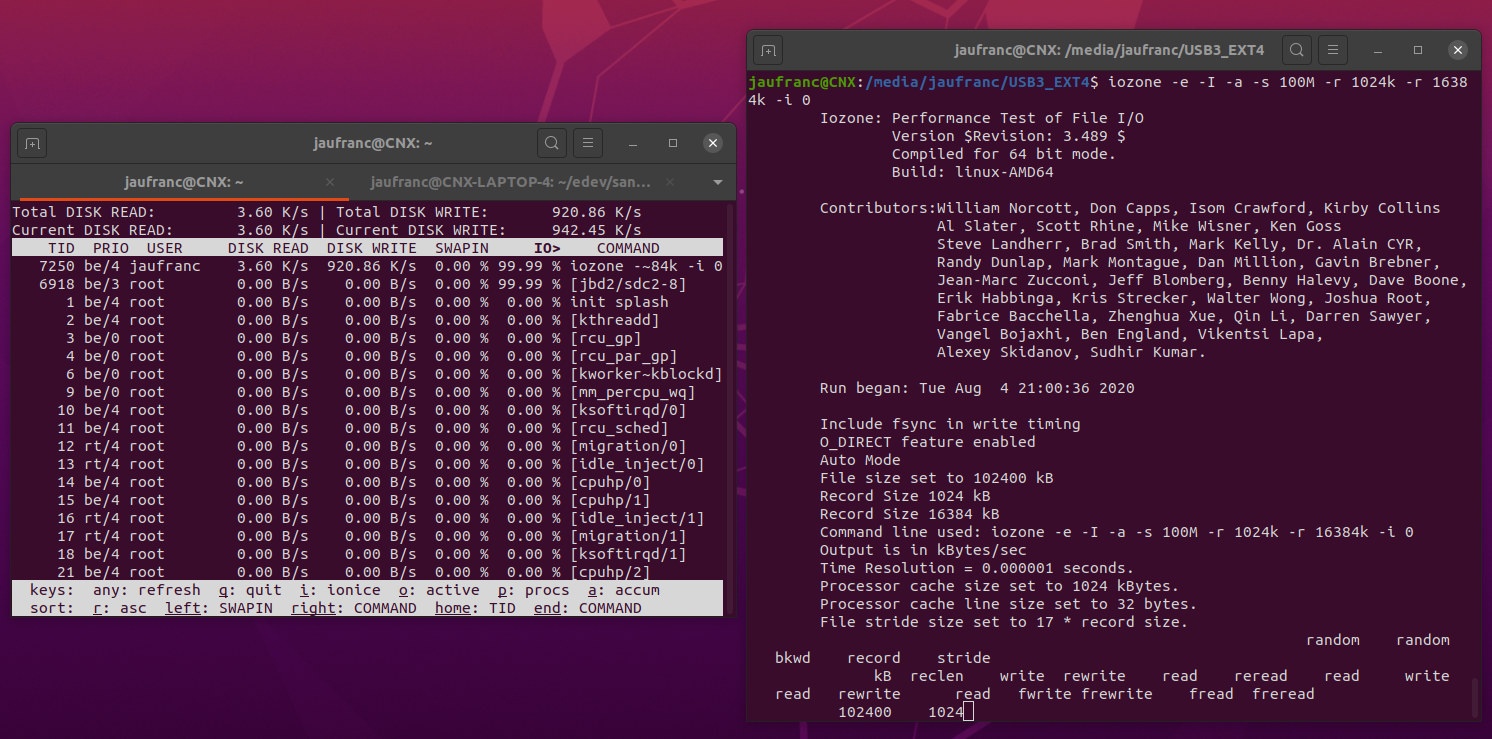
So it’s not a driver issue, somewhat there’s some hardware issue causing this particular hard drive to misbehave with DFI GHF51 SBC. [Update: a workaround is to disable UAS for the drive. See comments to find out how it’s done]
The 480GB SSD inside MINIX NEO Storage Plus USB-C adapter was properly detected:
|
1 |
/dev/sda1 on /media/jaufranc/NEO Storage type exfat (rw,nosuid,nodev,relatime,uid=1000,gid=1000,fmask=0022,dmask=0022,iocharset=utf8,namecase=0,errors=remount-ro,uhelper=udisks2) |
So I ran iozone to check the performance with another USB storage device:
|
1 2 3 4 5 6 7 8 9 10 11 12 13 14 15 |
jaufranc@CNX:/media/jaufranc/NEO Storage$ iozone -e -I -a -s 1000M -r 4k -r 16k -r 512k -r 1024k -r 16384k -i 0 -i 1 -i 2 Iozone: Performance Test of File I/O Version $Revision: 3.489 $ Compiled for 64 bit mode. Build: linux-AMD64 random random bkwd record stride kB reclen write rewrite read reread read write read rewrite read fwrite frewrite fread freread 1024000 4 47113 47130 50249 50213 22894 46644 1024000 16 110977 111199 124593 124034 67325 108600 1024000 512 320709 319080 361163 361184 296724 301020 1024000 1024 330659 328491 366708 366714 312255 223015 1024000 16384 245689 241836 379937 379930 374789 236272 iozone test complete. |
That’s about 379MB/s for sequential read speed, and 240+MB/s sequential read speed, so no big problem here, although the write speed is quite slower than the 336+MB/s I got in Windows 10. Maybe the exFAT file system cause the slower transfer rate.
3D Graphics Benchmark
Let’s see how the AMD Radeon Vega 3 GPU inside Ryzen Embedded R1606G SoC performs against Intel UHD 605 graphics by running Unigine Heaven Benchmark 4.0 and compare the results to MINIX NEO J50C-4 score.
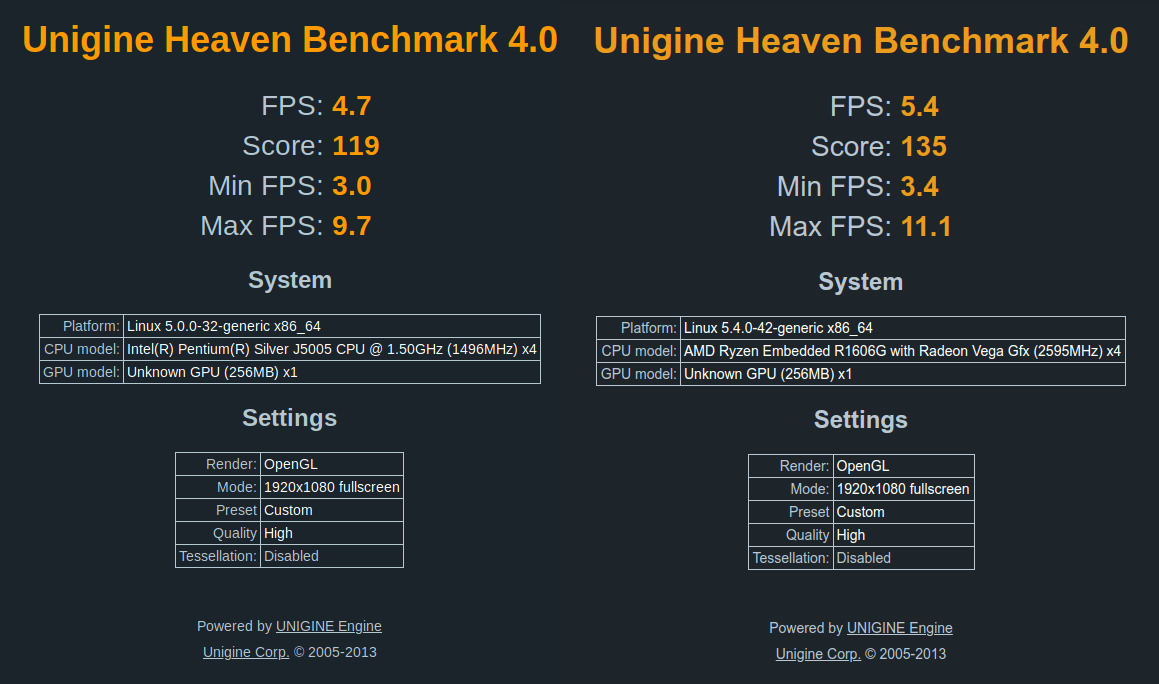
Both platforms have pretty similar graphics performance, but the Radeon Vega 3 still gets the crown by being about 14% faster. However, I did notice some artifacts in the AMD board, especially in some scenes were parts were black and mauve.
The scene above looks really horrible, and it was not that bad in most scenes. I tried to play with the settings of the benchmark, and the trick to make those disappear was to enable anti-aliasing.

But this introduced some serious blur, and other types of artifacts (see the village in the background).
So just to make sure this did not happen on all 3D graphics applications I started a WebGL Aquarium sample in Firefox, and everything looks good.
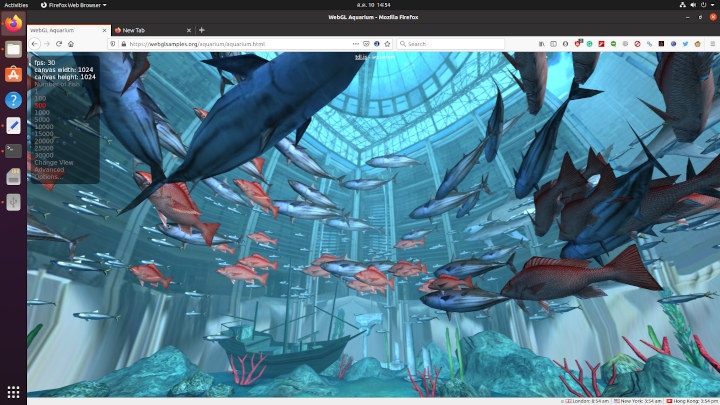
Video Playback in YouTube and Kodi 18.8
Time to test video playback in Firefox and Chrome using YouTube. Both browsers had similar performances.
The system can easily handle 1080p YouTube videos with no dropped frames.
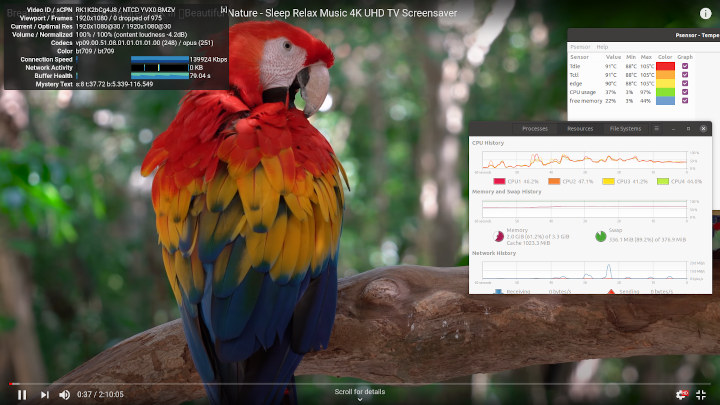
The CPU usage is around 45% on all four cores, and the CPU temperature is around 90°C. Note the board is passively cooled with a large heatsink, but if you really had to do lots of media playback (in a web browser) some active cooling may be desirable. [Update from DFI:
When applying our motherboard in industrial applications, the board will normally be integrated into a chassis, and that also helps cool down the processor. Therefore, in practical applications, heat dissipation will not be a problem, in which active cooling won’t be required.
]
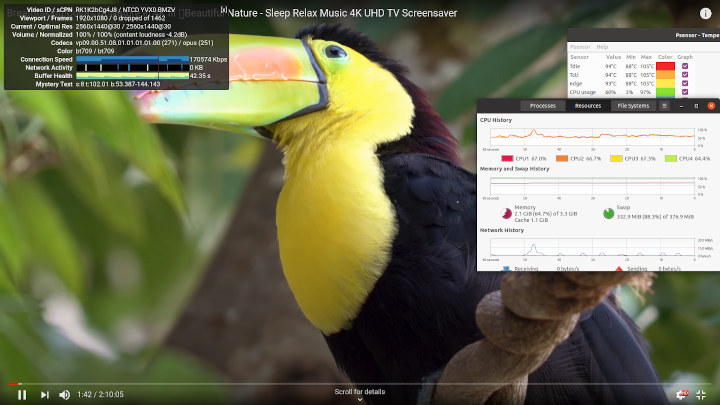
Let’s switch to 1440p. It can still play smoothly (most of the time), but we start to reach limits with CPU temperature getting to 94°C and CPU usage around 67%. Bear in mind, I’m using 1080p60 video output here, as at higher output resolutions the system would struggle.
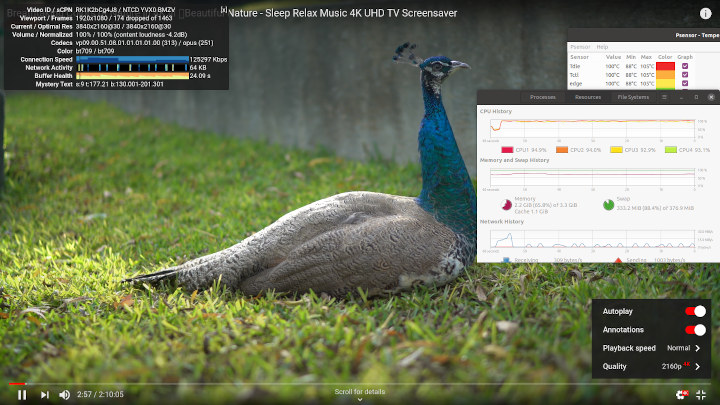
If we switch to 4K (2160p) resolution, dropped frames really make for a poor viewing experience. CPU temperature went up to 100°C with CPU usage at 94+% on all cores.
It should be noted that web browsers provide a poorly efficient way to play video, as this week-end, Ian noticed – to his surprise – that more powerful AMD Ryzen 5 3350H based Beelink GT-R mini PC also struggled with some 4K videos in YouTube due to software video decoding.
4K Kodi Playback in Ubuntu
Whenever possible, you should always use a program that can make use of the video hardware decoding capabilities of the processor. Kodi 18.8 does that pretty well, as 4K 8-bit/10-bit H.265, 4K 8-bit H.264, and 4K VP9 videos all played fairly smoothly with hardware video decoding, and the screenshot below shows a 4Kp30 H.265 video played by using only around 15% CPU usage.
But somehow output seemed to be stuck to 2160p24 even for video using other framerates, and automatic framerate switching enabled in the settings. Contrary to Windows, Dolby Digital 5.1 HDMI audio passthrough did not work, and could not be enabled/disabled in the settings. I’m using the default PulseAudio mode, but switching to Alsa mode may yield better results.
I looped the 4K video for about one hour in a room with 30°C ambient temperature, and the CPU temperature was around 90°C.
Conclusion
DFI GHF51 Ryzen Embedded SBC runs about as well in Ubuntu 20.04 as it does in Windows 10. Everything basically works and performs well. Our testing shows AMD Ryzen Embedded R1606G processor to offer slightly better performance than the top of the line Intel Gemini Lake Pentium J5005 processor.
I also had one of the same issues as in Windows: one Seagate USB hard drive would not work reliability at all with transfer stalled. That’s probably just a hardware incompatibility, as the drive works with other platforms, and other USB storage devices achieve normal performance when connected to DFI SBC. I also noticed some artifacts with one 3D graphics benchmark, but those did not show up in other 3D accelerated programs.
DFI GHF51 is an impressive piece of hardware as it packs lots of CPU and GPU power in a form factor similar to Raspberry Pi 4 SBC. I’d like to thank DFI for sending a review sample. If you plan to buy in large quantities to integrate the board into your product, you could contact the company. To get a single sample, the kit can be purchased for $378 on DFI-ITOX online store. They also sell GHF51 board with AMD Ryzen Embedded R1505G processor for $333 on the same page.

Jean-Luc started CNX Software in 2010 as a part-time endeavor, before quitting his job as a software engineering manager, and starting to write daily news, and reviews full time later in 2011.
Support CNX Software! Donate via cryptocurrencies, become a Patron on Patreon, or purchase goods on Amazon or Aliexpress