While Gigabit Ethernet has reigned supreme in the home over the years, 2.5 Gbps, 5 Gbps, or even 10 Gbps Ethernet has been used for a while in the enterprise.
But if you intended to upgrade your home network to 2.5 Gbps Ethernet (aka 2.5GbE) possibly with an ODROID-H2+ single board computer in the mix, you may have found 2.5GbE switches are pretty expensive going for several hundred dollars.

QNAP QSW-1105-5T 2.5 Gbps Ethernet Switch specifications:
- Ethernet
- 5x 2.5GbE NBASE-T RJ45 ports (unmanaged) with link/activity LED’s
- 16K MAC address table
- Switching capacity – 25Gbps
- Jumbo Frames – 9K
- Supported Standards
- IEEE 802.3 Ethernet
- IEEE 802.3u 100BASE-T
- IEEE 802.3ab 1000BASE-T
- IEEE 802.3bz 2.5GBase-T
- IEEE 802.3x Full-Duplex Flow Control
- Misc – Power and loop alert LEDs
- Power Supply – 12W power supply
- Dimensions – 180 x 145 x 34 mm
- Weight – 577 grams
- Certifications – FCC, CE, BSMI, VCCI, LVD,CCC,KCC,ASNZ
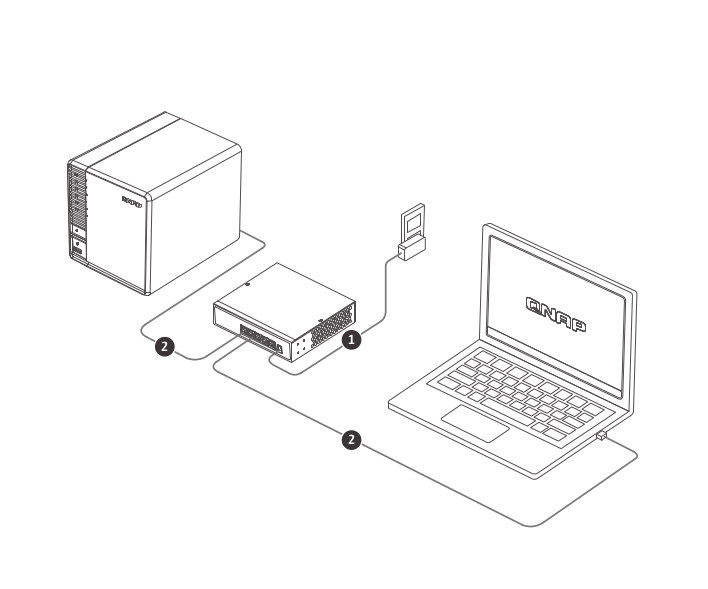
The QNAP QSW-1105-5T switch is also fanless ensuring a (near) silent operation. Most people won’t have an Internet connection over 1 Gbps at this time, so it’s especially useful for local network transfers, including full backups that may take a long time. QNAP also mentions 8K video playback, but since most videos will likely be compressed with H.265/AV1, Gigabit Ethernet should definitely be good enough for the task with a typical bitrate of 85 to 110 Mbps expected for 8K videos.
You should not need to purchase new Ethernet cables, as existing Cat5e and Cat6 cables should work for 2.5GbE in theory at least, as I have some Cat5e cables that only work at 10/100M with a D-Link switch. Most computers and laptops don’t come with 2.5 GbE just yet but in PCs. you could add an inexpensive ($30) 2.5GbE PCIe card, and some USB 3.0 to 2.5 Gbps adapters are sold, also under $30, for devices without PCIe slots.
An indirect consequence of moving to 2.5 Gbps Ethernet networking is that hard drives with a typical 100MB/s sequential transfer rate will become the bottleneck, as even the faster ones only achieve 200MB/s (or 1.6 Gbps). That means an upgrade to SSD drives, so a few hundred dollars network upgrade may end up being fairly expensive depending on your storage needs. I’d be interested to read comments from people who already upgraded their network to 2.5 GbE in a home or home office environment.
More details may be found on the product page on QNAP website.

Jean-Luc started CNX Software in 2010 as a part-time endeavor, before quitting his job as a software engineering manager, and starting to write daily news, and reviews full time later in 2011.
Support CNX Software! Donate via cryptocurrencies, become a Patron on Patreon, or purchase goods on Amazon or Aliexpress




