Silicon Labs has just launched a low-cost Bluetooth, Zigbee, and proprietary wireless development kit with the $99 EFR32xG22 Wireless Gecko Starter Kit (WSTK).
This WSTK includes two +6 dBm radio boards, matching network, and PCB antennas for +6 dBm output power in the 2.4 GHz band, as well as on-board J-Link debugger. Previously you had to purchase the $479 EFR32xG21 Wireless Gecko Starter Kit to get access to the Zigbee SDK in order to get started with development, and the new starter kit makes it possible to get access to the same software resources and documentation for around $100.
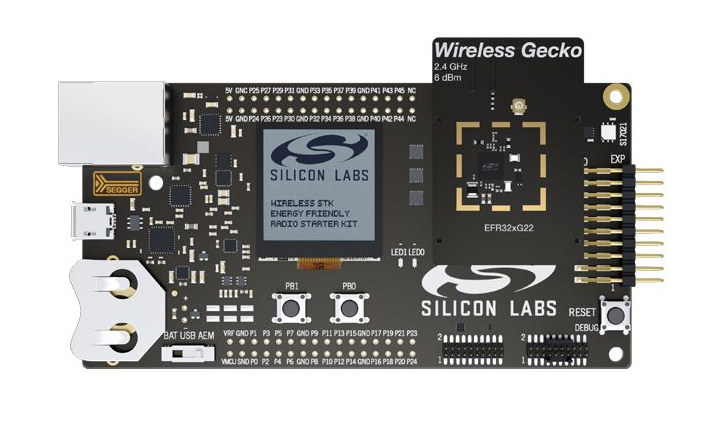
- BRD4001A Wireless Starter Kit Mainboard
-
- WiSoC – Wireless Gecko Series 2 Arm Cortex-M33 @ 80 Mhz
- Display – Low-power 128×128 memory TFT LCD
- Connectivity – Ethernet port
- USB – 1x Micro USB port for programming and power
- Debugging
- Advanced Energy Monitor
- Packet Trace Interface
- Virtual COM port
- SEGGER J-Link on-board debugger
- External device debugging
- Expansion – 20-pin 2.54 mm EXP header, breakout pads for Wireless SoC I/O
- Misc – User LEDs / pushbuttons
- Power Supply – 5V via Micro USB port or CR2032 coin cell battery
-
- BRD4182A EFR32xG22 2.4 GHz +6 dBm 5×5 mm QFN40 Radio Board
- BRD4183A EFR32xG22 2.4 GHz +6 dBm 4×4 mm QFN32 Radio Board
- USB Type-A to Mini-B cable
- 10-pin 1.27 mm IDC debug cable
- BRD8010A Debug Adapter Board
- Getting Started Card
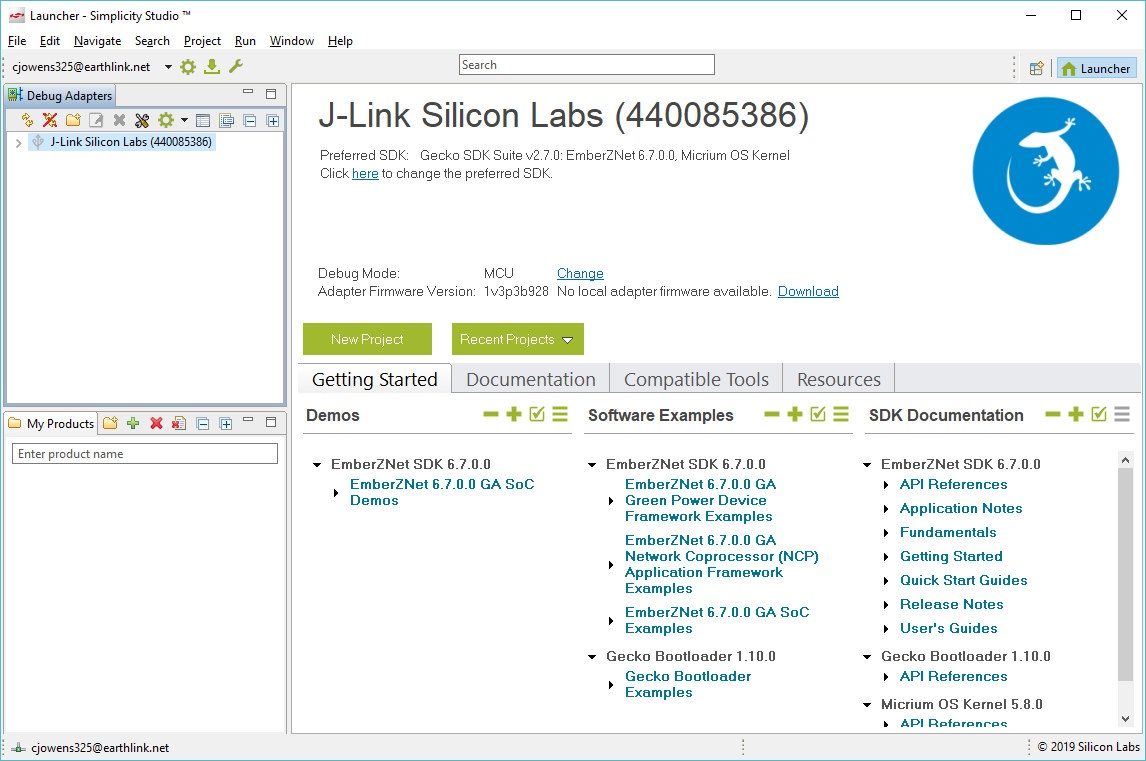
Development is done using Simplicity Studio where you’ll be able to install Bluetooth SDK, Bluetooth Mesh ADK and SDK, EmberZNet (Zigbee) SDK, and
Flex SDK as explained in the Getting Started Guide.
This announcement may also be relevant to Sonoff ZBBridge WiFi to Zigbee gateway that was recently launched for just $16.90. The gateway is based on Silicon Labs EFR32MG21 Gecko Series 2 Cortex-M33 WiSoC, and people have started to reverse-engineer the gateway to port TASMOTA open-source firmware and at least one of the developer purchased the board to get a license for the Zigbee SDK.
Silicon Labs EFR32xG22 Wireless Gecko Starter Kit can be purchased for $99 on distributors like Digikey, Arrow, or Mouser. Further information may also be found on the product page.
Thanks to Andreas for the tip.

Jean-Luc started CNX Software in 2010 as a part-time endeavor, before quitting his job as a software engineering manager, and starting to write daily news, and reviews full time later in 2011.
Support CNX Software! Donate via cryptocurrencies, become a Patron on Patreon, or purchase goods on Amazon or Aliexpress




