You may have multiple programs or plugins to manage your videos, one to download videos from the web, one to edit your own videos, a separate video converter, etc… and they may have incompatibilities, leading to some painful headaches.
Available for both Windows and Mac OS, Wondershare UniConverter should make handling videos much easier as an all-in-all video suite that allows you to convert, edit, and download videos, as well as burn video DVDs and transfer videos to mobile phones and other devices.
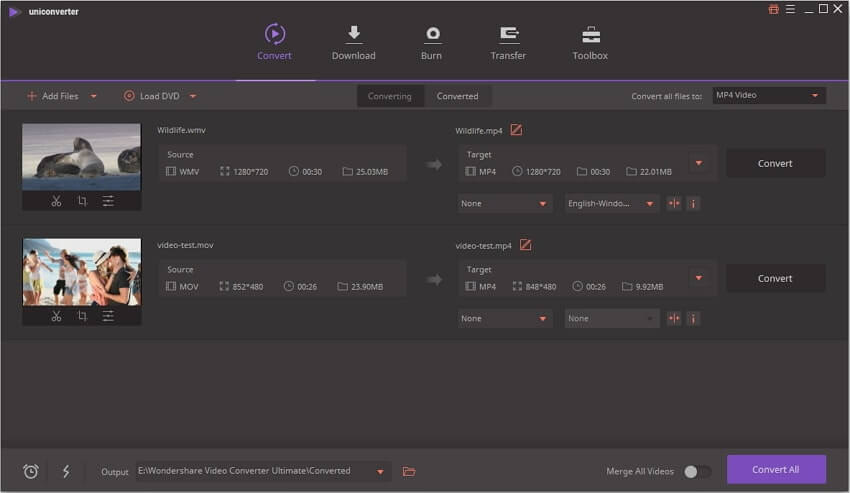
Key features of Wondershare UniConverter include:
- Video conversion of 1000 formats at up to 30x faster speed without quality loss, and with the ability to greatly reduce video size.
- Video Editing with support for
- Cropping & trimming
- Saturation, brightness & contrast adjustment
- Special effects such as BW filter, Raindrop, and many other filters
- Watermarks, either text or images
- Adding external subtitles from local files (.srt, .ass, or .ssa) or online sites
- Editing/adding audio tracks
- Videos downloading from over 10,000 sites including YouTube, Vimeo, etc.. as well as streaming websites. UniConverter also supports video to MP3 audio downloads, and entire playlists downloads in one click.
- Video Transfer – This makes sure the videos are converted to a format compatible with the target device and transferred to it. Apple devices, Android devices, USB flash drives, and external hard drives are all supported.
- Video Burner writes video or music to CDs, DVDs, and Blu-ray discs
- The list of features of the program goes on with Screen Recorder function to record all desktop activities with voice, Video Metadata Fix feature, a GIF Maker, and a VR converter that converts any video into a virtual reality compatible video.
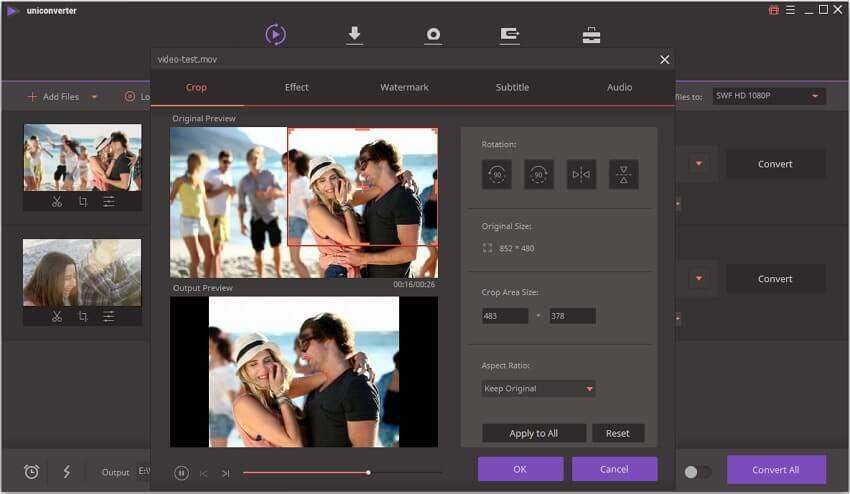
Wonedershare Uniconverter comes in two versions: one free trial version with limited functionality, and the full version sold for either a $29.95 annual plan or a $59.95 lifetime plan per PC for individuals. A discounted license is offered to students and educators for as low as $7.96 for one month, and businesses planning on using the program will have to pay extra with the price varying depending on the number of PCs to license. Find all details on Wondershare store.
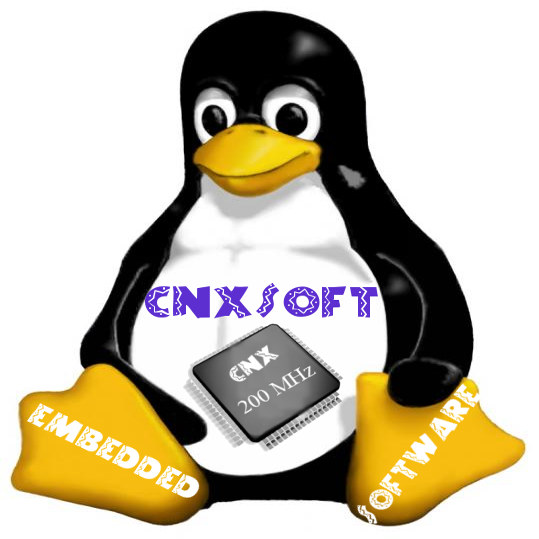
This account is for paid-for, sponsored posts. We do not collect any commission on sales, and content is usually provided by the advertisers themselves, although we sometimes write it for our clients.
Support CNX Software! Donate via cryptocurrencies, become a Patron on Patreon, or purchase goods on Amazon or Aliexpress




