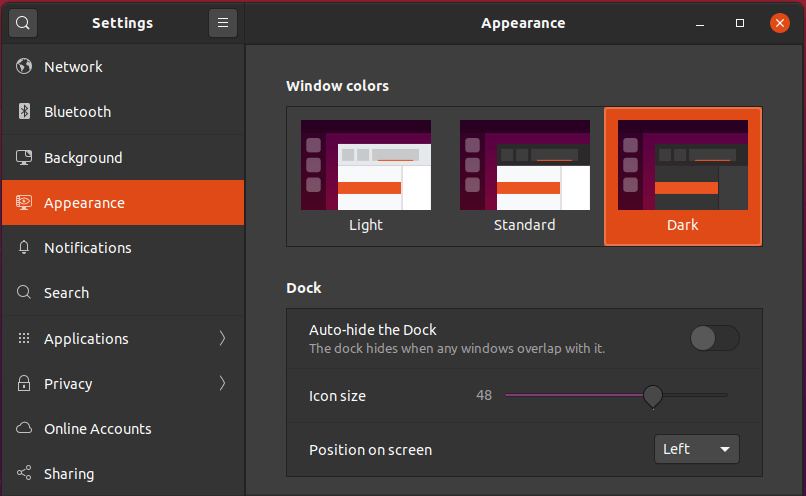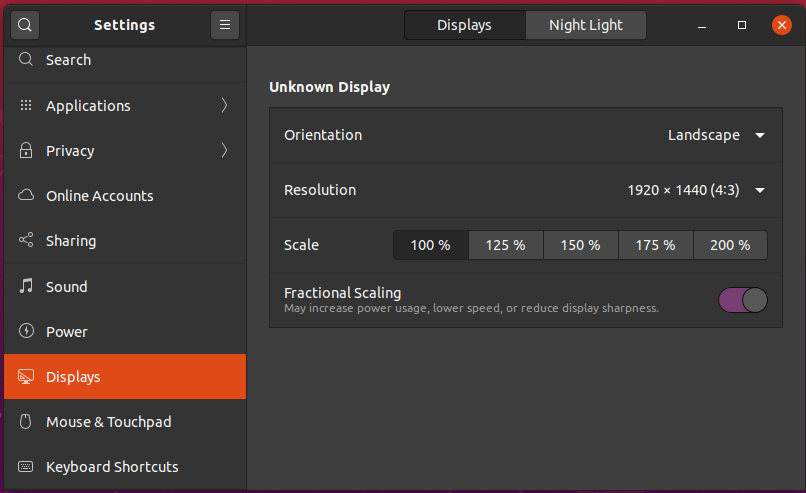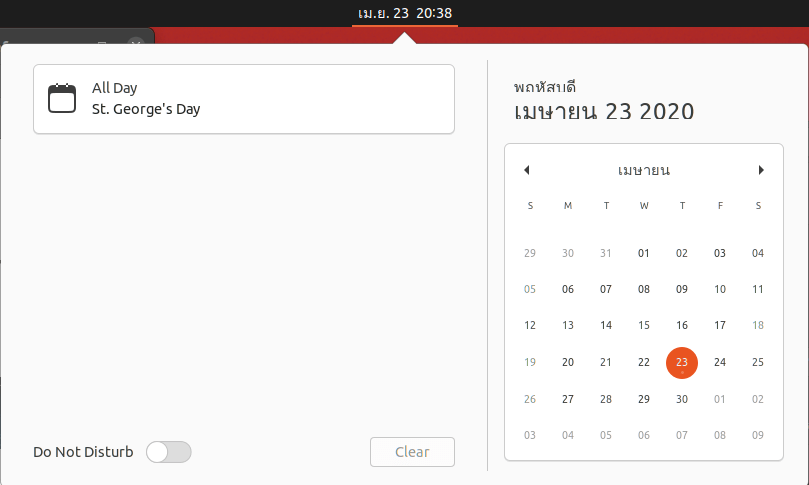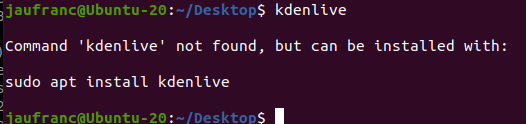Ubuntu 18.04 “Bionic Beaver” was released nearly exactly two years ago, and that means it’s time for another LTS (Long Term Support) release with Canonical officially releasing Ubuntu 20.04 “Focal Fossa” today.
There are a few changes to the graphical user interface, Amazon Icon is now gone, a recent Linux 5.4 kernel is used by default with Wireguard VPN backport, and snap becomes a first citizen in Ubuntu 20.04. This is also the first LTS version of Ubuntu that does not provide 32-bit x86 images.
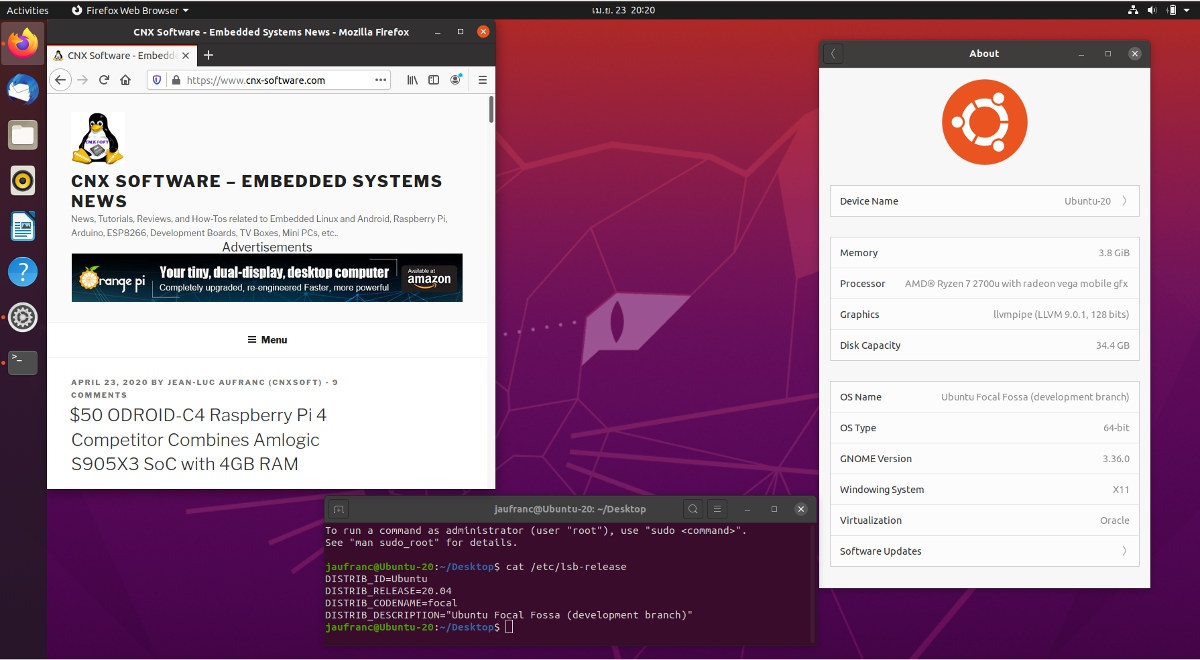
Ubuntu 20.04 ISO files will soon be found on Ubuntu website, and if you already a machine with Ubuntu 18.04 or 19.10, you should be able to upgrade with the following commands:
|
1 2 3 4 |
sudo apt update sudo apt dist-upgrade sudo apt install update-manager-core sudo do-release-upgrade |
It’s possible the release has not been pushed to your mirror, so you may need to wait for a little while, or use the command to install the development release :
|
1 |
sudo do-release-upgrade -d |
[Update: If you are running Ubuntu 18.04.x LTS, do-release-update will only work after 20.04.1 release in July 2020, so you need to run the command above to install it before July 2020]
Let’s go through some of the most noticeable graphical changes first.
The Settings menu now allows the user to change the Appearance to a Light and Dark theme.
Fractional Scaling is now a Display option, which may be good for higher resolution displays (e.g. 4K), but may increase power usage, lower speed, or reduce display sharpness.
Toggle the new “Do Not Disturb” button in Ubuntu 20.04 may be a good idea to stop notifications from showing up, and improve your productivity.
Canonical first introduced Snap as far back as 2015, but until now most people likely still used apt to install apps. There are changes in Ubuntu 20.04 with the Snap Store (snap-store) replacing ubuntu-software as the default tool for finding and installing packages and snaps.
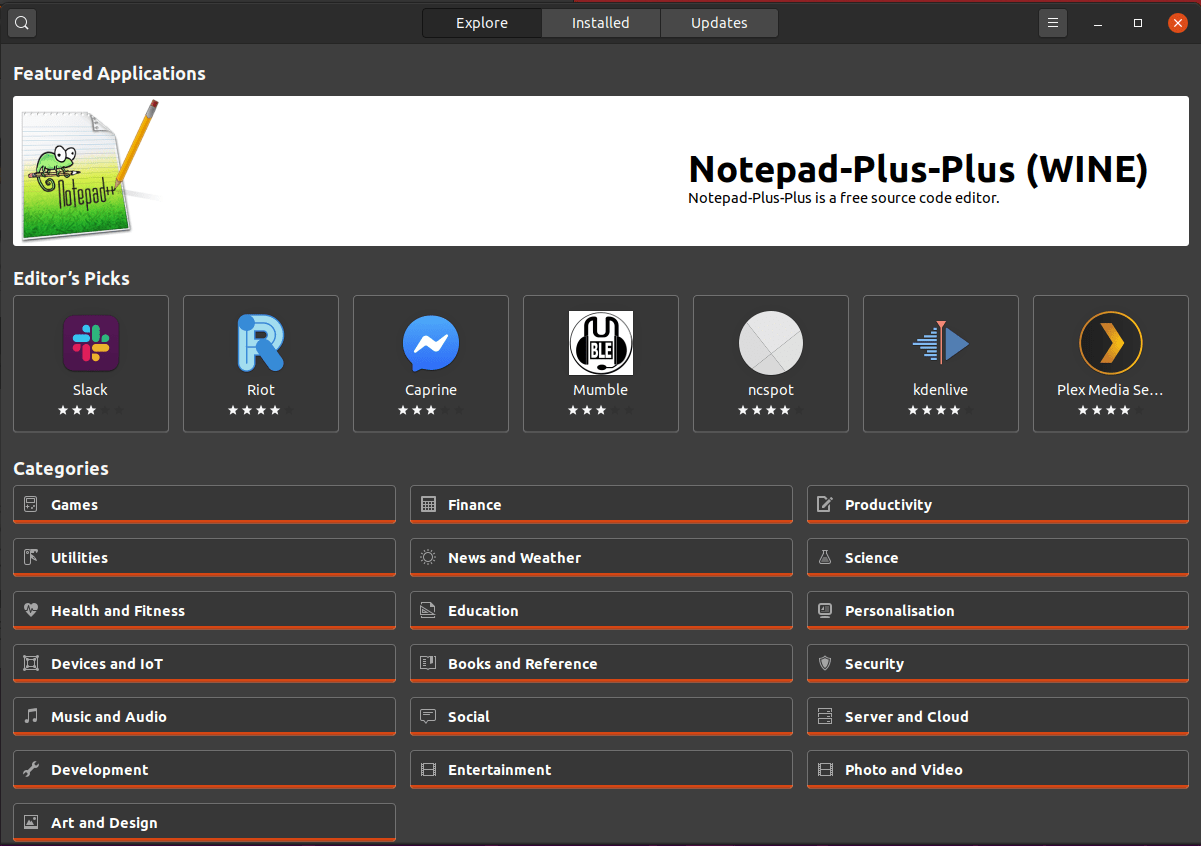
If you try to run a command that is not installed it will recommend the snap command before the apt command. At least that’s in theory because it does not work for me.
I tried several commands and same results. My Internet connection is pretty poor those days, so maybe something failed to download…
Ubuntu 20.04 also updated several packages:
- Toolchains – glibc 2.31, OpenJDK 11, rustc 1.41, GCC 9.3, Python 3.8.2, ruby 2.7.0, php 7.4, perl 5.30, golang 1.13. Note that Python 2.7 has been moved to universe and is not included by default in any new installs.
- GNOME 3.36 with a new design, smoother performance, and lower CPU usage
-
Firefox 75.0, Thunderbird 68.7.0, LibreOffice 6.4
You’ll find a longer list of changes in the release notes.

Jean-Luc started CNX Software in 2010 as a part-time endeavor, before quitting his job as a software engineering manager, and starting to write daily news, and reviews full time later in 2011.
Support CNX Software! Donate via cryptocurrencies, become a Patron on Patreon, or purchase goods on Amazon or Aliexpress