Hardkernel has just launched an update to its ODROID-C2 board, with ODROID-C4 SBC equipped with a 2.0 GHz Amlogic S905X3 quad-core Cortex-A55 processor combined with up to 4GB RAM, four USB 3.0 ports, Gigabit Ethernet, HDMI 2.0 video output, and the usual 40-pin I/O header.
That makes it a worthy competitor to Raspberry Pi 4 with 4GB RAM, especially since it supports Ubuntu 20.04, CoreELEC, Android 9, and LineageOS operating systems, and comes with a proper heatsink for cooling for just $50 plus shipping.
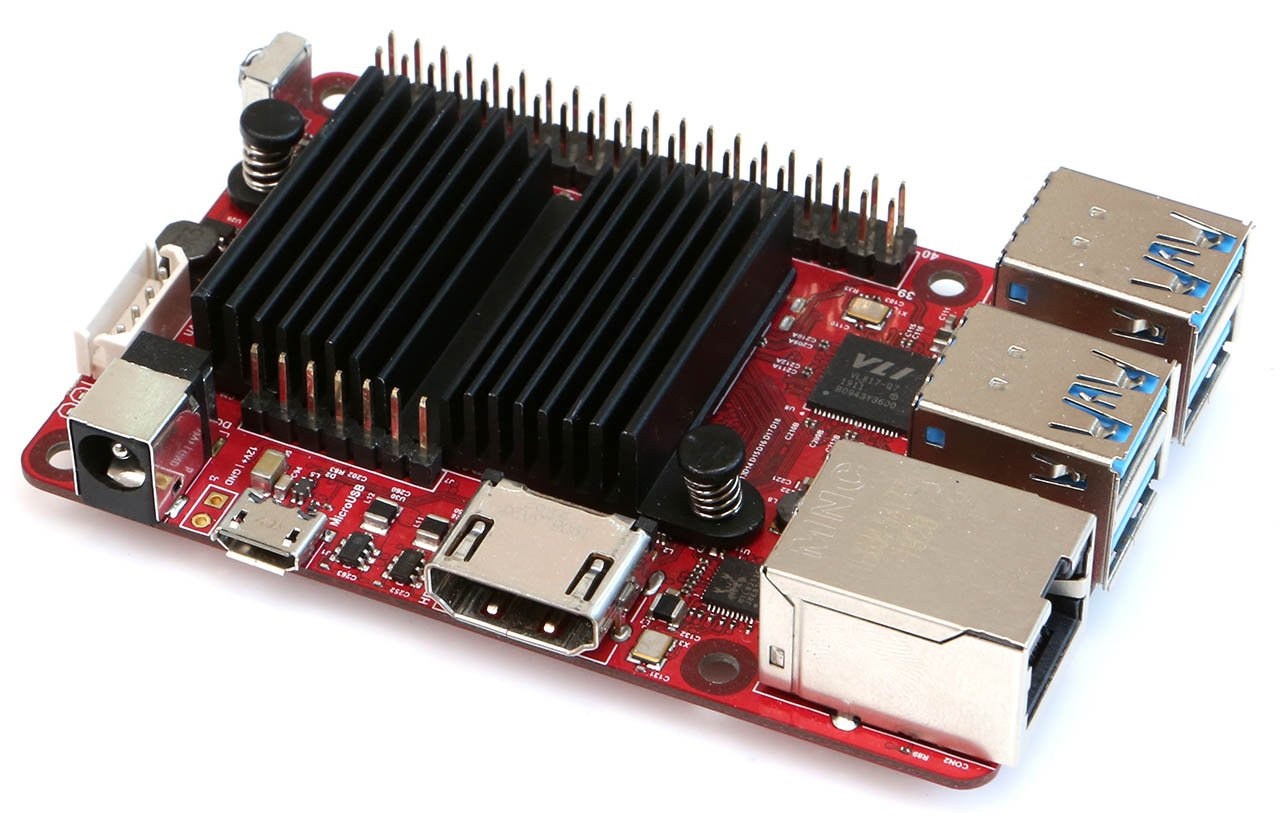
ODROID-C4 specifications:
- SoC – Amlogic S905X3 quad-core Cortex-A55 processor @ 2.0GHz with Arm Mali-G31MP2 GPU supporting OpenGL ES 3.2, Vulkan 1.0 and OpenCL 2.0
- System Memory – 4GB DDR4
- Storage
- 1x eMMC connector (8/16/32/64GB modules available)
- 1x Micro SD slot with support for DS/HS mode up to UHS-I SDR104
- Video & Output – HDMI 2.0 port up to 4K@60Hz with HDR, CEC, EDID
- Audio – Digital audio via HDMI, optional SPDIF optical output, audio expansion header (See below)
- Video
- UHD 4K H.265 75fps 10-bit video decoder & low latency 1080p H.265/H.264 60fps encoder
- Support multi-video decoder up to 4Kx2K@60fps+1x1080P@60fps
- HDR support
- Connectivity – Gigabit Ethernet port via Realtek RTL8211F; optional WiFi with USB dongle
- USB – 4x USB 3.0 host ports, 1x USB 2.0 OTG port for host or device mode (not for power input)
- Expansion
- 40-pin I/O header with up to 25x GPIO, 6x PWM, 2x ADC (12-bit, 1.8V max), 2x I2C, 1x SPI, 1x UART, and 5V, 3.3V, 1.8V, GND power signals.
- 7-pin audio expansion header with I2C S/PDIF output, 5V DC
- Note all I/Os are 3.3V, except ADC @ 1.8V max
- Debugging – Debug serial console (UART)
- Misc – IR receiver, system LEDs for power (Red) and kernel status (Blue)
- Power Supply – 5.5V to 17V via 5.5/2.1mm DC jack; DC 12V/2A power adaptor is recommended
- Power consumption – Idle: ~1.8W; CPU stress: ~3.64W with Performance governor; power off: ~0.14W
- Dimensions – 85 x 56mm
- Weight – 59 grams with heatsink
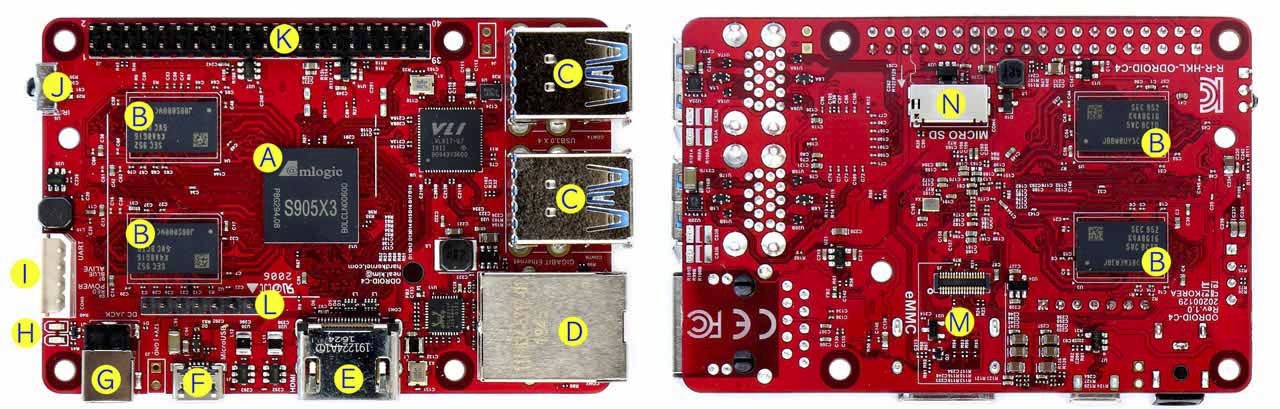
You’ll find documentation in the Wiki.
Compared to ODROID-C2, the new ODROID-C4 is significantly more efficient, while delivering a 40% boost to multi-core CPU performance, and 50% higher DRAM bandwidth which may be especially useful for graphics and video playback, or other applications moving lots of data.
The Cortex-A55 core used in Amlogic S905X3 is supposed to be a power-efficient processor that’s not quite as powerful as the Cortex-A72 core found in Raspberry Pi 4. But this is mostly compensated by a higher default CPU frequency (1.5 GHz vs 2.0 GHz) as shown in some benchmarks shared by Hardkernel in the announcement post.
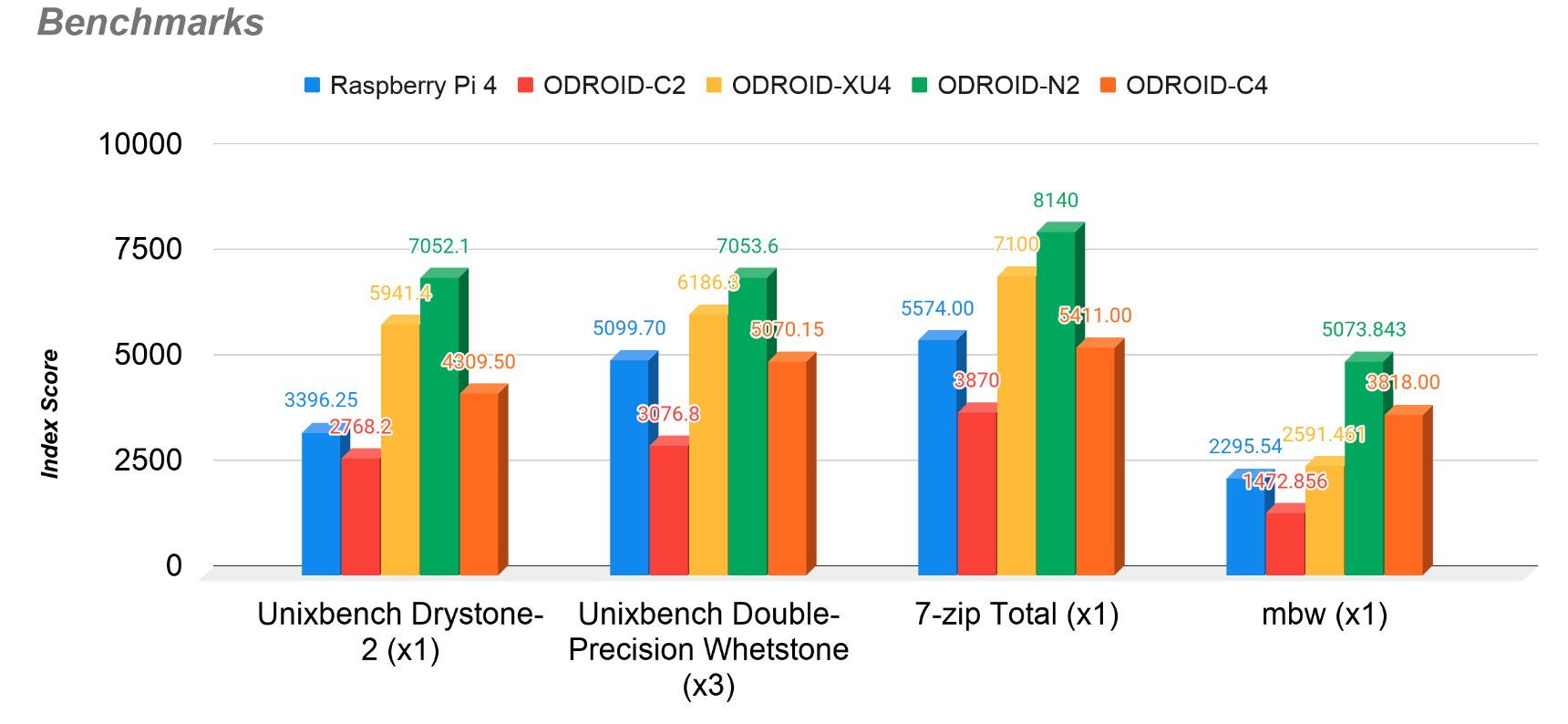
Both boards have about the same performance with the real-life 7-zip benchmark, but we can see a much higher RAM bandwidth for ODROID-C4. I assume they added a heatsink to the Raspberry Pi 4 board or that would not be a fair comparison since it tends to overheat under load. It should also be noted Raspberry Pi 4 can be overclocked to 2.0+ GHz with proper cooling, which in that case would be quite faster than ODROID-C4 in most workloads.
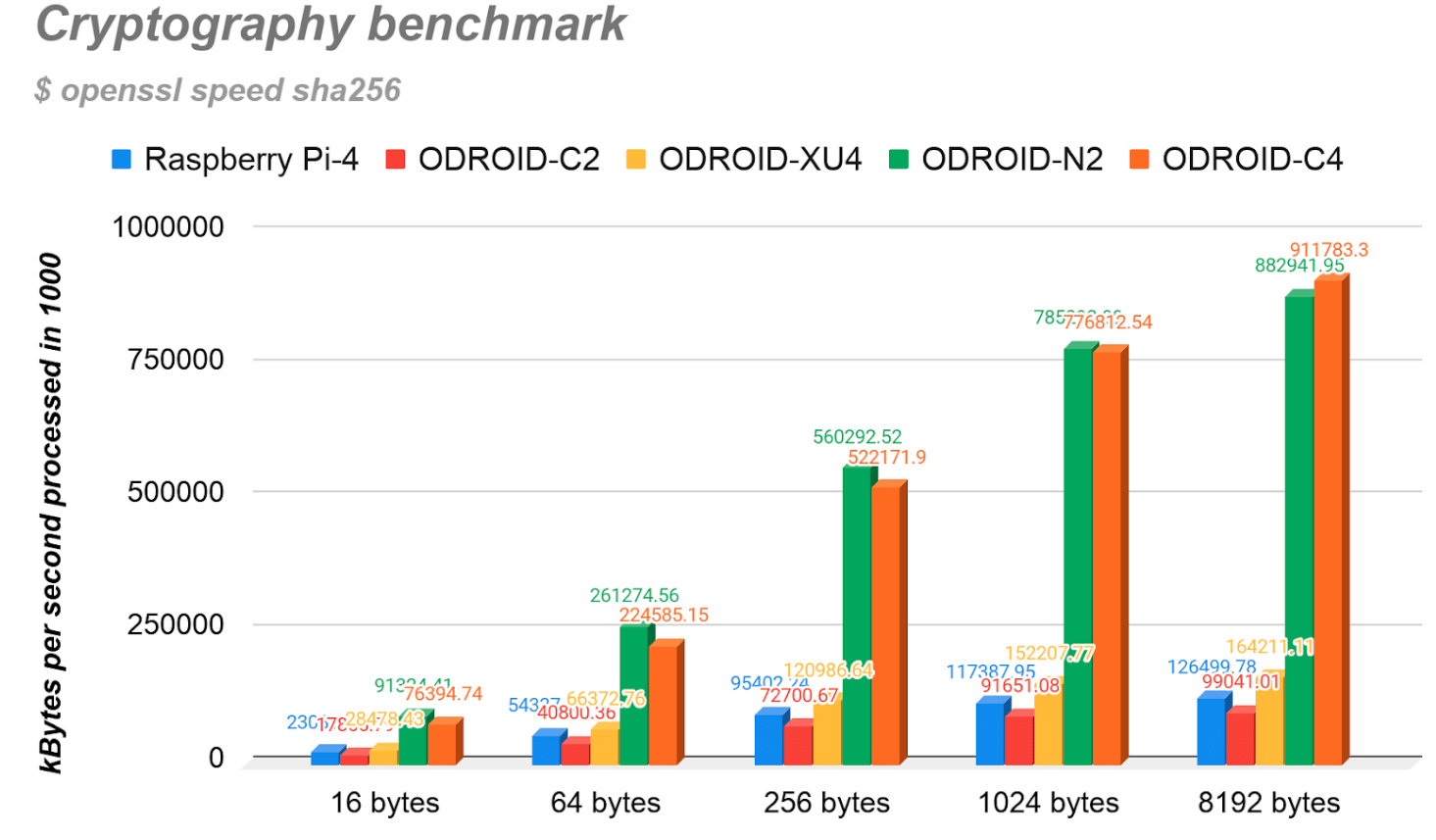
One exemption being applications making heavy use of crypto functions, since Broadcom BCM2711 processor found in Raspberry Pi 4 does not come with Armv8 crypto extension, and for example, ODROID-C4 is around 7 times faster with SHA256 8KB hash. ODROID-C4 consumes quite a lot less power as well.
Besides benchmarks and power consumption, the boards also differ in terms of features. For example, Raspberry Pi 4 offers dual HDMI output and built-in WiFi and Bluetooth, while ODROID-C4 comes with a single HDMI port, and WiFi/Bt is optional via a USB dongle. On the other hand, ODROID-C4 comes with four USB 3.0 ports, and offers support for eMMC flash module, while RPi 4 features 2x USB 3.0 + 2x USB 2.0 ports, and does not offer an eMMC option.
ODROID-C4 should have similar performance to Amlogic S905D3 processor, but is offered at a higher price ($70+) due to extra built-in features such on-chip NPU, STM8 control MCU, built-in WiFI and Bluetooth, eMMC flash soldered on the board and so on.

Jean-Luc started CNX Software in 2010 as a part-time endeavor, before quitting his job as a software engineering manager, and starting to write daily news, and reviews full time later in 2011.
Support CNX Software! Donate via cryptocurrencies, become a Patron on Patreon, or purchase goods on Amazon or Aliexpress




