FriendlyELEC NanoPi M4 is a Rockchip RK3399 single board computer that follows Raspberry Pi 3 form factor, and was launched in a year ago for $65 with 2GB RAM, and $95 with 4GB RAM. Raspberry Pi 4 introduction brought some more competition, and helped the prices drop to $50 and $75 respectively.
But now the company has launched a revision 2 of the board, NanoPi M4V2 that replaces LPDDR3 memory with faster LPDDR4 memory, adds power & recovery buttons, and the audio jack now also support microphone input. It’s only available with 4GB LPDDR4 memory, and the price is lower at $70.
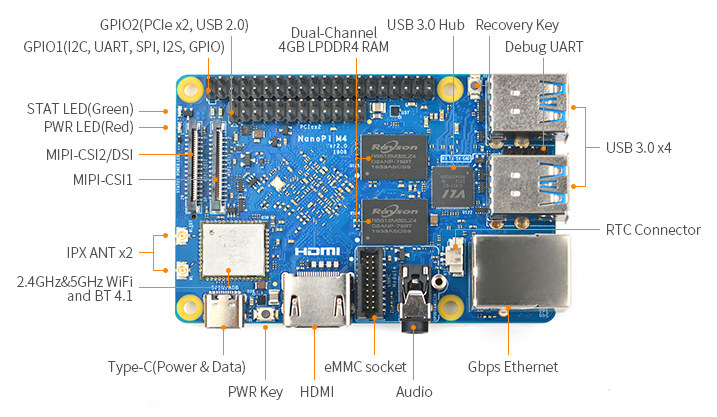 The rest of the specifications are mostly identical:
The rest of the specifications are mostly identical:
- SoC – Rockchip RK3399 big.LITTLE hexa-core processor with 2x Arm Cortex-A72 @ up to 2.0GHz, 4x Cortex-A53 @ up to 1.5GHz, a Mali-T864 GPU with support OpenGL ES1.1/2.0/3.0/3.1, OpenVG1.1, OpenCL, DX11, and AFBC, and a VPU with 4K VP9 and 4K 10-bit H265/H264 6decoding
- System Memory – Dual-channel 4GB LPDDR4
- Storage – eMMC module socket (now more reliable installation), micro SD card slot
- Video Output
- HDMI 2.0a up to 4K @ 60 Hz with HDCP 1.4/2.2 support
- 4-Lane MIPI-DSI connector
- Audio – 3.5mm headphone jack with audio output and microphone input, HDMI digital audio output,
microphone header - Camera – One or two 4-lane MIPI-CSI connector(s) (one multiplexed with MIPI-DSI), dual ISP up to 13MP
- Connectivity – Gigabit Ethernet, dual-band 802.11 a/b/g/n/ac WiFi, Bluetooth 4.1 with 2x u.FL antenna connectors
- USB – 4x USB 3.0 ports, 1x USB 2.0 type-C port with OTG mode and power input
- Expansion
- 40-pin GPIO header with 3x 3V/1.8V I2C, up to 1x 3V UART, 1x 3V SPI, 1x SPDIF_TX, up to 8x 3V GPIOs, 1x 1.8V 8-channel I2S
- 24-pin extension port with 2x USB 2.0 interface, PCIe x2, 1x PWM
- Debugging – 4-pin UART header (3V 1.5Mbps)
- Misc – Power key, power LED, user’s LED, 2-pin header for RTC battery, power & recovery buttons
- Power Supply – 5V/3A via USB-C port; RK808-D PMIC
- Dimensions – 85 mm x 56 mm (8-layer PCB)
- Temperature Range – -20°C to 70°C
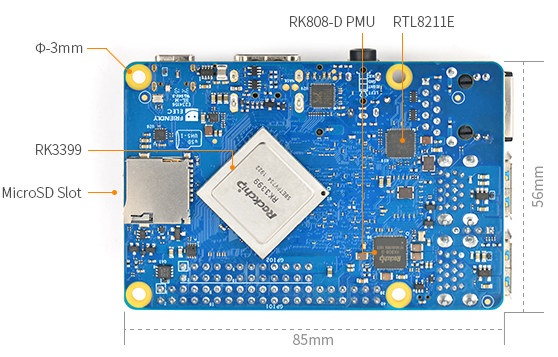
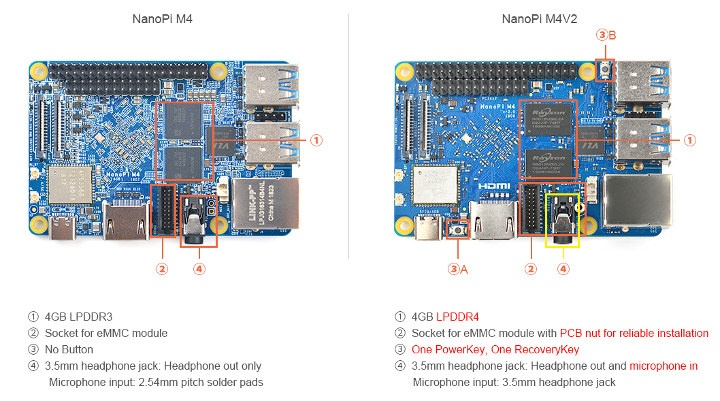
More technical details about NanoPi M4V2 SBC can be found in the Wiki.

Jean-Luc started CNX Software in 2010 as a part-time endeavor, before quitting his job as a software engineering manager, and starting to write daily news, and reviews full time later in 2011.
Support CNX Software! Donate via cryptocurrencies, become a Patron on Patreon, or purchase goods on Amazon or Aliexpress




