Orange Pi Zero LTS is an update to Orange Pi Zero Allwinner H2+ board with the same specifications, but tweaks to the hardware that Shenzhen Xunlong Software claims lower power consumption and reduce heat.
The SBC supports Armbian’s Debian and Ubuntu images, and best suited for headless applications that require network connectivity via Ethernet and/or WiFi such as smart speakers. The board also features one USB port, and two I/O headers for expansion. The good news is that you can now buy Orange Pi Zero LTS for the same price as the original model, namely $8.49 for the 256MB RAM version, and $10.49 for the 512MB model$10.49 for the 512MB model, excluding shipping costs ($4.73 to my location).
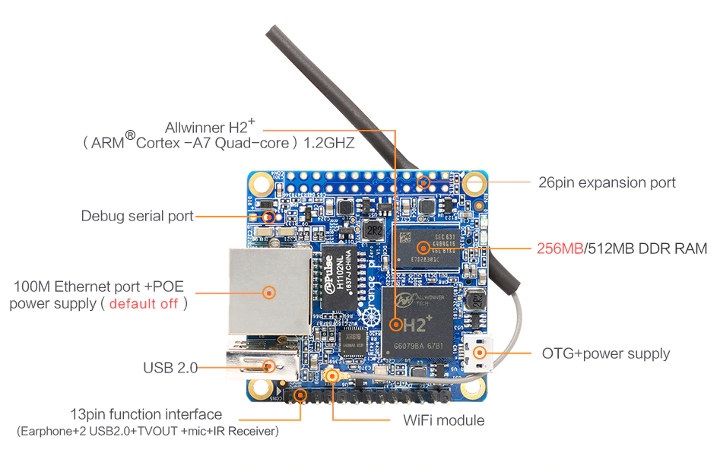
Here’s a reminder of Orange Pi Zero LTS (v1.5) specifications:
- SoC – Allwinner H2+ quad-core Cortex A7 processor @ 1.2 GHz with Mali-400MP2 GPU @ 600 MHz
- System Memory – 256 to 512 MB DDR3-1866 SDRAM
- Storage – MicroSD card slot, SPI flash (likely 2MB)
- Connectivity
- 10/100M Ethernet
- 802.11 b/g/n WiFi via Allwinner XR819 module with u.FL antenna connector and external antenna
- USB – 1x USB 2.0 host port, 1x micro USB OTG port
- Expansion headers
- Unpopulated 26-pin GPIO header mostly compatible with Raspberry Pi (1) header
- 13-pin header with headphone, 2x USB 2.0, TV-out, microphone and IR receiver signals
- Debugging – 3-pin header for serial console
- Misc – 2x LEDs
- Power Supply – 5V via micro USB port or optional PoE
- Dimensions – 48 x 46 mm
- Weight – 26 grams
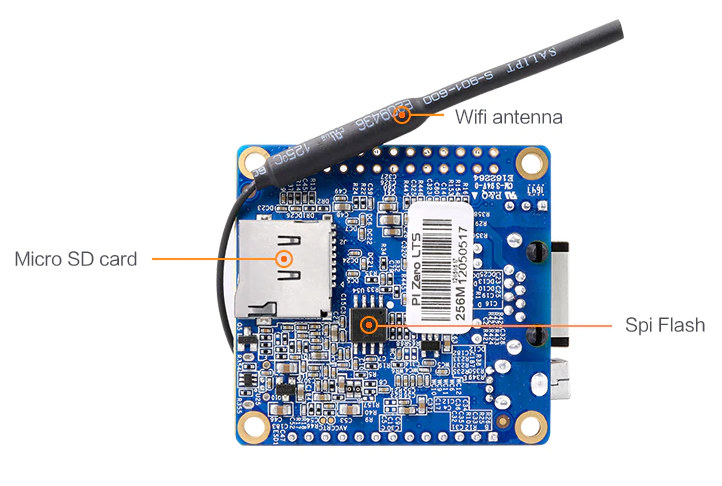 Some important information for those just getting started.
Some important information for those just getting started.
- Allwinner XR819 WiFi module does work, but performance is usually inferior to Ampak modules. It’s still good enough for most purpose however.
- The company provides Ubuntu, Debian, Raspbian, Android 4.2/7.0, and OpenWrt images on their resources page (look for “Orange Pi Zero”), but if you want to avoid headaches, go for one of the Linux images on Armbian website instead.
- There’s no video output, except for the TV out on the header for composite video.
- The SPI flash can be used to store U-boot, so network boot is feasible without the need for a microSD card.
While we do have numbers showing lower power consumption and temperature, the company did not provide details explaining how they managed to improve the board’s efficiency. They may have done improvements to the power circuitry, but some people suspect they may have just lowered the CPU supply voltage, hence limiting the maximum CPU frequency and as a result lowering performance. This will have to be tested independently.

Jean-Luc started CNX Software in 2010 as a part-time endeavor, before quitting his job as a software engineering manager, and starting to write daily news, and reviews full time later in 2011.
Support CNX Software! Donate via cryptocurrencies, become a Patron on Patreon, or purchase goods on Amazon or Aliexpress




