Yesterday I played with my new “ICE Tower CPU cooling fan” for Raspberry Pi 4 which cools the board just great but is clearly over the top. Regular reader and commenter m][sko mentioned it was possible to overclock Raspberry Pi 4 to 2.0 GHz after a firmware upgrade. That looks like a perfect task for my new fansink!
I’ve upgraded both the firmware and operating system:
|
1 2 |
sudo rpi-update sudo apt dist-upgrade |
then edited /boot/config.txt as root (sudo) to add the following lines to boost the maximum frequency to 2.0 GHz:
|
1 2 3 |
force_turbo=0 arm_freq=2000 over_voltage=6 |
Do not try to set force_turbo=1, as while it would allow to further boost the voltage, it will change a fuse in the chip, and it will void your warranty.
We can now reboot the board to validate the settings, and check those are applied:
|
1 2 3 |
vcgencmd get_config int | grep "arm\|over" arm_freq=2000 over_voltage=6 |
Good. At idle the frequency is lower, but that normal:
|
1 2 |
vcgencmd measure_clock arm frequency(48)=666826176 |
Voltage is set to 1.0335V:
|
1 2 |
vcgencmd measure_volts volt=1.0335V |
over_voltage will decrease or increase the max voltage in decrements/increments of 0.025V steps. The range -16 to 8, or 0.8V to 1.4V.
Let’s run sbc-bench.sh as we did previously, and monitor the temperature with rpi-monitor:
|
1 2 3 4 5 6 7 8 9 10 11 12 13 14 15 16 17 18 19 20 21 22 23 24 25 26 27 28 29 30 31 32 33 34 35 |
sudo /bin/bash ./sbc-bench.sh -c WARNING: this tool is meant to run only on Debian Stretch or Ubuntu Bionic. When running on other distros results are partially meaningless or can't be collected. Press [ctrl]-[c] to stop or [enter] to continue. sbc-bench v0.6.7 Installing needed tools. This may take some time... Done. Checking cpufreq OPP... Done. Executing tinymembench. This will take a long time... Done. Executing OpenSSL benchmark. This will take 3 minutes... Done. Executing 7-zip benchmark. This will take a long time..../sbc-bench.sh: line 600: 4724 Killed taskset -c 0 "${SevenZip}" b -mmt 1 >> ${TempLog} Done. Checking cpufreq OPP... Done. It seems neither throttling nor frequency capping has occured. Memory performance: memcpy: 2547.2 MB/s memset: 3651.0 MB/s (0.8%) 7-zip total scores (3 consecutive runs): 6900,6877,6939 OpenSSL results: type 16 bytes 64 bytes 256 bytes 1024 bytes 8192 bytes 16384 bytes aes-128-cbc 83479.79k 102077.25k 110821.72k 112916.14k 113631.23k 113541.12k aes-128-cbc 83514.12k 102155.14k 110784.17k 112935.59k 113573.89k 113382.74k aes-192-cbc 67566.13k 86925.76k 95294.38k 97361.58k 98189.31k 98331.31k aes-192-cbc 75028.43k 90016.62k 96037.97k 97670.83k 98301.27k 98178.39k aes-256-cbc 68036.63k 79945.09k 84813.82k 86112.60k 86035.11k 86338.22k aes-256-cbc 61634.20k 77697.69k 84171.18k 85799.94k 86406.49k 86474.75k Full results uploaded to http://ix.io/1PxG. Please check the log for anomalies (e.g. swapping or throttling happenend) and otherwise share this URL. |
Let’s go to the log to check the maximum temperature and actual frequency during 7-zip test:
|
1 2 3 4 5 6 7 8 9 10 |
System health while running 7-zip multi core benchmark: Time fake/real load %cpu %sys %usr %nice %io %irq Temp VCore 15:11:29: 2000/2000MHz 3.17 14% 1% 12% 0% 0% 0% 48.7°C 1.0335V 15:11:52: 2000/2000MHz 3.28 85% 2% 83% 0% 0% 0% 52.1°C 1.0335V 15:12:34: 2000/2000MHz 4.43 96% 48% 47% 0% 0% 0% 53.1°C 1.0335V 15:12:54: 2000/2001MHz 4.21 83% 3% 79% 0% 0% 0% 52.6°C 1.0335V 15:13:37: 2000/2000MHz 4.96 95% 40% 54% 0% 0% 0% 52.1°C 1.0335V 15:13:57: 2000/2000MHz 4.61 82% 3% 79% 0% 0% 0% 52.6°C 1.0335V 15:14:39: 2000/2000MHz 4.92 95% 37% 57% 0% 0% 0% 52.1°C 1.0335V |
Broadcom BCM2711 processor Arm Cortex-A72 cores were indeed clocked at 2.0 GHz, and the temperature went as high as 53.1°C, so we still have a good safety margin here.
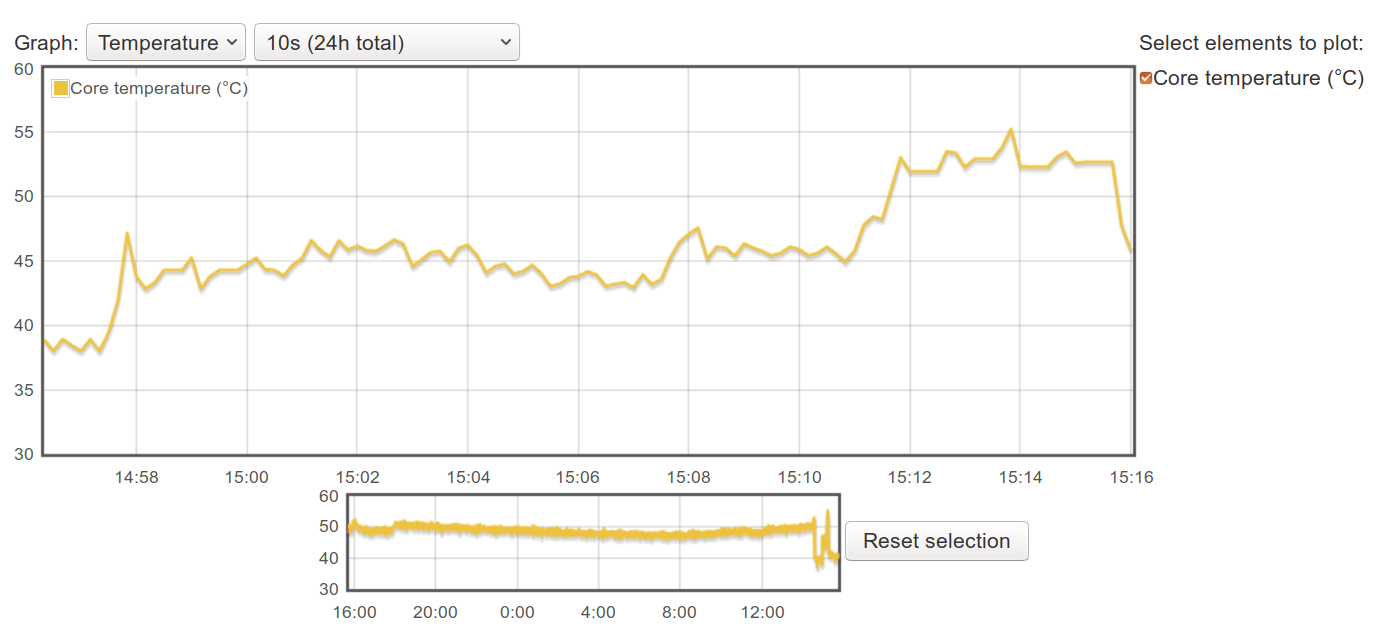
rpi-monitor chart actually shows a peak at 55°C, but still 30°C from the 85°C temperature limit of the processor.
Let’s see how much performance we’ve gained against running Raspberry Pi 4 at the default 1.5 GHz frequency.
| Raspberry Pi 4 @ 1.5 GHz | Raspberry Pi 4 @ 2.0 GHz (overclocked) | Ratio | |
| memcpy | 2636.2MB/s | 2547.2MB/s | 0.97x |
| memset | 3707.9MB/s | 3651MB/s | 0.98x |
| OpenSSL AES-256-CBC 16K | 64744.11k | 86338.22k | 1.33x |
| 7-zip | 5454 | 6905.33 | 1.27x |
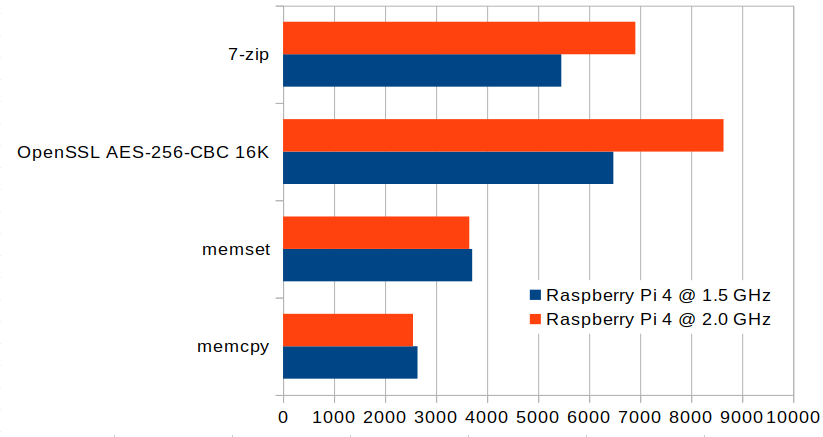
Memory benchmarks are basically the same meaning the bandwidth is not limited by the processor, but for other benchmarks, we get 27% to 33% performance improvement which mostly matches the theoretical 33% improvement we ought to expect.
If for some reasons, you’d like to have higher memory bandwidth, you could mess up with sdram_freq and over_voltage_sdram as explained in RPi overclocking options.

Jean-Luc started CNX Software in 2010 as a part-time endeavor, before quitting his job as a software engineering manager, and starting to write daily news, and reviews full time later in 2011.
Support CNX Software! Donate via cryptocurrencies, become a Patron on Patreon, or purchase goods on Amazon or Aliexpress




