Chuwi HiPad LTE is an 10.1″ tablet running Android 8.0 Oreo on a MediaTek Helio X27 deca-core processor coupled with 3GB RAM, 32GB flash, and offering both dual band WiFi and LTE connectivity.
The company just sent me a sample, and today I’ll quickly go through the specifications, before unboxing the two packages I received.
Specifications
- SoC – Mediatek Helio X27 (MT6797) deca-core processor with 2x Cortex-A72 cores @ 2.6 GHz, 4x Cortex A53 cores @ 2.0 GHz, and 4x Arm Cortex-A53 cores @ 1.6 GHz, as well as an Arm Mali-T880 GPU clocked at up to 875MHz
- System Memory – 3GB RAM
- Storage – 32GB eMMC flash, microSD card socket up to 128GB
- Display – 10.1″ IPS capacitive screen with 1920 x 1200 resolution
- Audio – 3.5mm headphone jack, built-in stereo speaker and microphone
- Camera – 5.0MP rear camera, 5.0MP front-facing camera
- Connectivity
- Dual band 802.11a/b/g/n/ac WiFi 5
- Bluetooth
- Cellular
- 2G – GSM 2/3/5/8 (PCS1900, DCS1800, GMS850, GMS900)
- 3G – WCDMA 1/2/5/8 (2100MHz, 1900MHz, 850MHz, 900MHz)
- 4G
- LTE 1/2/3/5/7/8/20 (FDD:2100MHz, 1900MHz, 1800MHz, 850MHz, 2600MHz, 900MHz, 800MHz)
- LTE 40 (TDD:2300MHz)
- USB – 1x USB Type-C slot
- Sensors – G-sensor, light sensor
- Misc – Dock interface
- Battery – 7,000 mAh
- Dimensions – 241.7 x 172 x 7.9mm
- Weight – 490 grams
Unboxing
As mentioned in the introduction, I received not one, but two packages, because the company also included the keyboard dock.

The dock is comprise of a QWERTY keyboard with touchpad, the magnetic docking interface, and a foldable back to hold the tablet.
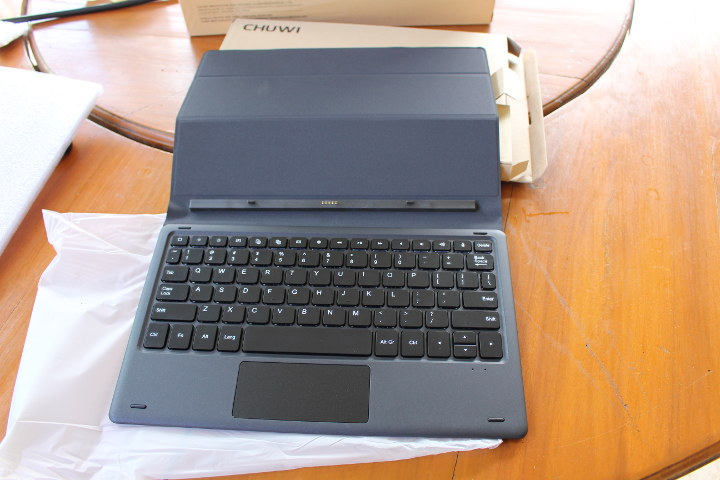
The tablet package comes with CHUWI HiPad LTE tablet itself, a power supply with USB-C cable, a multi-lingual user manual, a warranty card, product inspection report, and a pin to open the slot for the SIM card and/or microSD card.
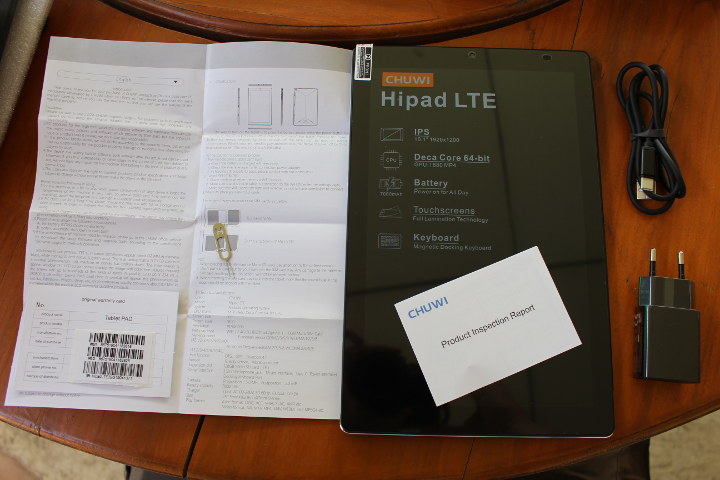
That’s the bottom of the bottom with the dock interface.
We have the power and volume button on the top, as well as USB-C, 3.5mm audio jack, and microSD/SIM card slot on the left side.
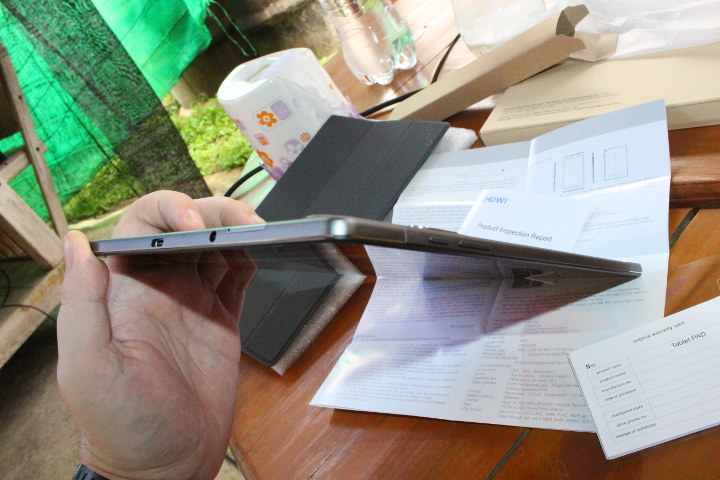 The back of the tablet features the rear camera in one corner, as well as opening for the speakers.
The back of the tablet features the rear camera in one corner, as well as opening for the speakers.
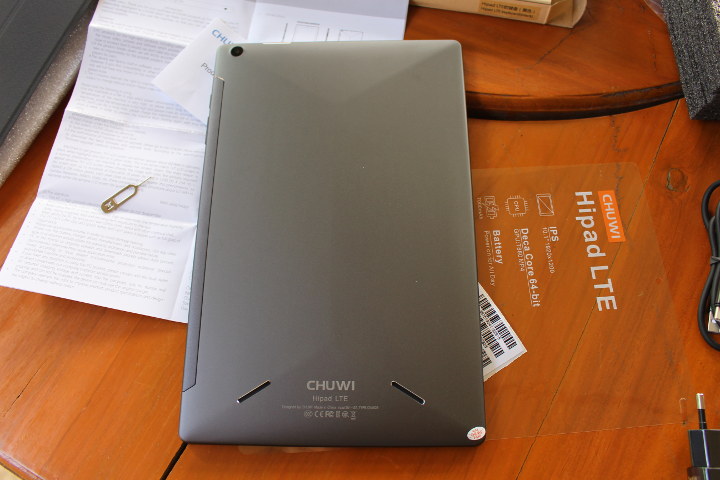
The tablet fit nicely into the dock.

I have not use that much yet, but so far it feels fast, and the screen is clear and crisp.
That’s will be all for today. I’ll publish a detailed review with my experience using the tablet in a few weeks. I’d like to thank Chuwi for sending HiPad LTE for review, and if you are interested in purchasing the device, you can do so on Aliexpress for $159.99, or $183.99 with the keyboard dock.
Continue reading “Chuwi HiPAD LTE Tablet Review – Part 2: Android 8.0“

Jean-Luc started CNX Software in 2010 as a part-time endeavor, before quitting his job as a software engineering manager, and starting to write daily news, and reviews full time later in 2011.
Support CNX Software! Donate via cryptocurrencies, become a Patron on Patreon, or purchase goods on Amazon or Aliexpress





