Xibo is an open source digital signage software comprised of a CMS and a player/client. Xibo CMS has always worked on both Windows and Linux, but in recent years, Xibo Client only worked on Windows, Android, and WebOS with the latter two being paid apps.
Many years ago there was a Python-based Xibo player working in Linux but it was abandoned. However, recently the company restarted the development of a Linux player, and I even tried Xibo Player and CMS on MINIX NEO Z83-4U mini PC, but at the time the player was at the alpha stage and not very stable at least with the layout I experimented with.
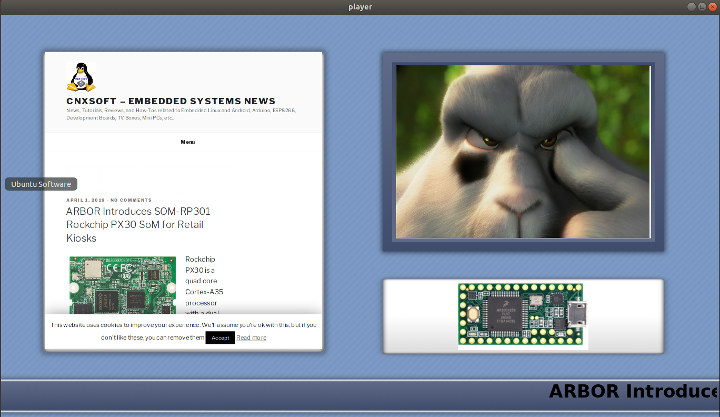
Around two months have passed, and the developers must have worked out the quirks, as Xibo Player for Linux has now been released, and just like the Windows player it’s entirely free to use, and open source (C++ code) under the AGPLv3 license.
It requires a Linux distribution with support for Snapcraft distribution system such as Ubuntu, and installation of the client is very easy:
|
1 |
sudo snap install xibo-player |
You’ll also need to install the Xibo CMS in a Linux or Windows machine. You can follow the instructions to get started with the CMS and client in my review of MINIX NEO Z83-4U linked above. I also published a video tutorial a few years ago, and while the user interface has changed since 2010, the workflow is still about the same.
Note that Xibo Player for Linux is optimized for x86 processors like the ones from Intel and AMD. You could probably cross-compile the player for Arm, but it would likely only be suitable for text and photos, and not videos since there’s no glue for the hardware video decoder, and software video decoding would have to be used. Xibo developers do not think the Raspberry Pi 3 board is suitable as a Xibo player, so if you try this on an Arm board you may want an SBC with 2GB of RAM or more. The best option to run Xibo on Android media players is likely to go with the Android player that costs 15 GBP, or around $19.
Visit Xibo website for more details.

Jean-Luc started CNX Software in 2010 as a part-time endeavor, before quitting his job as a software engineering manager, and starting to write daily news, and reviews full time later in 2011.
Support CNX Software! Donate via cryptocurrencies, become a Patron on Patreon, or purchase goods on Amazon or Aliexpress




