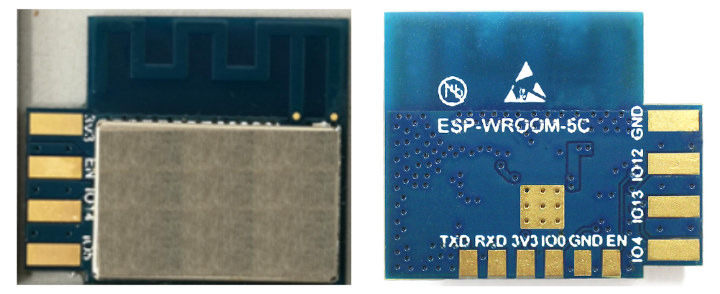You’d think by now we’d have enough ESP8266 or ESP8285 WiFi modules, but based on an FCC listing, we now know that Espressif Systems has been working on another ESP8285 WiFi module – ESP-WROOM-5C – designed to be side-mounted.
- SoC – Espressif Systems ESP8285
- Wi-Fi
- 802.11 b/g/n WiFi 4 @ 2412 MHz ~2462 MHz;
- Station/SoftAP/SoftAP + Station modes
- WPA/WPA2 security with EP/TKIP/AES encryption
- PCB antenna
- Peripheral interface
- I2C/IR Remote Control
- GPIO/PWM
- Operating voltage – 2.7V ~ 3.6V
- Operating current – Average: 80 mA
- Minimum current delivered by power supply – 500 mA
- Dimensions – 19 x 16 x 3.2 mm
- Temperature Range – -40°C ~ 105°C
- Reliability Tests – HTOL/HTSL/uHAST/TCT/ESD
The module supports firmware upgrade over UART or OTA (Over-The-Air). Software development can be done with the IDF SDK for custom firmware, but “Cloud Server development” is also possible, and an Android/iOS app can be provided for user configuration.
There isn’t any other public information about ESP-WROOM-5C module at this stage other than on the FCC page, where you’ll find the user manual (PDF) for more technical details.
Thanks to Mikkel for the tip

Jean-Luc started CNX Software in 2010 as a part-time endeavor, before quitting his job as a software engineering manager, and starting to write daily news, and reviews full time later in 2011.
Support CNX Software! Donate via cryptocurrencies, become a Patron on Patreon, or purchase goods on Amazon or Aliexpress