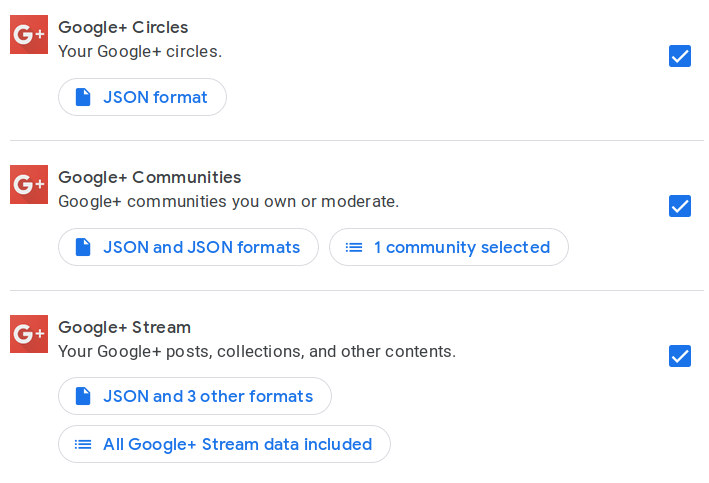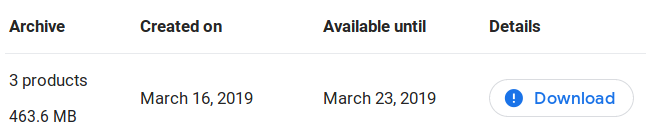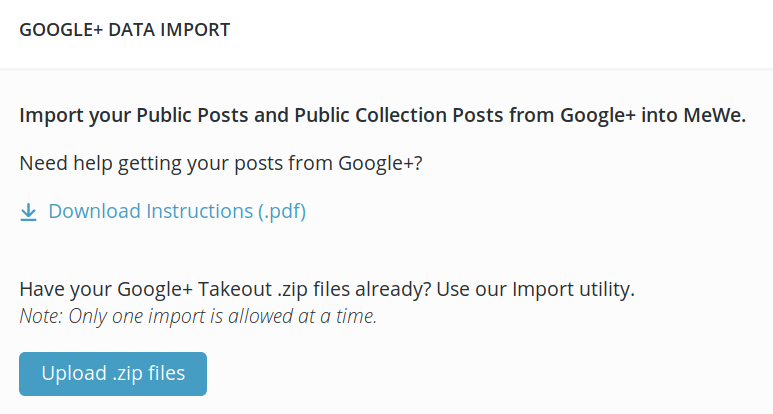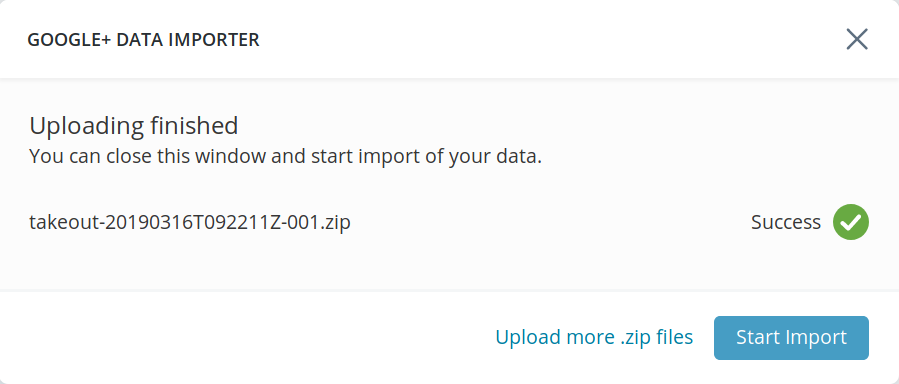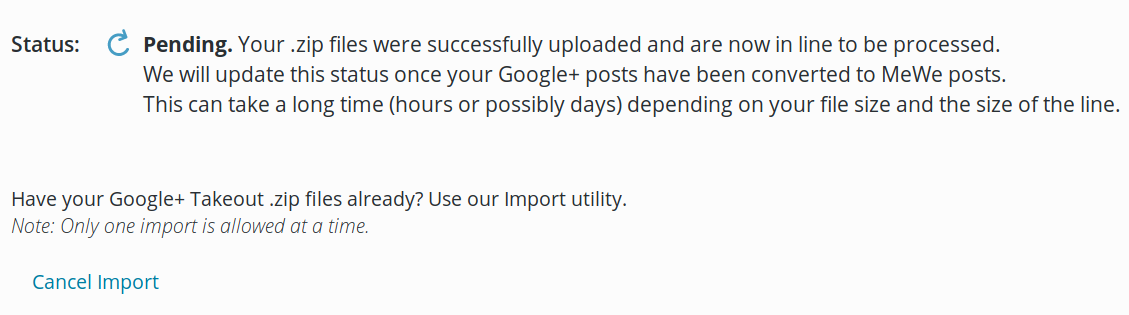Google+ for consumers is going to definitely shutdown on April 2nd, and as written previously I had been looking for an alternative, and ended-up going with MeWe Ad-free, Privacy Focused Social Network. I created my own account, as well as two groups for development boards & SBCs and mini PCs & TV boxes.
Many users have joined MeWe because of Google+ upcoming closure, so it made sense for the company to create an importer so that all posts, and communities can be imported from Google+ into MeWe. Mark Weinstein, MeWe CEO & founder, has now announced the release of Google+ Importer and instructions in a PDF sadly written in Microsoft Word…
The steps are fairly simple:
- Go to https://takeout.google.com and click on “Deselect All”
- Select Google+ Circles, Google+ Communities, and Google+ Stream (apparently Google+ Likes is not needed), and make sure to check the format to JSON whenever possible as shown in the screenshot below.

- Click Next Step, and make sure .zip file type, 2GB archive and send download link via email are selected (default in my case), before clicking on Create Archive.
- Be patient and after a while you’ll receive an email to inform you only the archive is ready, and point to a link to download it.

- Once you get your file, it’s time to go to your MeWe account in Settings->Data Import, and click on Upload .zip files

- Select your Google+ “Takeout” file, and wait until the upload completes.

- Now click on Start Import, and your status will switch to “Pending“.

- That’s all. Going on with your life, and be patient while MeWe server are handling your and other people imports. I’m still waiting for mine to be complete.
Please note that my Google+ archives are only 463.6 MB because I did not share many photos, but mostly links to CNX Software and a few other sources. However as others noted there are limitations to MeWe’s Google+ Data Importer:
Importing G+ posts into MeWe? No thanks. My G+ post media (pictures and other media embedded in posts) took almost 20GB, based on the exports I did with both official data takeout and G+ Exporter tool. MeWe can only hold 8GB for free, and I still have 7+GB left. My G+ posts would use up all that remaining free space instantly even before I finished importing everything.
Another limitation that I just discovered is that while that comment was public in MeWe, it’s not possible to share links to MeWe posts on third party platforms, but only internally.

Jean-Luc started CNX Software in 2010 as a part-time endeavor, before quitting his job as a software engineering manager, and starting to write daily news, and reviews full time later in 2011.
Support CNX Software! Donate via cryptocurrencies, become a Patron on Patreon, or purchase goods on Amazon or Aliexpress