When I think about signals generators, I usually think about equipment that costs several hundred dollars, but depending on your needs you could also use much cheaper solutions like PSLab electronics lab board ($65), or an Arduino board to generate a signal.
Another option is to get an ultra-cheap signal generator such as XY-PWM1 which I found on ICStation for just $4.19.Its function is limited to PWM pulses from 1Hz to 150KHz, with a voltage range between 3.3V and 30V.
- LCD display showing frequency and duty cycle
- Voltage Range – DC 3.3V-30V
- Frequency range
- Normal mode: 1Hz~150KHz
- Precise mode: 1Hz~15KHz
- Frequency accuracy: 2%
- Duty cycle accuracy
- 1% in Normal mode
- 0.1% in Precise mode
- Duty cycle range – 0.00%-100%
- Output Current – About 5-30mA
- Dimensions – 79x43x37mm
- Temperature Range – -40~85
- Humidity – 0%~95% RH
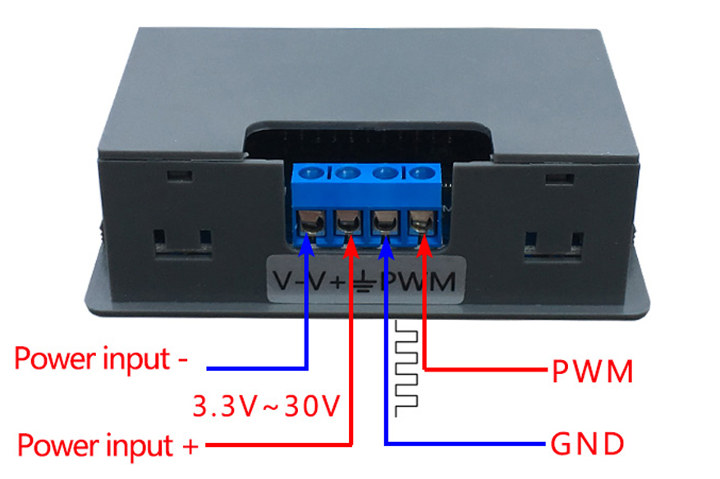 There’s no obvious button to select mode, but apparently, you’d just need to use a combination of short and long press to select the mode and adjust the duty cycle and frequency using the potentiometer.
There’s no obvious button to select mode, but apparently, you’d just need to use a combination of short and long press to select the mode and adjust the duty cycle and frequency using the potentiometer.
A typical workflow goes as follows:
- Connect to power supply
- Press rotary switch for 10second to switch Normal mode and Precise mode
- Short press rotary switch to set frequency and change value by rotating switch
- Press rotary switch for 2 seconds to set the duty cycle
- Keep press for 5second to lock set parameters
- Test
- Remove power and connect load to use module.
They have an interesting way to display frequencies at 100KHz or greater:
- Display ‘100’ means PWM output frequency is 100Hz
- Display ‘1.91’ means PWM output frequency is 1.91KHz
- Display ‘52.1’ means PWM output frequency is 52.1KHz
- Display ‘1.3.4’ means PWM output frequency is 134KHz;
This type of tool can be used to generate square waves, to control motors, as a dimmer, or speed governor, and more.
Beside ICStation, XY-PWM1 can also be purchased on Aliexpress or eBay for under $5. I could also find a similar model on Amazon (WHDTS)with basically the exact same features, except the rotary switch is replaced by four touch buttons.

Jean-Luc started CNX Software in 2010 as a part-time endeavor, before quitting his job as a software engineering manager, and starting to write daily news, and reviews full time later in 2011.
Support CNX Software! Donate via cryptocurrencies, become a Patron on Patreon, or purchase goods on Amazon or Aliexpress





