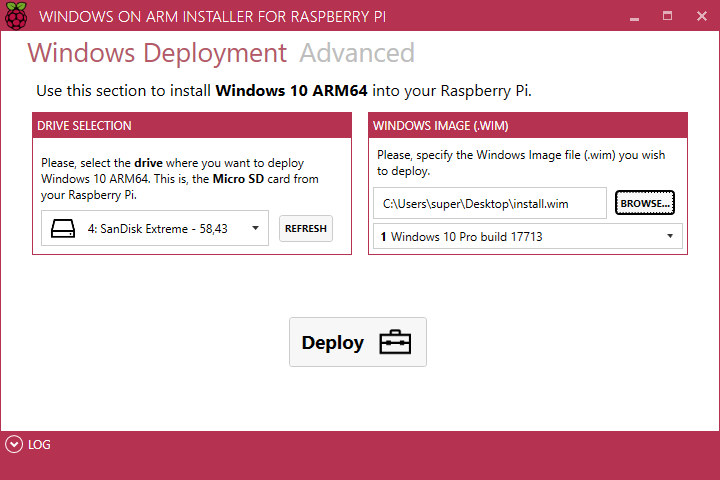The Raspberry Pi 3 Model B/B+ SBC officially supports Windows 10 IoT, but if you ever wanted to run the full Windows 10, you’d be out of luck since Microsoft does not provide this option.
However, there’s now an unofficial app called WoA Installer for Raspberry Pi 3 that can install Windows 10 Home / Professional Arm64 on your Raspberry Pi 3 B/B+ board. WoA stands for Windows on Arm, and the project is hosted on Github.
All you need is a Windows 10 computer with .NET Framework 4.6.1, a class A1/A2 micro SD card, your RPi 3 board, and a Windows 10 ARM64 Image.
The interesting part is that you apparently have to generate the .wim image through your web browser by going to https://uup.rg-adguard.net/ where you’ll be to select:
- Type – Windows (Final version), Windows (Insider version), Cumulative update for Windows 10
- Version – Choice of x86 or arm64 Windows built. Make sure you get an arm64 build
- Language
- Edition – Windows 10 Home or Windows 10 Professional
- Download Type – Download ISO compile in OneClick! (recommended), Aria2, UpdateOS in OneClick!, or “default generation links”
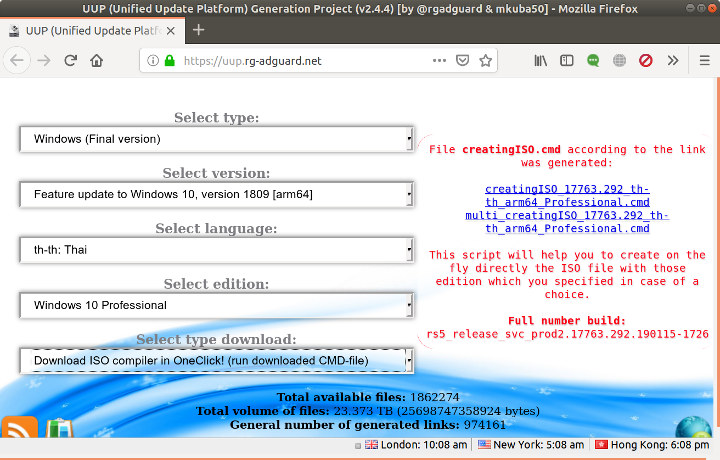
This will generate a .cmd script that you need to run in a Windows 10 Terminal to create an ISO image, which can them be mounted in Windows, and where you’ll find the install.vim to be flashed to a micro SD card through WoA installer tools mentioned above.
I’m not sure that method does not infringe on Microsoft license terms, and running Windows 10 Home/Pro on just 1GB RAM may be insane, but at least that option exists. Most people will likely want to stick to Raspbian however.
Via Liliputing and Hexus

Jean-Luc started CNX Software in 2010 as a part-time endeavor, before quitting his job as a software engineering manager, and starting to write daily news, and reviews full time later in 2011.
Support CNX Software! Donate via cryptocurrencies, become a Patron on Patreon, or purchase goods on Amazon or Aliexpress