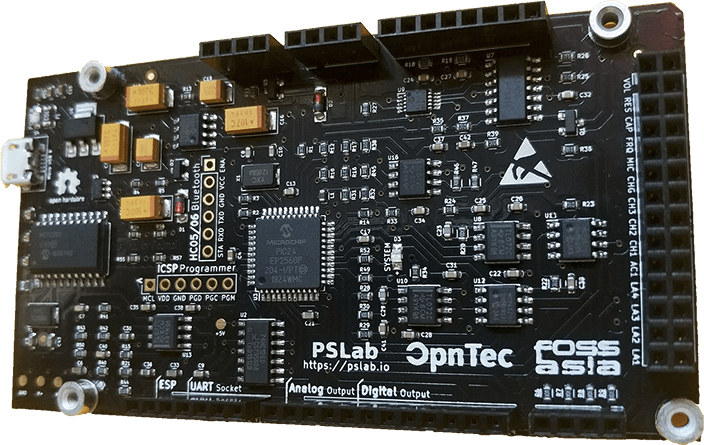Pocket Science Lab (PSLab) is an open source hardware USB board that aims to bring electronics labs to the masses, as it can act as an oscilloscope, voltmeter, programmable voltage and current source, logic analyzer, or signal generator when connected to a PC or mobile phone.
This is not professional equipment, and instead designed for STEM education. When we first covered the board in August, it was still in development, but I’ve just found it is now listed and in stock on Seeed Studio for $64.90.
FOSSASIA and OpnTec are the organization behind the board’s development. Here’s a reminder of PSLab board main specifications:
- MCU – Microchip PIC24EP256GP204 16-bit microcontroller @ up to 70 MHz with 32KB SRAM, 256KB flash
- Wireless Connectivity
- Footprint for ESP8266 module (ESP-12E) for 802.11 b/g/n WiFi (on bottom of board)
- Bluetooth extension slot
- 4-Channel, up to 2MSPS Oscilloscope
- 12-bit Voltmeter. Programmable gain. Input ranges from +/-10mV to +/-16V
- 3x 12-bit Programmable voltage sources: +/-3.3V,+/-5V,0-3V
- 12-bit Programmable current source. 0 – 3.3mA
- Supports Advanced Plugins/Add-on Modules
- 4-Channel, 4MHz, 15nS Logic Analyzer
- 2x sine/triangular wave generators. 5Hz to 5KHz. Manual amplitude control
- 4x PWM generators. 15nS resolution. Up to 8MHz
- Capacitance Measurement. pF to uF range
- 8x I2C, SPI, UART data buses for accelerator, gyroscope, humidity sensor, etc…
- ICSP Programmer – PICkit3 compatible programmer slot
- Dimensions – 101 x 53 x 13 mm
- Weight – 30 grams

The board can be used through a computer or an SBC running Debian Linux using the Python Desktop app (terminal client or GUI), or an Android phone with PSLab app.
Most resources are open source, except apparently the Android app [Update: The Android app source code is in Github]. You’ll find KiCAD schematics, PCB layout, and Gerber files here, the PIC24 MCU firmware in another repository in Github, and we’ve already linked to the Python desktop app source code above. You may also consider purchasing recommended extra components & sensors to make full use of the board.
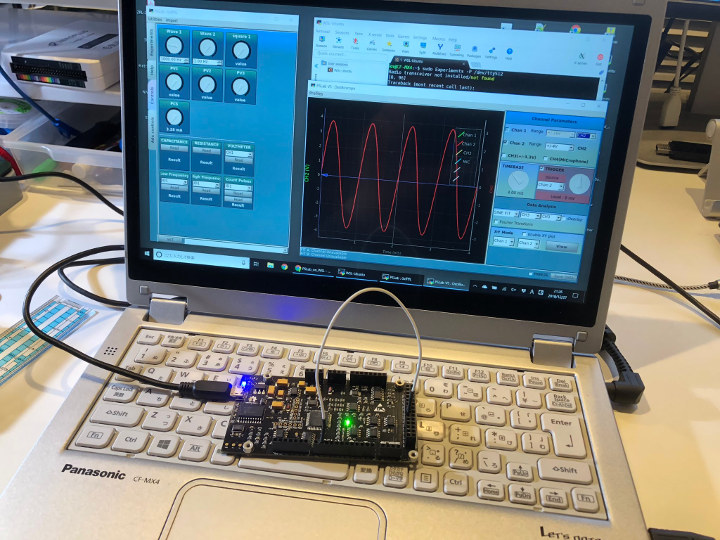
Visit PSLab.io for further information.

Jean-Luc started CNX Software in 2010 as a part-time endeavor, before quitting his job as a software engineering manager, and starting to write daily news, and reviews full time later in 2011.
Support CNX Software! Donate via cryptocurrencies, become a Patron on Patreon, or purchase goods on Amazon or Aliexpress