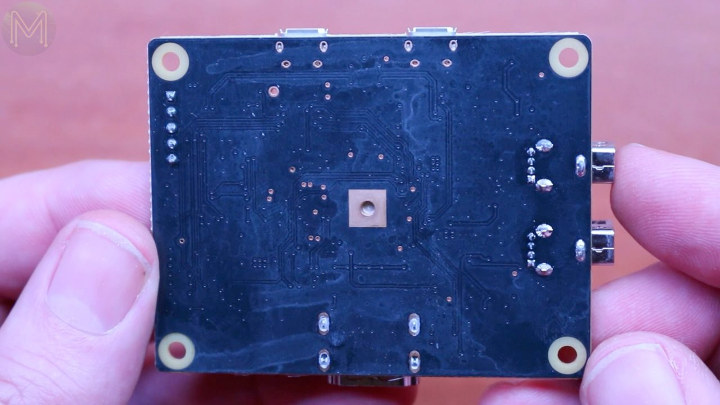The price of single board computers and development boards has really gone down in recent years, and it’s easy to find a low cost Arm based board for most project. But C-SKY Linux development board is quite different since it’s based on the little known C-SKY architecture, and the price in China ($6) is really competitive for a media capable board.
If you live outside of China, the board is now sold for about $18 including shipping, and MickMake decided to buy one to have a closer look and review the board.
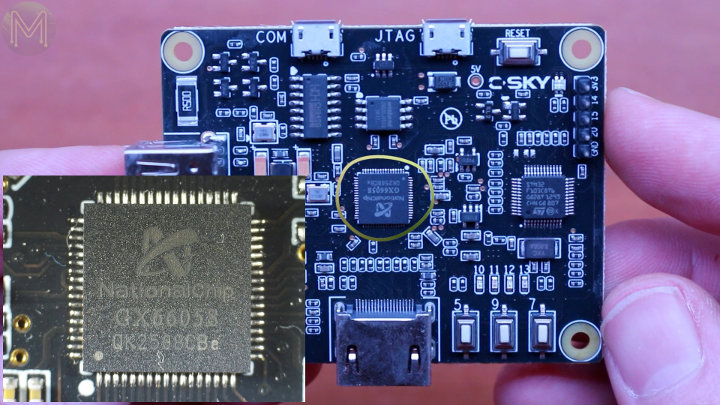
As we covered during the announced the board is powered by NationalChip GX66058 C-SKY 32-bit processor clocked at up to 574 MHz and integrating 64MB DDR2 on-chip. Getting the board on-hand allowed Mick to get more details about the other chips included in the board namely:
- STMicro STM32F103 to handle all the JTAG control through a micro USB port (JTAG)
- CH340G USB to serial bridge to access the serial console via another micro USB port (COM)
- Winbond W25Q32FVSSIG 32-Mbit SPI flash to store the operating system
The bottom side of the board only features a copper area to cool the chip.
Looking into the CPU datasheet, he found out C-SKY is based on Freescale MCORE with some extra MIPS instructions thrown in the mix for good measure, the processor can be set to big or little endian, and an Arm AMBA (Advanced Microcontroller Bus Architecture) bus is also part of the chip.
The board is pre-loaded with a media player application with a basic user interface, and can play H.264 videos from USB mass storage devices like a USB thumb drive.
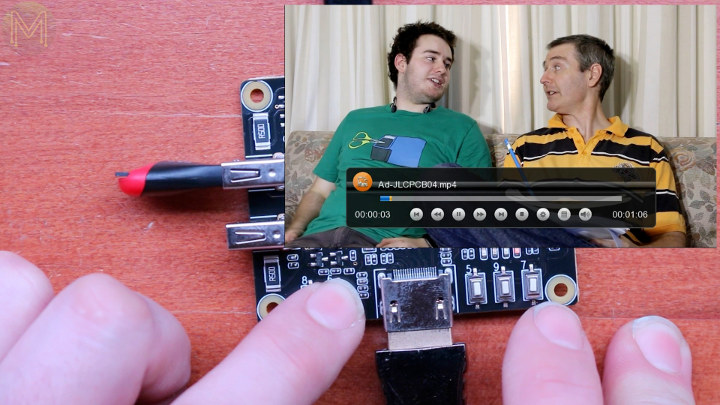
You can control the video using the buttons on the board, and HDMI output works up to 1080p @ 25 Hz while the frame buffer is set to 1280×720 resolution like is the case on many low end TV boxes and media players.
But the fun part is really mainline Linux support, and you can download a Linux image (usb.img), put it in your USB thumb drive and it will automatically upgrade the board to Linux.
GPIO supports works, but I2C is implemented via bit-banging although it needs to be enabled in the kernel, and there’s no SPI interface.
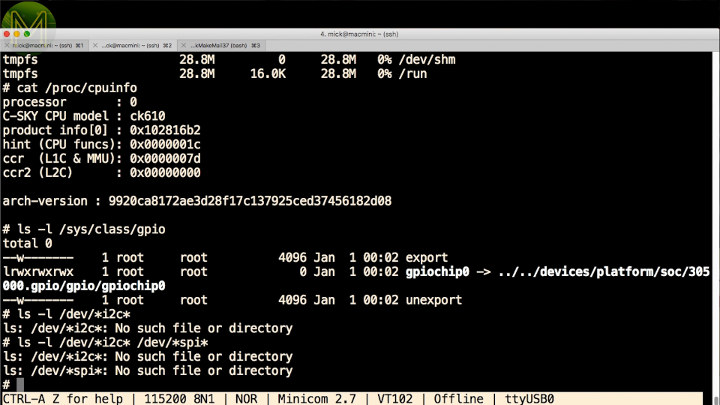
You can also build the image yourself with buildroot using a few commands:
|
1 2 3 4 |
git clone https://github.com/c-sky/buildroot.git cd buildroot make csky_gx6605s_fbcon_br_defconfig make |
Mick also built Phoronix benchmarks for the board, and while most tests won’t run some did, and performance is really weak…
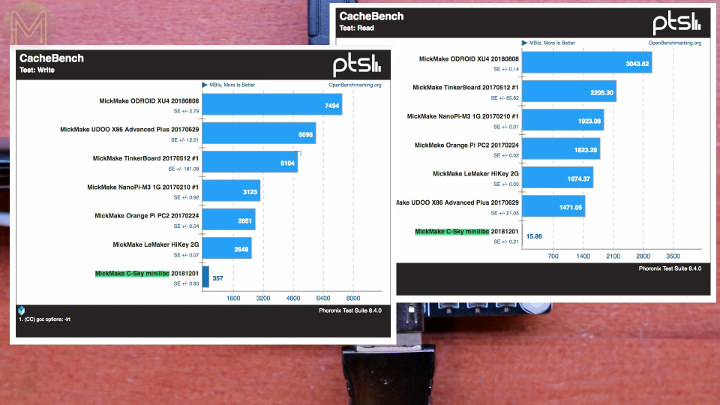
Cachebench read, modify and write operations are really slow, 20 to 440 times slower than ODROID-XU4, but that’s the result of using an SPI flash.
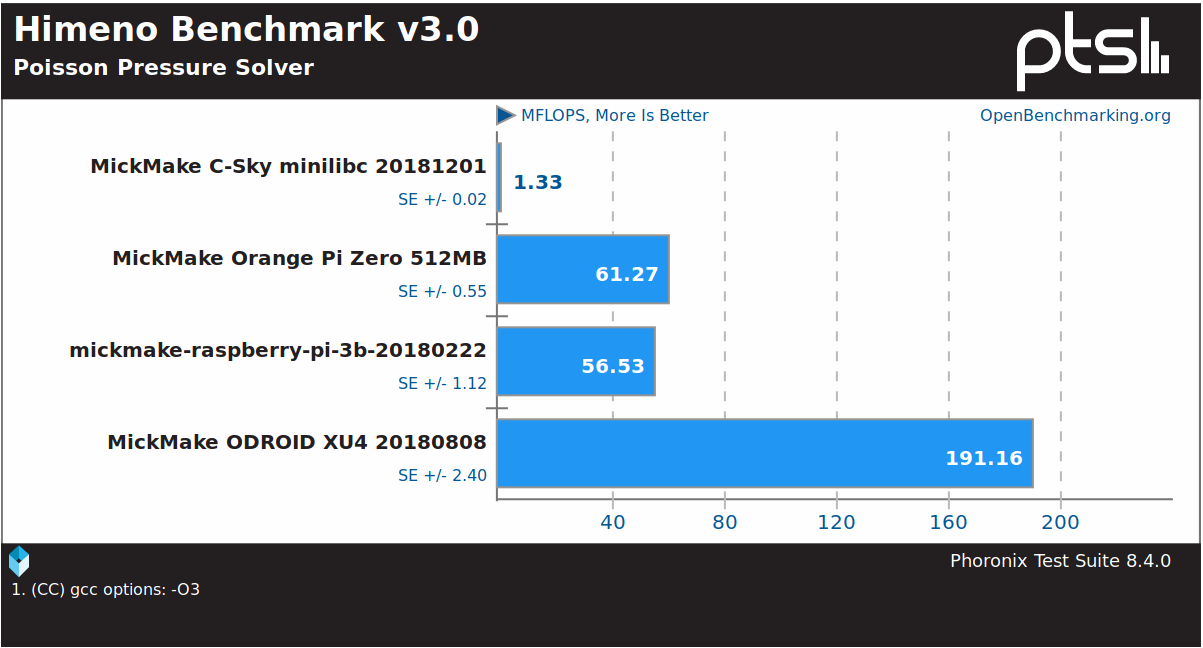
Himeno poisson pressure solver benchmark performs floating-point operations, and again the results are pretty poor. Arm platforms do have an FPU, which the CK610M core used in GX66058 processor does not have as I understand it, and Himeno is also listed as a multi-threaded benchmark, and the single core C-SKY processor is obviously at a disadvantage here.
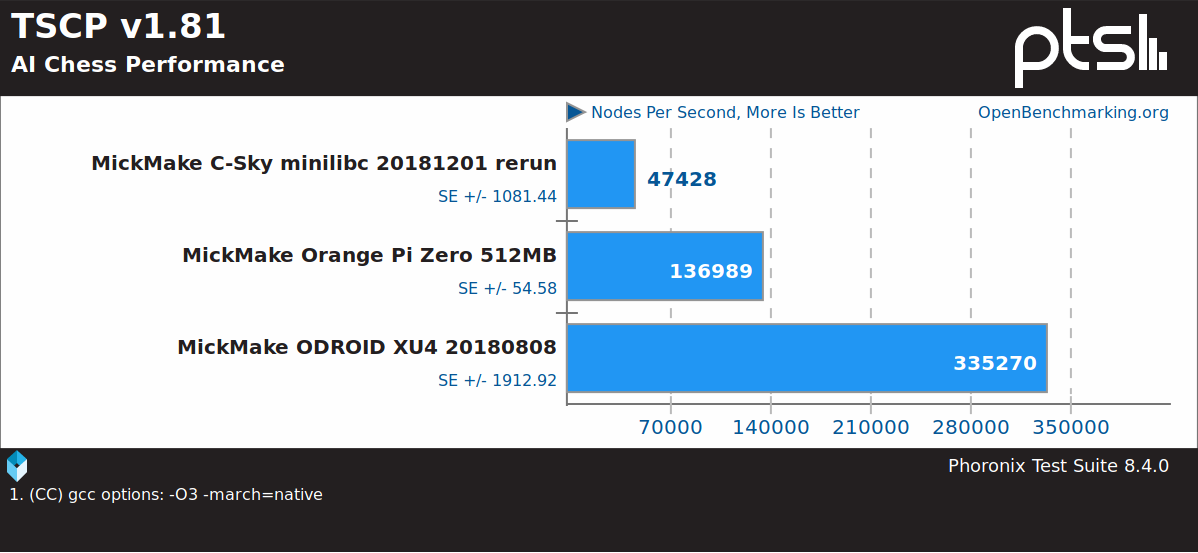
TSCP AI chess performance benchmark looks better on C-SKY, because it’s a single-thread integer benchmark, and the performance difference can be mostly explained by the lower CPU frequency.
You’ll find the full results on OpenBenchmarking.org.
Beside the open source support and low price, Mick feels there’s not a lot going for the board with fairly limited documentation, and poor overall performance. More details can be found in MickMake’s review linked in the introduction, as well as in the video review embedded below.

Jean-Luc started CNX Software in 2010 as a part-time endeavor, before quitting his job as a software engineering manager, and starting to write daily news, and reviews full time later in 2011.
Support CNX Software! Donate via cryptocurrencies, become a Patron on Patreon, or purchase goods on Amazon or Aliexpress